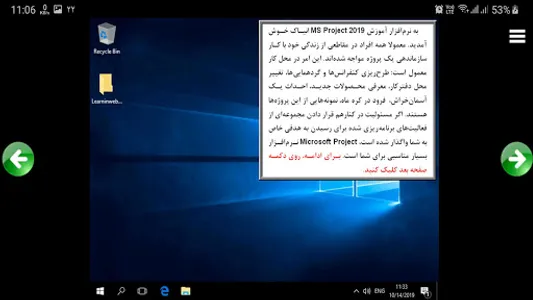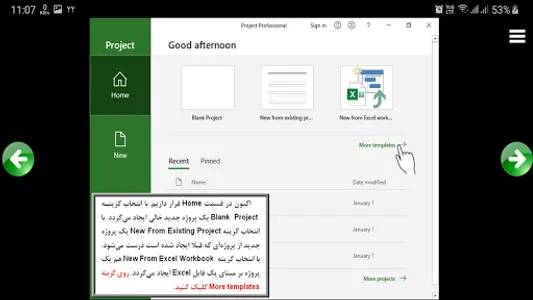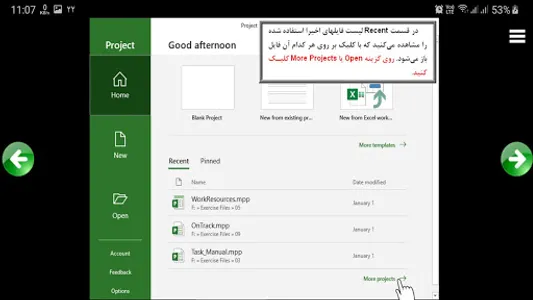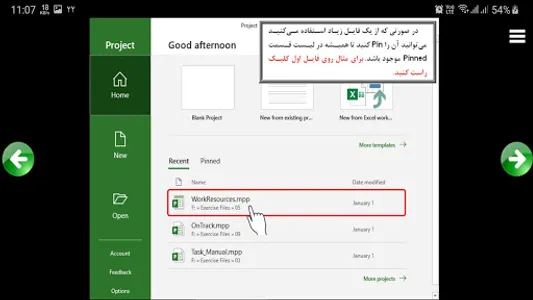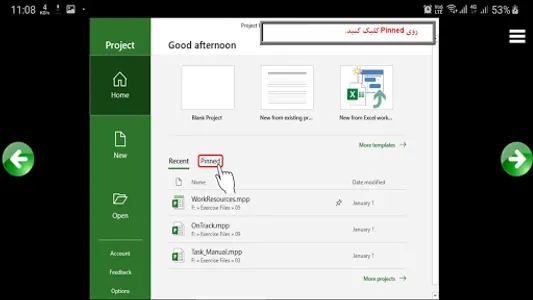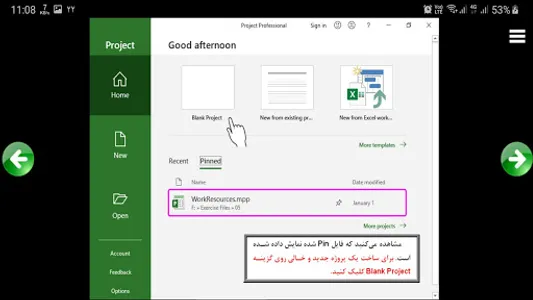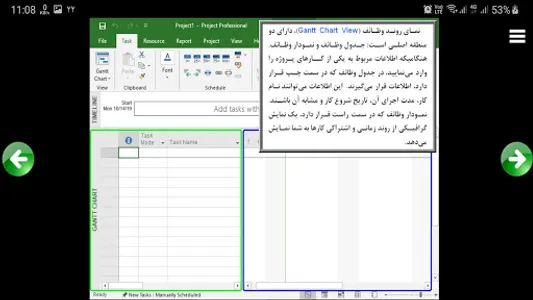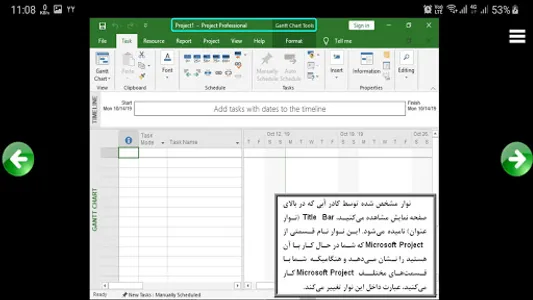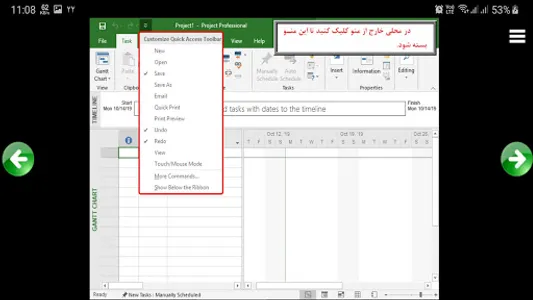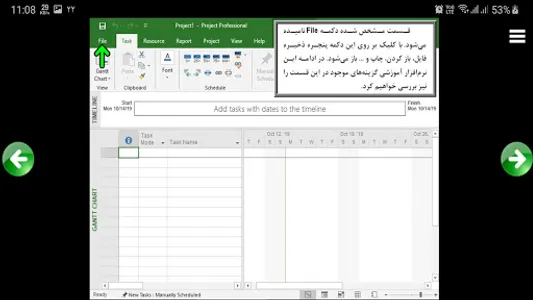The following is a lesson in this training program
The first three sections are free to use
Chapter One: Getting to Know Microsoft Project 2019 (Free)
Getting Started with Ms Project 2019
Introduction to Ms Project environment
Introduction to Ms Project menus
Ribbon privatization
Introduction to Headers
Working with Tellme
Exit MSProject
Chapter Two: Launching Project Files (Free)
Build a project in MSP
Save a project
Working with templates ready in Microsoft Project
Build a project from an Excel file
Launch and build calendars
Determining working and non-working hours
Make basic adjustments
Chapter Three: Making Tasks (Free)
Concept of manual and automatic scheduling
Manual task scheduling
Automatic task scheduling
Change task scheduling
Build a Milestone Task
Copy tasks from another software
Creating a recurring task
Making Task Summary
Show Tasks Summary
Organize tasks
Working with work breakdown structure (WBS) codes
Chapter Four: Determining Links and Tasks
Linking Tasks
Add delay time
Task time constraint setting
View tasks and their links
Chapter Five: Creating Resources
Concept and definition of resources
Build a work resource
Making a material resource
Determine the cost of labor resources
Determine the cost of material resources
Manufacturing cost source
Chapter Six: Assigning Tasks to Resources
Understand the concept of Duration, Work and Resource
Assign resources to tasks
Assign resources to tasks using the Assign Resources window
Assign resources to tasks using the task form
Allocating material resources to a task
Resource allocation using Team Planner
Find resources that are overused
Resource Chart
Resource allocation to Effort-Driven tasks
Resource allocation to Non-Effort-Driven tasks
Change the resources allocated
Change the sources of tasks
Chapter Seven: Project Views in Different Views
Different ways of choosing one view
How to display tables
Change table columns
Change table column settings
How to display TimeLine
Sort resources and tasks
Grouping resources and tasks
Filtering resources and tasks
Change the display format of bars and text tasks
Change the layout of the taskbar display
Change the layout of the tasks text
Chapter Eight: Project Scheduling Optimization
Examine the critical path of the project
Check scheduling problems
Working with Task Inspector
Crushing Tasks
Leveling Delay
Disable the task
Chapter 9: Project Tracking and Management
Baseline difference, timed and actual values
Save and View BaseLine
Remove BaseLine
Add task to BaseLine
Chapter 10: View Different Project Reports and Views
View a project's scheduling status
Search for scheduling problems in the running project
Search for cost problems in the running project
Working with graphs
Print Views and Reports
Chapter 11: Project Sharing
Save to other formats
Working with global patterns
Project Sharing
https://www.learninweb.com/ tutorial- msproject-2019.php
The first three sections are free to use
Chapter One: Getting to Know Microsoft Project 2019 (Free)
Getting Started with Ms Project 2019
Introduction to Ms Project environment
Introduction to Ms Project menus
Ribbon privatization
Introduction to Headers
Working with Tellme
Exit MSProject
Chapter Two: Launching Project Files (Free)
Build a project in MSP
Save a project
Working with templates ready in Microsoft Project
Build a project from an Excel file
Launch and build calendars
Determining working and non-working hours
Make basic adjustments
Chapter Three: Making Tasks (Free)
Concept of manual and automatic scheduling
Manual task scheduling
Automatic task scheduling
Change task scheduling
Build a Milestone Task
Copy tasks from another software
Creating a recurring task
Making Task Summary
Show Tasks Summary
Organize tasks
Working with work breakdown structure (WBS) codes
Chapter Four: Determining Links and Tasks
Linking Tasks
Add delay time
Task time constraint setting
View tasks and their links
Chapter Five: Creating Resources
Concept and definition of resources
Build a work resource
Making a material resource
Determine the cost of labor resources
Determine the cost of material resources
Manufacturing cost source
Chapter Six: Assigning Tasks to Resources
Understand the concept of Duration, Work and Resource
Assign resources to tasks
Assign resources to tasks using the Assign Resources window
Assign resources to tasks using the task form
Allocating material resources to a task
Resource allocation using Team Planner
Find resources that are overused
Resource Chart
Resource allocation to Effort-Driven tasks
Resource allocation to Non-Effort-Driven tasks
Change the resources allocated
Change the sources of tasks
Chapter Seven: Project Views in Different Views
Different ways of choosing one view
How to display tables
Change table columns
Change table column settings
How to display TimeLine
Sort resources and tasks
Grouping resources and tasks
Filtering resources and tasks
Change the display format of bars and text tasks
Change the layout of the taskbar display
Change the layout of the tasks text
Chapter Eight: Project Scheduling Optimization
Examine the critical path of the project
Check scheduling problems
Working with Task Inspector
Crushing Tasks
Leveling Delay
Disable the task
Chapter 9: Project Tracking and Management
Baseline difference, timed and actual values
Save and View BaseLine
Remove BaseLine
Add task to BaseLine
Chapter 10: View Different Project Reports and Views
View a project's scheduling status
Search for scheduling problems in the running project
Search for cost problems in the running project
Working with graphs
Print Views and Reports
Chapter 11: Project Sharing
Save to other formats
Working with global patterns
Project Sharing
https://www.learninweb.com/ tutorial- msproject-2019.php
Show More