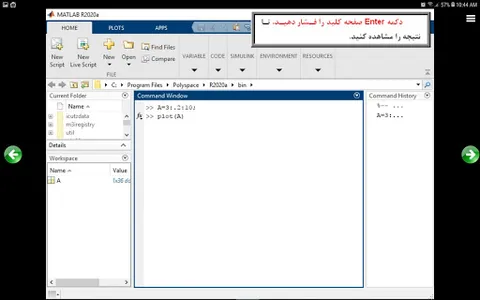With the help of MATLAB, you can easily perform complex mathematical calculations. This software has a flexible environment and a powerful language for technical calculations. In Matlab 2020 training software, you will get acquainted with the following topics:
Chapter One: Getting to Know Matlab Software (Free)
Run the program
Different components of the program
Change the program environment
Chapter Two: Matrices, Arrays, and Functions (Free)
Matrix definition method
Perform operations on matrices
MATLAB operators
Review of MATLAB functions
Chapter 3: Working with M files
Create an M file
Run the M file
Save the variable value in the Mat file
Check Function files
Check script files
Chapter Four: Working with Numbers and Structures in Matlab
How to display numbers
Define structure
Delete and add fields
Chapter Five: Drawing Charts in Matlab
Introduction
Draw a graph of mixed numbers
Check the properties of the Text command
Add a guide to the chart
Display several charts of a window
How to draw polar diagrams
Chapter Six: Drawing 3D Charts and Graphs
Plot3 command
Bar chart
Draw a Pie
Histogram charts
Chapter 7: Working with the Symbolic Math Toolbox
Introduction
Derivative
Jacopine
Limit and integral
Total
Algebraic equation solving method
How to solve differential equations
February conversion and vice versa
Laplace conversion and vice versa
Convert Z and vice versa
Graph drawing method
Chapter 8: Programming in M Files
Introduction
Operators
For structure
While structure
If structure
Switch structure
And a few more tutorials on Matlab2020
To download the Windows version, refer to the following link
https://www.learninweb.com/%D8%A2%D9%85%D9%88%D8%B2%D8%B4-matlab-2020.php
Chapter One: Getting to Know Matlab Software (Free)
Run the program
Different components of the program
Change the program environment
Chapter Two: Matrices, Arrays, and Functions (Free)
Matrix definition method
Perform operations on matrices
MATLAB operators
Review of MATLAB functions
Chapter 3: Working with M files
Create an M file
Run the M file
Save the variable value in the Mat file
Check Function files
Check script files
Chapter Four: Working with Numbers and Structures in Matlab
How to display numbers
Define structure
Delete and add fields
Chapter Five: Drawing Charts in Matlab
Introduction
Draw a graph of mixed numbers
Check the properties of the Text command
Add a guide to the chart
Display several charts of a window
How to draw polar diagrams
Chapter Six: Drawing 3D Charts and Graphs
Plot3 command
Bar chart
Draw a Pie
Histogram charts
Chapter 7: Working with the Symbolic Math Toolbox
Introduction
Derivative
Jacopine
Limit and integral
Total
Algebraic equation solving method
How to solve differential equations
February conversion and vice versa
Laplace conversion and vice versa
Convert Z and vice versa
Graph drawing method
Chapter 8: Programming in M Files
Introduction
Operators
For structure
While structure
If structure
Switch structure
And a few more tutorials on Matlab2020
To download the Windows version, refer to the following link
https://www.learninweb.com/%D8%A2%D9%85%D9%88%D8%B2%D8%B4-matlab-2020.php
Show More