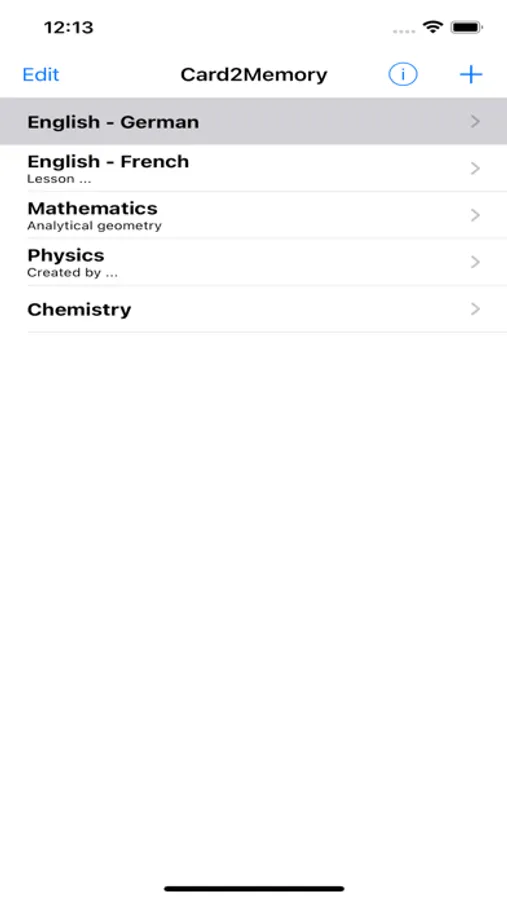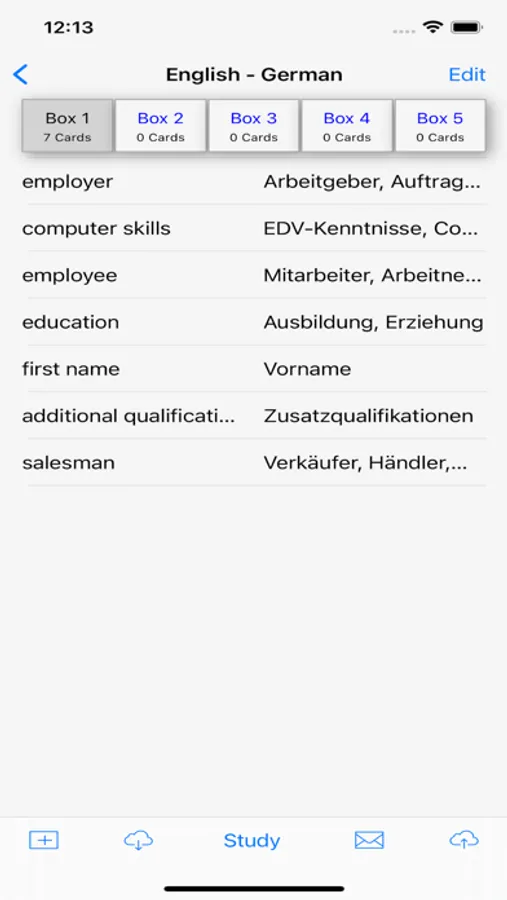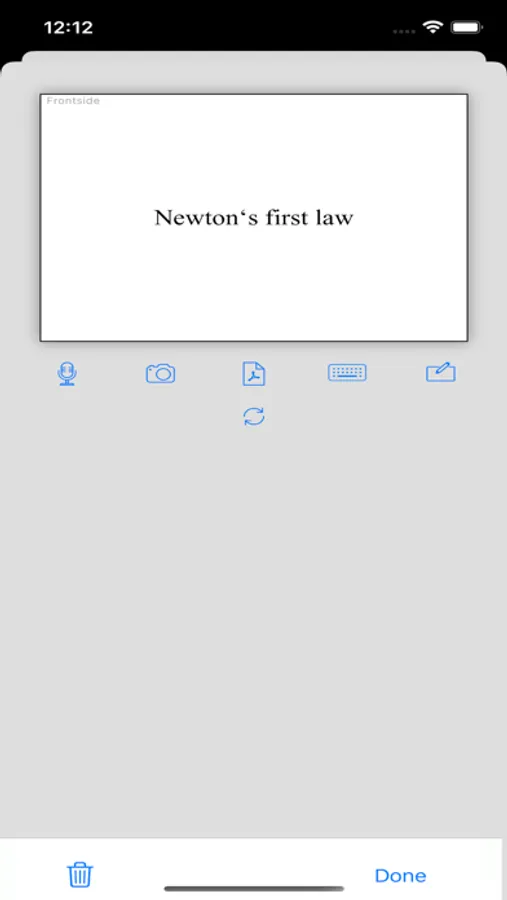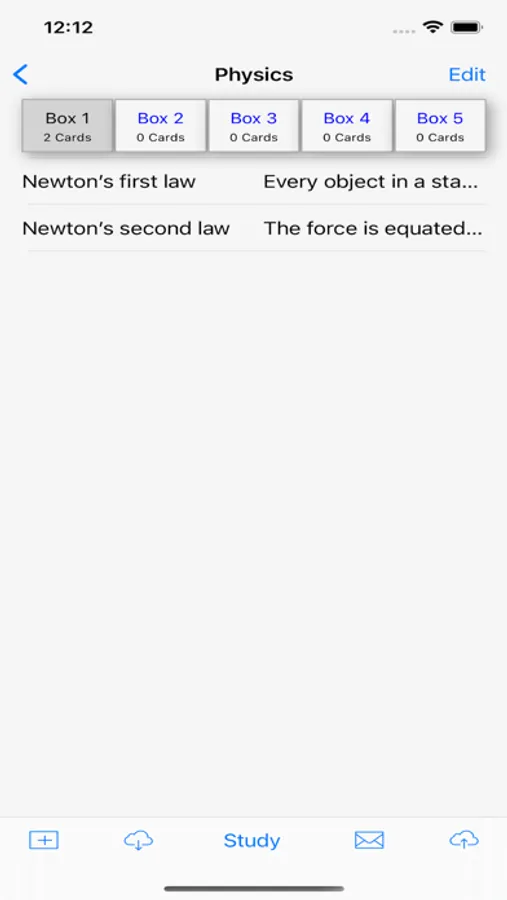AppRecs review analysis
AppRecs rating 1.0. Trustworthiness 69 out of 100. Review manipulation risk 23 out of 100. Based on a review sample analyzed.
★☆☆☆☆
1.0
AppRecs Rating
Ratings breakdown
5 star
0%
4 star
33%
3 star
0%
2 star
0%
1 star
67%
What to know
✓
Low review manipulation risk
23% review manipulation risk
⚠
Mixed user feedback
Average 1.0★ rating suggests room for improvement
About Card2Memory
Card2Memory is a flashcard tool that follows the Leitner system with 5 boxes and optimizes your learning process.
On the front and back of a card, you can enter a question and answer in the form of plain text, audio files, or pictures. In addition, you can insert (cropped) PDF files via iCloud as formatted text. This way, you can also use text that has been generated with a formula editor.
With a high-contrast black and white photo of a two-columned vocabulary list, the corresponding flashcards can be produced automatically via text recognition.
You can import CSV files (with , or ; as a separator) saved in iCloud Drive or C2M files that you received as e-mail attachments.
New cards will always be put into box 1.
While learning, the cards can be flipped with a simple tap or a swipe left/right gesture.
Swipe the cards that you answer right upwards into the next higher box.
If the answer is wrong, swipe the card down, back into the first box
When a card holds up to the check in the fifth box, it is removed from the system.
For reverse learning (especially when learning vocabulary) you can flip the whole stack of cards over.
You can save the actual state of a flashcard and later retrieve it again.
The flashcards you created can be sent to other users via e-mail (see above).
Icons from https://icons8.com
On the front and back of a card, you can enter a question and answer in the form of plain text, audio files, or pictures. In addition, you can insert (cropped) PDF files via iCloud as formatted text. This way, you can also use text that has been generated with a formula editor.
With a high-contrast black and white photo of a two-columned vocabulary list, the corresponding flashcards can be produced automatically via text recognition.
You can import CSV files (with , or ; as a separator) saved in iCloud Drive or C2M files that you received as e-mail attachments.
New cards will always be put into box 1.
While learning, the cards can be flipped with a simple tap or a swipe left/right gesture.
Swipe the cards that you answer right upwards into the next higher box.
If the answer is wrong, swipe the card down, back into the first box
When a card holds up to the check in the fifth box, it is removed from the system.
For reverse learning (especially when learning vocabulary) you can flip the whole stack of cards over.
You can save the actual state of a flashcard and later retrieve it again.
The flashcards you created can be sent to other users via e-mail (see above).
Icons from https://icons8.com