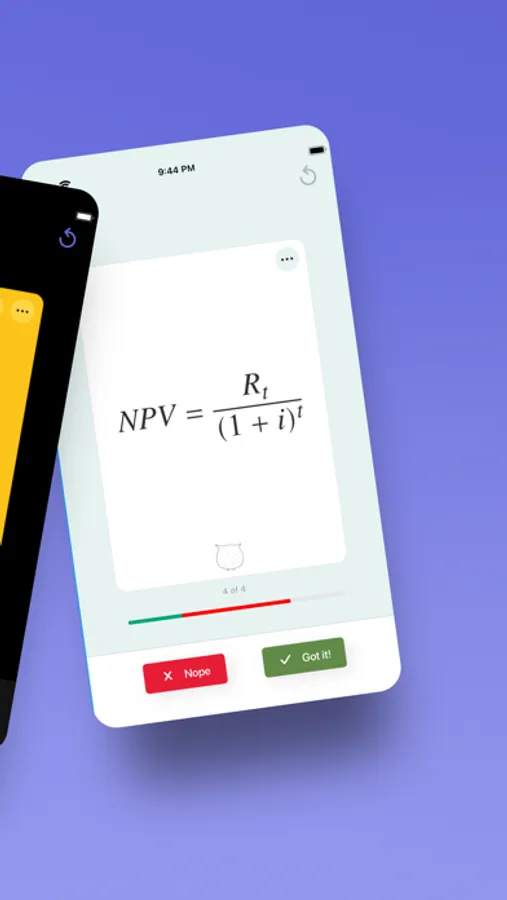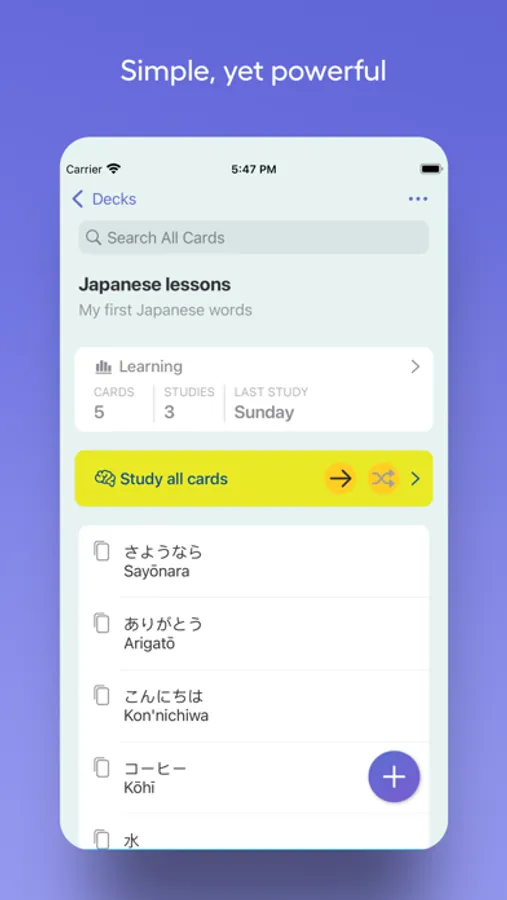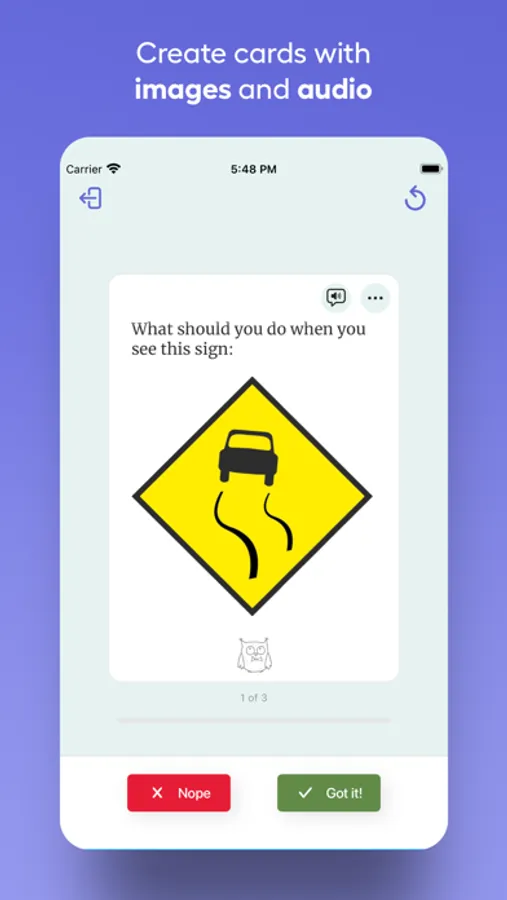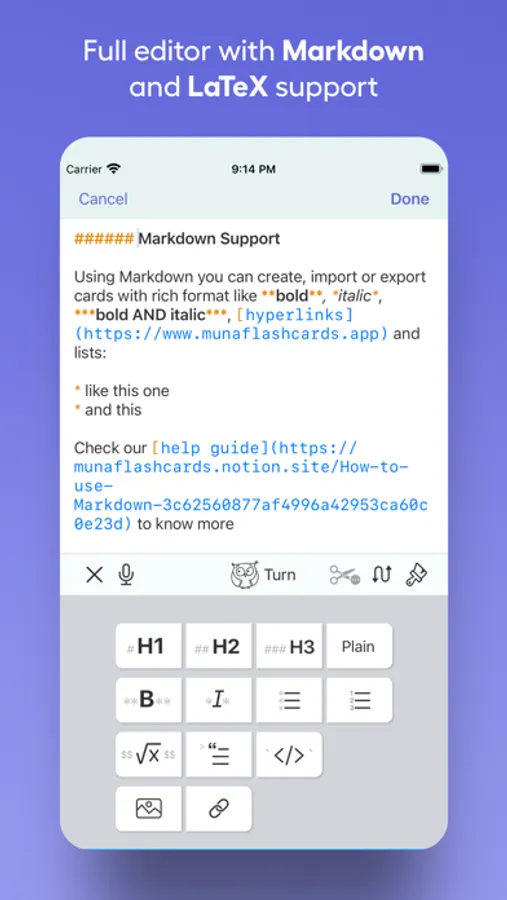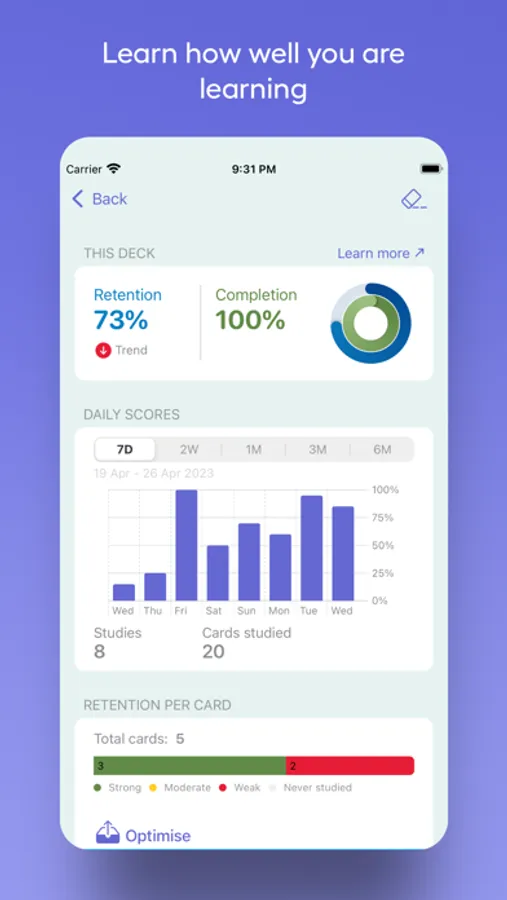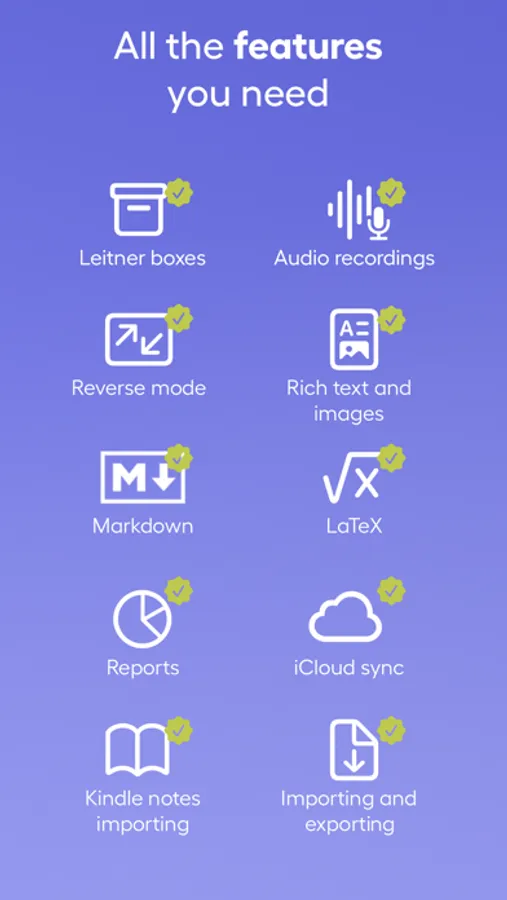AppRecs review analysis
AppRecs rating 4.5. Trustworthiness 45 out of 100. Review manipulation risk 27 out of 100. Based on a review sample analyzed.
★★★★☆
4.5
AppRecs Rating
Ratings breakdown
5 star
100%
4 star
0%
3 star
0%
2 star
0%
1 star
0%
What to know
⚠
Unusually uniform ratings
100% of sampled ratings are 5 stars with very little variation
About Muna Flashcards
Muna is an easy-to-use spaced repetition app that replicates the experience of using a physical deck of flashcards: pick a card, try to remember what’s in its back, flip it to check the answer. Simple like that.
With modern features like Markdown formatting, LaTeX support, and audio recordings Muna is ideal both for both casual and advanced flashcard users.
Muna is one the very few spaced repetition apps that implements the *Leitner System*, a powerful method of efficiently using flashcards.
And you can even use Muna to import the notes from you Kindle ebooks and study them in flashcard form!
Most of Muna is free. And if you need the advanced features, Muna PRO is a single purchase: buy once, own it forever. No subscriptions!
FEATURES:
* Clean and easy to use interface.
* Smart Random — the cards that you have more trouble memorizing or have studied less often are displayed more frequently.
* Markdown support.
* Audio recording and text-to-speech: perfect to study languages.
* Reports — check stats on retention, completion, daily scores and more. Then optimise your deck with one click (PRO version).
* LaTeX support for math equations (PRO).
* Ability to add images and hyperlinks to cards.
* Leitner System with 3 boxes (or up to 7 in the PRO version).
* Highly customisable: configure the font, font size and alignment of individual cards.
* Import and export flashcards in CSV format.
* Import your notes and highlights from Kindle (CSV or JSON).
* iCloud sync: flashcards available in all your iOS devices.
* Automatic backups.
* Reverse mode (PRO): study the cards from the back side.
* Beautiful Dark Mode.
And NOT including:
* No account needed.
* No subscriptions.
* No ads.
* No annoyances.
* No data collected whatsoever.
Muna is a growing product, with new features being added frequently. Feel free to request your favorite feature or send your comments to contact@munaflashcards.app.
Join the fun!
With modern features like Markdown formatting, LaTeX support, and audio recordings Muna is ideal both for both casual and advanced flashcard users.
Muna is one the very few spaced repetition apps that implements the *Leitner System*, a powerful method of efficiently using flashcards.
And you can even use Muna to import the notes from you Kindle ebooks and study them in flashcard form!
Most of Muna is free. And if you need the advanced features, Muna PRO is a single purchase: buy once, own it forever. No subscriptions!
FEATURES:
* Clean and easy to use interface.
* Smart Random — the cards that you have more trouble memorizing or have studied less often are displayed more frequently.
* Markdown support.
* Audio recording and text-to-speech: perfect to study languages.
* Reports — check stats on retention, completion, daily scores and more. Then optimise your deck with one click (PRO version).
* LaTeX support for math equations (PRO).
* Ability to add images and hyperlinks to cards.
* Leitner System with 3 boxes (or up to 7 in the PRO version).
* Highly customisable: configure the font, font size and alignment of individual cards.
* Import and export flashcards in CSV format.
* Import your notes and highlights from Kindle (CSV or JSON).
* iCloud sync: flashcards available in all your iOS devices.
* Automatic backups.
* Reverse mode (PRO): study the cards from the back side.
* Beautiful Dark Mode.
And NOT including:
* No account needed.
* No subscriptions.
* No ads.
* No annoyances.
* No data collected whatsoever.
Muna is a growing product, with new features being added frequently. Feel free to request your favorite feature or send your comments to contact@munaflashcards.app.
Join the fun!