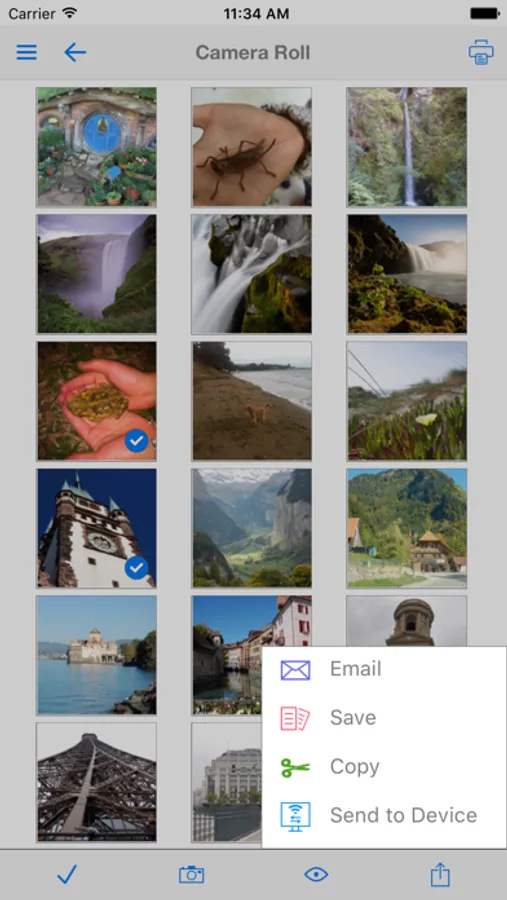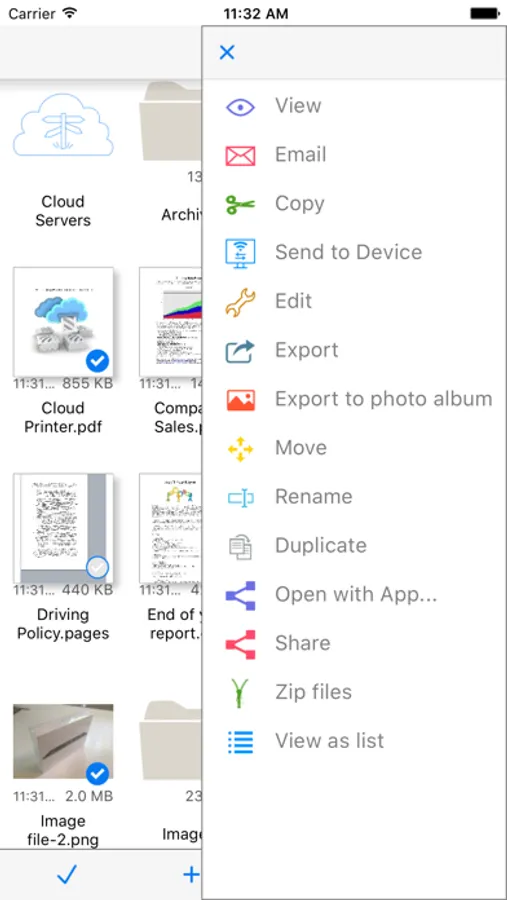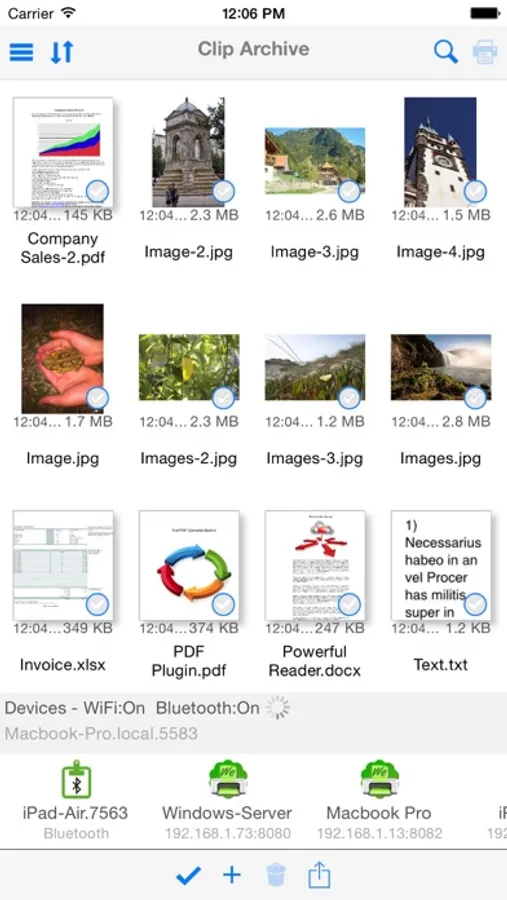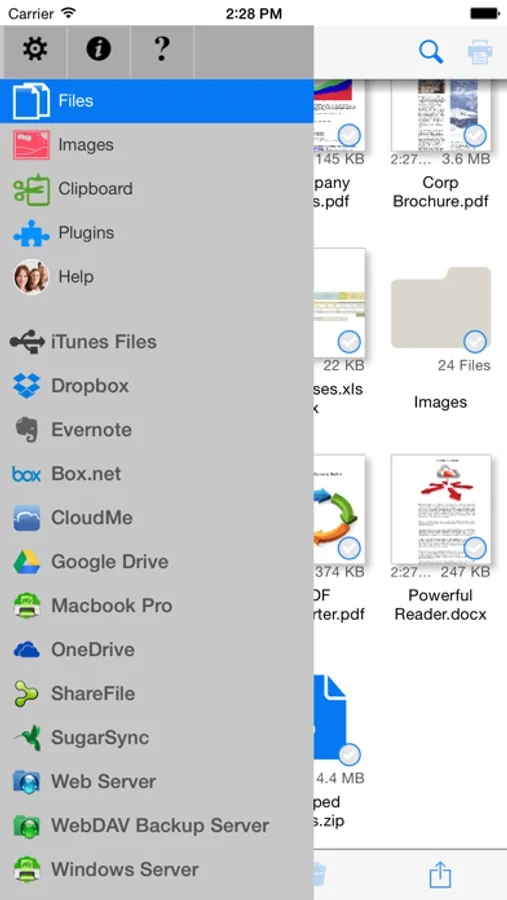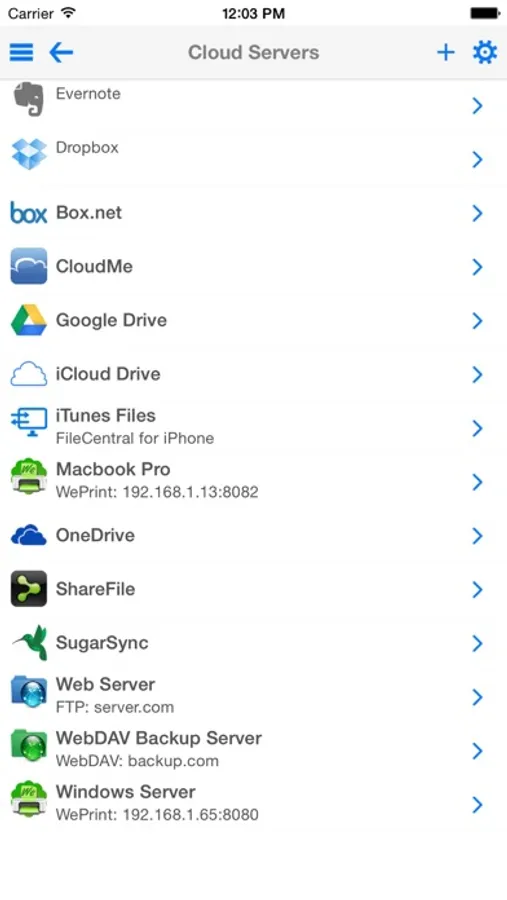In this file management app, you can organize, view, and share files across multiple cloud services and devices. Includes integration with cloud platforms, file transfer via WiFi and Bluetooth, and options to view, print, and email files.
AppRecs review analysis
AppRecs rating 4.5. Trustworthiness 61 out of 100. Review manipulation risk 33 out of 100. Based on a review sample analyzed.
★★★★☆
4.5
AppRecs Rating
Ratings breakdown
5 star
88%
4 star
7%
3 star
4%
2 star
1%
1 star
1%
What to know
✓
High user satisfaction
88% of sampled ratings are 5 stars
✓
Authentic reviews
No red flags detected
About FileCentral for iPhone
The ONE Place to Manage Files - Access, Print, Email and Transfer files from Cloud Servers, Other Apps & Devices and your Mac or PC. Transfer your clipboard, images, copied text and files to another iPad, iPhone, Mac or PC with one tap - even without a network. Via WiFi or Bluetooth
Manage ALL of your Files in One Place
• Combine all of your Cloud Servers together to Transfer Files between them and other devices
• iCloud & iCloud Drive, DropBox, Evernote, FTP, Google Drive, OneDrive, ShareFile, SugarSync, WebDAV & More
• Share and fetch files from your Mac or PC
• Send or fetch files from Other Apps to store centrally
• Move files into folders and use the powerful search function to find them again
• View, Print, Email and Zip Files
• Rename, duplicate and change the file type
• Play Video and Audio files
• Secure your files with an App Password or Finger Touch ID
• Password protect folders
• Create and edit text files to store notes and ideas, then share with others, print or copy/paste
• Sync your local files with another device via iCloud - seamlessly and automatically
Transfer Files and Content to other devices
• Add a new printer to your Mac from the available list ("Send to Device @ WePrint") and print any document to your iPhone or iPad as a PDF file
• Use the built in Bluetooth or WiFi transfer features to quickly and simply send files to another iPad, iPhone, Mac or PC
• Bluetooth transfer is as simple as opening FileCentral - no pairing required
• Copy text or an image from a Web Page and send to another device with a single tap
• Send a phone number, address, photo or other content quickly to a friend
• Copy a web page address and with just one tap, send it to your colleague
Share and Transfer your Photos and Image Files
• Save your Album Photos as files
• Move Image Files to your Photo Album
• Move Photos & Image Files to and from your Cloud server, Mac/PC or another iPad/iPhone
• Print Photos
• Select multiple photos to send via email
Add even More Power - Expand to Convert and Edit PDFs and Print to ALL Printers, not just AirPrint
Manage ALL of your Files in One Place
• Combine all of your Cloud Servers together to Transfer Files between them and other devices
• iCloud & iCloud Drive, DropBox, Evernote, FTP, Google Drive, OneDrive, ShareFile, SugarSync, WebDAV & More
• Share and fetch files from your Mac or PC
• Send or fetch files from Other Apps to store centrally
• Move files into folders and use the powerful search function to find them again
• View, Print, Email and Zip Files
• Rename, duplicate and change the file type
• Play Video and Audio files
• Secure your files with an App Password or Finger Touch ID
• Password protect folders
• Create and edit text files to store notes and ideas, then share with others, print or copy/paste
• Sync your local files with another device via iCloud - seamlessly and automatically
Transfer Files and Content to other devices
• Add a new printer to your Mac from the available list ("Send to Device @ WePrint") and print any document to your iPhone or iPad as a PDF file
• Use the built in Bluetooth or WiFi transfer features to quickly and simply send files to another iPad, iPhone, Mac or PC
• Bluetooth transfer is as simple as opening FileCentral - no pairing required
• Copy text or an image from a Web Page and send to another device with a single tap
• Send a phone number, address, photo or other content quickly to a friend
• Copy a web page address and with just one tap, send it to your colleague
Share and Transfer your Photos and Image Files
• Save your Album Photos as files
• Move Image Files to your Photo Album
• Move Photos & Image Files to and from your Cloud server, Mac/PC or another iPad/iPhone
• Print Photos
• Select multiple photos to send via email
Add even More Power - Expand to Convert and Edit PDFs and Print to ALL Printers, not just AirPrint