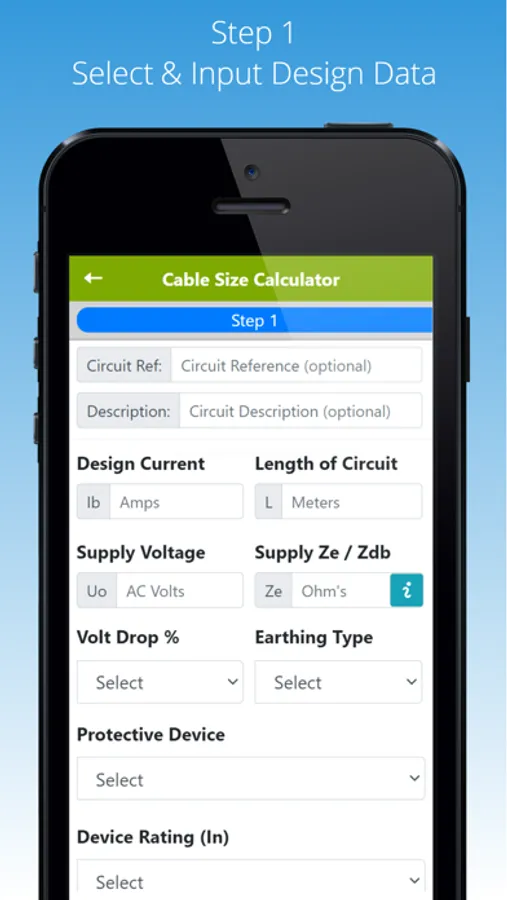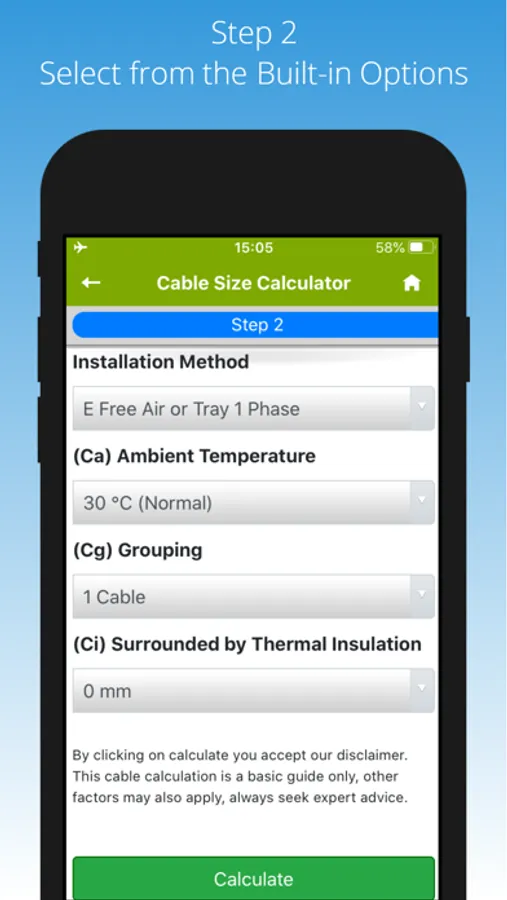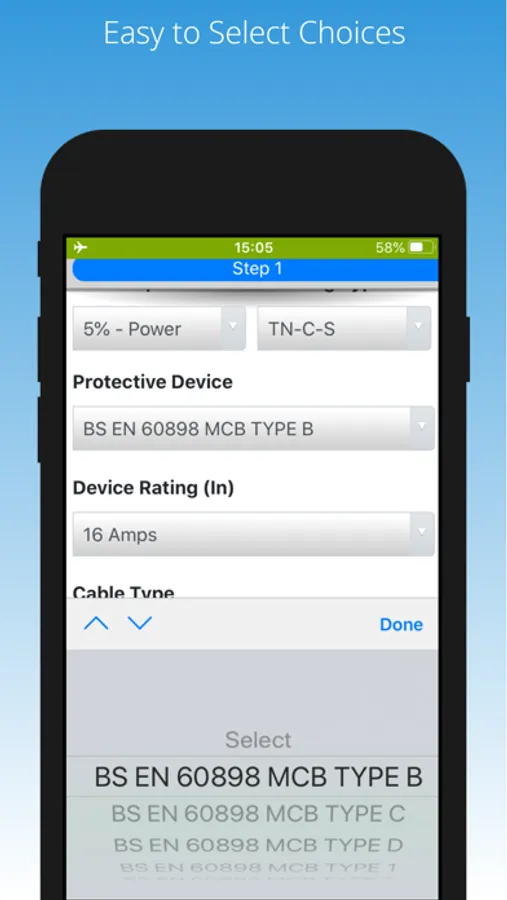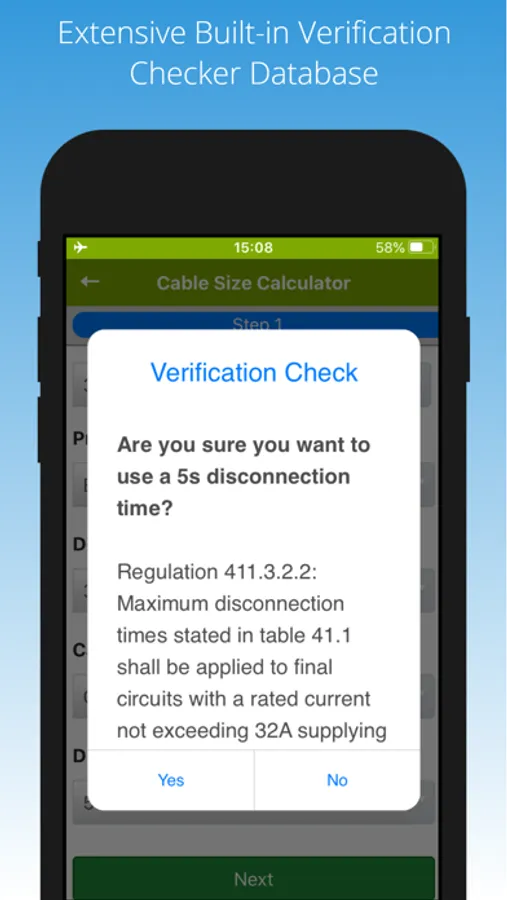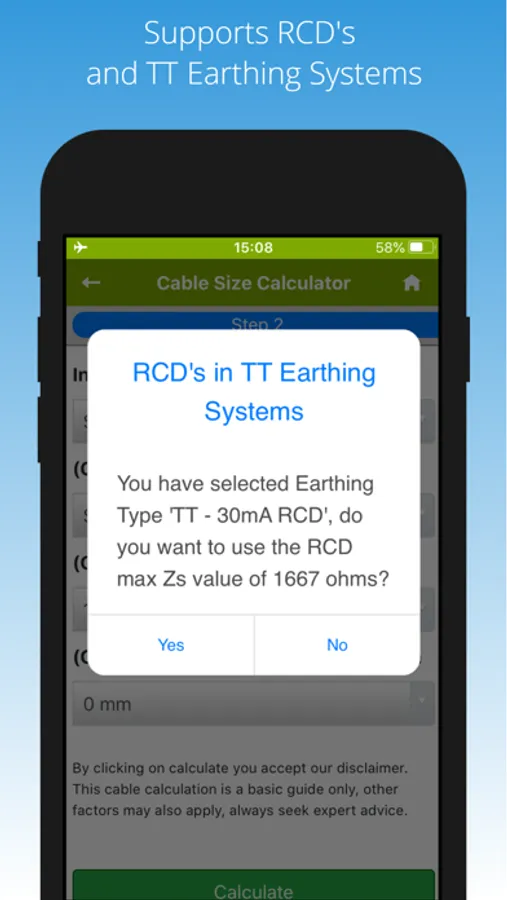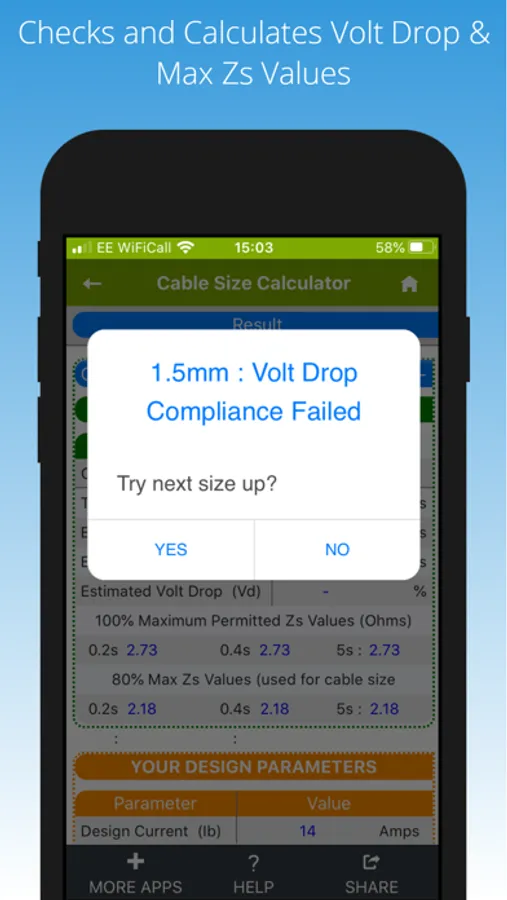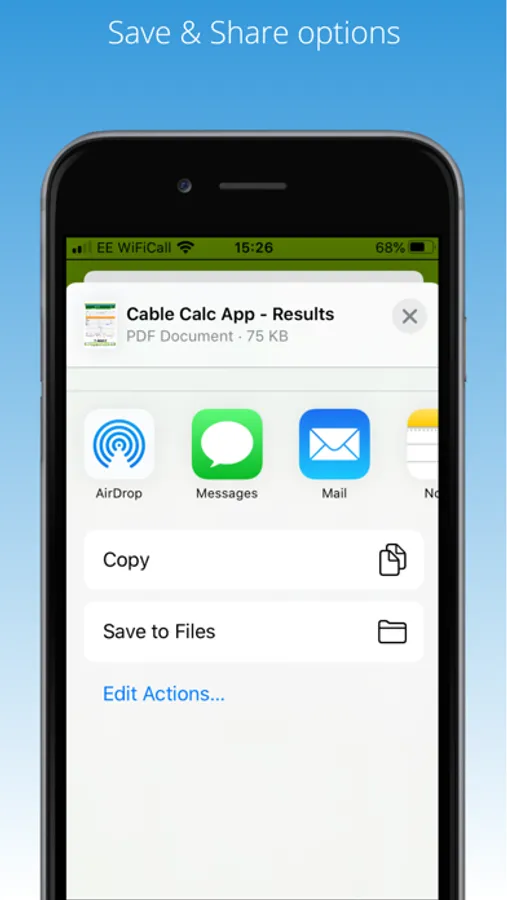About Cable Calc
An easy to use cable calculator to calculate cable sizes for various types of cables, installation methods, correction factors and protective devices.
Calculates cable size, R1+R2, voltage drop and expected Zs in two simple steps.
Carry out instant cable size calculation on the go, great for electrical surveys, EICR reports or designing new circuits.
Features:
- Print, Save, Email & Share the cable calculation results PDF (from the print function)
- Verification checks and helpful hints
- Support for manufacturer specific BS EN 60947-2 (Max Zs) MCCB's & ACB's
- Support for RCD's in TT Earthing Systems
How to share or email the Cable Calc results PDF file:
1) On the Results screen tap "Print".
2) Expand the displayed image (preview window is then displayed).
4) Tap the share icon to show your device's share and save options.
Calculate the cable size for final circuits, distribution circuits and sub-main supplies.
You can also use the Cable Calc App to check and verify EXISTING installed cable sizes and circuits to check for compliance and to confirm the correct cable size for the type of cable, installation method and length of circuit has been selected.
This cable calculator also takes into account and applies the following factors for it's cable calculation formula:
- Voltage drop
- Correction factors
- Maximum disconnection time
- Length of circuit
- Installation method
- Cable type
- Tabulated Current
- Maximum Zs Values
- Calculate circuit Zs
- Calculate R1+R2
- Adjusted required minimum required cable ratings
Correction Factors:
Cg - Grouping
Ca - Ambient air temperature
Ca - Ambient ground temperature (if buried / in a duct)
Ci - Thermal insulation
Cf - BS 3036 semi-enclosed fuses
How to use:
1) STEP 1 - Enter your cable calculation design parameters
2) STEP 2 - Select an installation method & apply any relevant correction factors
3) Tap "Calculate" to calculate the cable size
4) Print the cable calculation results
You may also like our 'Pro Certs' Electrical Certification App for iPad.
Calculates cable size, R1+R2, voltage drop and expected Zs in two simple steps.
Carry out instant cable size calculation on the go, great for electrical surveys, EICR reports or designing new circuits.
Features:
- Print, Save, Email & Share the cable calculation results PDF (from the print function)
- Verification checks and helpful hints
- Support for manufacturer specific BS EN 60947-2 (Max Zs) MCCB's & ACB's
- Support for RCD's in TT Earthing Systems
How to share or email the Cable Calc results PDF file:
1) On the Results screen tap "Print".
2) Expand the displayed image (preview window is then displayed).
4) Tap the share icon to show your device's share and save options.
Calculate the cable size for final circuits, distribution circuits and sub-main supplies.
You can also use the Cable Calc App to check and verify EXISTING installed cable sizes and circuits to check for compliance and to confirm the correct cable size for the type of cable, installation method and length of circuit has been selected.
This cable calculator also takes into account and applies the following factors for it's cable calculation formula:
- Voltage drop
- Correction factors
- Maximum disconnection time
- Length of circuit
- Installation method
- Cable type
- Tabulated Current
- Maximum Zs Values
- Calculate circuit Zs
- Calculate R1+R2
- Adjusted required minimum required cable ratings
Correction Factors:
Cg - Grouping
Ca - Ambient air temperature
Ca - Ambient ground temperature (if buried / in a duct)
Ci - Thermal insulation
Cf - BS 3036 semi-enclosed fuses
How to use:
1) STEP 1 - Enter your cable calculation design parameters
2) STEP 2 - Select an installation method & apply any relevant correction factors
3) Tap "Calculate" to calculate the cable size
4) Print the cable calculation results
You may also like our 'Pro Certs' Electrical Certification App for iPad.