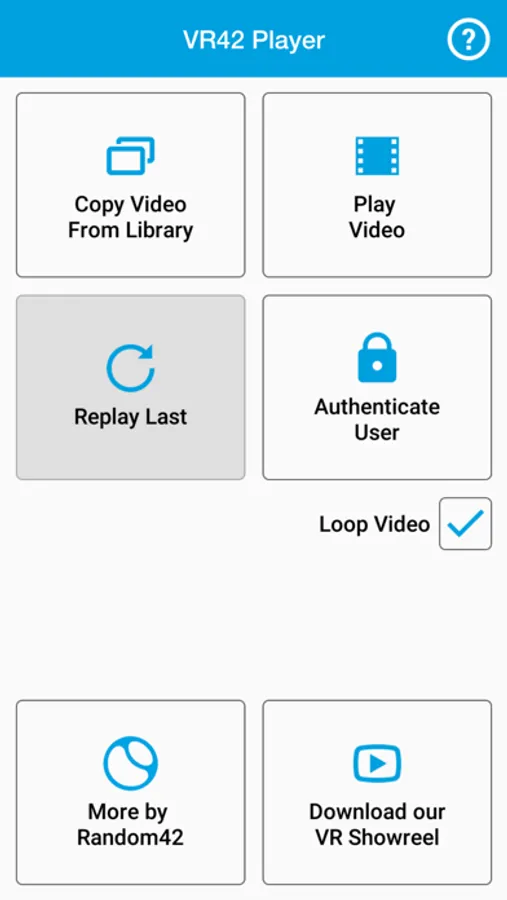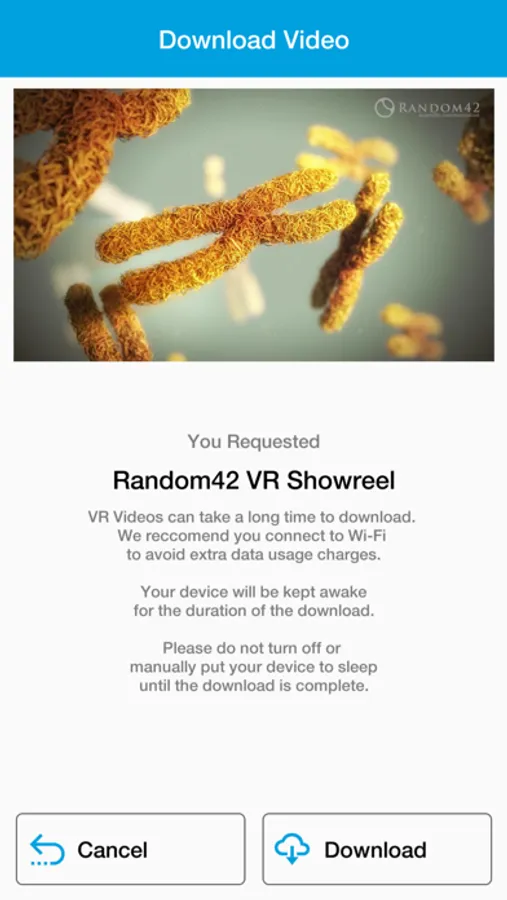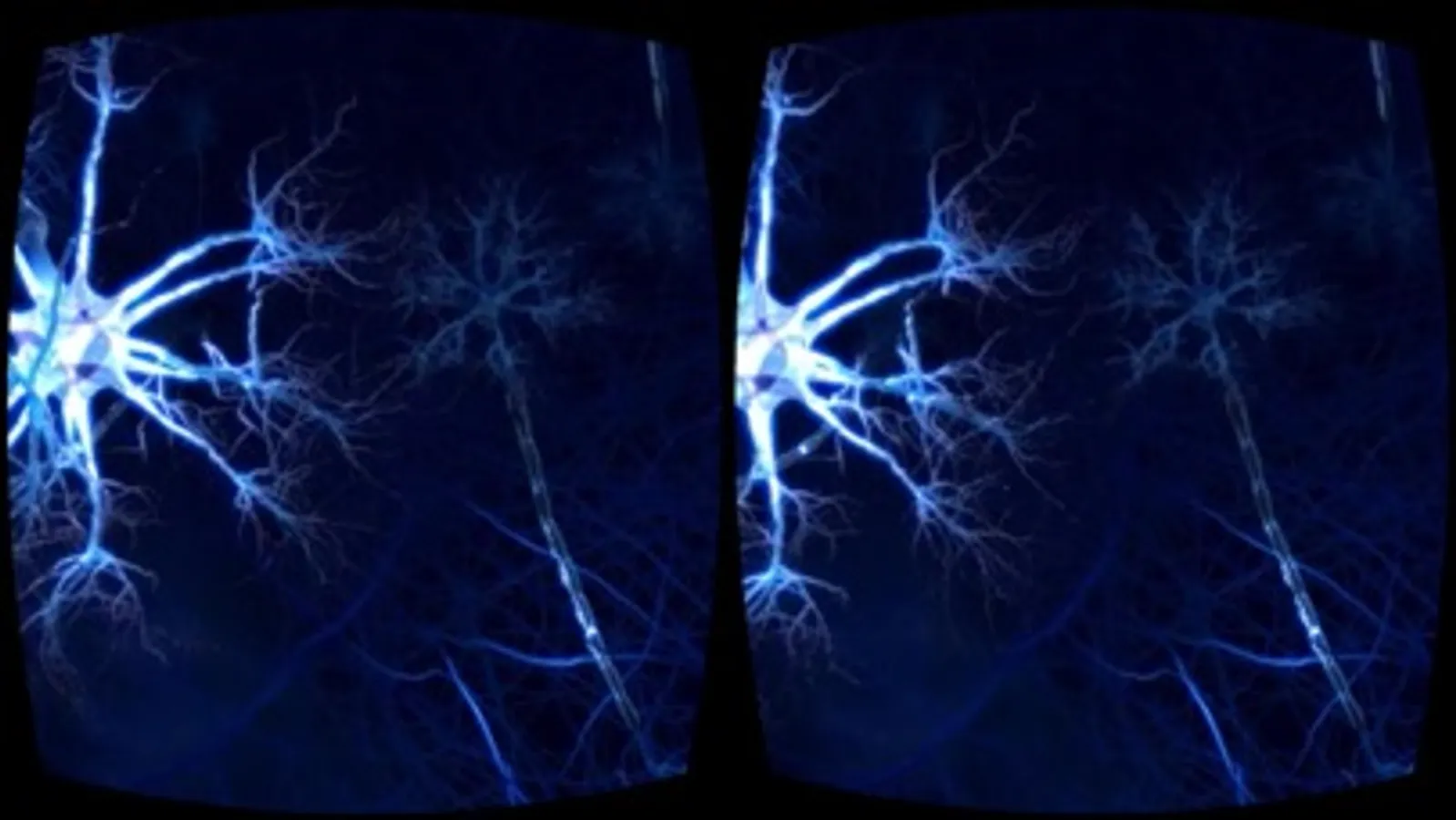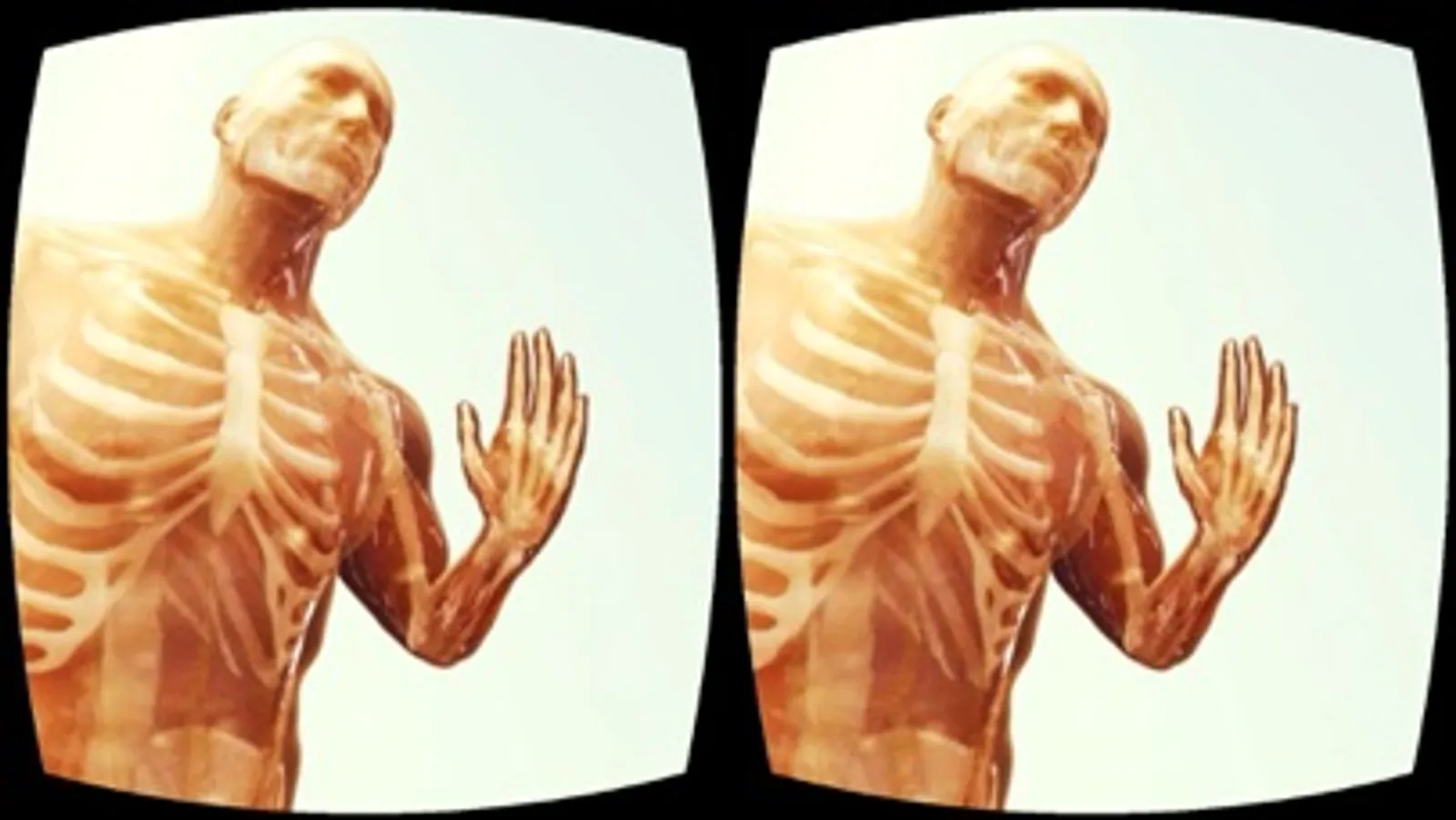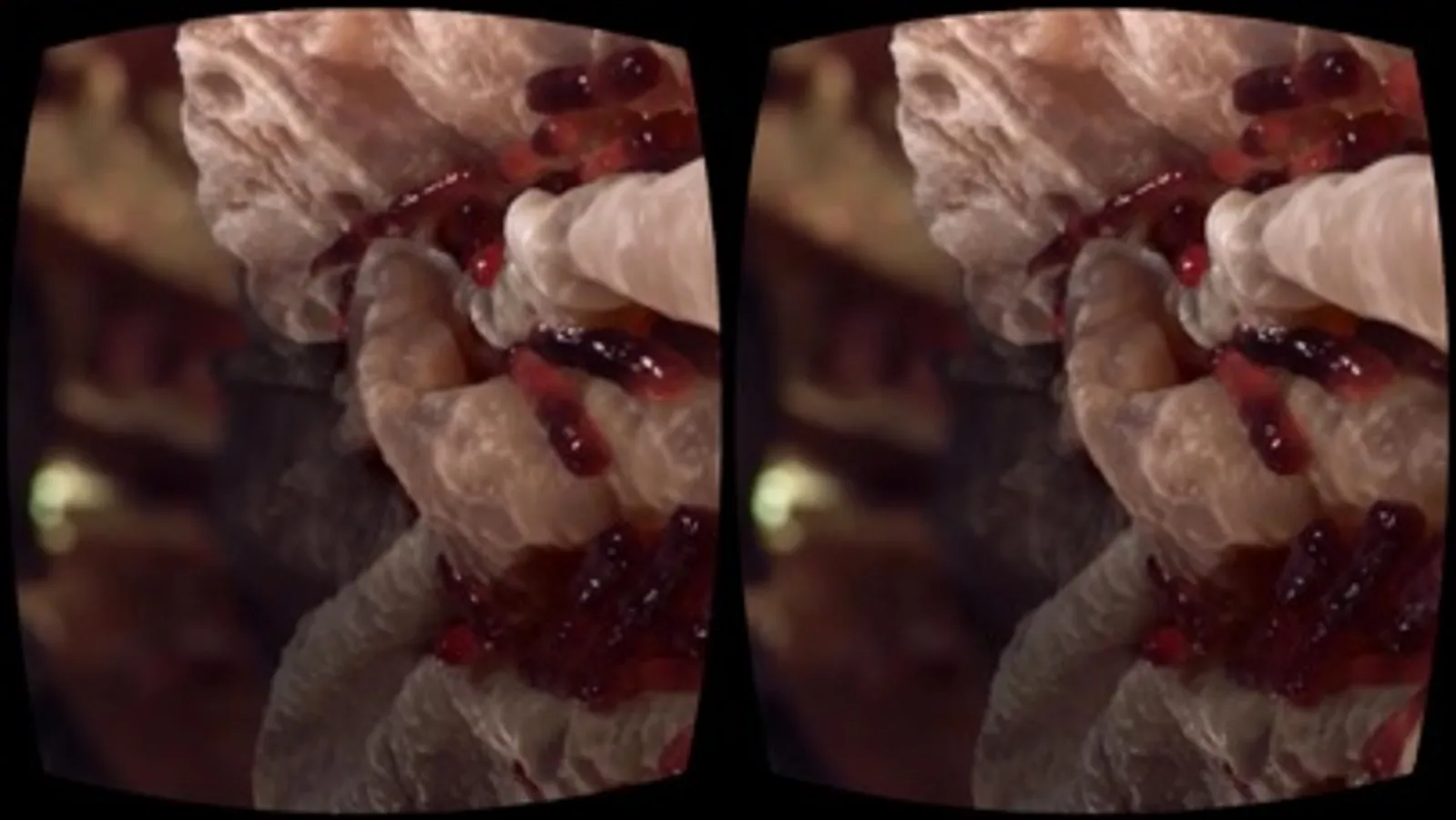About VR42 Player
VR42 Player is a straightforward and easy to use video player for stereoscopic, 360 VR videos stored on your device.
Simply pick a video file from your device gallery, wait for it to be copied to the application library (this step is necessary for the video to be read by the app), or securely download VR videos as an authenticated user. You can then select the video to play from the library and enjoy your VR experience.
You can also transfer video files from iTunes to the VR42Player Documents folder, and play your videos straight away. VR42 Player can conveniently replay the last video you selected as well.
While the video is playing you can tap the screen to pause and resume the video. Long press on the screen to return to the main menu.
By default, VR42 Player will play videos as a stereoscopic top / bottom video. You can add "_SBS" at the end of the file name (e.g. "yourvideo.mp4 will become "yourvideo_SBS.mp4") to play the video as a stereoscopic side-by-side instead.
Simply pick a video file from your device gallery, wait for it to be copied to the application library (this step is necessary for the video to be read by the app), or securely download VR videos as an authenticated user. You can then select the video to play from the library and enjoy your VR experience.
You can also transfer video files from iTunes to the VR42Player Documents folder, and play your videos straight away. VR42 Player can conveniently replay the last video you selected as well.
While the video is playing you can tap the screen to pause and resume the video. Long press on the screen to return to the main menu.
By default, VR42 Player will play videos as a stereoscopic top / bottom video. You can add "_SBS" at the end of the file name (e.g. "yourvideo.mp4 will become "yourvideo_SBS.mp4") to play the video as a stereoscopic side-by-side instead.