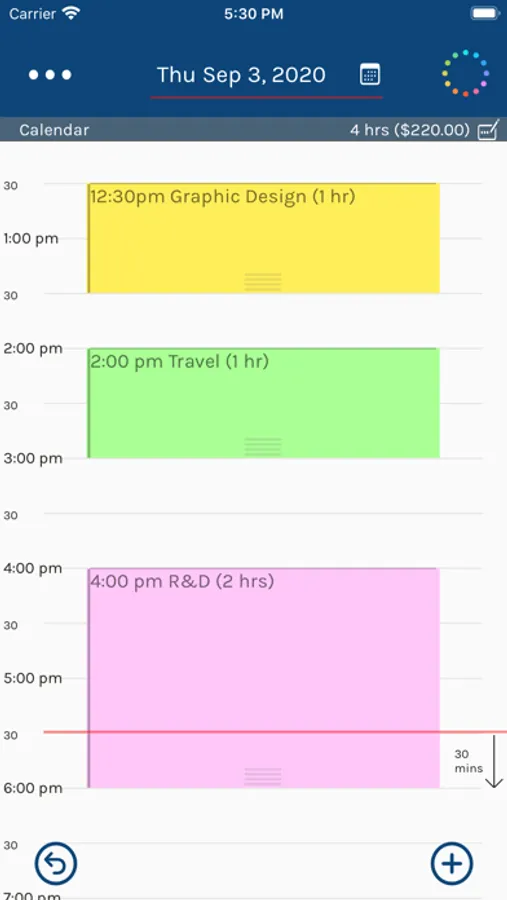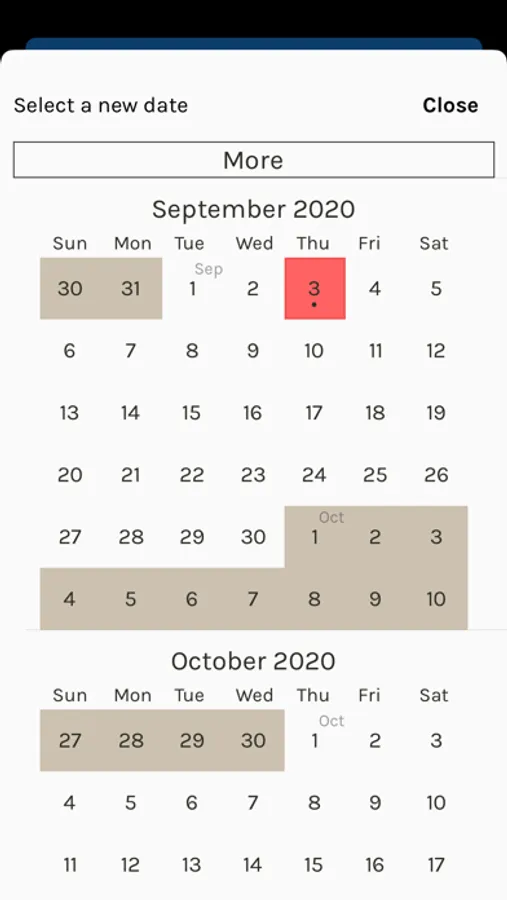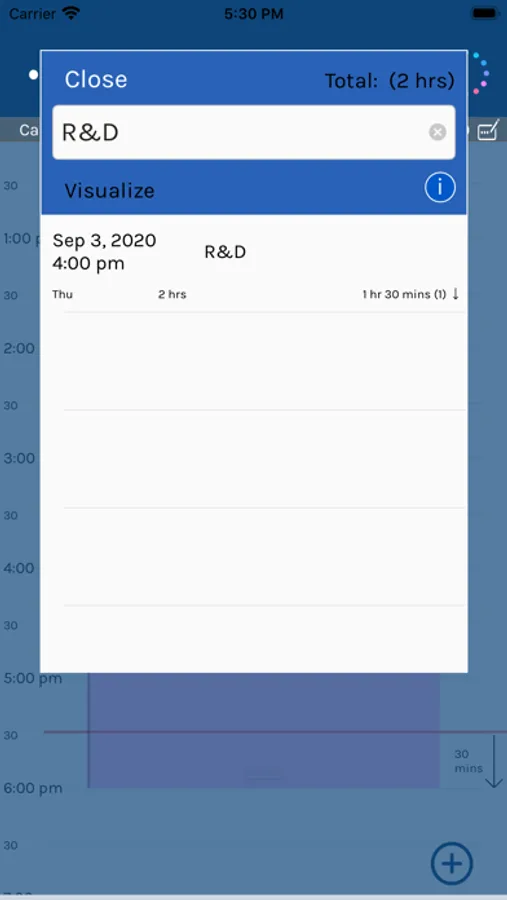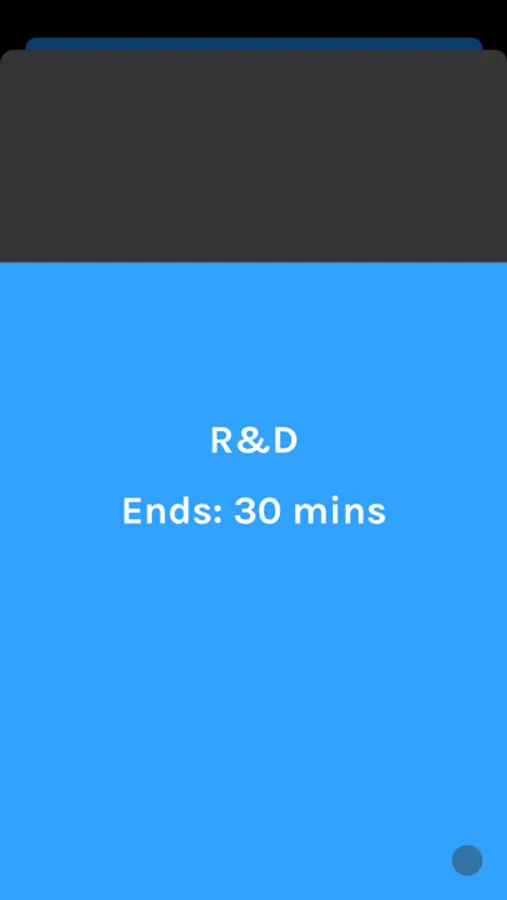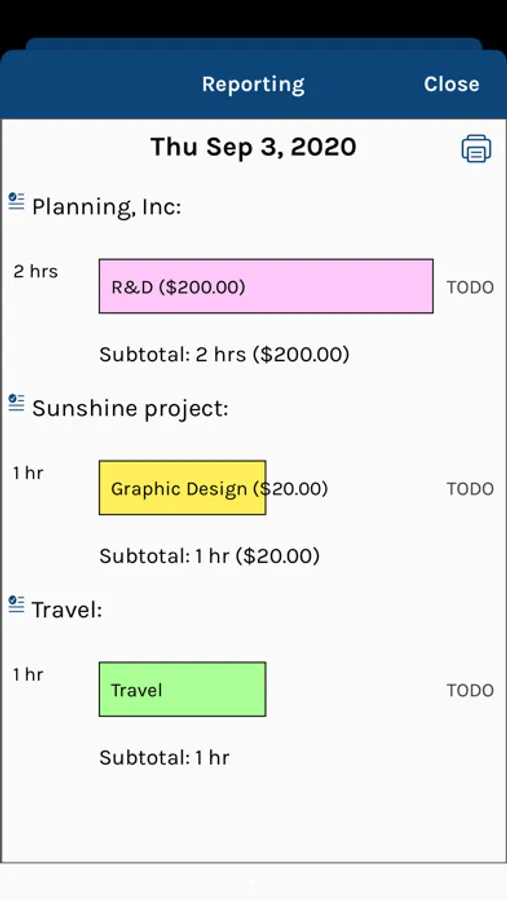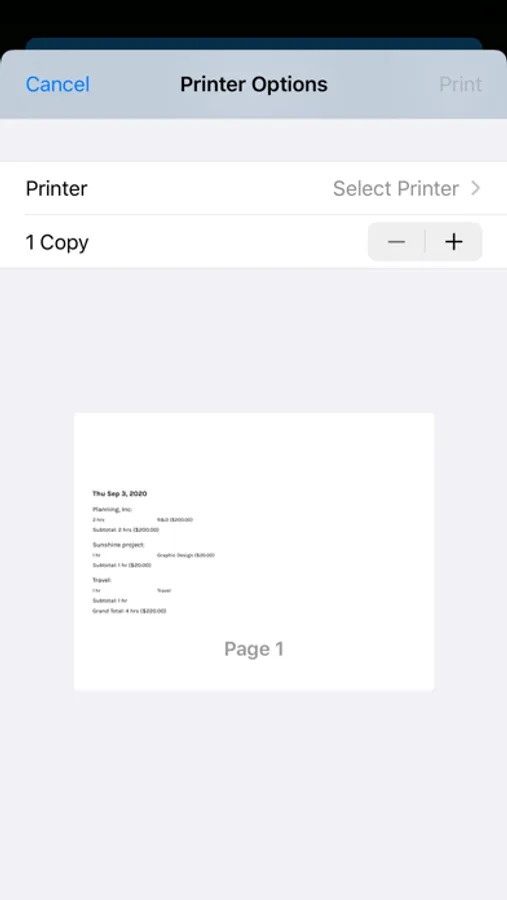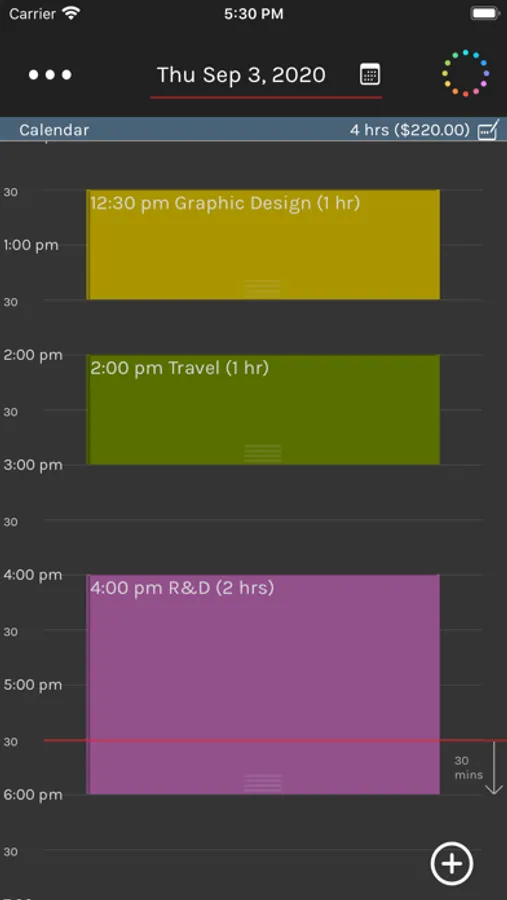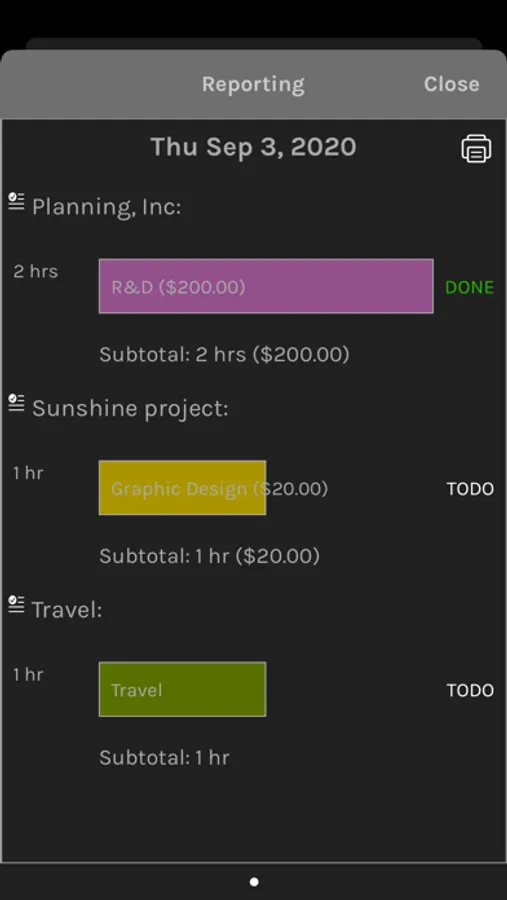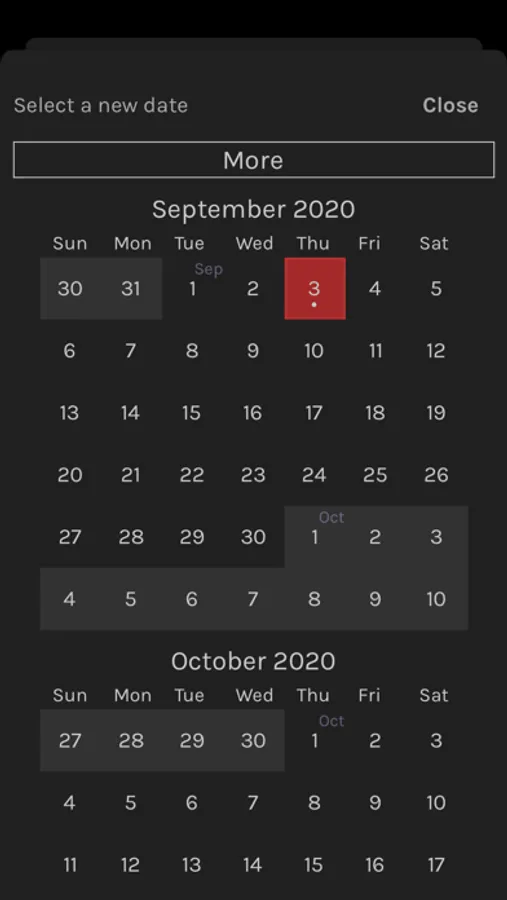About Tock Time Tracker
Tap, move, done. It’s that fast.
WHY Tock Time Tracker?
→ It's designed for how people actually plan and track time.
→ It's fast, and makes the common task of *changing plans* easy.
→ That's what makes it different from other time trackers.
Shift, size, move, copy and search blocks of time.
Time data is visible on your favorite calendar app (for online calendars).
Get Premium features* like Dropbox backup, Freshbooks integration, instant reporting, auditing, night mode, themes, and automatic switching of night and day modes.
Use the weekly template to quick-add recurring events.
Apply default project and billing codes.
If the app is used between different devices the calendar APIs are used to synchronise time data (for online calendars). Synchronise project and billing metadata via Dropbox*
Data can be exported to spreadsheet apps (as CSV). Export the whole database via Dropbox for backup and external access to your data (third-party app is required).
If online calendars are used, time entries can appear on a linked Apple Watch (via the standard calendar integration).
* Unlock Premium features with an in-app purchase
* This app is designed for single device use. For online calendars you can use manual metadata import/export to sync time entry project and billing code data between devices.
* Tock Time Tracker aims to be right but is not an accounting app. Always check time entry data prior to billing.
WHY Tock Time Tracker?
→ It's designed for how people actually plan and track time.
→ It's fast, and makes the common task of *changing plans* easy.
→ That's what makes it different from other time trackers.
Shift, size, move, copy and search blocks of time.
Time data is visible on your favorite calendar app (for online calendars).
Get Premium features* like Dropbox backup, Freshbooks integration, instant reporting, auditing, night mode, themes, and automatic switching of night and day modes.
Use the weekly template to quick-add recurring events.
Apply default project and billing codes.
If the app is used between different devices the calendar APIs are used to synchronise time data (for online calendars). Synchronise project and billing metadata via Dropbox*
Data can be exported to spreadsheet apps (as CSV). Export the whole database via Dropbox for backup and external access to your data (third-party app is required).
If online calendars are used, time entries can appear on a linked Apple Watch (via the standard calendar integration).
* Unlock Premium features with an in-app purchase
* This app is designed for single device use. For online calendars you can use manual metadata import/export to sync time entry project and billing code data between devices.
* Tock Time Tracker aims to be right but is not an accounting app. Always check time entry data prior to billing.