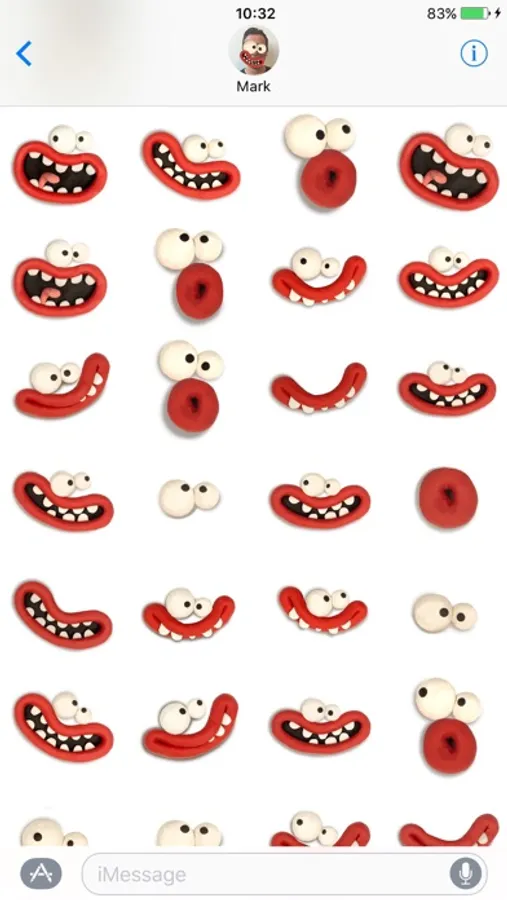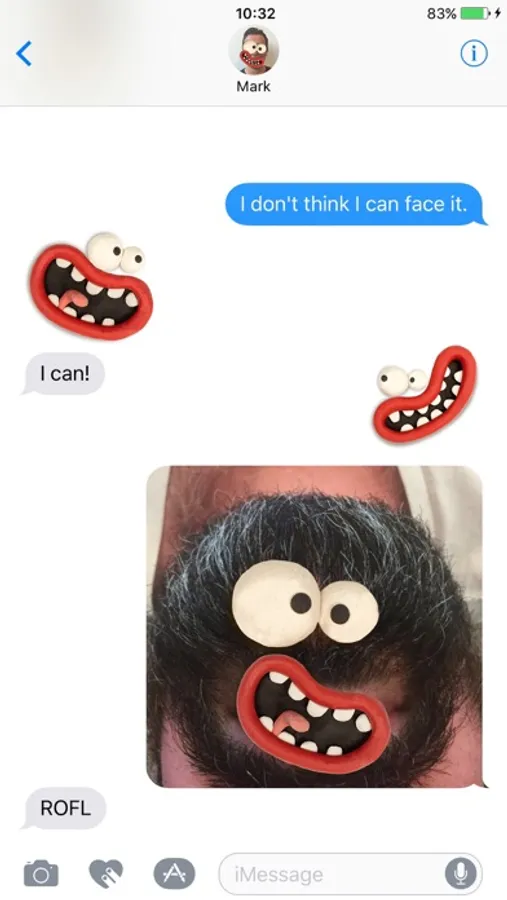AppRecs review analysis
AppRecs rating 3.5. Trustworthiness 75 out of 100. Review manipulation risk 24 out of 100. Based on a review sample analyzed.
★★★☆☆
3.5
AppRecs Rating
Ratings breakdown
5 star
50%
4 star
8%
3 star
13%
2 star
3%
1 star
28%
What to know
✓
Low review manipulation risk
24% review manipulation risk
✓
Credible reviews
75% trustworthiness score from analyzed reviews
About Aardman Face Bomb
Celebrate 40 years of animation history with this sticker pack of Aardman faces!
Stick them to your photos to give them a claymation makeover, or send them to your friends!
Simply drag and drop a face over the top of any photo in your conversation. Use two fingers while dragging to resize or rotate the sticker.
-----
To use an iMessage app, go to Messages and tap on the App Store icon next to the compose field. Here you can see the iMessage apps that are installed in your app drawer.
If you don’t see an app you’ve downloaded, tap on the four-dot icon on the lower left, and then tap on the plus icon to go to the App Store for iMessage. The App Store for iMessage has three tabs: Featured, Categories, and Manage. In Manage, you can individually select "Face Bomb" to add it to your iMessage app drawer, or you can choose "Automatically Add Apps" to automatically add any apps on your device that work with iMessage to your app drawer.
Stick them to your photos to give them a claymation makeover, or send them to your friends!
Simply drag and drop a face over the top of any photo in your conversation. Use two fingers while dragging to resize or rotate the sticker.
-----
To use an iMessage app, go to Messages and tap on the App Store icon next to the compose field. Here you can see the iMessage apps that are installed in your app drawer.
If you don’t see an app you’ve downloaded, tap on the four-dot icon on the lower left, and then tap on the plus icon to go to the App Store for iMessage. The App Store for iMessage has three tabs: Featured, Categories, and Manage. In Manage, you can individually select "Face Bomb" to add it to your iMessage app drawer, or you can choose "Automatically Add Apps" to automatically add any apps on your device that work with iMessage to your app drawer.