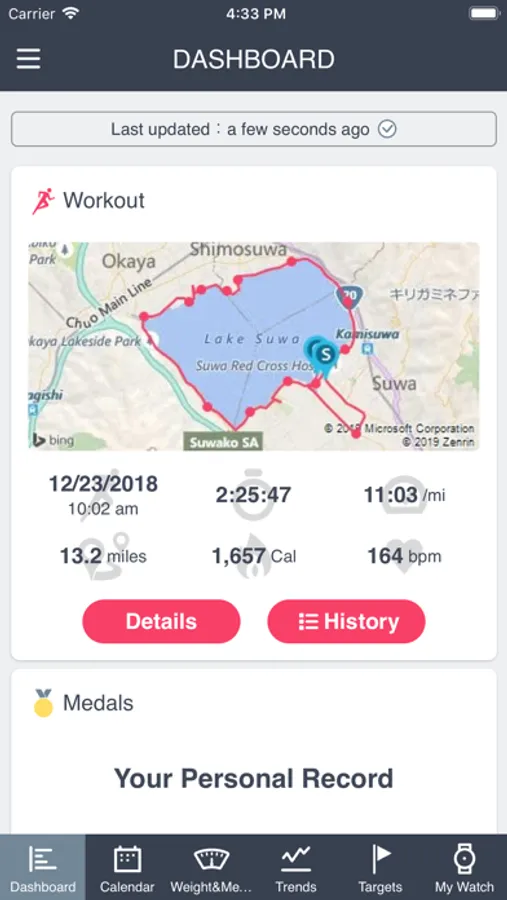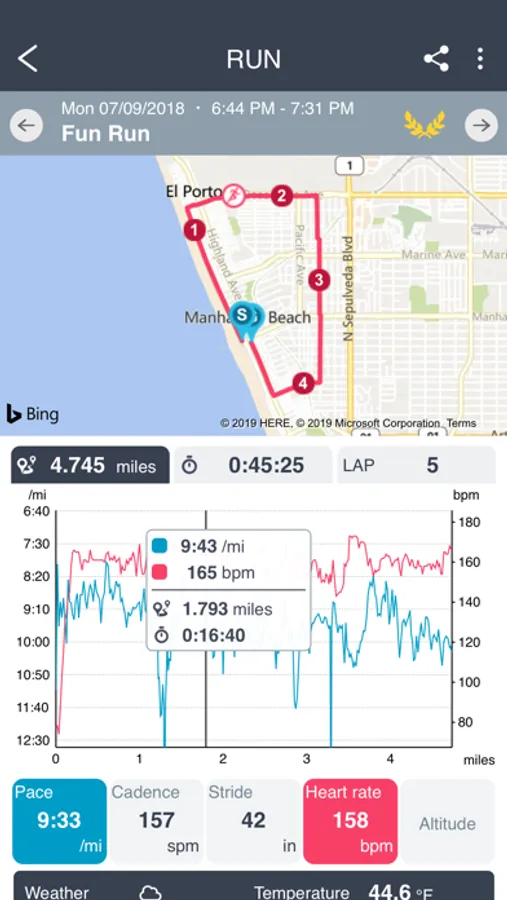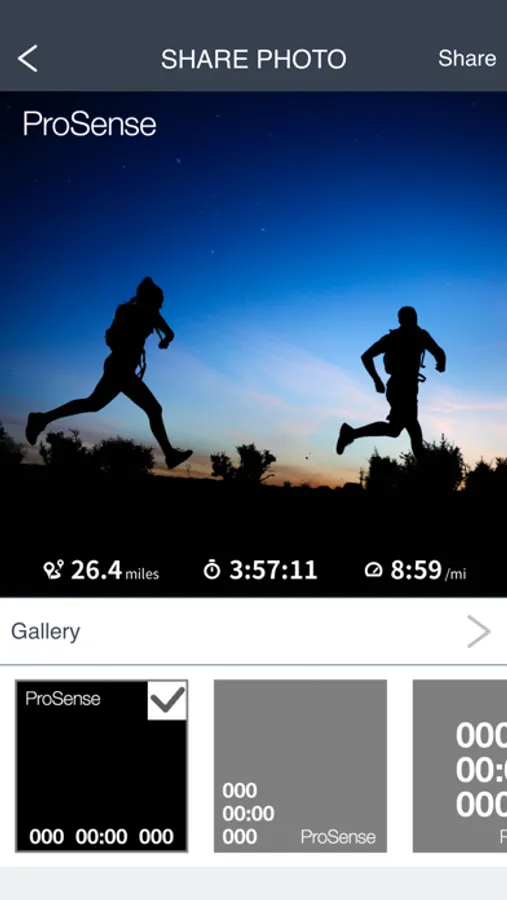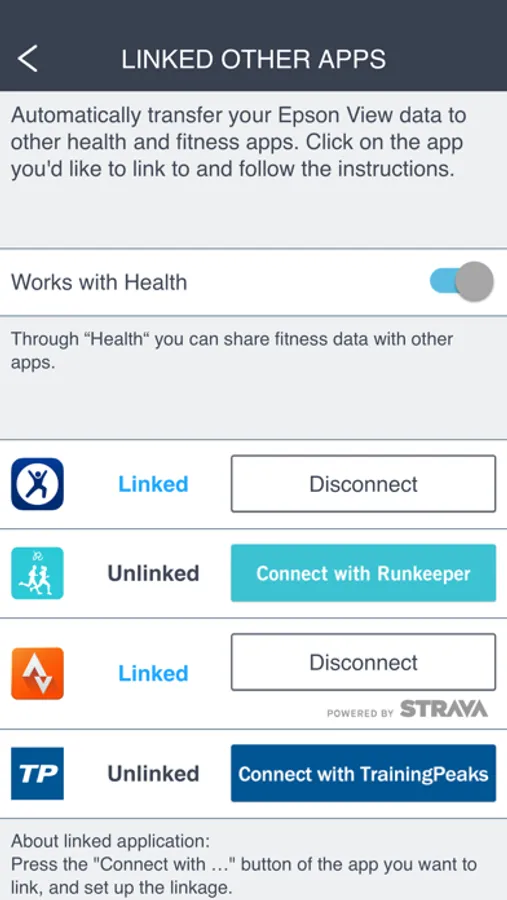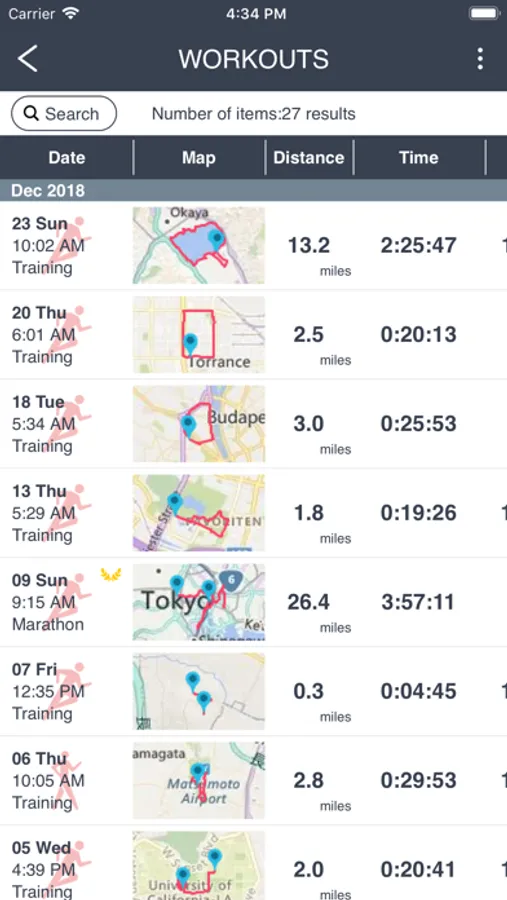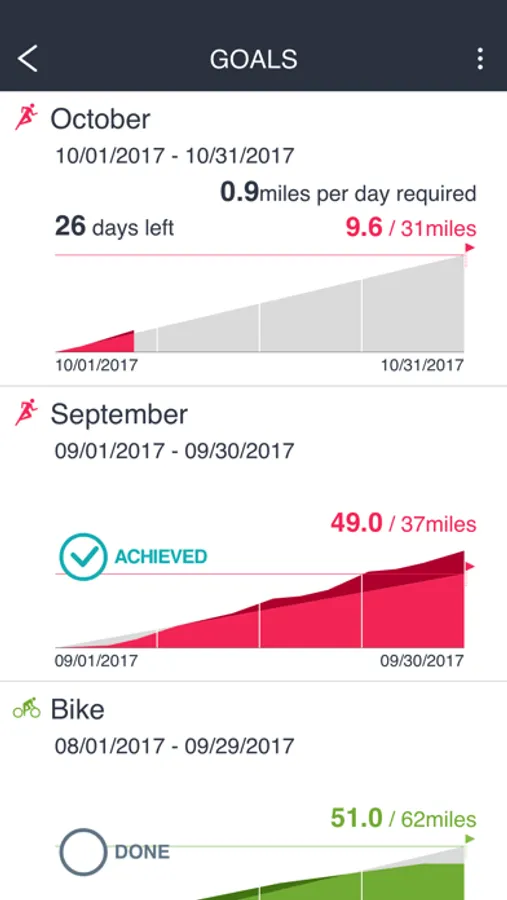With this fitness app, you can review and analyze activity data from your Epson GPS watch, view data on maps and graphs, and set fitness goals. Includes data upload via Bluetooth, cloud synchronization, health data integration, and account management features.
About Epson View
Description
This application allows you to review your activity data by pairing with an Epson GPS watch (GPS Sports Monitor, hereafter referred to as watch).
This application allows you to review the data recorded by your watch immediately after you have finished a tournament or training.
If you want a more detailed view of your data, your data can be analyzed using a Web application (https://view.epson.com/).
The main functions of Epson View
Upload data from the watch:
- Activity data can be uploaded from the watch to your device using Bluetooth.
- This uploaded data can then be uploaded to the cloud using the device.
View and analyze data:
- You can use cards to organize your activity data by sport.
- Your activity data can be viewed on a map or in a graph. The graphs allow you to compare two sets of data.
- On the trend screen, you can add your body weight and body fat data and then verify your progress.
- You can set weekly or monthly running goals and view your level of progress towards these goals.
Account management:
- For those using Epson View, please create an exclusive account (Epson Global ID).
* For those who have already created a NeoRun account, you can use this account as it is.
Pairing:
- A watch must be paired when it is connected to the application for the first time.
Warning for when you upload data
- Please keep in mind that it may take a while to upload any activity data containing location information recorded over an extended period of time
* It takes approximately 3 to 10 minutes to upload the activity data from an hour long run
HEALTHKIT
Read your following data with HealthKit
- Weight
- Body Fat Percentage
- Dietary Energy
Add your following data to HealthKit
- Steps
- Active Energy
- Workouts
- Heart Rate
- Sleep Analysis
This application allows you to review your activity data by pairing with an Epson GPS watch (GPS Sports Monitor, hereafter referred to as watch).
This application allows you to review the data recorded by your watch immediately after you have finished a tournament or training.
If you want a more detailed view of your data, your data can be analyzed using a Web application (https://view.epson.com/).
The main functions of Epson View
Upload data from the watch:
- Activity data can be uploaded from the watch to your device using Bluetooth.
- This uploaded data can then be uploaded to the cloud using the device.
View and analyze data:
- You can use cards to organize your activity data by sport.
- Your activity data can be viewed on a map or in a graph. The graphs allow you to compare two sets of data.
- On the trend screen, you can add your body weight and body fat data and then verify your progress.
- You can set weekly or monthly running goals and view your level of progress towards these goals.
Account management:
- For those using Epson View, please create an exclusive account (Epson Global ID).
* For those who have already created a NeoRun account, you can use this account as it is.
Pairing:
- A watch must be paired when it is connected to the application for the first time.
Warning for when you upload data
- Please keep in mind that it may take a while to upload any activity data containing location information recorded over an extended period of time
* It takes approximately 3 to 10 minutes to upload the activity data from an hour long run
HEALTHKIT
Read your following data with HealthKit
- Weight
- Body Fat Percentage
- Dietary Energy
Add your following data to HealthKit
- Steps
- Active Energy
- Workouts
- Heart Rate
- Sleep Analysis