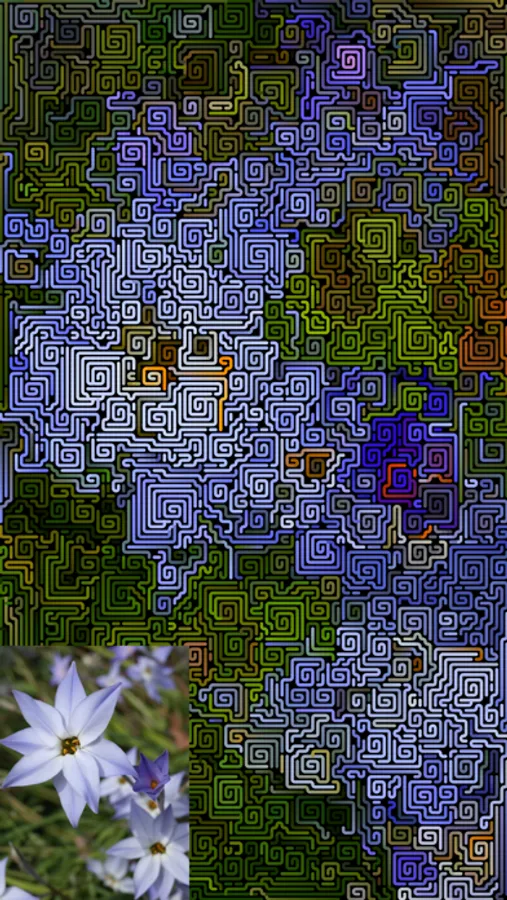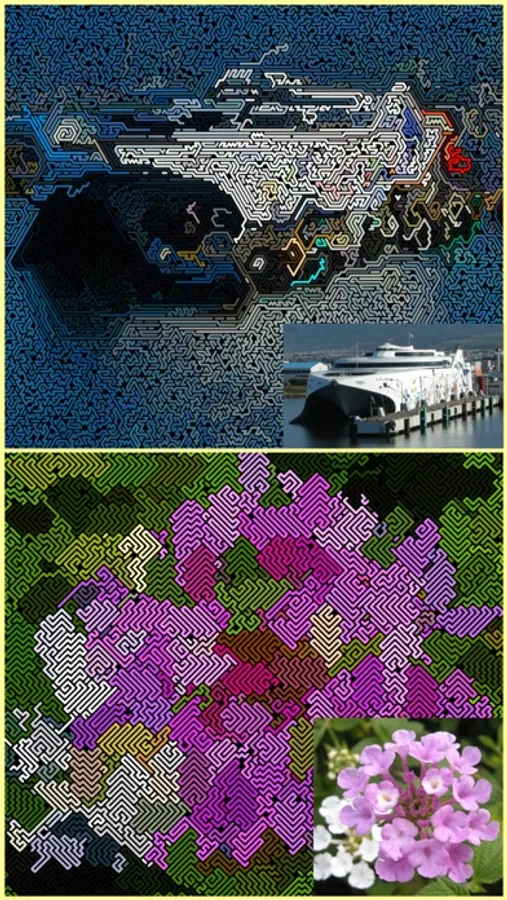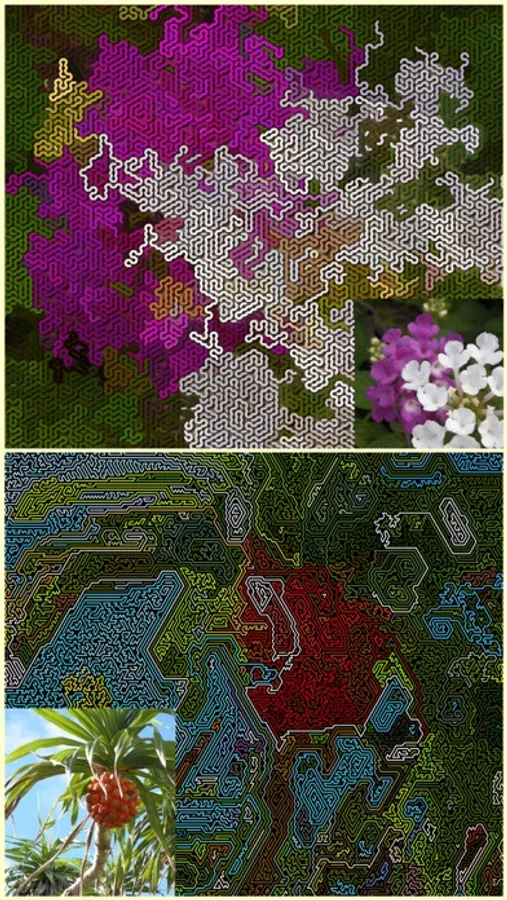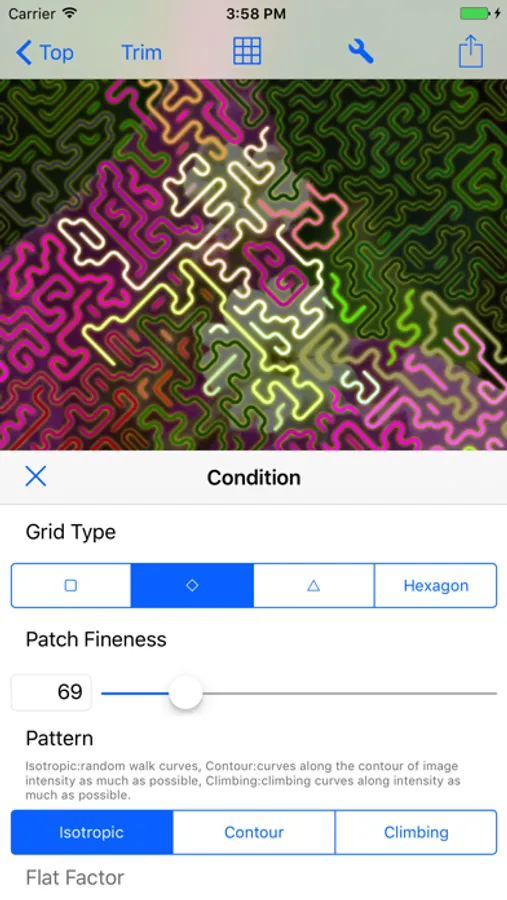About GRWalkImager
Art works with random walk based curves can be converted from your photos.
The curves are drawn which the each line element is connected between regularly arranged grid nodes.
Following shapes can be selected as the grid type.
・Rectangle
・Diamond*
・Triangle*
・Hexagon*
(* is option)
As the drawing pattern,
・Isotropic:random walk curves
・Contour:curves along the contour of image intensity as much as possible
・Climbing:climbing curves along intensity as much as possible
・Spiral:vortices pattern
are available.
Moreover, changing parameters like length limit, zigzag length, or disturbance, various rich mysterious curves are obtained.
The curves are drawn with the specified color, the colors at the node place on the original image, or the gradation colors depending on the original image intensity.
That time, following node is selected.
・All nodes:each line element of curve is drawn with its node color.
・First node:drawn with the first node color.
・Center node:drawn with the center node color.
or etc.
When "first node" or "center node" is selected,
because shapes on the photo are unexpectedly deformed,
it is finished like a work of avant-garde art.
The created image can be exported as JPEG by default.
PNG, PDF or SVG can be selected when "Pro Quality Extension" is purchased.
Note) Please represent a credit notation or attach #GRWalkImager hash tag to publish your contents with image/data generated by GRWalkImager.
The curves are drawn which the each line element is connected between regularly arranged grid nodes.
Following shapes can be selected as the grid type.
・Rectangle
・Diamond*
・Triangle*
・Hexagon*
(* is option)
As the drawing pattern,
・Isotropic:random walk curves
・Contour:curves along the contour of image intensity as much as possible
・Climbing:climbing curves along intensity as much as possible
・Spiral:vortices pattern
are available.
Moreover, changing parameters like length limit, zigzag length, or disturbance, various rich mysterious curves are obtained.
The curves are drawn with the specified color, the colors at the node place on the original image, or the gradation colors depending on the original image intensity.
That time, following node is selected.
・All nodes:each line element of curve is drawn with its node color.
・First node:drawn with the first node color.
・Center node:drawn with the center node color.
or etc.
When "first node" or "center node" is selected,
because shapes on the photo are unexpectedly deformed,
it is finished like a work of avant-garde art.
The created image can be exported as JPEG by default.
PNG, PDF or SVG can be selected when "Pro Quality Extension" is purchased.
Note) Please represent a credit notation or attach #GRWalkImager hash tag to publish your contents with image/data generated by GRWalkImager.