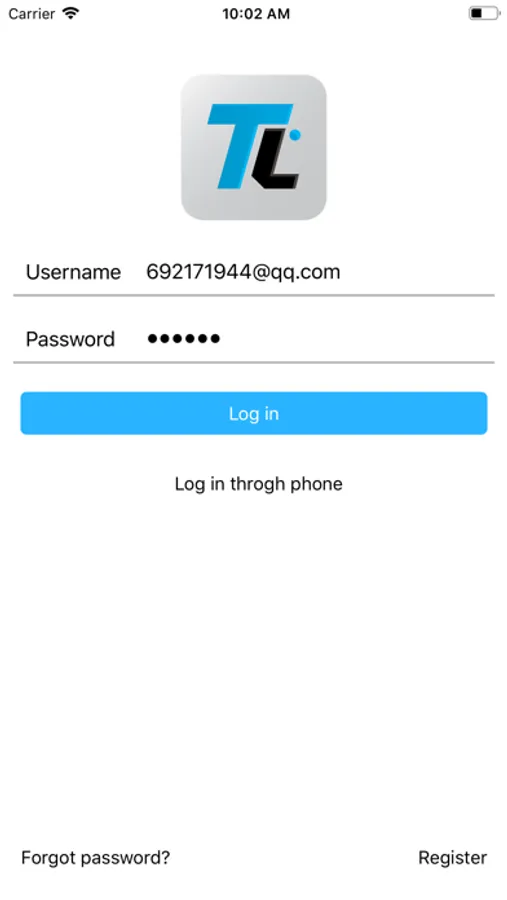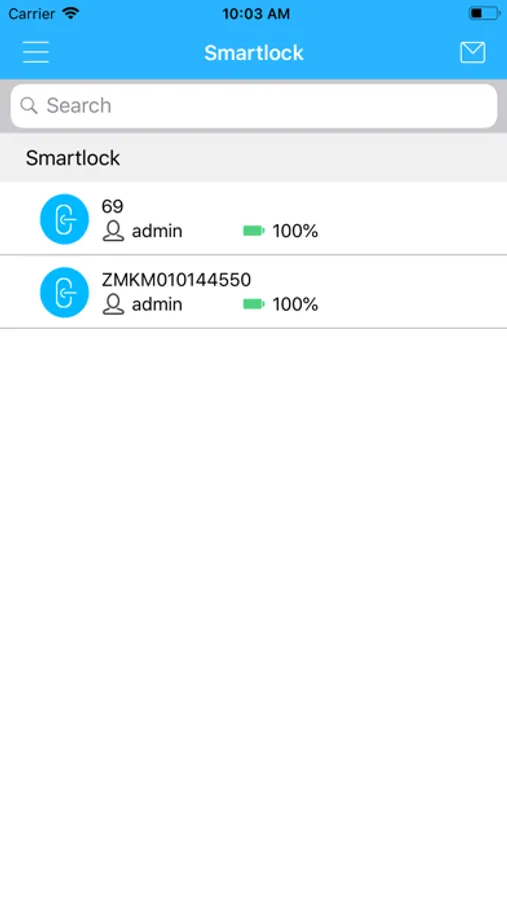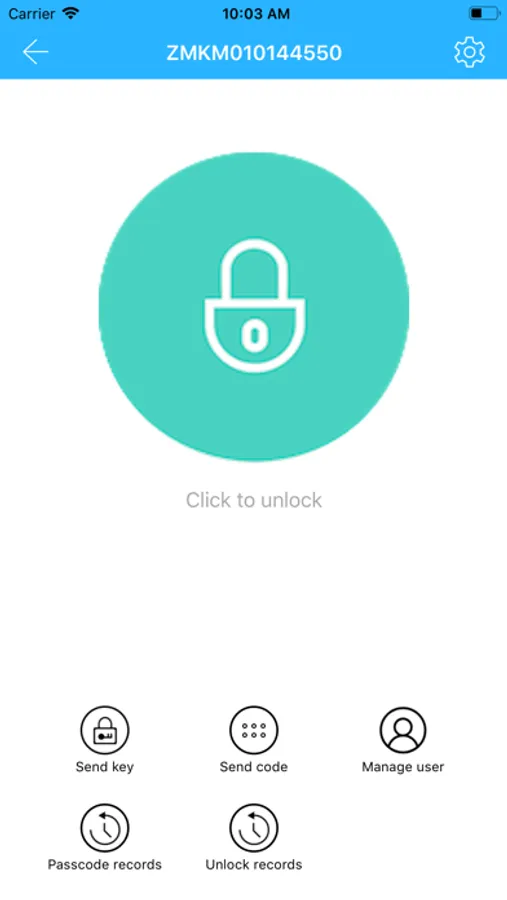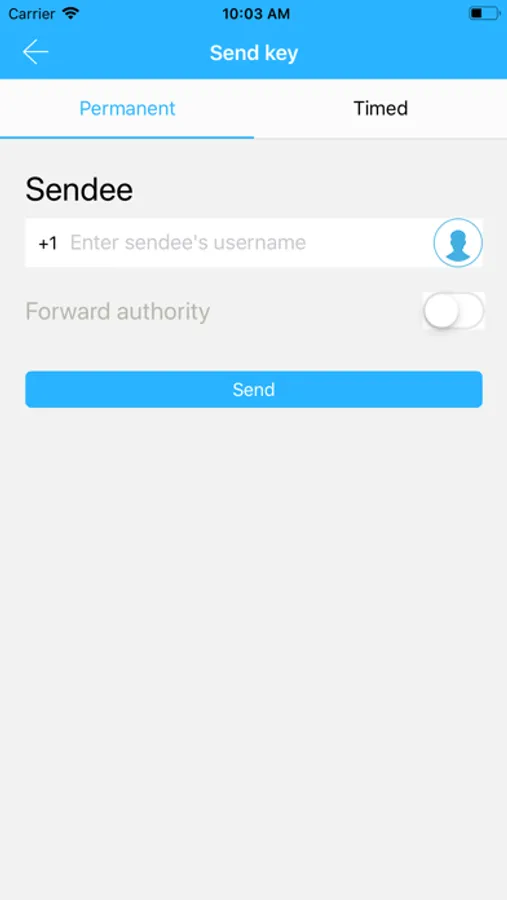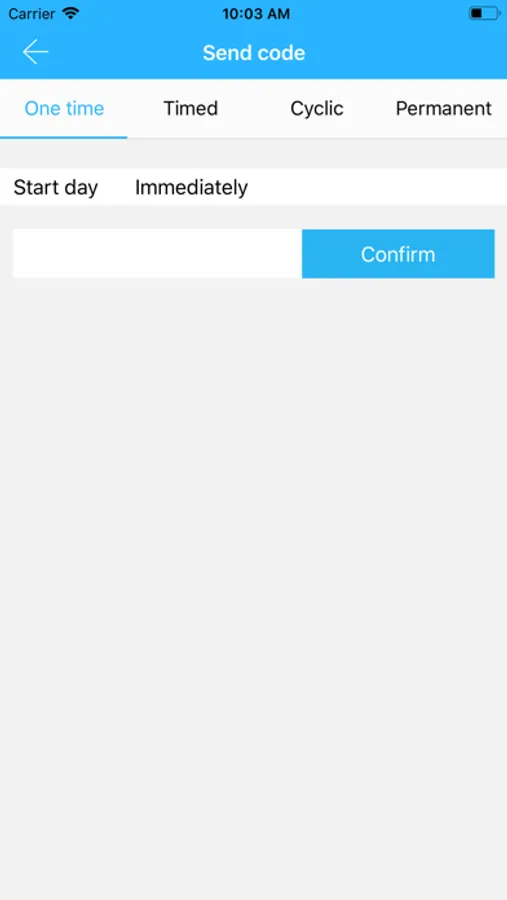In this security app, you can control and manage your Turbolock smart locks remotely, reset codes, and send access to trusted users. Includes features for user management, notifications, and lock status tracking.
About Turbolock
Use the app to make your home even more secure. TurboLock. Modern answers to modern questions.
Have absolute security and peace of mind for your home and family with the Turbolock app. This app was designed for convenient access and management of the TL-100 and TL-200 Turbolock features. New Turbolocks can easily be added to the app, giving you total control of all your locks through one easy-to-use app.
Use the app for direct control of key codes. You can reset keypad codes and track how often your door has been opened. Push notifications are also available so you know everything that occurs at any time.
With the app, you will know who has access to your Turbolock anytime, anywhere. Give access to those you trust by sending permanent or temporary keys by phone or email. A single tap even allows you to view and delete user access.
Never guess about your administrative passwords again with the Turbolock app. You can update your password, and for added security, you can track your password history.
The app can also be used to turn locking sounds on or off, view information about your Turbolock, and manage app settings.
Features
Find, add, and delete Turbolocks
Use Bluetooth® for secure access to your Turbolock
Send keys to those you trust via email or phone
Reset keypad codes
View and manage user access to the lock
Keep track of when and how often the lock has been used
Update the password and track its history
Turn locking sounds on or off
Turn notifications about your Turbolock on or off
View information about your Turbolock
Manage app settings
Enjoy priceless security for you and your family with Turbolock.
Have absolute security and peace of mind for your home and family with the Turbolock app. This app was designed for convenient access and management of the TL-100 and TL-200 Turbolock features. New Turbolocks can easily be added to the app, giving you total control of all your locks through one easy-to-use app.
Use the app for direct control of key codes. You can reset keypad codes and track how often your door has been opened. Push notifications are also available so you know everything that occurs at any time.
With the app, you will know who has access to your Turbolock anytime, anywhere. Give access to those you trust by sending permanent or temporary keys by phone or email. A single tap even allows you to view and delete user access.
Never guess about your administrative passwords again with the Turbolock app. You can update your password, and for added security, you can track your password history.
The app can also be used to turn locking sounds on or off, view information about your Turbolock, and manage app settings.
Features
Find, add, and delete Turbolocks
Use Bluetooth® for secure access to your Turbolock
Send keys to those you trust via email or phone
Reset keypad codes
View and manage user access to the lock
Keep track of when and how often the lock has been used
Update the password and track its history
Turn locking sounds on or off
Turn notifications about your Turbolock on or off
View information about your Turbolock
Manage app settings
Enjoy priceless security for you and your family with Turbolock.