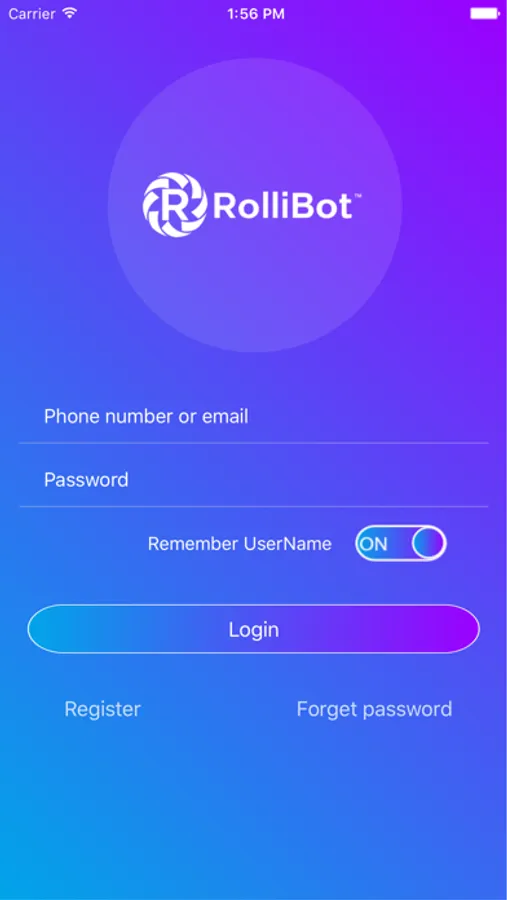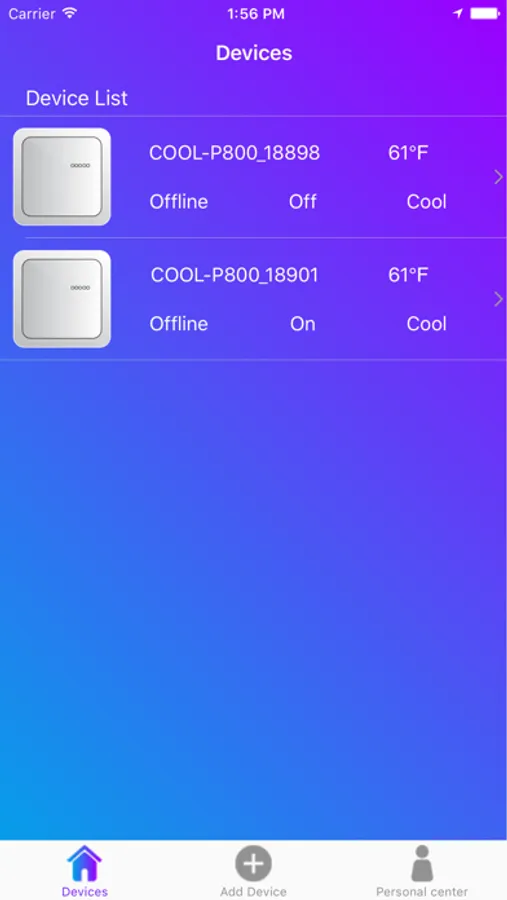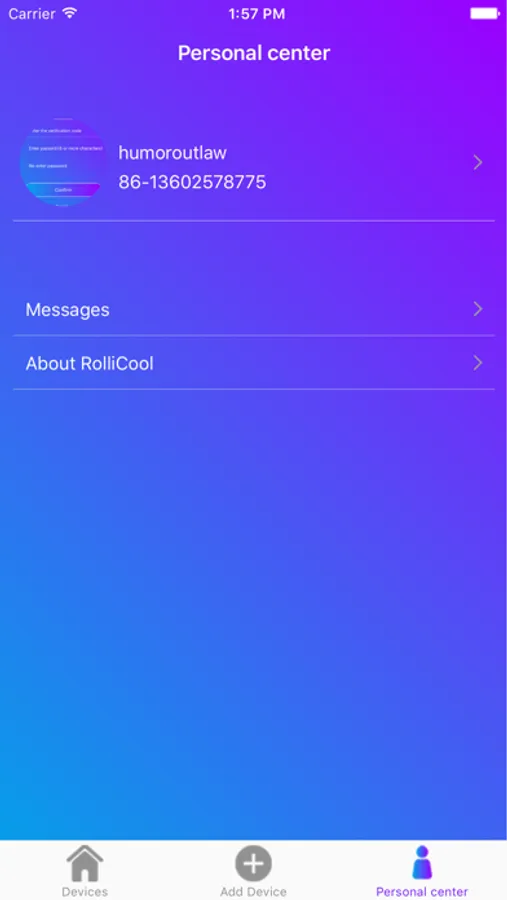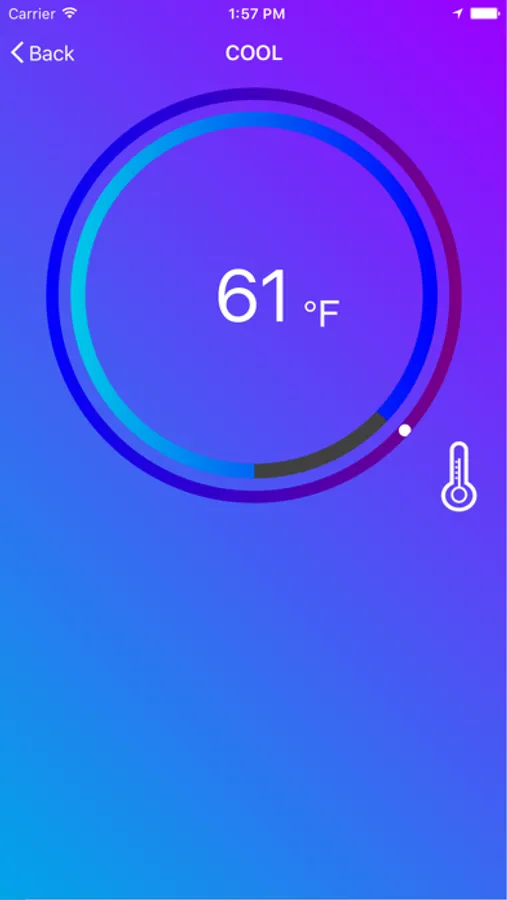With this app, you can control your RolliCool device to adjust temperature, fan speed, and vent settings. Includes Bluetooth and Wi-Fi connectivity, timer, and sleep modes.
About RolliCool
Short Descritpion: Stay cool with the Official RolliCool™ App and tap your way to cool.
Long Descritpion
Cool Times are just a tap away with the RolliCool app! The RolliCool app was specifically designed to allow you to turn on and control your RolliCool without ever leaving the couch. The RolliCool app connects via both Bluetooth® and Wi-Fi.
The RolliCool App works with both the RolliCool Mini and the RolliCool Split, so you can keep cool no matter what model you have.
Select between Cooling, Dehumidication, or Fan Only modes and you’re on your way to a much more comfortable home or office!
With the RolliCool app, you can cycle through 3 different fan speeds, and open/close the air vents for more powerful cooling, and choose to set your temperature in either Celsius or Fahrenheit.
For energy savers, the RolliCool app comes with a Timer mode and Sleep mode so that you can set times for the RolliCool to automatically turn on, as well as run the RolliCool more quietly for an easier time sleeping.
Features
Use the app to raise or lower temperatures in Celsius or Fahrenheit
Choose between Cool, Dehumidification, and Fan Only Modes!
Timer Mode allows you to set a time for your RolliCool to turn on or off
Vent Mode allows you to open and close the air vents
Sleep Mode allows to sleep peacefully at night while the RolliCool runs at a softer volume
Choose between three different fan speed settings
Connects via Bluetooth® or Wi-Fi
With RolliCool App, cool is just a tap away.
Long Descritpion
Cool Times are just a tap away with the RolliCool app! The RolliCool app was specifically designed to allow you to turn on and control your RolliCool without ever leaving the couch. The RolliCool app connects via both Bluetooth® and Wi-Fi.
The RolliCool App works with both the RolliCool Mini and the RolliCool Split, so you can keep cool no matter what model you have.
Select between Cooling, Dehumidication, or Fan Only modes and you’re on your way to a much more comfortable home or office!
With the RolliCool app, you can cycle through 3 different fan speeds, and open/close the air vents for more powerful cooling, and choose to set your temperature in either Celsius or Fahrenheit.
For energy savers, the RolliCool app comes with a Timer mode and Sleep mode so that you can set times for the RolliCool to automatically turn on, as well as run the RolliCool more quietly for an easier time sleeping.
Features
Use the app to raise or lower temperatures in Celsius or Fahrenheit
Choose between Cool, Dehumidification, and Fan Only Modes!
Timer Mode allows you to set a time for your RolliCool to turn on or off
Vent Mode allows you to open and close the air vents
Sleep Mode allows to sleep peacefully at night while the RolliCool runs at a softer volume
Choose between three different fan speed settings
Connects via Bluetooth® or Wi-Fi
With RolliCool App, cool is just a tap away.