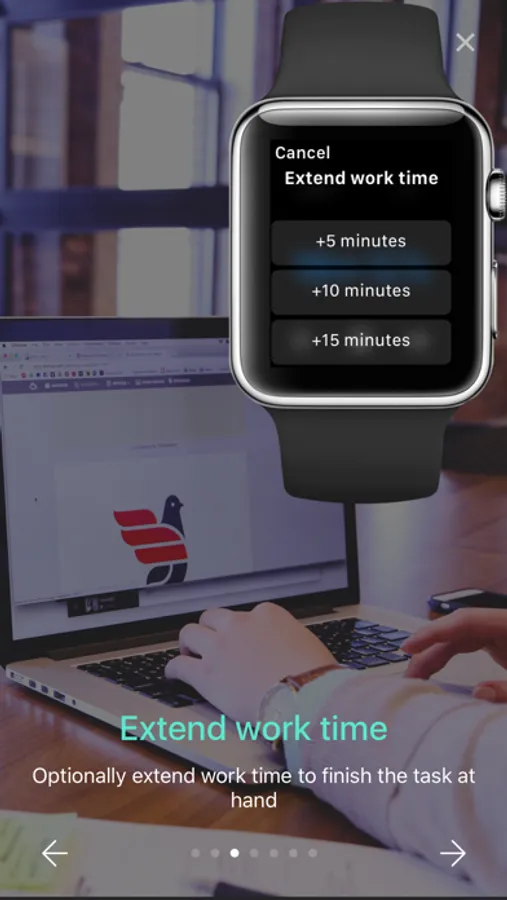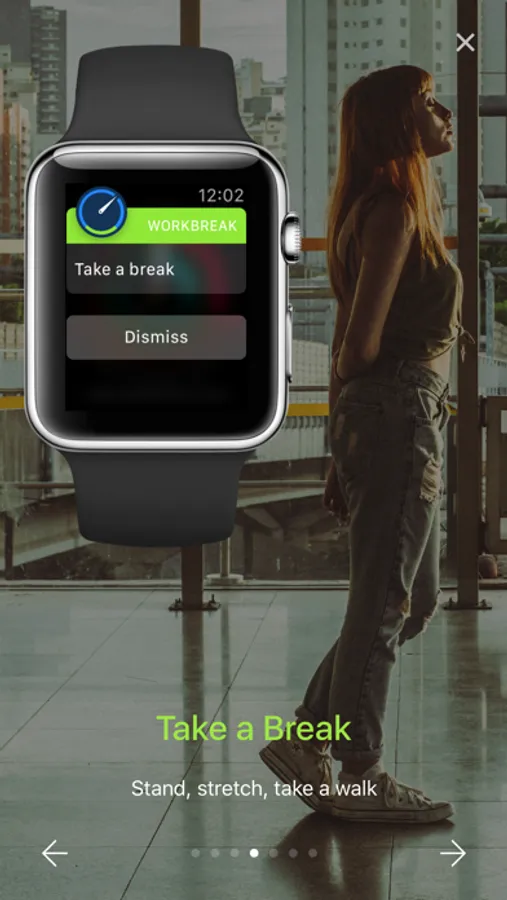About WorkBreak Timer (Watch)
A work break productivity timer crafted for Apple Watch.
Staying focused during work time and taking breaks is a simple and proven technique to boost productivity, improve focus, get more done in less time.
Taking breaks whilst working or studying is also crucial in preventing RSI, eye-strain and tiredness, preventing back aches, wrist and neck problems, particularly if you work on a desk.
Features:
• Simple Work/Break Timer
The app notifies you using a haptic notification that it is time to take a break, or to get back to work
• Extend time
If you feel you need more time to complete the task at hand, you can extend work time by 5, 10, 15 minutes using the + button. Same thing can be done if you need a longer break.
• Break time
This is what you can do during a break: walk, stretch, meditate, do eye exercises, breathe, or just relax. You will be notified when the break time is done and it's time to get back to work.
• Skip to Work/Break
Have a lot of work to do? Skip break, get back to work. Finished early, skip work, take a break.
• Complications
Supports complications on watch face which show remaining time for work/break interval. They are also an easy way to launch the app.
• Pause/Resume timer
You can pause/resume the timer when needed
• Color coded notifications
The notifications have been color coded (blue for work and green for a break) so that it is easy for you to get the cue.
* Note: This app requires Apple Watch.
Staying focused during work time and taking breaks is a simple and proven technique to boost productivity, improve focus, get more done in less time.
Taking breaks whilst working or studying is also crucial in preventing RSI, eye-strain and tiredness, preventing back aches, wrist and neck problems, particularly if you work on a desk.
Features:
• Simple Work/Break Timer
The app notifies you using a haptic notification that it is time to take a break, or to get back to work
• Extend time
If you feel you need more time to complete the task at hand, you can extend work time by 5, 10, 15 minutes using the + button. Same thing can be done if you need a longer break.
• Break time
This is what you can do during a break: walk, stretch, meditate, do eye exercises, breathe, or just relax. You will be notified when the break time is done and it's time to get back to work.
• Skip to Work/Break
Have a lot of work to do? Skip break, get back to work. Finished early, skip work, take a break.
• Complications
Supports complications on watch face which show remaining time for work/break interval. They are also an easy way to launch the app.
• Pause/Resume timer
You can pause/resume the timer when needed
• Color coded notifications
The notifications have been color coded (blue for work and green for a break) so that it is easy for you to get the cue.
* Note: This app requires Apple Watch.