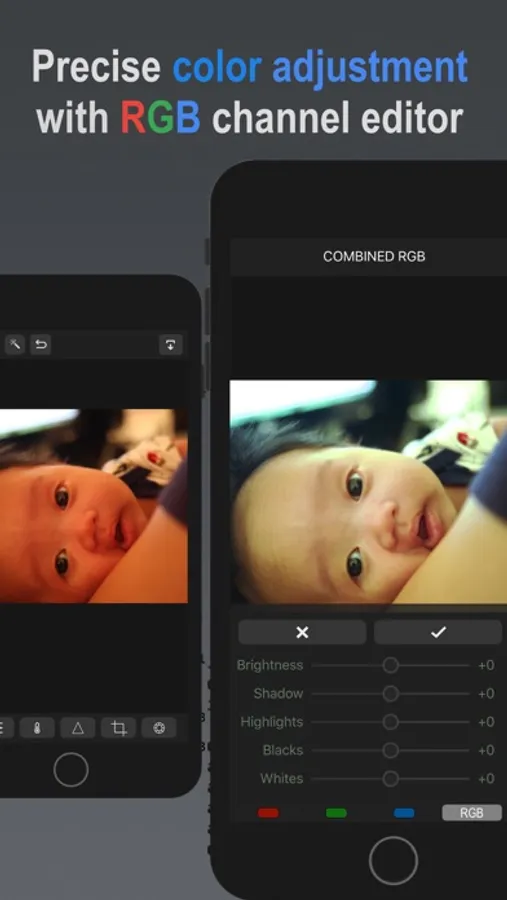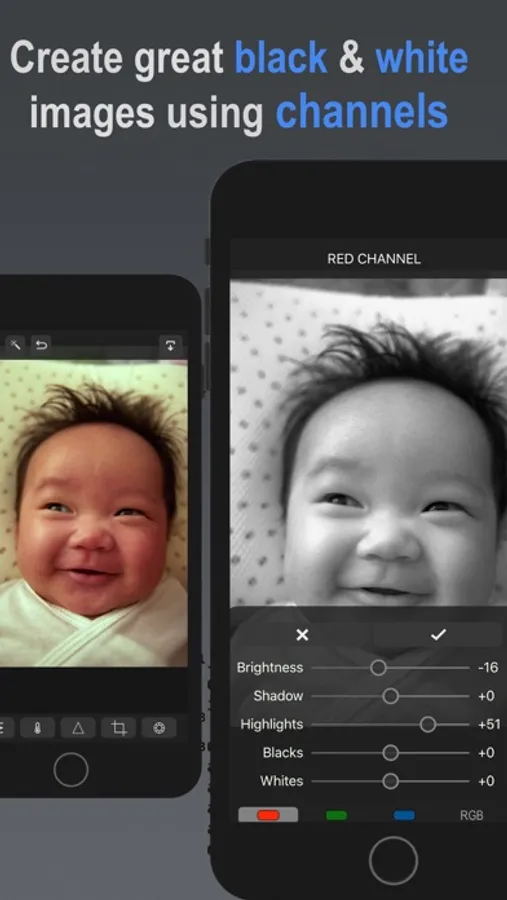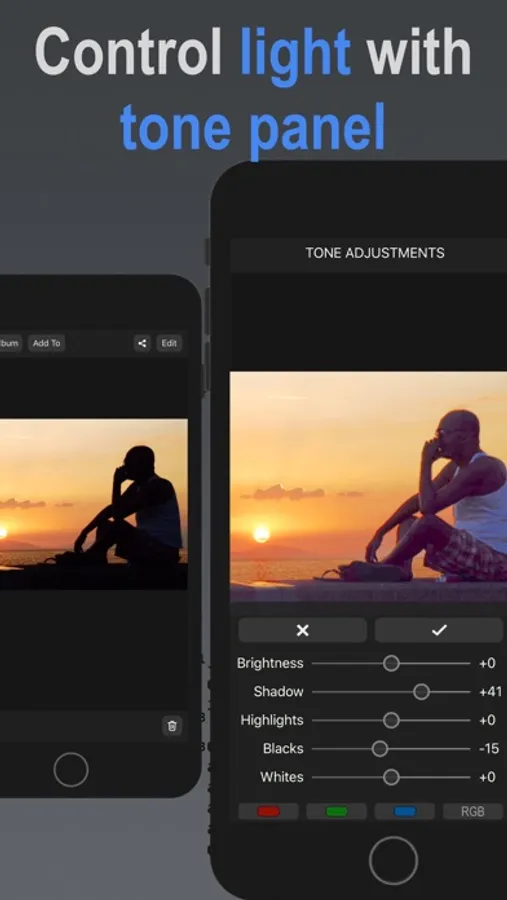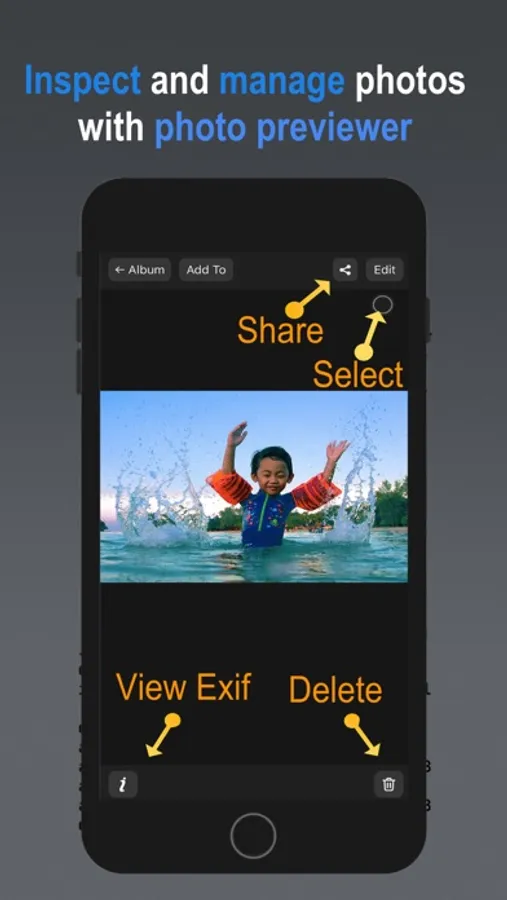About Fixel Photo Editor
Fixel Photo Editor is built for simplicity. With essential tools to give truly effective and natural results. Edit tone, sharpness, clarity, and color. And with our built in Photo Manager, preview, share, and delete your albums easier
Why Fixel 4.0.
1. Tone panel
With our tone panel, easily edit brightness, shadows and highlights with one panel. No need for multiple steps to give effective results.
2. Adjust color with Coloraturas Panel
Fixel includes 3 ways to adjust color: cast, vibrance, and saturation.
3. Get more detailed and Crispy Image
Mobile phone photos can be soft due to camera shake, poor sensors, or poor lighting. Fixel provides both a clarity tool and sharpening tool to improve soft photos. You can even zoom, greatly useful on smaller mobile screens.
4. Inspect, manage and share With Photo Previewer.
With the built-in photo previewer you can:
- Browse photos in full view
- Switch between photos intuitively with pan navigation
- Select multiple photos
- View exif date
- Share
- Manage photos: Add, delete, copy to an album
6. Zoom while editing.
A mobile screen is too small to see details of adjustments made. Unlike other apps, Fixel supports zoom while editing— critical in operations such as sharpening to see fine-tuned adjustments
Why Fixel 4.0.
1. Tone panel
With our tone panel, easily edit brightness, shadows and highlights with one panel. No need for multiple steps to give effective results.
2. Adjust color with Coloraturas Panel
Fixel includes 3 ways to adjust color: cast, vibrance, and saturation.
3. Get more detailed and Crispy Image
Mobile phone photos can be soft due to camera shake, poor sensors, or poor lighting. Fixel provides both a clarity tool and sharpening tool to improve soft photos. You can even zoom, greatly useful on smaller mobile screens.
4. Inspect, manage and share With Photo Previewer.
With the built-in photo previewer you can:
- Browse photos in full view
- Switch between photos intuitively with pan navigation
- Select multiple photos
- View exif date
- Share
- Manage photos: Add, delete, copy to an album
6. Zoom while editing.
A mobile screen is too small to see details of adjustments made. Unlike other apps, Fixel supports zoom while editing— critical in operations such as sharpening to see fine-tuned adjustments