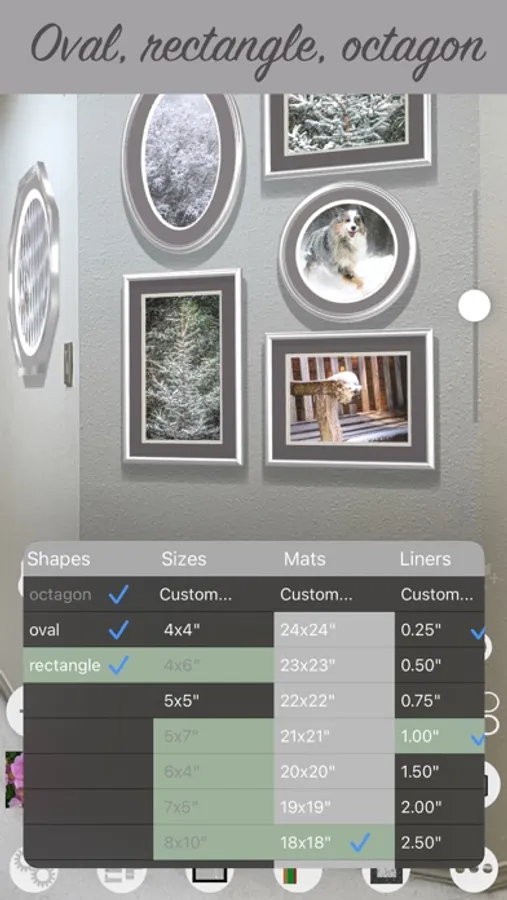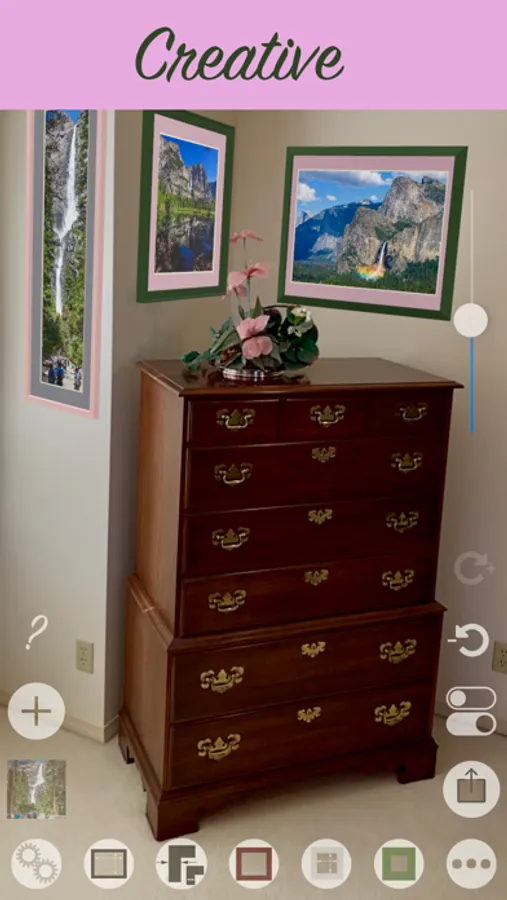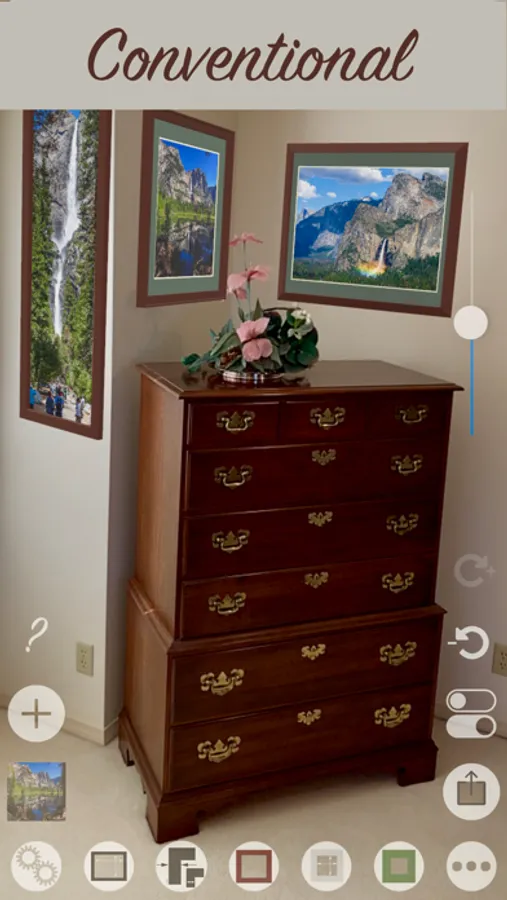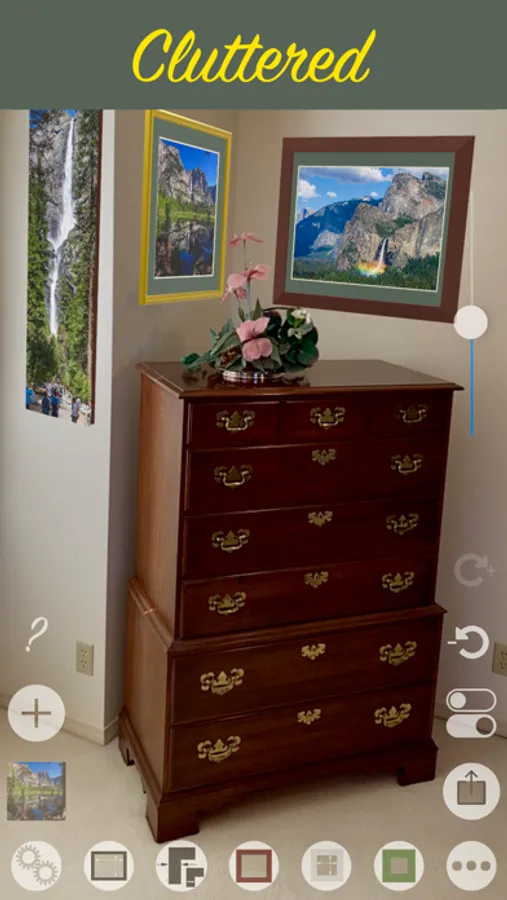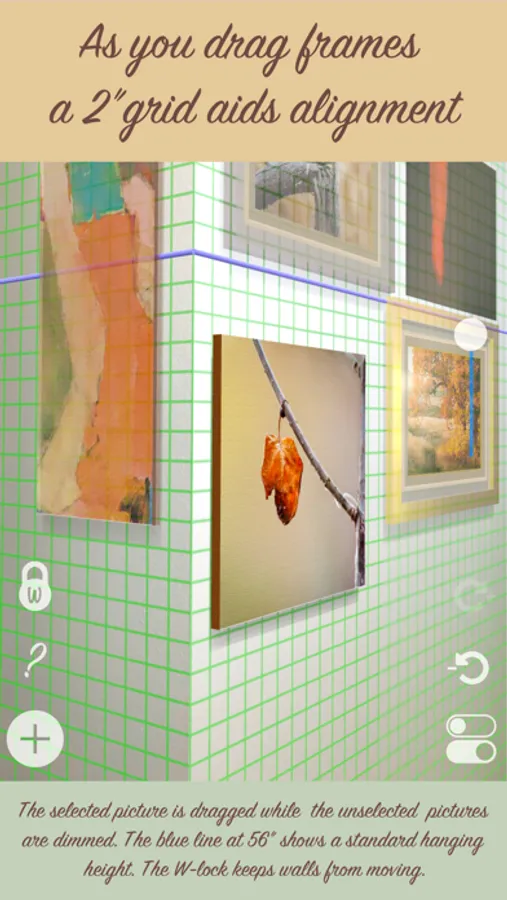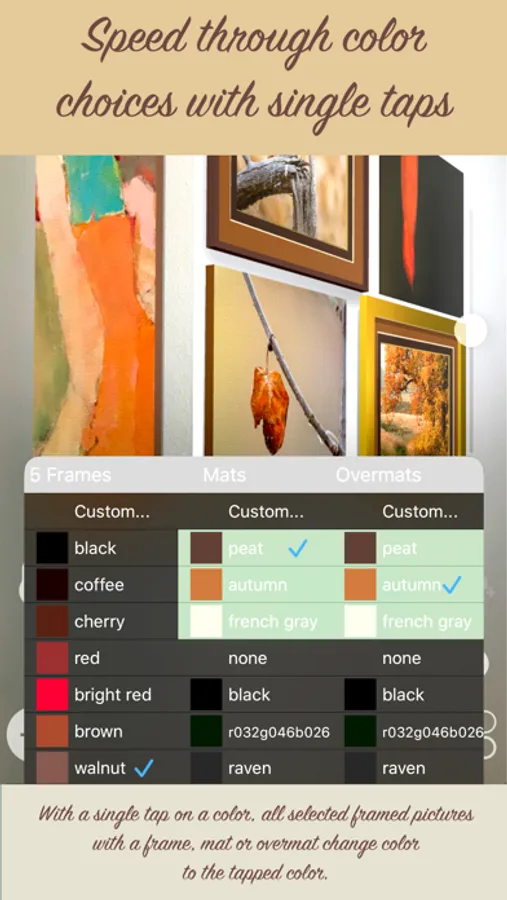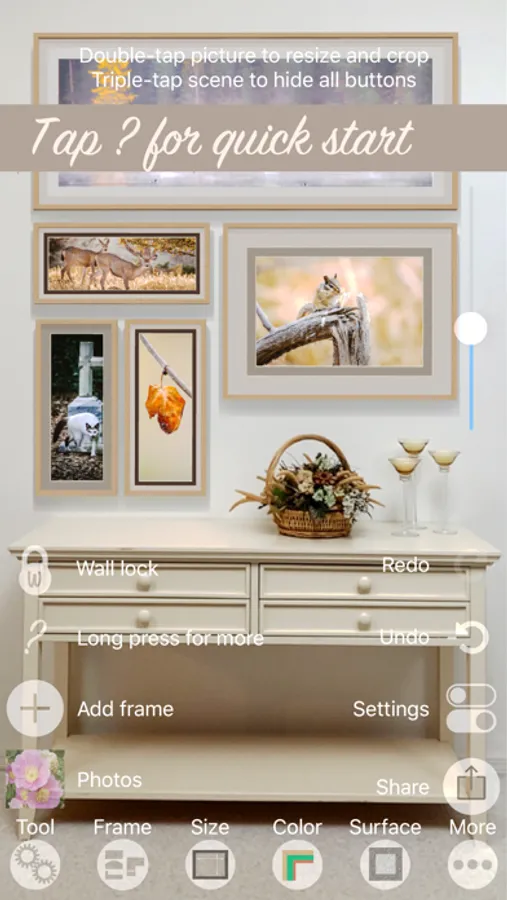About Wall Gallery Designer
Using augmented reality, "Wall Gallery Designer" accelerates gallery design by framing and hanging pictures on gallery walls. Drag and drop photos directly from Photos or other compatible apps. Freeze reality to design without holding your device up. Automatically arrange pictures using pack frames. Share photos from your Photos or Lightroom® Library to the app. With a few taps, quickly change frame sizes, colors, and mats or rearrange pictures. Choose the best colors from lists where the best are highlighted in green based on an analysis of selected pictures. Don't want a frame? Choose float, canvas, and frameless styles.
Millions of mat and frame combinations are stocked in stores. Choosing sizes and colors in a store with bad lighting, instead of on the wall where the framed picture will hang, often fails because beautifully framed and matted pictures clash with the decor of the room where they were intended to hang.
Use "Wall Gallery Designer's" augmented reality to create a gallery with confidence that it works with your room decor. When you explore possibilities with “Wall Gallery Designer”, you are more likely to choose excellent print sizes, mats, and frames with less hassle, saving you time, money, and stress.
Can you answer these questions?
• How big should my photos be printed for display on my wall?
• What mat color is best for my framed photos and the colors of my room?
• Would a narrow or wide-frame face look better with my furniture?
• Where should I hang the framed pictures?
• Should the colors in my photos be adjusted to work better with my decor?
• How should I arrange my art on the wall?
• Frameless, canvas, metal, or wood framing?
• How do I organize my ideas for walls and galleries and then share them with others?
• How do I record and save designs?
With "Wall Gallery Designer", you answer these questions and more to make art displays for walls, galleries, homes, businesses, and outdoor art shows.
Each arrangement is a multi-wall scene within a gallery. Instantly switch scenes in a gallery to compare different designs for the walls. Create separate galleries for different clients or locations.
Choose the colors and sizes of the mats and frames from common ones similar to those stocked in stores in the US or custom colors. You may even pick up colors from the room or picture to use on frames, mats, and walls. Analyzing the picture, the app even suggests mat colors.
Virtually "hang" pictures without mats and/or frames to visualize how float, frameless, canvas, or glass pictures might display on your wall in standard or custom-size windows. When you are considering art already in a custom frame, add its photo to your camera roll, then choose it for a frame that has a frame face size of 'none'.
The special features of "Wall Gallery Designer" include:
• Frozen Reality™
• Viewpoint snapshots™
• Color Triage™
• Mat color recommendations are based on the colors in framed pictures
• Work quickly:
1. Changes apply to all selected framed pictures
2. Related changes such as frame, mat, and overmat colors, can be seen and changed with a single tap
• Persistent Scenes and Galleries
• Export archived Galleries and Scenes
• Double matting
• Float framing and clip frames
• 4- and 8-ply mats
• Fast single-tap color and framing changes with MultiMenu controls
• Custom mat, frame and wall colors, and sizes
• Frame and mat colors can be picked from room furnishings
• Leveling lines
• Many walls in a scene
• Add custom frame profile patterns
• Share a single wall gallery with Quick Look AR
• and more...
"Wall Gallery Designer" is an app for iPhone 6s or newer iPads that use the A9 processor, but it is best with LiDAR.
Use the in-app help for instructions, tips, and more. Visit http://WallGalleryDesigner.com for video overviews.
Millions of mat and frame combinations are stocked in stores. Choosing sizes and colors in a store with bad lighting, instead of on the wall where the framed picture will hang, often fails because beautifully framed and matted pictures clash with the decor of the room where they were intended to hang.
Use "Wall Gallery Designer's" augmented reality to create a gallery with confidence that it works with your room decor. When you explore possibilities with “Wall Gallery Designer”, you are more likely to choose excellent print sizes, mats, and frames with less hassle, saving you time, money, and stress.
Can you answer these questions?
• How big should my photos be printed for display on my wall?
• What mat color is best for my framed photos and the colors of my room?
• Would a narrow or wide-frame face look better with my furniture?
• Where should I hang the framed pictures?
• Should the colors in my photos be adjusted to work better with my decor?
• How should I arrange my art on the wall?
• Frameless, canvas, metal, or wood framing?
• How do I organize my ideas for walls and galleries and then share them with others?
• How do I record and save designs?
With "Wall Gallery Designer", you answer these questions and more to make art displays for walls, galleries, homes, businesses, and outdoor art shows.
Each arrangement is a multi-wall scene within a gallery. Instantly switch scenes in a gallery to compare different designs for the walls. Create separate galleries for different clients or locations.
Choose the colors and sizes of the mats and frames from common ones similar to those stocked in stores in the US or custom colors. You may even pick up colors from the room or picture to use on frames, mats, and walls. Analyzing the picture, the app even suggests mat colors.
Virtually "hang" pictures without mats and/or frames to visualize how float, frameless, canvas, or glass pictures might display on your wall in standard or custom-size windows. When you are considering art already in a custom frame, add its photo to your camera roll, then choose it for a frame that has a frame face size of 'none'.
The special features of "Wall Gallery Designer" include:
• Frozen Reality™
• Viewpoint snapshots™
• Color Triage™
• Mat color recommendations are based on the colors in framed pictures
• Work quickly:
1. Changes apply to all selected framed pictures
2. Related changes such as frame, mat, and overmat colors, can be seen and changed with a single tap
• Persistent Scenes and Galleries
• Export archived Galleries and Scenes
• Double matting
• Float framing and clip frames
• 4- and 8-ply mats
• Fast single-tap color and framing changes with MultiMenu controls
• Custom mat, frame and wall colors, and sizes
• Frame and mat colors can be picked from room furnishings
• Leveling lines
• Many walls in a scene
• Add custom frame profile patterns
• Share a single wall gallery with Quick Look AR
• and more...
"Wall Gallery Designer" is an app for iPhone 6s or newer iPads that use the A9 processor, but it is best with LiDAR.
Use the in-app help for instructions, tips, and more. Visit http://WallGalleryDesigner.com for video overviews.