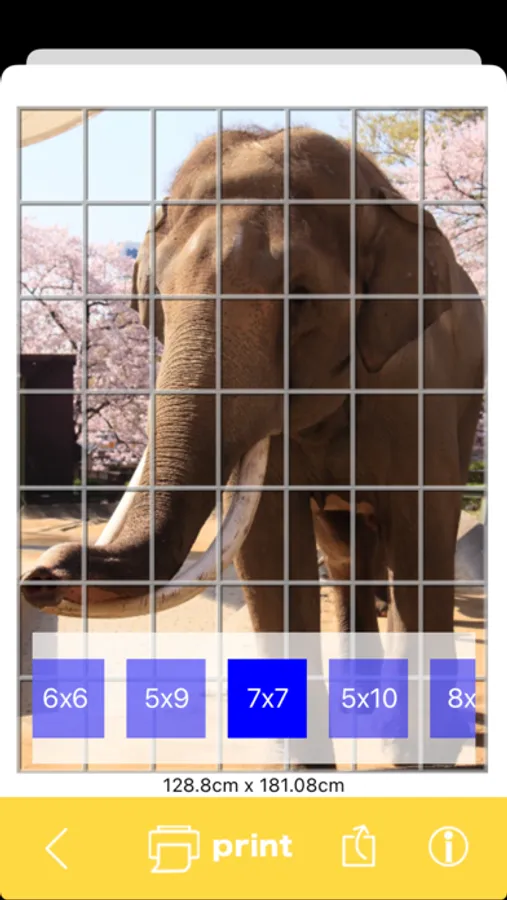In this app, you can create large posters by printing multiple sheets of paper that are assembled into a supergiant poster. Use this app to print panoramic photos, life-size images, or large banners with guide marks for easy assembly. Includes features for trim guides, bleed marks, and size adjustments.
AppRecs review analysis
AppRecs rating 3.2. Trustworthiness 80 out of 100. Review manipulation risk 32 out of 100. Based on a review sample analyzed.
★★★☆☆
3.2
AppRecs Rating
Ratings breakdown
5 star
47%
4 star
9%
3 star
7%
2 star
3%
1 star
35%
What to know
✓
Credible reviews
80% trustworthiness score from analyzed reviews
✓
Authentic reviews
Natural distribution, no red flags
⚠
High negative review ratio
38% of sampled ratings are 1–2 stars
About DecaPrint
You can print out a supergiant poster up to approximately 13 feet (156 inches) long at home.
Make an extremely powerful poster with iPhone’s panoramic photo.
You can also print out and make a life size or real scale poster.
*Features
Enlarged printing! DecaPrint can print out your photos at most 100 sheets (10 sheets x 10 sheets) of letter size papers or A3 size papers. Make a supergiant poster with DecaPrint! You can print out an approximately 10 foot (120 inch) long poster with a letter size printer and an approximately 13 feet (156 inch) long poster with an A3 size printer.
Place the printed papers in number order, glue them together and it becomes a supergiant poster.
DecaPrint can also print out trim marks, bleed marks, and guide marks to assist you to make a supergiant poster.
*DecaPrint is useful for below situation:
Print out an extremely powerful panoramic photo
Make a life size poster of your own child/children
Print out a photo of a life size animal
Make a panel or a banner for school festivals or events
Make a poster from illustration drawn by paint apps or water painting apps
Make a life size poster of your lovely pet
Make a life size poster of your favorite celebrity
Print out life size photos of clothes and use them to coordinate your outfit
*Make a life size poster of your own child/children as a growth record.
Print out a poster of “real size” of your own child/children
Select a photo, resize it, and select the size of poster you want to print out
Actual numeric print size shows on your iPhone display, so you can print out a poster just about the same size as your own child/children, and it is a great gift for grandparents.
Enjoy making a supergiant animal poster with family.
“How long is a giraffe’s neck?”
“How big is a rhinoceros’s horn?”
“Which is bigger a lion or dad?”
Can you answer above questions?
DecaPrint can solve those questions right away!
*Do you enjoy iPhone’s panoramic photo? You can print out a supergiant panoramic photo with DecaPrint!
Are you wasting iPhone's panoramic photo function?
Use DecaPrint! You can print out your panoramic photo to a powerful panoramic photo.
Print out panoramic photos with DecaPrint! Enjoy enlarged panoramic photos
*Do you want to make a poster of a paint drawn with your iPad?
Let’s print out your paint with DecaPrint!
You can print out your paint at any size (up to 13 foot long) and enjoy your enlarged paint.
# DecaPrint read images from Camera Roll. Use paint apps that can write to Camera Roll.
*DecaPrint is useful for school festivals or events. You can easily make panels or banners with DecaPrint.
It is easy to make panels or banners with a letter size printer.
It does not cost much to make them for school festivals or events.
#DecaPrint read images from Camera Roll. Use paint apps or note apps that can write to Camera Roll.
*Handy printing with AirPrint! You can also print out from PC or Mac.
To print with Wi-Fi connection, you need a printer compatible with AirPrint.
If your printer is not compatible with AirPrint, you can still print out from your PC and/or Mac. Save your photos to Camera Roll, access to Camera Roll, and print out them from PC and/or Mac.
Make an extremely powerful poster with iPhone’s panoramic photo.
You can also print out and make a life size or real scale poster.
*Features
Enlarged printing! DecaPrint can print out your photos at most 100 sheets (10 sheets x 10 sheets) of letter size papers or A3 size papers. Make a supergiant poster with DecaPrint! You can print out an approximately 10 foot (120 inch) long poster with a letter size printer and an approximately 13 feet (156 inch) long poster with an A3 size printer.
Place the printed papers in number order, glue them together and it becomes a supergiant poster.
DecaPrint can also print out trim marks, bleed marks, and guide marks to assist you to make a supergiant poster.
*DecaPrint is useful for below situation:
Print out an extremely powerful panoramic photo
Make a life size poster of your own child/children
Print out a photo of a life size animal
Make a panel or a banner for school festivals or events
Make a poster from illustration drawn by paint apps or water painting apps
Make a life size poster of your lovely pet
Make a life size poster of your favorite celebrity
Print out life size photos of clothes and use them to coordinate your outfit
*Make a life size poster of your own child/children as a growth record.
Print out a poster of “real size” of your own child/children
Select a photo, resize it, and select the size of poster you want to print out
Actual numeric print size shows on your iPhone display, so you can print out a poster just about the same size as your own child/children, and it is a great gift for grandparents.
Enjoy making a supergiant animal poster with family.
“How long is a giraffe’s neck?”
“How big is a rhinoceros’s horn?”
“Which is bigger a lion or dad?”
Can you answer above questions?
DecaPrint can solve those questions right away!
*Do you enjoy iPhone’s panoramic photo? You can print out a supergiant panoramic photo with DecaPrint!
Are you wasting iPhone's panoramic photo function?
Use DecaPrint! You can print out your panoramic photo to a powerful panoramic photo.
Print out panoramic photos with DecaPrint! Enjoy enlarged panoramic photos
*Do you want to make a poster of a paint drawn with your iPad?
Let’s print out your paint with DecaPrint!
You can print out your paint at any size (up to 13 foot long) and enjoy your enlarged paint.
# DecaPrint read images from Camera Roll. Use paint apps that can write to Camera Roll.
*DecaPrint is useful for school festivals or events. You can easily make panels or banners with DecaPrint.
It is easy to make panels or banners with a letter size printer.
It does not cost much to make them for school festivals or events.
#DecaPrint read images from Camera Roll. Use paint apps or note apps that can write to Camera Roll.
*Handy printing with AirPrint! You can also print out from PC or Mac.
To print with Wi-Fi connection, you need a printer compatible with AirPrint.
If your printer is not compatible with AirPrint, you can still print out from your PC and/or Mac. Save your photos to Camera Roll, access to Camera Roll, and print out them from PC and/or Mac.