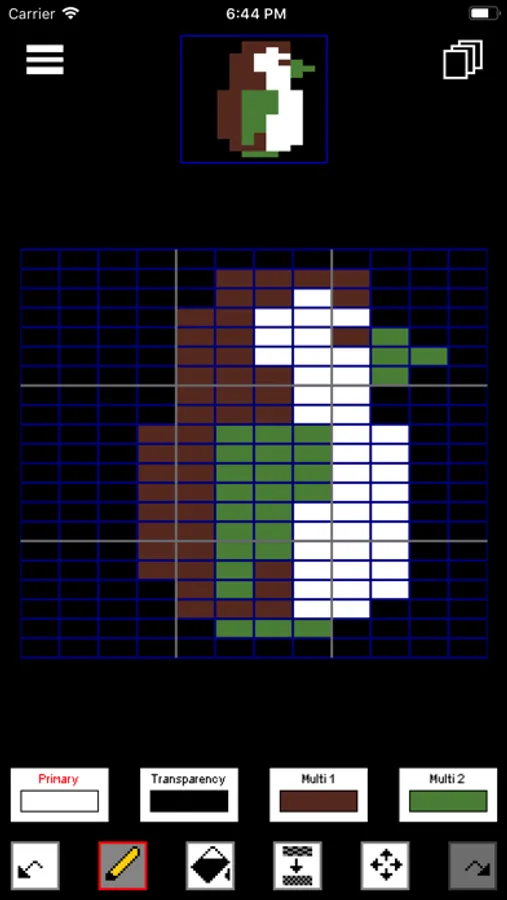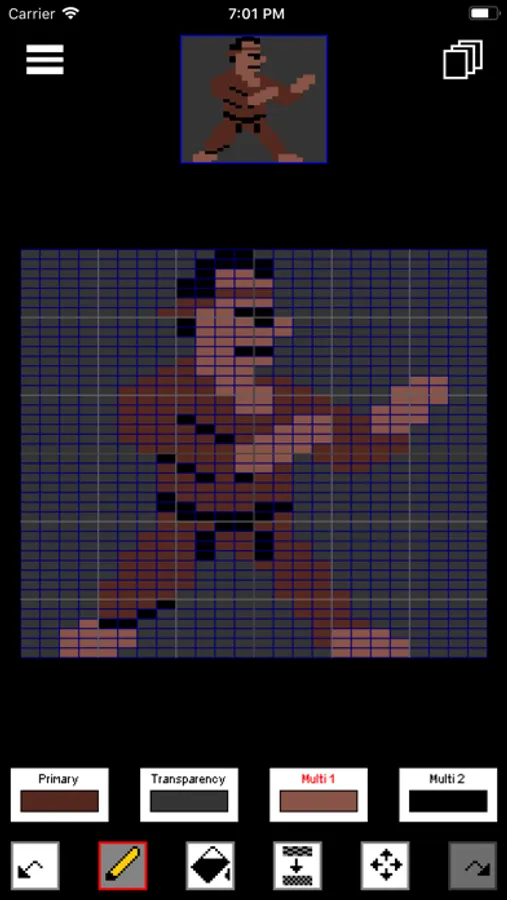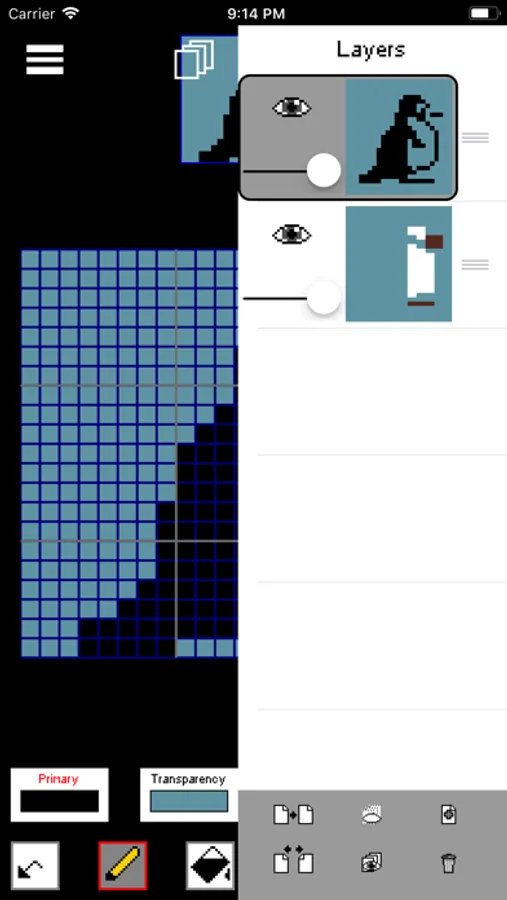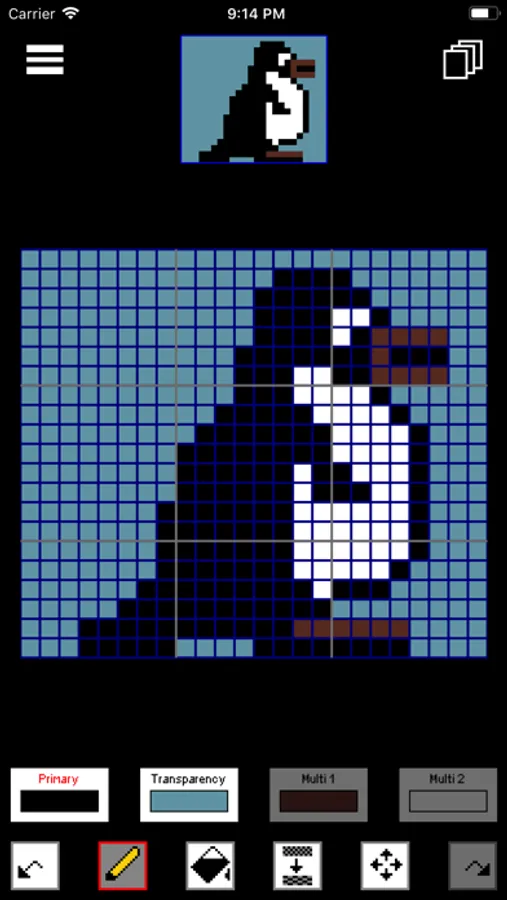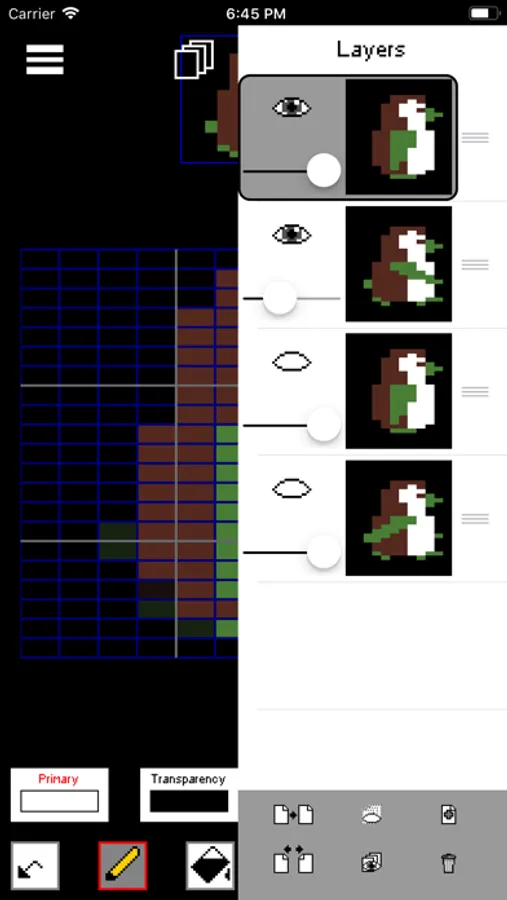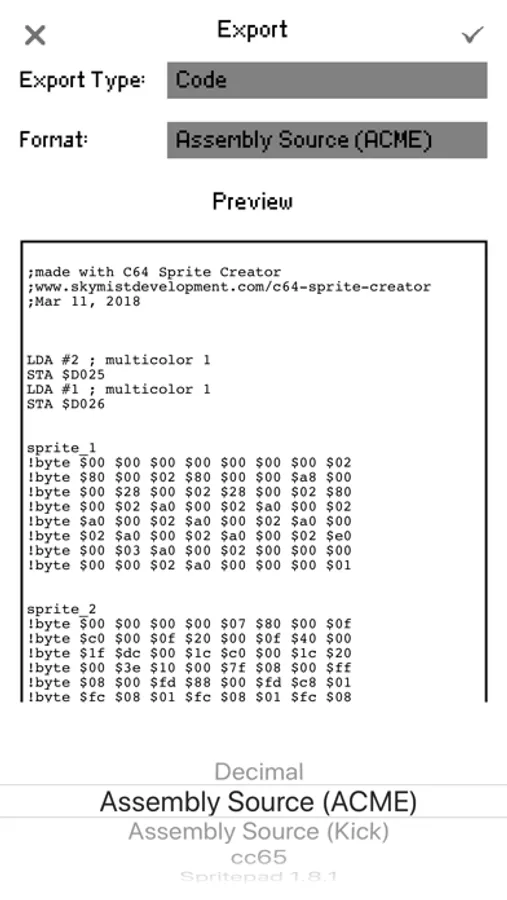C64 Sprite Creator
Skyler Lauren
4.8 ★
store rating
$4.99
About C64 Sprite Creator
C64 Sprite Creator is a very powerful and easy to use Commodore 64 pixel art app. Create awesome high resolution or multicolor sprites. Export as code to import into your project or as images to share. This app has been designed to be a simple and powerful tool for creating pixel art that doesn’t require you to learn an extensive interface with confusing tools.
Editing tools
- Editable layers that you can use to create a single sprite with an overlay or use as animation frames
- Layer alpha sliders to make it easier to get that animation just right
- Tap preview window to quickly see animation play out
- Easy to use show/hide buttons for layers
- Save/Load right in the app and export using all your favorite sharing options
-Default C64 color palette
-Create a new project with sprites that are 1×1, 1×2, 2×1, 2×2, 3×1, 3×2, 1×3, and 3×1
Exporting Features
- Export as code formats Decimal, Assembly Source (ACME), Assembly Source (Kick), cc65, Spritepad 1.8.1, Spritepad 2.0, and Binary
- Export and scale your pixel art up to 10x
- Export as png, gif, or jpg
- Export animated gifs
Editing tools
- Editable layers that you can use to create a single sprite with an overlay or use as animation frames
- Layer alpha sliders to make it easier to get that animation just right
- Tap preview window to quickly see animation play out
- Easy to use show/hide buttons for layers
- Save/Load right in the app and export using all your favorite sharing options
-Default C64 color palette
-Create a new project with sprites that are 1×1, 1×2, 2×1, 2×2, 3×1, 3×2, 1×3, and 3×1
Exporting Features
- Export as code formats Decimal, Assembly Source (ACME), Assembly Source (Kick), cc65, Spritepad 1.8.1, Spritepad 2.0, and Binary
- Export and scale your pixel art up to 10x
- Export as png, gif, or jpg
- Export animated gifs