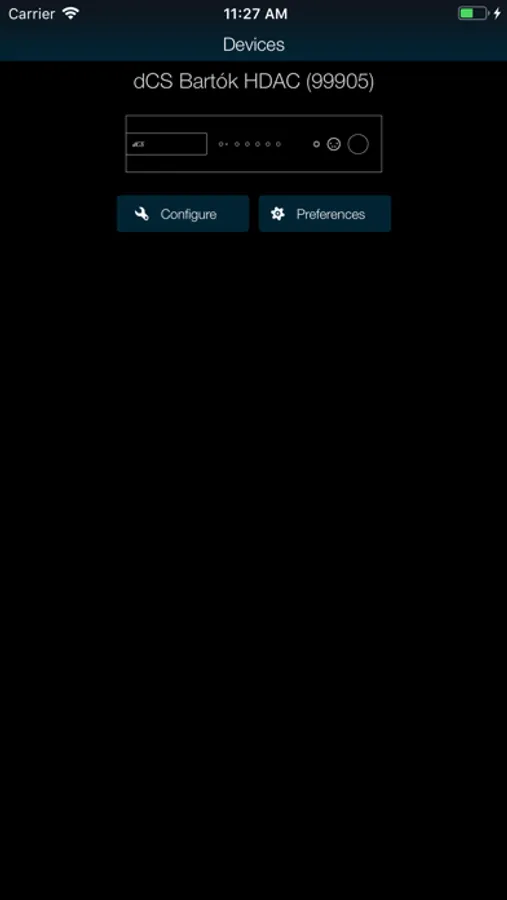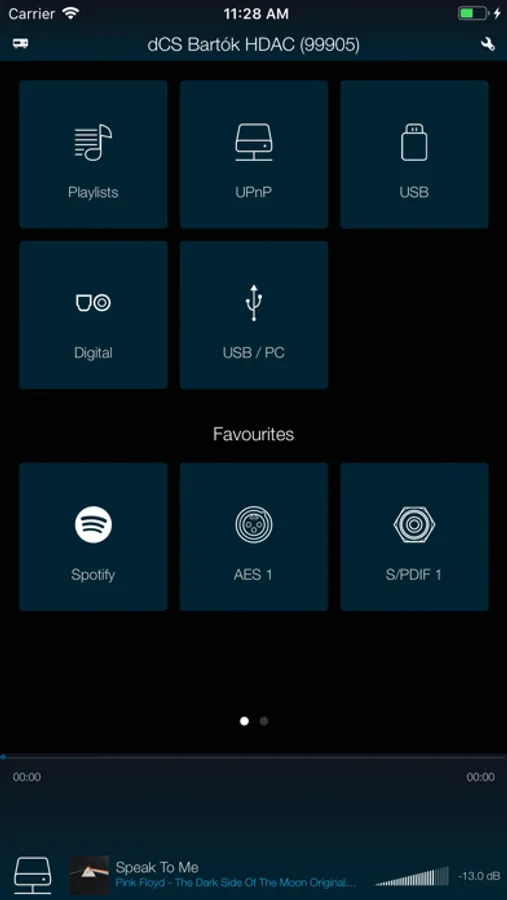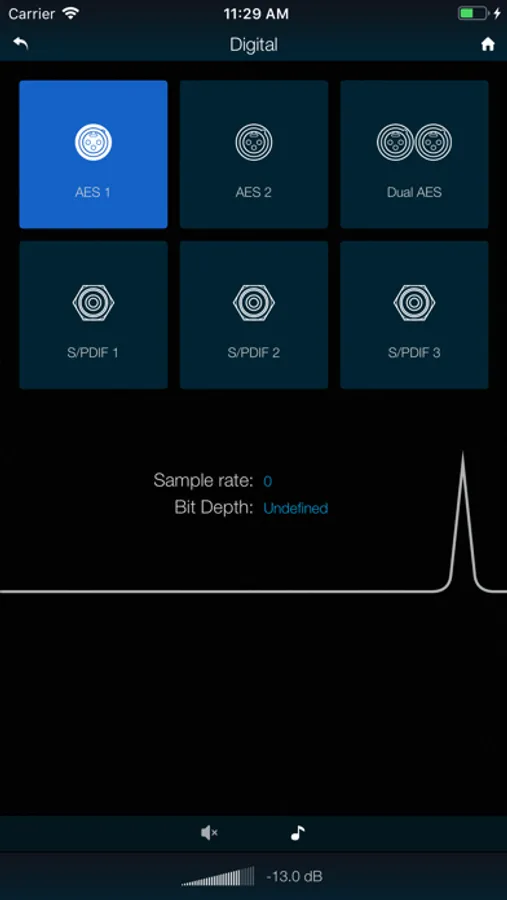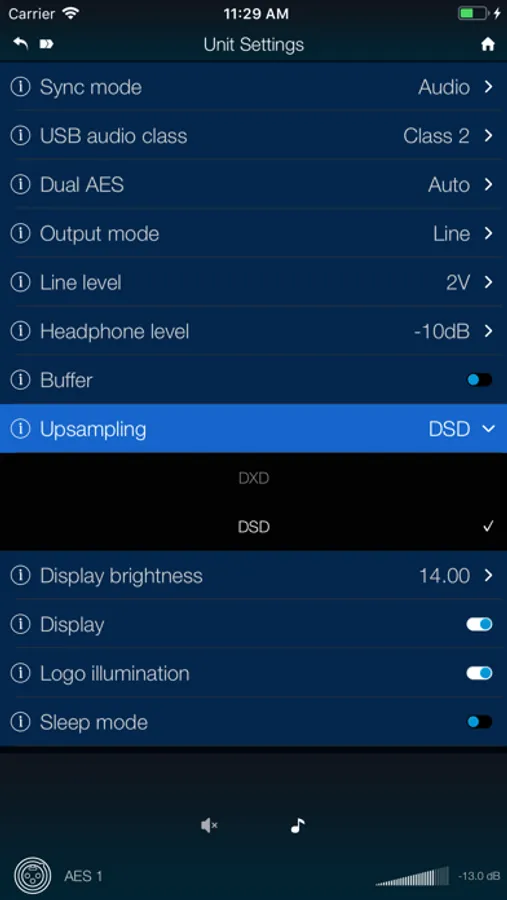About dCS Bartók
dCS Bartók
dCS Bartók app provides complete wireless control via iPad, iPhone/iPod Touch of the dCS Bartók DAC and dCS Bartók DAC with Headphone Amplifier.
Music Management and Playback
· Play Mode – control the volume, phase, mute and play queue
· View Modes – supports both grid mode or list view
· Text Search - allows you to enter text on screen using the onscreen keyboard and as displays album and artists as you type
· A to Z – allows user to jump to letter when browsing music collections
· Extended Metadata – hit info when streaming audio over UPnP to explore extended musical metadata from Rovio. Extended metadata includes Album Reviews, Credits, Images, Artist Details and much more.
· Playlist Management – create, edit, store, delete, load playlists. Supports shuffle and repeat modes
· USB OnTheGo – browse contents of external USB devices and play music or add to playlists
· Digital Inputs – select any Bartók digital input and play music
· Spotify Connect – start up Spotify app to play music via Spotify streaming service.
System Configuration
· Software Update – displays your unit status and performs automatic software updates
· Favourites – store your favourite inputs and servers for easy access on start-up
· Save Configuration – save, load and store preferred settings for each Bartók user
· Unit Settings – complete control over settings including Sync Mode, Output Level, DAC Buffer, DXD/DSD Upsampling, Display Brightness and On/Off
· Playback Controls – complete control of Phase, Channel Swap, USB Class, DSP Filter, DSD Filter and System Balance
· Online Help – provides information on the various options available to the user
Note: The dCS Bartók app requires a Bartók running v1.00 software or later. The Bartók app is tested against MinimServer, Twonky and Asset UPnP servers. To learn more about dCS products, software history and recommended configurations please visit www.dcsltd.co.uk
Note: For users frequently using Spotify Connect or Apple Airplay and running direct to a power amplifier dCS recommends 0.2v or 0.6v output level
dCS Bartók app provides complete wireless control via iPad, iPhone/iPod Touch of the dCS Bartók DAC and dCS Bartók DAC with Headphone Amplifier.
Music Management and Playback
· Play Mode – control the volume, phase, mute and play queue
· View Modes – supports both grid mode or list view
· Text Search - allows you to enter text on screen using the onscreen keyboard and as displays album and artists as you type
· A to Z – allows user to jump to letter when browsing music collections
· Extended Metadata – hit info when streaming audio over UPnP to explore extended musical metadata from Rovio. Extended metadata includes Album Reviews, Credits, Images, Artist Details and much more.
· Playlist Management – create, edit, store, delete, load playlists. Supports shuffle and repeat modes
· USB OnTheGo – browse contents of external USB devices and play music or add to playlists
· Digital Inputs – select any Bartók digital input and play music
· Spotify Connect – start up Spotify app to play music via Spotify streaming service.
System Configuration
· Software Update – displays your unit status and performs automatic software updates
· Favourites – store your favourite inputs and servers for easy access on start-up
· Save Configuration – save, load and store preferred settings for each Bartók user
· Unit Settings – complete control over settings including Sync Mode, Output Level, DAC Buffer, DXD/DSD Upsampling, Display Brightness and On/Off
· Playback Controls – complete control of Phase, Channel Swap, USB Class, DSP Filter, DSD Filter and System Balance
· Online Help – provides information on the various options available to the user
Note: The dCS Bartók app requires a Bartók running v1.00 software or later. The Bartók app is tested against MinimServer, Twonky and Asset UPnP servers. To learn more about dCS products, software history and recommended configurations please visit www.dcsltd.co.uk
Note: For users frequently using Spotify Connect or Apple Airplay and running direct to a power amplifier dCS recommends 0.2v or 0.6v output level