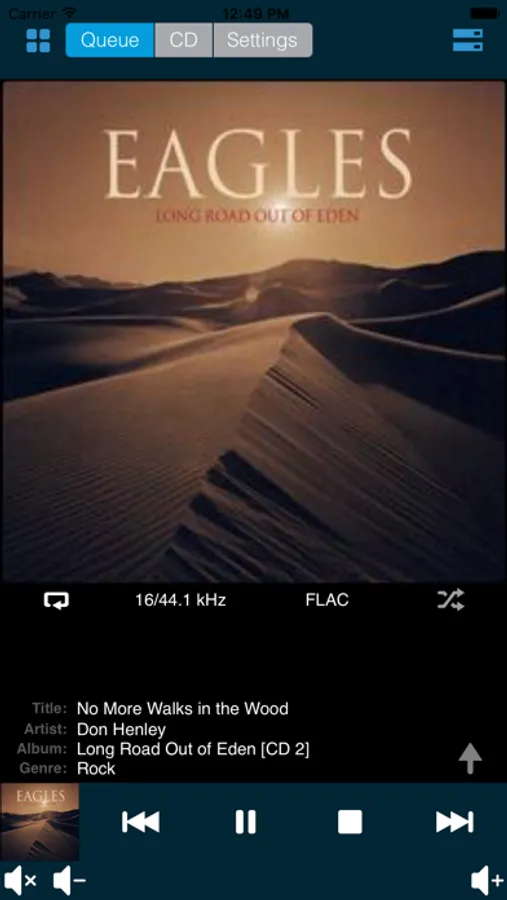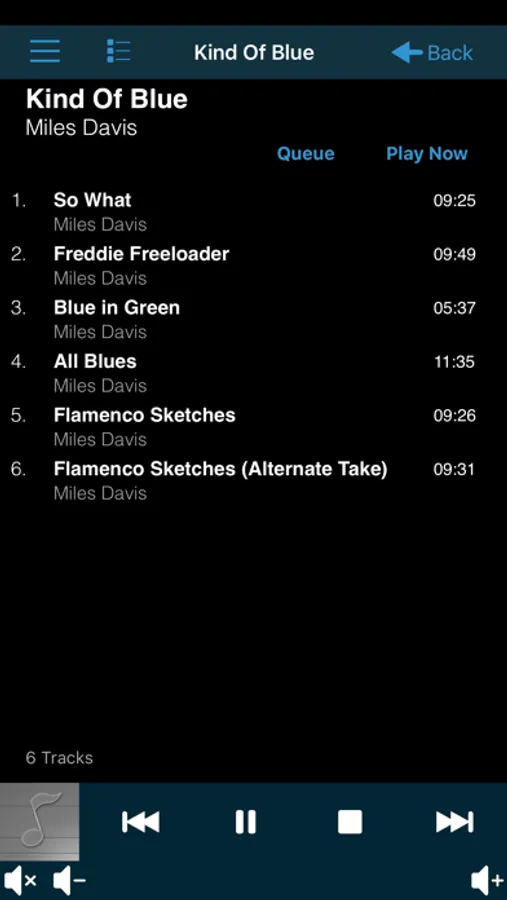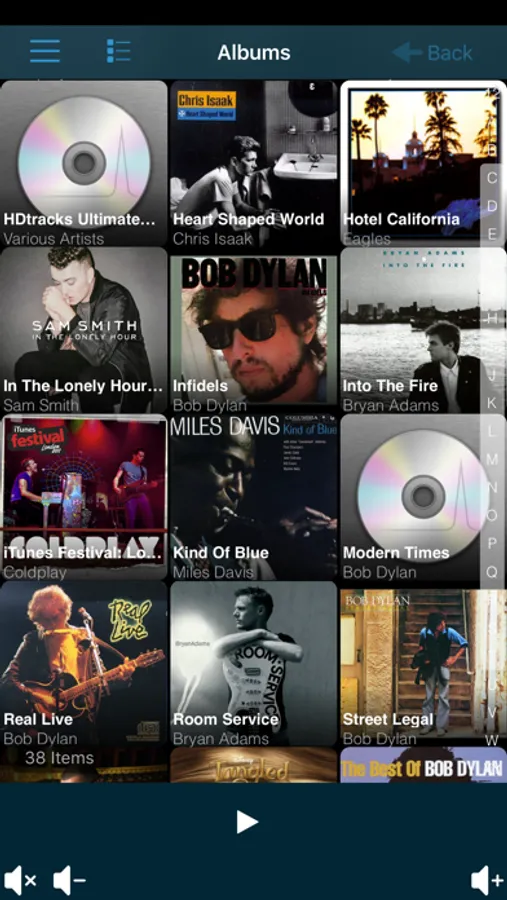About dCS Vivaldi
dCS Vivaldi controller is used to control dCS audio streaming products. Compatible with iPhone, iPod Touch and iPad, the Vivaldi Controller app will allow you to access your music collection and control the playback experience from your dCS system.
dCS Vivaldi controller application has been designed by dCS to be simple to use yet provide all the functionality required to offer complete control of a Vivaldi Upsampler and DAC. dCS Vivaldi allows users to browse music on the network, attached USB storage as well as UPnP playlists.
The app features support for the creation, editing and saving of music Playlists and Play Queues as well as the ability to shuffle, repeat and skip tracks within these.
In addition, the dCS Vivaldi app offers the following control features:
•Allow the user to change the Vivaldi Upsampler Output rate and DSP filter
•Allow user to mute and control Vivaldi DAC volume (using a +/- feature)
•Allow the user to change Vivaldi DAC phase
•Allow to user to view and select inputs on the Upsampler (e.g. USB A, USB B, RCA 1)
•Allow to user to view and select inputs on the DAC (e.g. USB A, USB B, RCA 1)
•Allow the user to view basic configuration info about the Vivaldi Upsampler
•Allow the user to send a dCS System Sleep and Power Off command
Additional Requirements
To utilise all the features in dCS Vivaldi app users must install a dCS Vivaldi Upsampler running control software v1.02 and network firmware v56 or later.
dCS Vivaldi controller application has been designed by dCS to be simple to use yet provide all the functionality required to offer complete control of a Vivaldi Upsampler and DAC. dCS Vivaldi allows users to browse music on the network, attached USB storage as well as UPnP playlists.
The app features support for the creation, editing and saving of music Playlists and Play Queues as well as the ability to shuffle, repeat and skip tracks within these.
In addition, the dCS Vivaldi app offers the following control features:
•Allow the user to change the Vivaldi Upsampler Output rate and DSP filter
•Allow user to mute and control Vivaldi DAC volume (using a +/- feature)
•Allow the user to change Vivaldi DAC phase
•Allow to user to view and select inputs on the Upsampler (e.g. USB A, USB B, RCA 1)
•Allow to user to view and select inputs on the DAC (e.g. USB A, USB B, RCA 1)
•Allow the user to view basic configuration info about the Vivaldi Upsampler
•Allow the user to send a dCS System Sleep and Power Off command
Additional Requirements
To utilise all the features in dCS Vivaldi app users must install a dCS Vivaldi Upsampler running control software v1.02 and network firmware v56 or later.