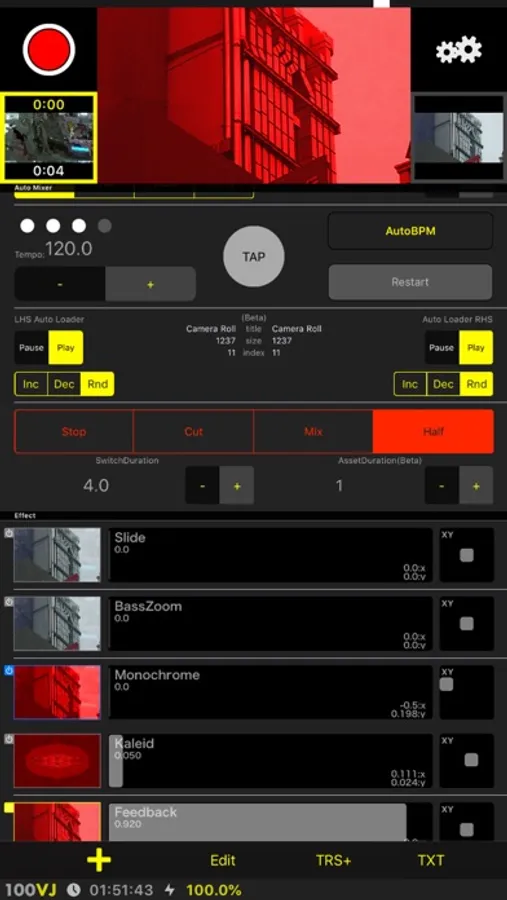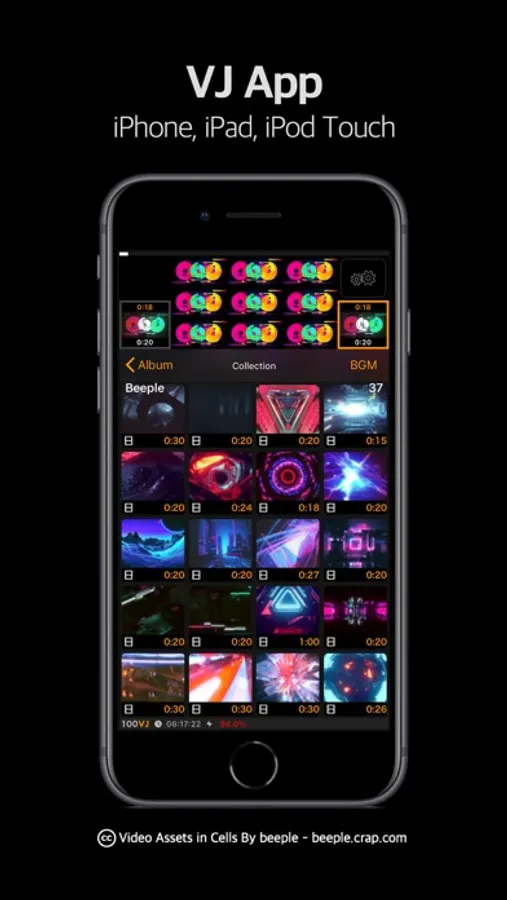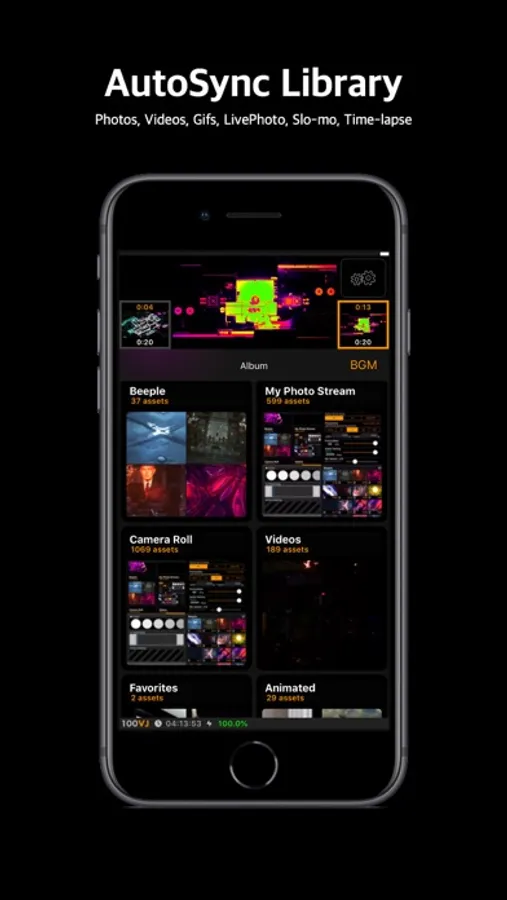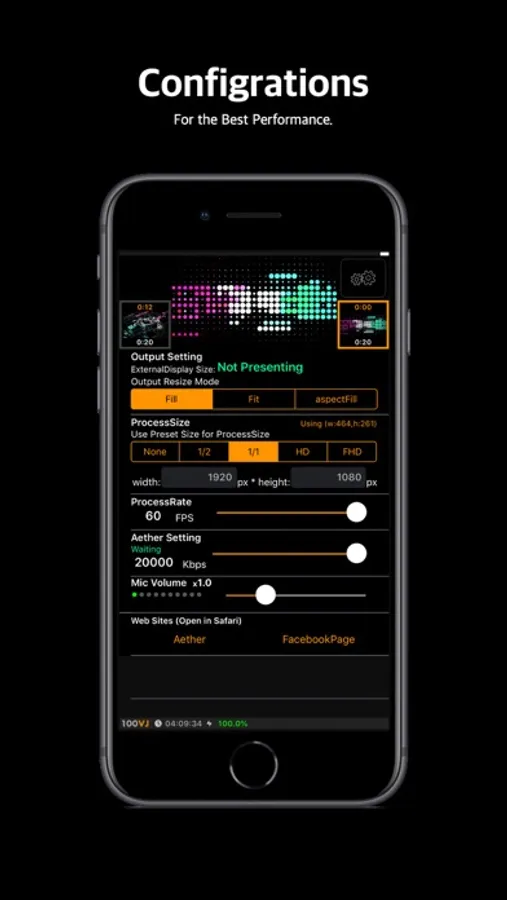AppRecs review analysis
AppRecs rating 4.2. Trustworthiness 82 out of 100. Review manipulation risk 23 out of 100. Based on a review sample analyzed.
★★★★☆
4.2
AppRecs Rating
Ratings breakdown
5 star
76%
4 star
4%
3 star
0%
2 star
0%
1 star
20%
What to know
✓
Low review manipulation risk
23% review manipulation risk
✓
Credible reviews
82% trustworthiness score from analyzed reviews
✓
High user satisfaction
80% of sampled ratings are 4+ stars (4.2★ average)
About 100VJ
100VJ is a VJ app for beginners and advanced users.
You can immediately output video from HDMI or AirPlay.
Connect to a projector or monitor and start VJing.
<~Features~>
-Smooth synchronization with OS built-in photo albums
•Import from file apps is also possible
•iCloud Synced asset launcher
-Chain effects that can be layered on top of each other
•Parametric effects
•Audio sync effects
•BPM sync effects
•Core image filters
-Channels
•Video, image, GIF and other file assets, real-time assets, effects and filter players
•per-channel blend/colorize/transform functions
•Post multi-layer channel slots with compute resource limit
•Drag-and-drop reordering and saving to asset launcher
•Tap to select, long press to lift, drag & drop per-channel previews.
•Load from library or launcher to selected channel by tapping.
-Animatable sliders
•Generic sliders controllable by MIDI, LFO, audio, device motion, etc.
-Input sources other than common assets such as photos, videos, GIFs, etc. ( Playables )
•Camera input
•Aether client to use other 100VJ in the local network as input source
•Text display
•Countdown
-Projection mapping functionality
•Perspective transform to external output (AirPlay & external output adapter)
-Other useful features
•4K resolution (output requires equivalent external output capability, via AirPlay or USB-C)
•Real-time output recording function
•Automatic BPM detection from automatic switcher and microphone input
•Transition effects, slideshows
•Resolution, frame rate, and other settings (long press or twice on the gear icon to display the settings screen)
•Control from MIDI, NetworkMIDI
-Premium Plan
•ArtNet DMX Controller. LED bars and par lights can be controlled via the network.
-Wireless output
•NDI® Server
•Aether H.264 codec real-time server (can send to other 100VJ)
•Connect to Syphon (requires a Mac with Aether Syphon installed)
•High speed send/receive via USB or LAN. (Please configure detectable by Bonjour/mDNS)
-Multi-threading and async/await, modern and fast rendering with full Metal render pipeline
•Metal is Apple's next-generation GraphicAPI, which delivers amazing performance in synergy with the A/M series chips' unified memory.
•Independent render system is not affected by screen operations, ensuring smooth rendering.
All channel updates and rendering are done async/await, so rendering is atomic while maintaining per-process priority with other processes, such as animatable slider updates, while leveraging the advantages of multi-cores.
•By using async/await, the CPU usage is reduced by half compared to version 4, even with the increased complexity of version 5's UI, video processing, and animatable sliders.
----
(*! The previous version ~ver4) Instructions are available on the support page.
We have also set up a forum, which we hope you will actively use.
→ https://sites.google.com/view/100vj/home
The AppStore screenshot uses Beeple's VJ loop. (CC license)
→ https://www.beeple-crap.com
100VJ does not hold any copyright on any content created using 100VJ.
Please use any assets with discretion.
You can use the recording, playback and effects functions to create original videos.
Please try it a few times and if you like it, please rate it.
We have added a Tip/Donate function to Misc in the settings. This will contribute to future development.
Terms of service
https://www.apple.com/legal/internet-services/itunes/dev/stdeula/
Privacy Policy
https://sites.google.com/view/100vj/privacy-policy
You can immediately output video from HDMI or AirPlay.
Connect to a projector or monitor and start VJing.
<~Features~>
-Smooth synchronization with OS built-in photo albums
•Import from file apps is also possible
•iCloud Synced asset launcher
-Chain effects that can be layered on top of each other
•Parametric effects
•Audio sync effects
•BPM sync effects
•Core image filters
-Channels
•Video, image, GIF and other file assets, real-time assets, effects and filter players
•per-channel blend/colorize/transform functions
•Post multi-layer channel slots with compute resource limit
•Drag-and-drop reordering and saving to asset launcher
•Tap to select, long press to lift, drag & drop per-channel previews.
•Load from library or launcher to selected channel by tapping.
-Animatable sliders
•Generic sliders controllable by MIDI, LFO, audio, device motion, etc.
-Input sources other than common assets such as photos, videos, GIFs, etc. ( Playables )
•Camera input
•Aether client to use other 100VJ in the local network as input source
•Text display
•Countdown
-Projection mapping functionality
•Perspective transform to external output (AirPlay & external output adapter)
-Other useful features
•4K resolution (output requires equivalent external output capability, via AirPlay or USB-C)
•Real-time output recording function
•Automatic BPM detection from automatic switcher and microphone input
•Transition effects, slideshows
•Resolution, frame rate, and other settings (long press or twice on the gear icon to display the settings screen)
•Control from MIDI, NetworkMIDI
-Premium Plan
•ArtNet DMX Controller. LED bars and par lights can be controlled via the network.
-Wireless output
•NDI® Server
•Aether H.264 codec real-time server (can send to other 100VJ)
•Connect to Syphon (requires a Mac with Aether Syphon installed)
•High speed send/receive via USB or LAN. (Please configure detectable by Bonjour/mDNS)
-Multi-threading and async/await, modern and fast rendering with full Metal render pipeline
•Metal is Apple's next-generation GraphicAPI, which delivers amazing performance in synergy with the A/M series chips' unified memory.
•Independent render system is not affected by screen operations, ensuring smooth rendering.
All channel updates and rendering are done async/await, so rendering is atomic while maintaining per-process priority with other processes, such as animatable slider updates, while leveraging the advantages of multi-cores.
•By using async/await, the CPU usage is reduced by half compared to version 4, even with the increased complexity of version 5's UI, video processing, and animatable sliders.
----
(*! The previous version ~ver4) Instructions are available on the support page.
We have also set up a forum, which we hope you will actively use.
→ https://sites.google.com/view/100vj/home
The AppStore screenshot uses Beeple's VJ loop. (CC license)
→ https://www.beeple-crap.com
100VJ does not hold any copyright on any content created using 100VJ.
Please use any assets with discretion.
You can use the recording, playback and effects functions to create original videos.
Please try it a few times and if you like it, please rate it.
We have added a Tip/Donate function to Misc in the settings. This will contribute to future development.
Terms of service
https://www.apple.com/legal/internet-services/itunes/dev/stdeula/
Privacy Policy
https://sites.google.com/view/100vj/privacy-policy