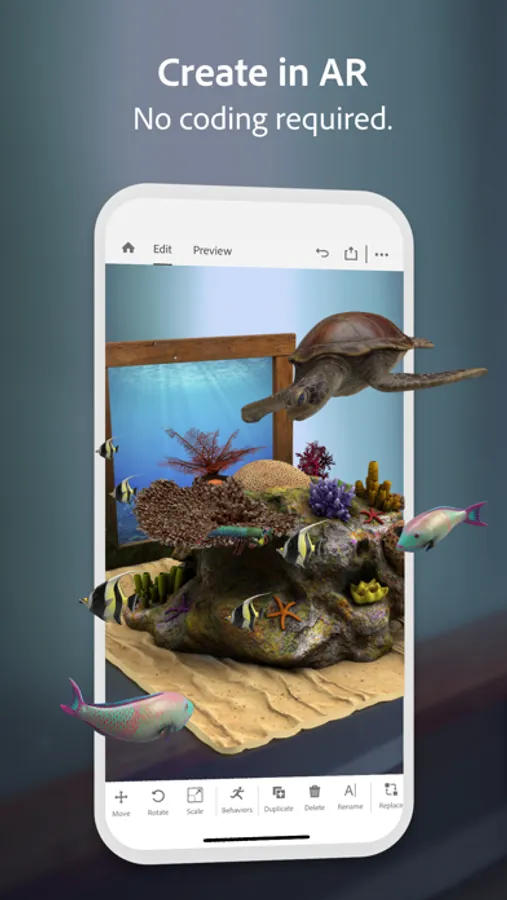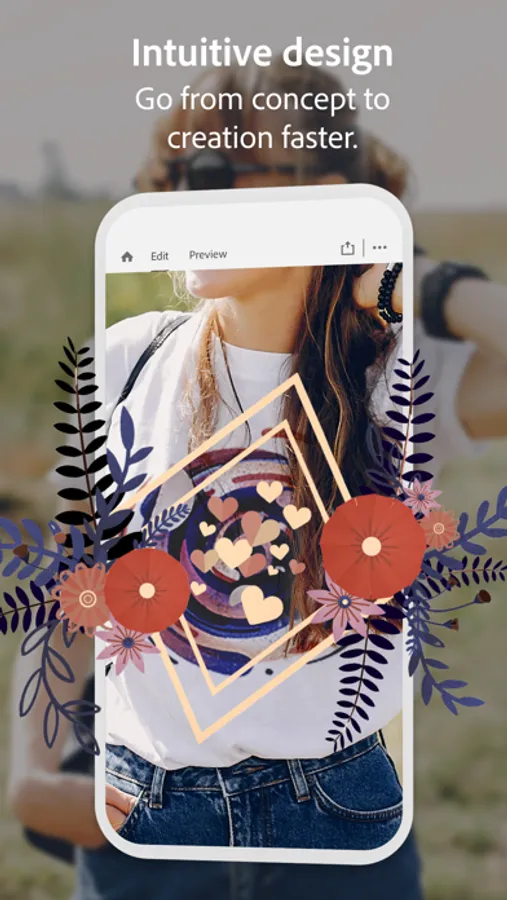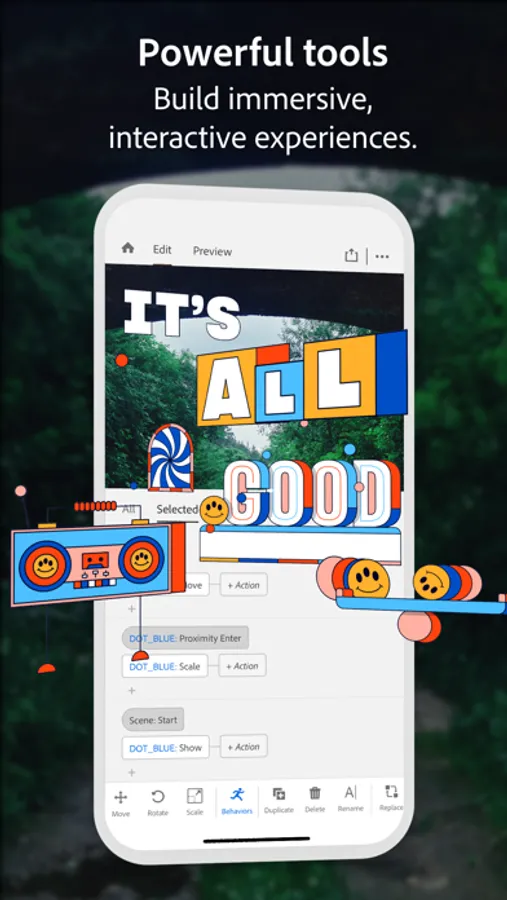With Adobe Aero, you can create and preview interactive augmented reality experiences using imported assets and apply behaviors to enhance engagement. Includes tools for asset placement, motion drawing, and sharing via links and App Clips.
About Adobe Aero
Discover the fastest, most intuitive, and most robust way to author and experience interactive augmented reality (AR) content on the iPhone — no coding or 3D design skills needed.
See your content in AR by easily bringing in 3D models, photos, layered files, and other 2D content from Adobe Photoshop and Illustrator, or images from your phone, desktop, or Adobe Creative Cloud files. You can also bring in assets from applications like Adobe Substance 3D, Maya, C4D and place them in the real-world environment around you, already optimized to look great in your AR experience. Placing assets is fast and easy with familiar gestures to rotate, scale, and move.
With Aero, you can create interactive experiences without needing to rely on a developer. Apply behaviors to your content to build combinations of triggers and actions that draw viewers of your experience to drive the narrative and engage with the story. Add motion to your objects by using your mobile device to draw the path of motion you want the object to take.
Switch to Preview mode for fast feedback on how the edits you make will look and feel for viewers of your experience. Easily test how interactions and placement of your assets will enhance your scene and record quick videos or take snapshots of your work in progress so you share and get input for rapid iteration.
Whether you’ve completed your design or still want feedback from other collaborators, Aero gives you the power to share your creations for easy viewing. Now that Adobe Aero supports App Clips, people can view your Aero experiences on iOS without needing to install the Aero app. Plus, Aero experiences load much faster than before, enabling viewers to dive right in and start interacting with your content.
Send a link so people can interact with your creation in Aero on their own device in Viewer mode. When you make changes to the creation, you can publish your changes to the original shared link — no need to update the link or QR code.
Terms of Use: https://www.apple.com/legal/internet-services/itunes/dev/stdeula/
Privacy Policy: http://www.adobe.com/go/privacy_policy_linkfree
See your content in AR by easily bringing in 3D models, photos, layered files, and other 2D content from Adobe Photoshop and Illustrator, or images from your phone, desktop, or Adobe Creative Cloud files. You can also bring in assets from applications like Adobe Substance 3D, Maya, C4D and place them in the real-world environment around you, already optimized to look great in your AR experience. Placing assets is fast and easy with familiar gestures to rotate, scale, and move.
With Aero, you can create interactive experiences without needing to rely on a developer. Apply behaviors to your content to build combinations of triggers and actions that draw viewers of your experience to drive the narrative and engage with the story. Add motion to your objects by using your mobile device to draw the path of motion you want the object to take.
Switch to Preview mode for fast feedback on how the edits you make will look and feel for viewers of your experience. Easily test how interactions and placement of your assets will enhance your scene and record quick videos or take snapshots of your work in progress so you share and get input for rapid iteration.
Whether you’ve completed your design or still want feedback from other collaborators, Aero gives you the power to share your creations for easy viewing. Now that Adobe Aero supports App Clips, people can view your Aero experiences on iOS without needing to install the Aero app. Plus, Aero experiences load much faster than before, enabling viewers to dive right in and start interacting with your content.
Send a link so people can interact with your creation in Aero on their own device in Viewer mode. When you make changes to the creation, you can publish your changes to the original shared link — no need to update the link or QR code.
Terms of Use: https://www.apple.com/legal/internet-services/itunes/dev/stdeula/
Privacy Policy: http://www.adobe.com/go/privacy_policy_linkfree