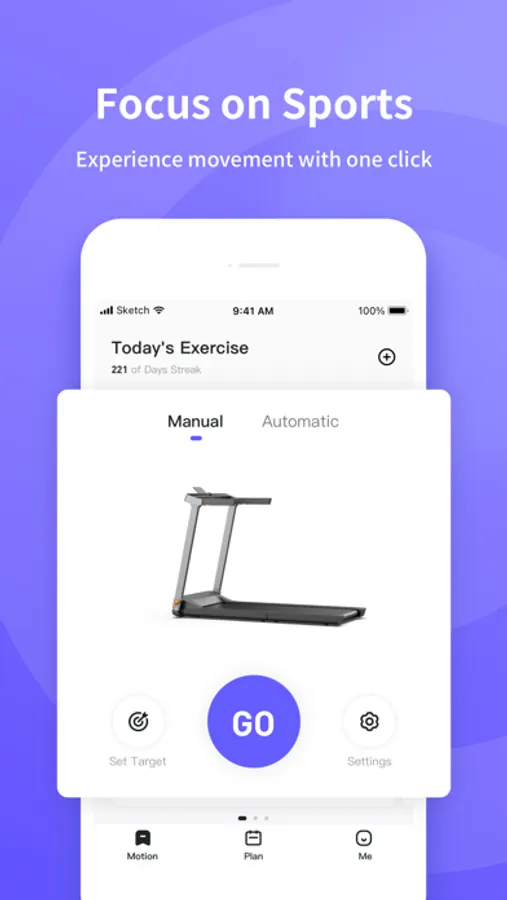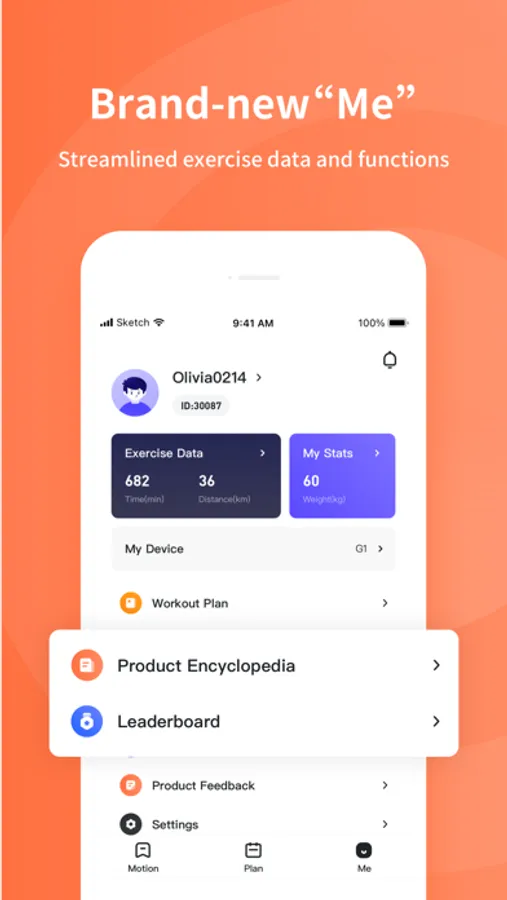AppRecs review analysis
AppRecs rating 2.9. Trustworthiness 79 out of 100. Review manipulation risk 20 out of 100. Based on a review sample analyzed.
★★☆☆☆
2.9
AppRecs Rating
Ratings breakdown
5 star
29%
4 star
18%
3 star
11%
2 star
18%
1 star
25%
What to know
✓
Low review manipulation risk
20% review manipulation risk
✓
Credible reviews
79% trustworthiness score from analyzed reviews
About KS Fit
KS Fit, an intelligent software for managing fitness equipment. It helps you easily manage your Kingsmith fitness devices and provides you with a better fitness experience.
【Focus on Exercise】
One-click initiation of exercise for greater convenience. Choose between manual mode, automatic mode, target mode, and more, to focus on exercise while making it more diverse and fun.
【New Plan Module】
The new plan module provides you with effective fitness training plans that can be executed at home. You can customize your own training plan based on your needs and freely combine exercises to start training according to your preferences.
【Record Exercise and Health Data】
Real-time visualization of data, clear presentation of weekly, monthly, yearly, and historical data. Help you record training time, exercise frequency, and calorie consumption based on exercise types. Every drop of sweat is worth remembering.
【Data sharing】
In the "My" → "Settings" → "Data Sharing" → "Apple Health" section of the KS Fit app, select "Share" → "All Check-ins" → then click on the top right corner "Allow". Then you need to go to the "Summary" → "Steps" section in the Apple Health app, scroll to the bottom under "Data Sources & Access" → "Edit" → "Data Sources" and set KS Fit as the first one.
There are also more exciting features to discover, such as rankings and product encyclopedia.
Contact us:
-WeChat Official Account: KingsmithWalkingPad
-Email: kingsmithfitness@gmail.com
-App: My - Help Center - Feedback.
【Focus on Exercise】
One-click initiation of exercise for greater convenience. Choose between manual mode, automatic mode, target mode, and more, to focus on exercise while making it more diverse and fun.
【New Plan Module】
The new plan module provides you with effective fitness training plans that can be executed at home. You can customize your own training plan based on your needs and freely combine exercises to start training according to your preferences.
【Record Exercise and Health Data】
Real-time visualization of data, clear presentation of weekly, monthly, yearly, and historical data. Help you record training time, exercise frequency, and calorie consumption based on exercise types. Every drop of sweat is worth remembering.
【Data sharing】
In the "My" → "Settings" → "Data Sharing" → "Apple Health" section of the KS Fit app, select "Share" → "All Check-ins" → then click on the top right corner "Allow". Then you need to go to the "Summary" → "Steps" section in the Apple Health app, scroll to the bottom under "Data Sources & Access" → "Edit" → "Data Sources" and set KS Fit as the first one.
There are also more exciting features to discover, such as rankings and product encyclopedia.
Contact us:
-WeChat Official Account: KingsmithWalkingPad
-Email: kingsmithfitness@gmail.com
-App: My - Help Center - Feedback.