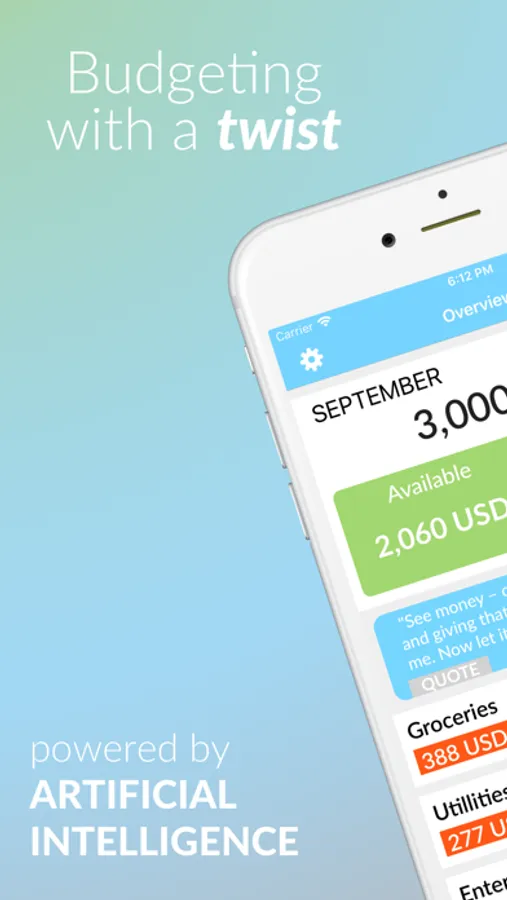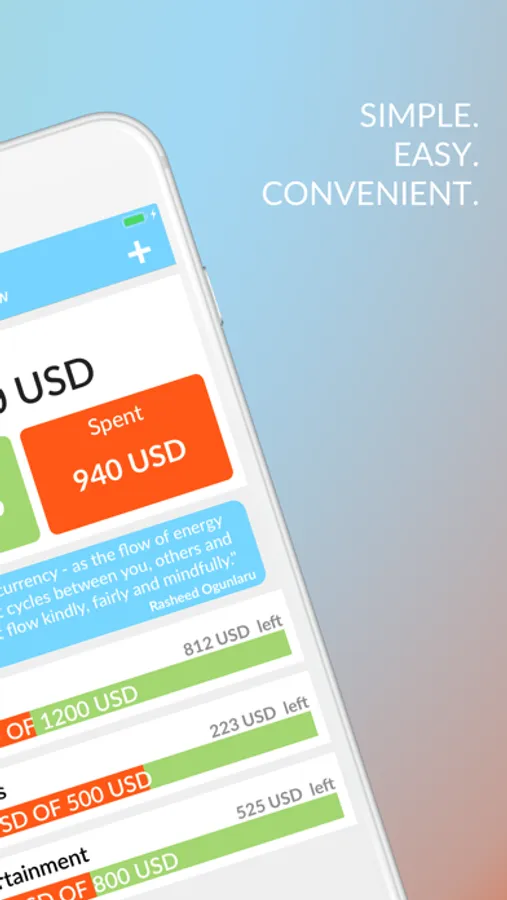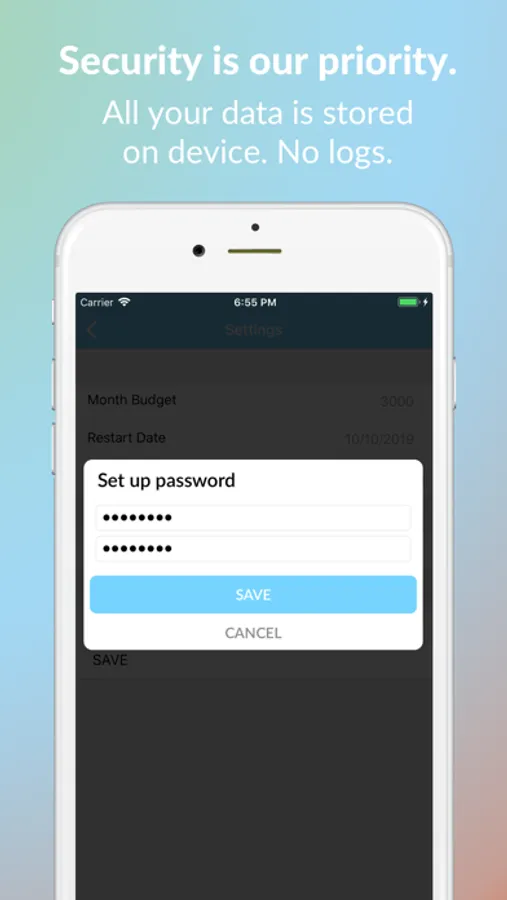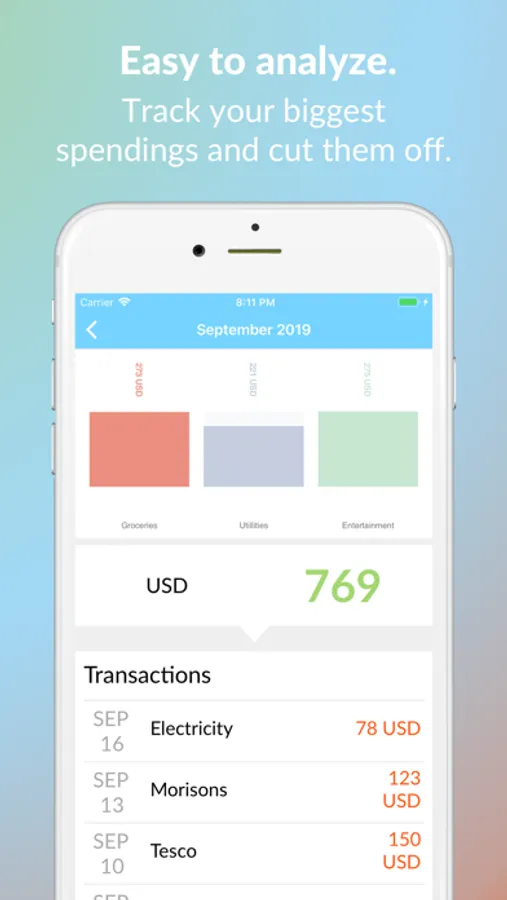About Budgetr
When it comes to budgeting, many people think that it is a complicated system that requires a lot of time and effort. However, with Budgetr managing money and keeping track of the budget becomes a simple and easy task. Set your budget, add categories and you are ready to go.
Budgetr learns your habits the more you use it. It uses a neural network to decide and give you recommendations that will help you to save more money in future. All the processing calculation are done on your phone, so no data is sent to the internet. Your sensitive information is only available to you.
Main Features:
Know how much to spend.
Budgetr tells you how much you left to spend this month. This way you can keep the expenses down and not overcome the budget, which will allow you to save money and buy the things that you want.
Everything in one place.
Budgetr allows you to categorize all the spendings in different groups, this saves a lot of time and lets you identify the most expensive area. Using this you can cut the expenses out of the less important budget and leave the room in the budget for the spending that matters.
Analyze with no effort.
Tracking is made smoother with the use of charts and graphs. Simple infographics make it easy to see your spendings at a glance when the time is limited.
Artificial intelligence with extras.
Budgetr evaluates all your transactions and smartly chooses the best possible advice for you. It will remind you when the limit is close or provide motivational quotes, so you can always stay on track to save even more.
Security is essential.
All your data is stored on the device and none of it is sent to the internet. The neural network uses only the power of your phone with no external servers hocked up, hence why it is fully safe. If that's not enough for you, then add extra protection with password.
--HOW IT WORKS--
3 Easy Steps:
1. Set your monthly budget. This can be your monthly income or saved money.
2. Set your currency that you would like to use. Either short 3 letter name or a symbol.
3. Add a category, so you can organize your expense and manage your budget more efficiently.
And that's it!
--SUBSCRIPTION POLICY--
A purchase amount will be applied to your iTunes account at the end of the trial. Subscriptions will automatically renew unless cancelled within 24-hours before the end of the current period. You can cancel anytime with your iTunes account settings.
Privacy Policy - https://amazefullsoftware.co.uk/privacy-policy/
Term of Use - https://amazefullsoftware.co.uk/term-of-use/
Budgetr learns your habits the more you use it. It uses a neural network to decide and give you recommendations that will help you to save more money in future. All the processing calculation are done on your phone, so no data is sent to the internet. Your sensitive information is only available to you.
Main Features:
Know how much to spend.
Budgetr tells you how much you left to spend this month. This way you can keep the expenses down and not overcome the budget, which will allow you to save money and buy the things that you want.
Everything in one place.
Budgetr allows you to categorize all the spendings in different groups, this saves a lot of time and lets you identify the most expensive area. Using this you can cut the expenses out of the less important budget and leave the room in the budget for the spending that matters.
Analyze with no effort.
Tracking is made smoother with the use of charts and graphs. Simple infographics make it easy to see your spendings at a glance when the time is limited.
Artificial intelligence with extras.
Budgetr evaluates all your transactions and smartly chooses the best possible advice for you. It will remind you when the limit is close or provide motivational quotes, so you can always stay on track to save even more.
Security is essential.
All your data is stored on the device and none of it is sent to the internet. The neural network uses only the power of your phone with no external servers hocked up, hence why it is fully safe. If that's not enough for you, then add extra protection with password.
--HOW IT WORKS--
3 Easy Steps:
1. Set your monthly budget. This can be your monthly income or saved money.
2. Set your currency that you would like to use. Either short 3 letter name or a symbol.
3. Add a category, so you can organize your expense and manage your budget more efficiently.
And that's it!
--SUBSCRIPTION POLICY--
A purchase amount will be applied to your iTunes account at the end of the trial. Subscriptions will automatically renew unless cancelled within 24-hours before the end of the current period. You can cancel anytime with your iTunes account settings.
Privacy Policy - https://amazefullsoftware.co.uk/privacy-policy/
Term of Use - https://amazefullsoftware.co.uk/term-of-use/