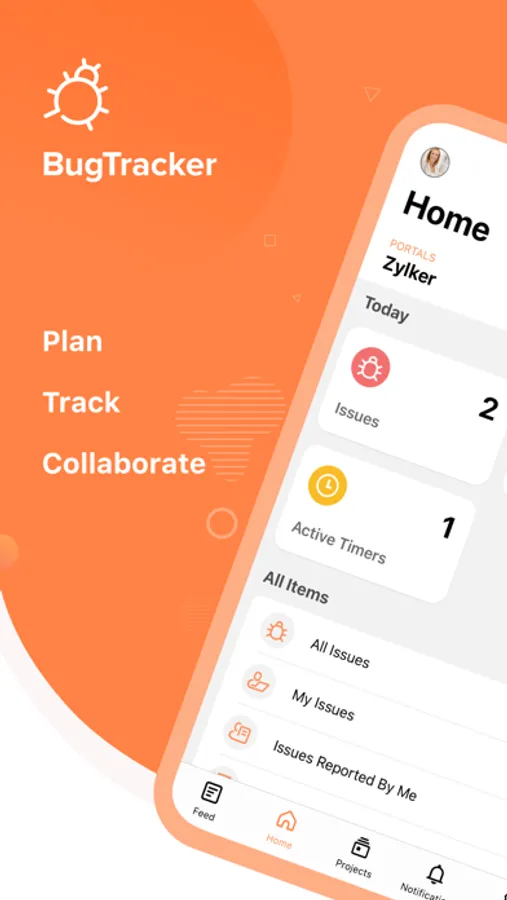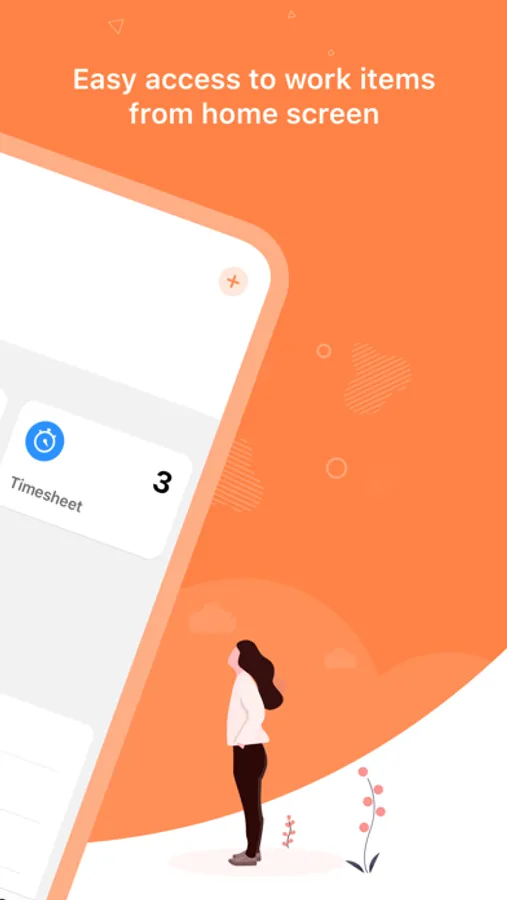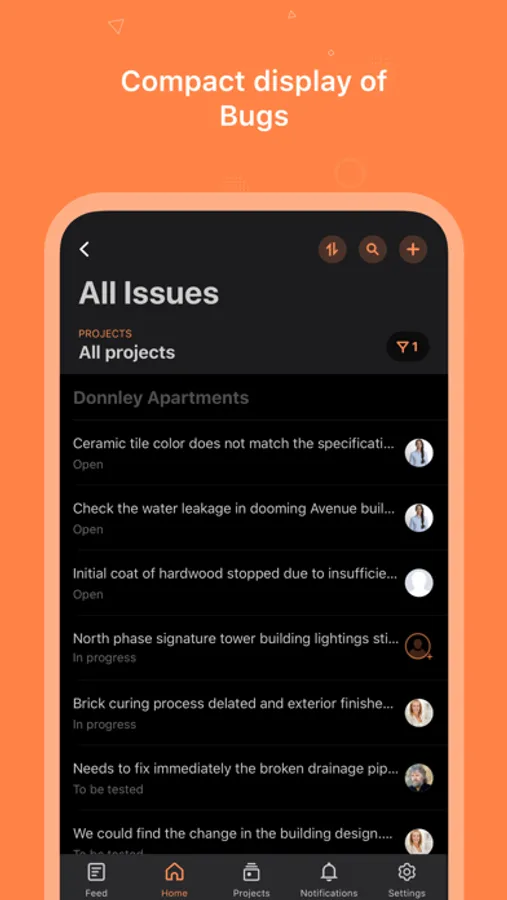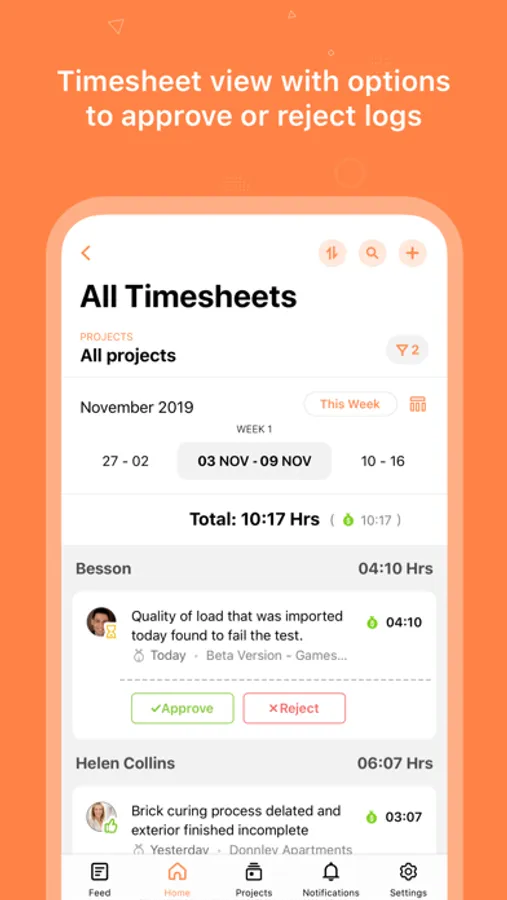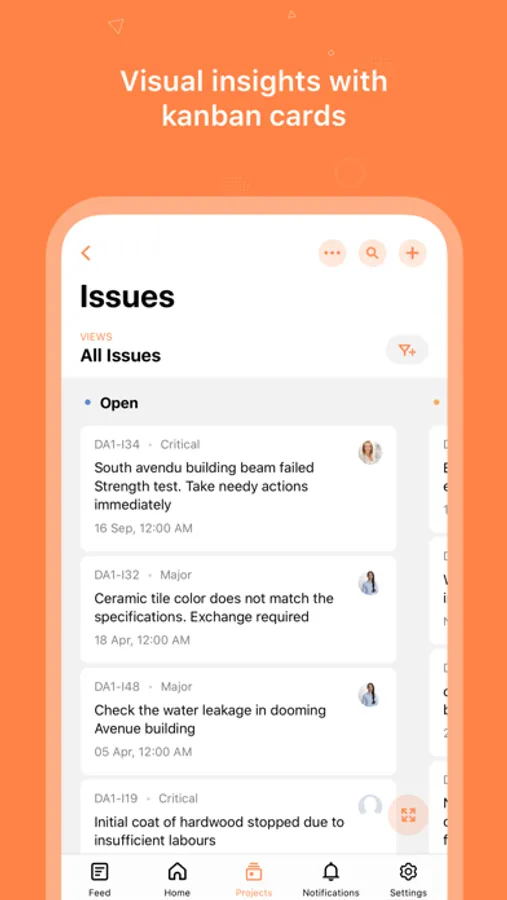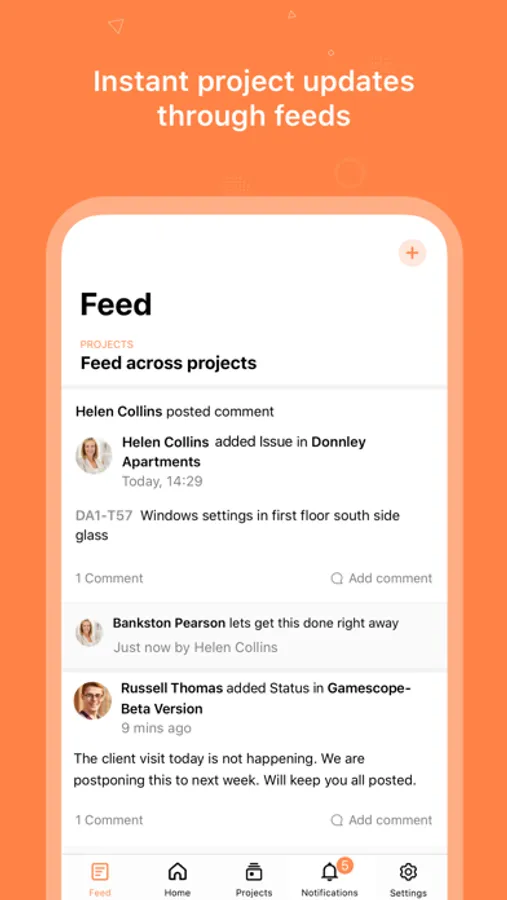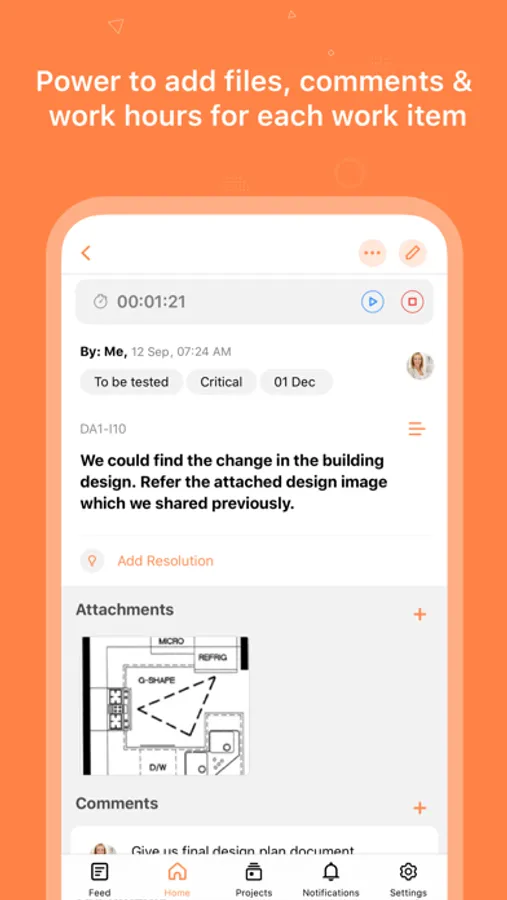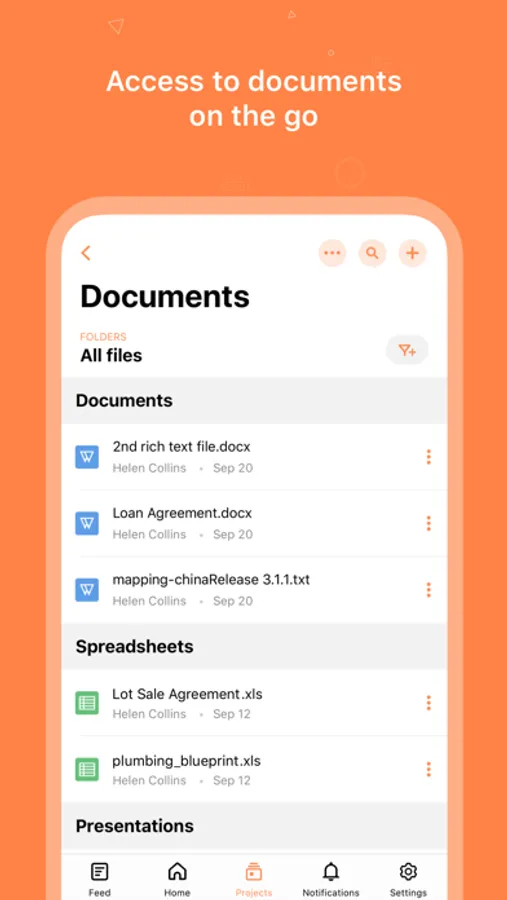About Zoho BugTracker
Zoho BugTracker for your iPhone and iPad lets you keep a check on bugs or issues even as you are on the move. Record bugs in your projects, assign them to team-mates, prioritise as required, and fix them quickly and effectively.
Zoho BugTracker is a collaborative bug tracking app that monitors and eliminates bugs to help you ship a great product. Issues can crop up any time, and the mobile app makes sure you stay in control even when you are travelling or away from the desk.
- Quickly record bugs with a due date and assignee, or give elaborate details like severity, module, flags, and more, to provide a clearer understanding.
- You can organize the bugs by a List view or a Kanban view. Group them by status, severity, or other default fields. Kanban view also supports dragging and dropping of issues across different boards.
- Filter issues that match your criteria, to only view issues of a particular type or assigned to a particular member. Grasp details like number of bugs under each assignee or under different severity levels.
- Add attachments to better explain the issues, give resolutions, or make comments under each issue. Have focused conversations and drive better results.
- Take to Feeds to discuss details, or post important updates about the progress of your project.
- Time spent on fixing bugs shouldn't go unnoticed. Wherever you work from, log your hours in the Timesheet module.
- View all your documents in a single place, as a list or as thumbnails.You can upload documents or new versions to existing documents.
Zoho BugTracker is a collaborative bug tracking app that monitors and eliminates bugs to help you ship a great product. Issues can crop up any time, and the mobile app makes sure you stay in control even when you are travelling or away from the desk.
- Quickly record bugs with a due date and assignee, or give elaborate details like severity, module, flags, and more, to provide a clearer understanding.
- You can organize the bugs by a List view or a Kanban view. Group them by status, severity, or other default fields. Kanban view also supports dragging and dropping of issues across different boards.
- Filter issues that match your criteria, to only view issues of a particular type or assigned to a particular member. Grasp details like number of bugs under each assignee or under different severity levels.
- Add attachments to better explain the issues, give resolutions, or make comments under each issue. Have focused conversations and drive better results.
- Take to Feeds to discuss details, or post important updates about the progress of your project.
- Time spent on fixing bugs shouldn't go unnoticed. Wherever you work from, log your hours in the Timesheet module.
- View all your documents in a single place, as a list or as thumbnails.You can upload documents or new versions to existing documents.