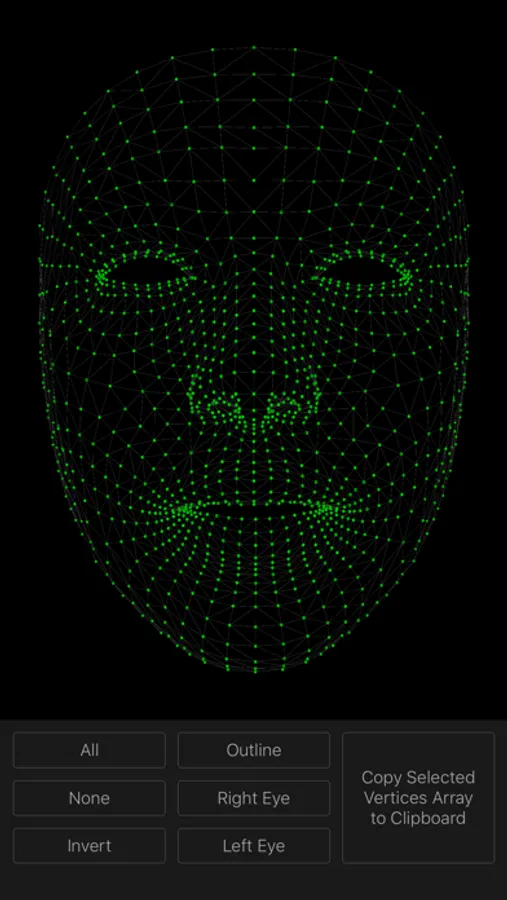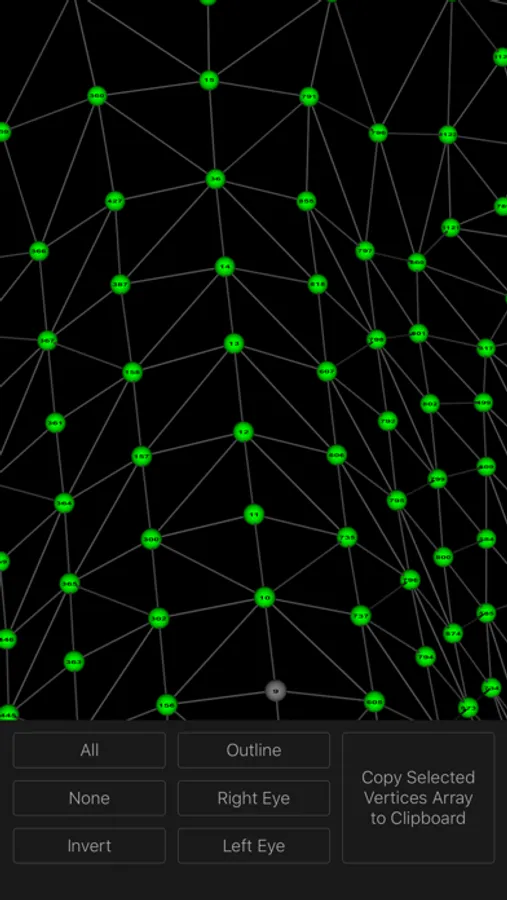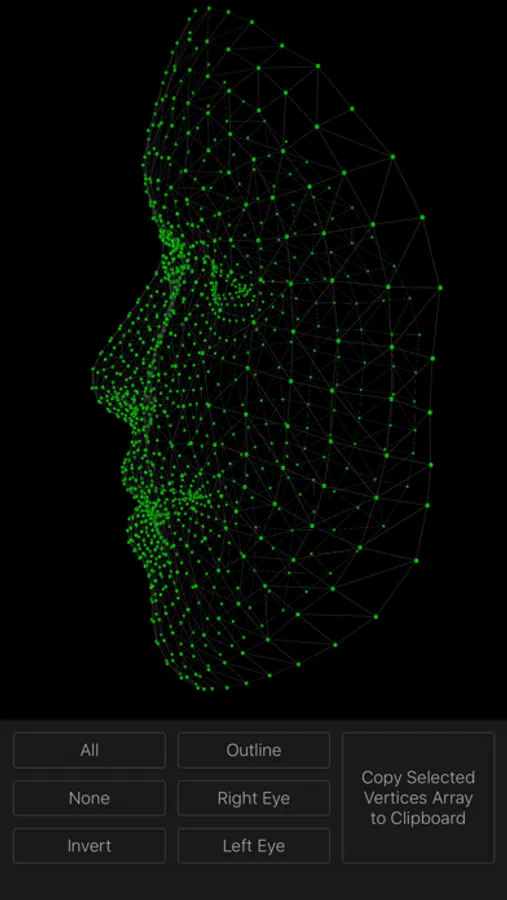In this app, developers can visualize and interact with face meshes by selecting vertices and exporting indices. Includes features for zooming, rotating, and building complex selections of face geometry.
AppRecs review analysis
AppRecs rating 2.9. Trustworthiness 51 out of 100. Review manipulation risk 26 out of 100. Based on a review sample analyzed.
★★☆☆☆
2.9
AppRecs Rating
Ratings breakdown
5 star
56%
4 star
0%
3 star
0%
2 star
13%
1 star
31%
About Face Mesh
Face Mesh app is for iOS developers who need to visually learn the vertex indices for the ARFaceGeometry face mesh provided by Apple Developer.
These vertex indices are very important for working in ARKit and especially for developing FaceTracking apps.
You will be able to see the actual location of each vertex in the 3D face mesh grid. Each vertex is labeled with its index as it exists in ARFaceGeometry.vertices()
• Tap on individual vertices to select/deselect.
• Use All, None & Invert options to easily build complex selections.
• Easily select face geometry outline and individual eyes.
• Export your selections as an array of indices with one tap.
How to move around the face mesh?
- Pinch to zoom in/out
- Pan with one finger to rotate
- Pan with two fingers to move
- Rotate with two fingers to rotate on the z-axis
These vertex indices are very important for working in ARKit and especially for developing FaceTracking apps.
You will be able to see the actual location of each vertex in the 3D face mesh grid. Each vertex is labeled with its index as it exists in ARFaceGeometry.vertices()
• Tap on individual vertices to select/deselect.
• Use All, None & Invert options to easily build complex selections.
• Easily select face geometry outline and individual eyes.
• Export your selections as an array of indices with one tap.
How to move around the face mesh?
- Pinch to zoom in/out
- Pan with one finger to rotate
- Pan with two fingers to move
- Rotate with two fingers to rotate on the z-axis