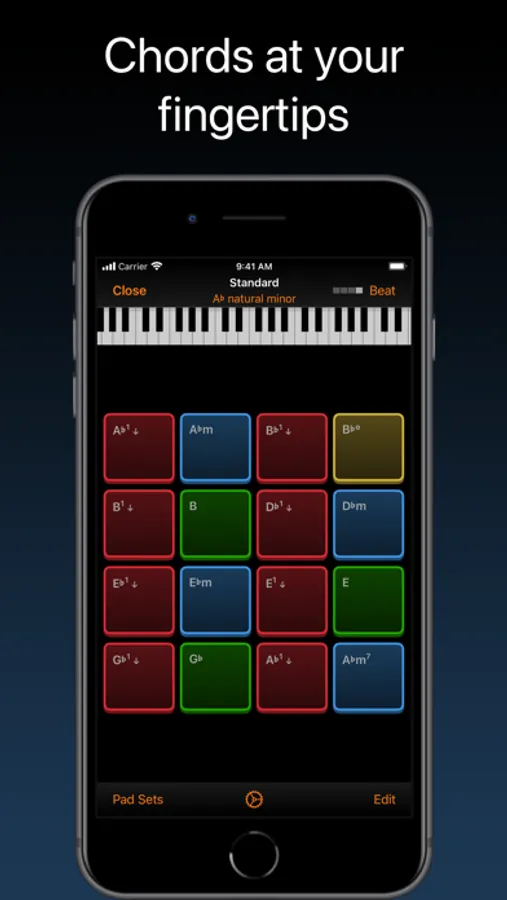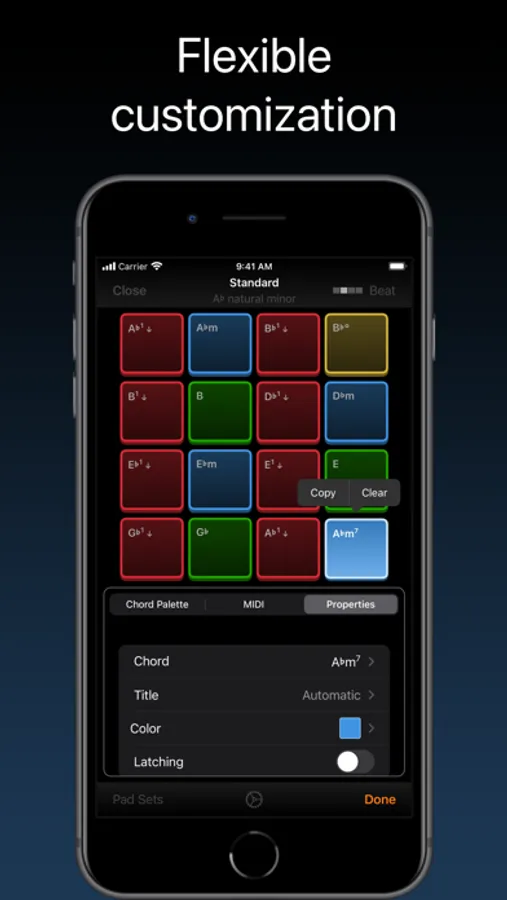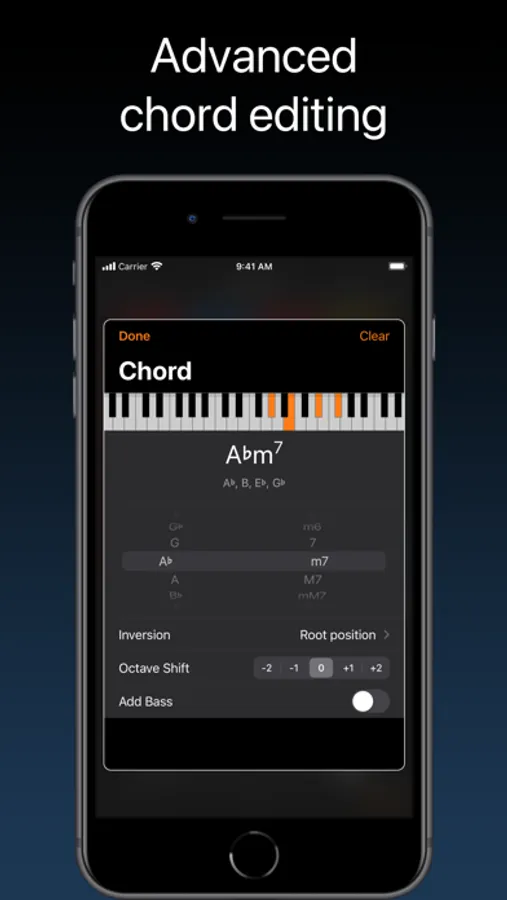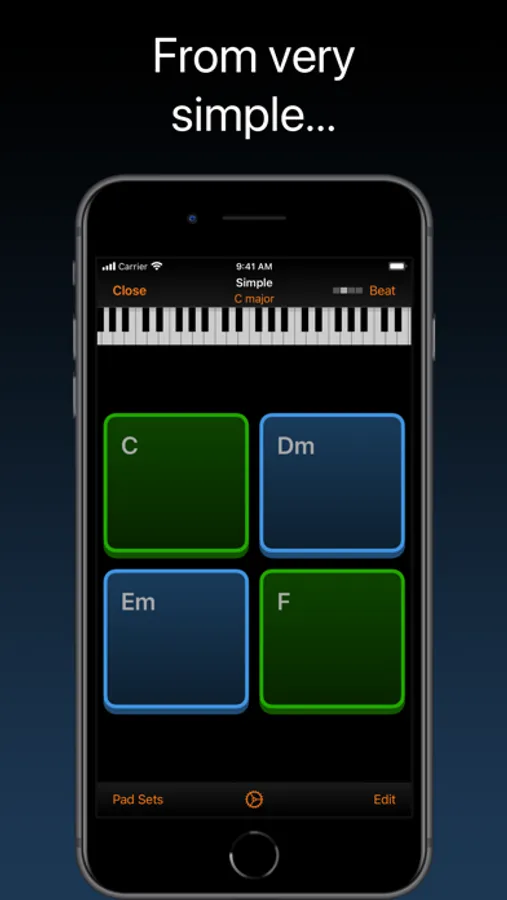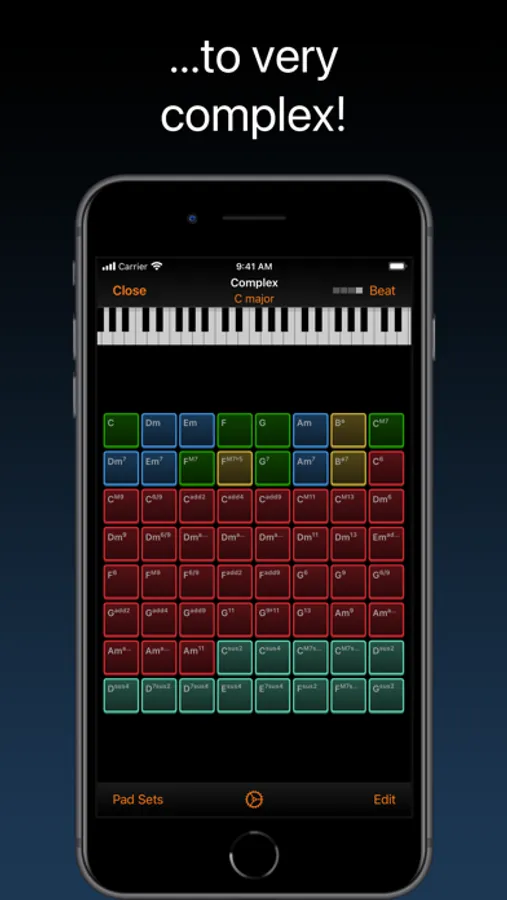In this music creation app, you can trigger chords and notes intuitively using touch-sensitive pads and customize layouts with drag and drop. Includes MIDI output, AUv3 support, and Ableton Link synchronization.
About ChordPadX
With ChordPadX, chords are at your fingertips! Trigger chords and notes intuitively, with a human touch.
Focused on intuition and efficiency, this app gives you the tools to create new song ideas in seconds. It will enable you to very easily trigger chords that sound good together. It's made for all levels of musicians, from pro to beginner.
Pick from a selection of dynamic templates and find chords based on your choices. Rearrange the pads with drag and drop to form the layout that you need. Or create your own from scratch by dragging chords from the palette.
Use your fingers to trigger multiple pads at the same time. The pads are velocity sensitive and the response curve is adjustable with precision.
Then adjust the chords through advanced editing. Change the chord type, alter the voicing with chord inversion, add bass, or choose a new pad color. You can also add a label of your choice.
All chords generated by the app are also sent to the MIDI output.
Trigger the pads directly with your fingers, or use the MIDI input to control them.
Use drag and drop between apps! ChordPadX and Suggester can communicate through drag and drop. You can also drag pads and chords into another app if it supports MIDI drag and drop.
Use Audio Unit (AUv3) and Core MIDI to connect with other apps. Sync up the tempo with Ableton Link.
Focused on intuition and efficiency, this app gives you the tools to create new song ideas in seconds. It will enable you to very easily trigger chords that sound good together. It's made for all levels of musicians, from pro to beginner.
Pick from a selection of dynamic templates and find chords based on your choices. Rearrange the pads with drag and drop to form the layout that you need. Or create your own from scratch by dragging chords from the palette.
Use your fingers to trigger multiple pads at the same time. The pads are velocity sensitive and the response curve is adjustable with precision.
Then adjust the chords through advanced editing. Change the chord type, alter the voicing with chord inversion, add bass, or choose a new pad color. You can also add a label of your choice.
All chords generated by the app are also sent to the MIDI output.
Trigger the pads directly with your fingers, or use the MIDI input to control them.
Use drag and drop between apps! ChordPadX and Suggester can communicate through drag and drop. You can also drag pads and chords into another app if it supports MIDI drag and drop.
Use Audio Unit (AUv3) and Core MIDI to connect with other apps. Sync up the tempo with Ableton Link.