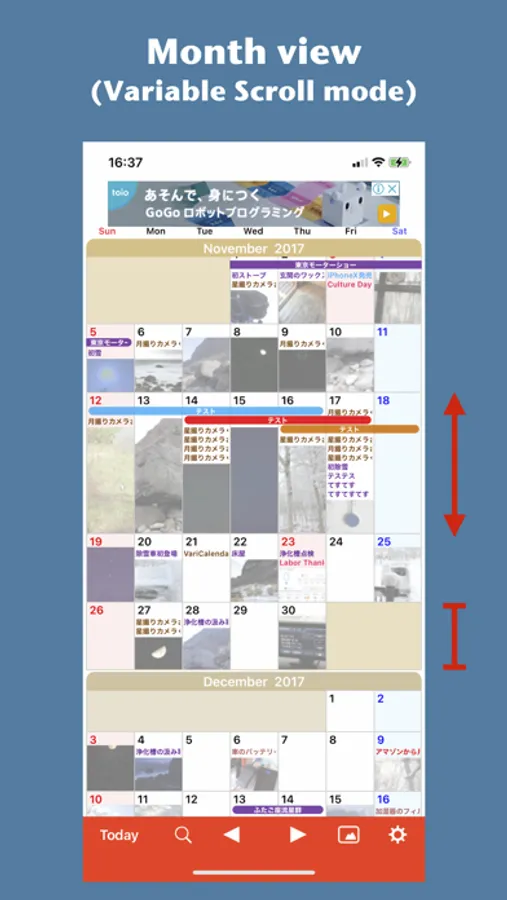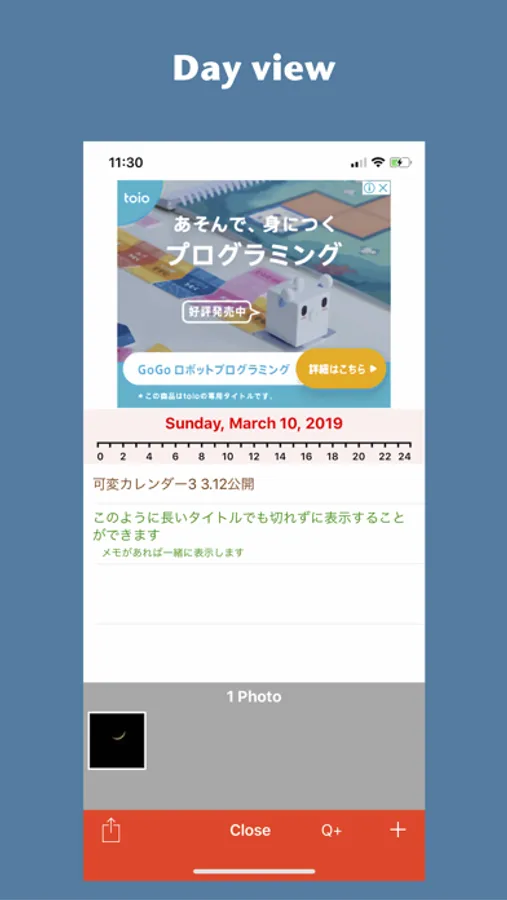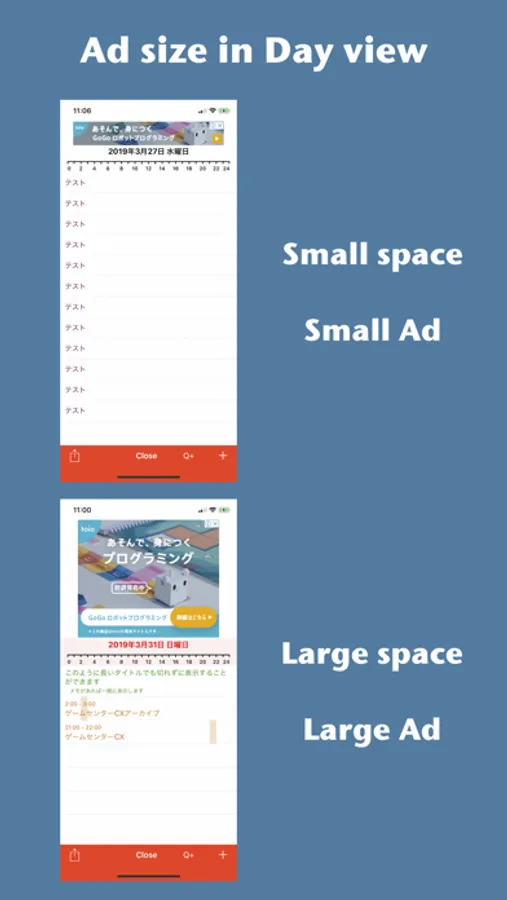About CalAndPhoto
### About Widget on iOS14 and later
Before using Widget, please launch the app then allow to access calendar data.
### Preference of widget
Widget settings are in the preferences view of the app itself
### How to use
# Month view
Tap a day cell : Open the day view
Long press a day cell : Open the week view
# Week view
LR button : Move year
Tap a day cell : Open the day view
# Day view
Flick left : Move to tomorrow
Flick right : Move to yesterday
+ button : Add new event
Q+ button : Add new event quickly
Long press on event : Show the pop up menu
### About data
This app use calendar events data & photo in iPhone.
Before using Widget, please launch the app then allow to access calendar data.
### Preference of widget
Widget settings are in the preferences view of the app itself
### How to use
# Month view
Tap a day cell : Open the day view
Long press a day cell : Open the week view
# Week view
LR button : Move year
Tap a day cell : Open the day view
# Day view
Flick left : Move to tomorrow
Flick right : Move to yesterday
+ button : Add new event
Q+ button : Add new event quickly
Long press on event : Show the pop up menu
### About data
This app use calendar events data & photo in iPhone.