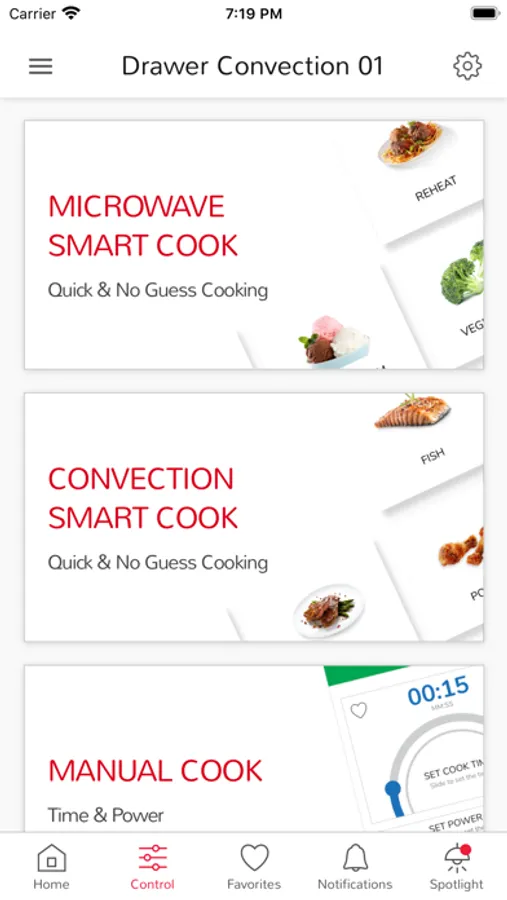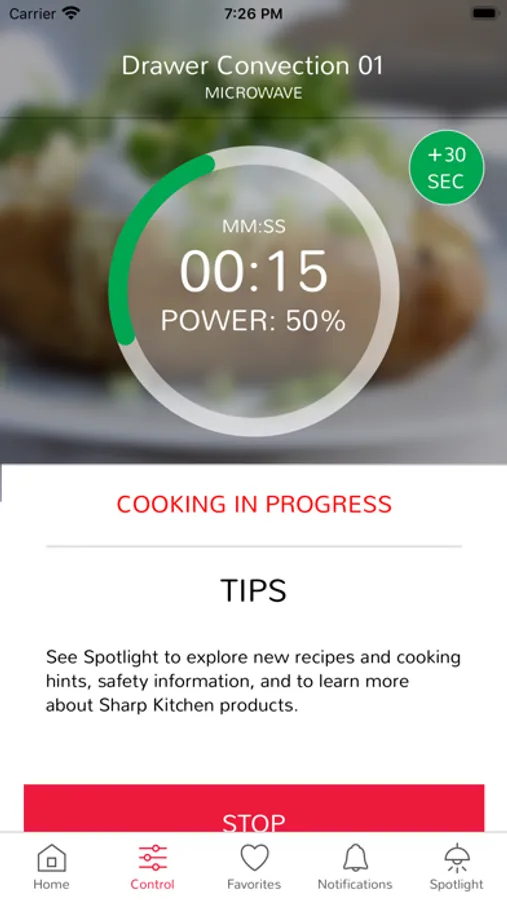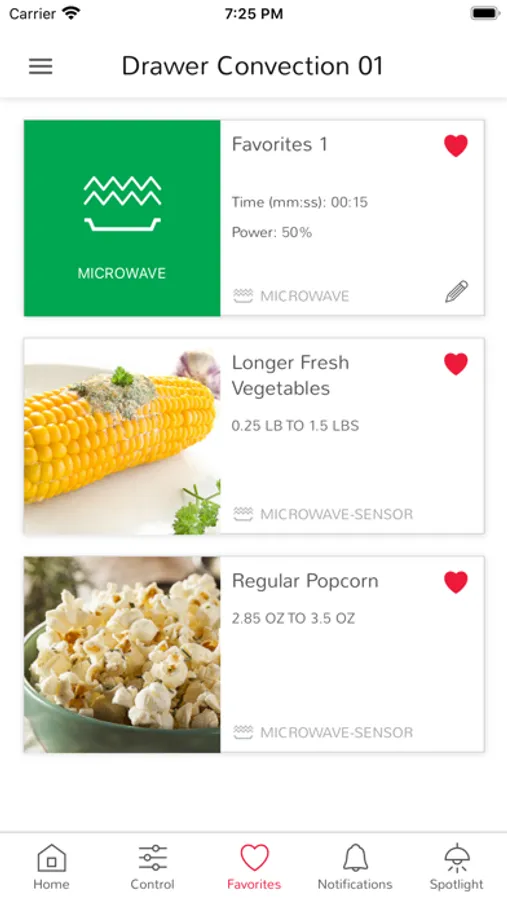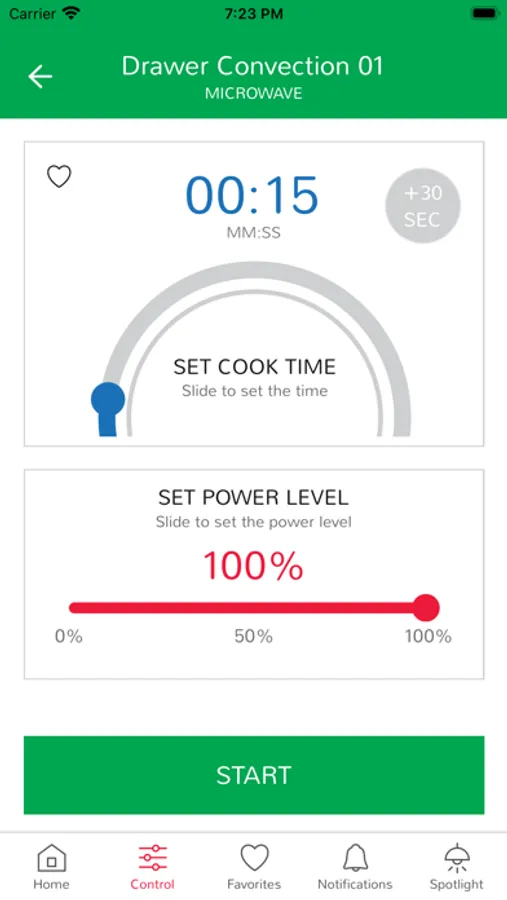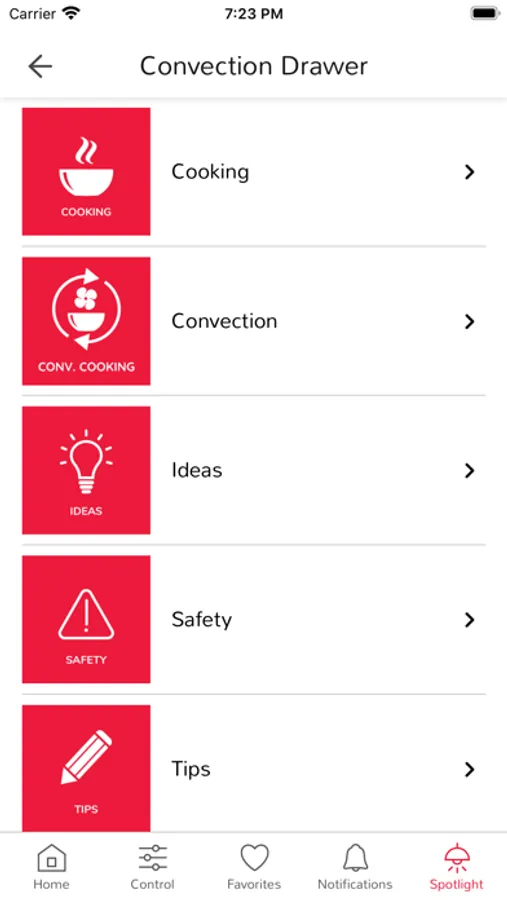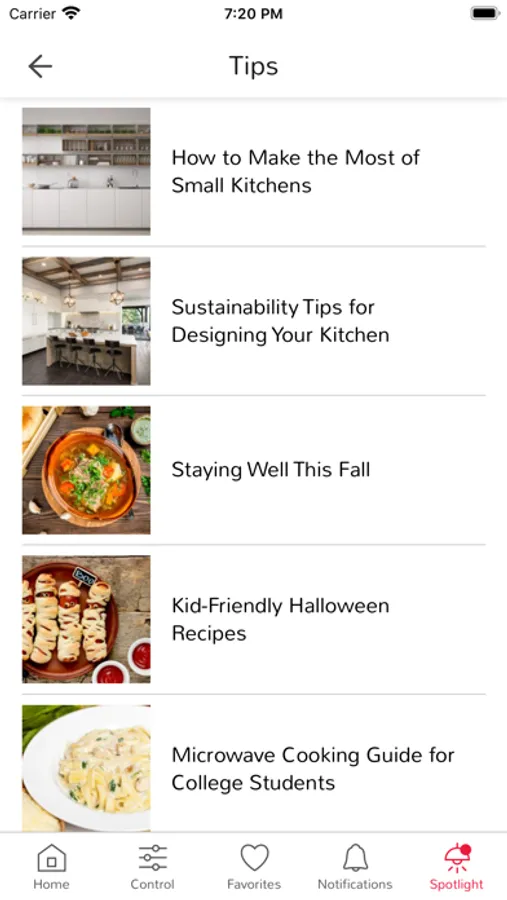AppRecs review analysis
AppRecs rating 1.1. Trustworthiness 70 out of 100. Review manipulation risk 24 out of 100. Based on a review sample analyzed.
★☆☆☆☆
1.1
AppRecs Rating
Ratings breakdown
5 star
14%
4 star
0%
3 star
4%
2 star
4%
1 star
78%
What to know
✓
Low review manipulation risk
24% review manipulation risk
⚠
Mixed user feedback
Average 1.7★ rating suggests room for improvement
About Sharp Kitchen
The Sharp Kitchen app makes operating your Sharp Microwave Drawer or Sharp Convection Microwave Drawer easier than ever. Unlock the WiFi enabled features of your Microwave Drawer by connecting to your home network to enable remote control operation of common features, send cook commands to the oven and receive push notifications to your mobile device. Use the Sharp Kitchen app to access all Smart Cook settings for microwave and convection cooking, as well as manual cooking control. Save your favorite and most used menu items to the Favorites section to save you time. The Sharp Kitchen app also keeps you connected with our Spotlight section – your source for Helpful Hints, Inspired Innovations, and new content from our vibrant, online community at Simply Better Living (sbl.sharpusa.com).
Main features:
- Remote Control: Easily send a cook command to your microwave drawer with Sharp Kitchen.
- Easy Open: Press the Open Drawer button to access the inside of your microwave without touching the oven control panel.
- Favorites: Access your most used menu items by saving them as a “favorite”, saving you time and effort.
- Push Notifications: The app lets you know your cook cycle has been completed by sending a notification to you phone, so you can spend more time with your family, not in the kitchen.
Main features:
- Remote Control: Easily send a cook command to your microwave drawer with Sharp Kitchen.
- Easy Open: Press the Open Drawer button to access the inside of your microwave without touching the oven control panel.
- Favorites: Access your most used menu items by saving them as a “favorite”, saving you time and effort.
- Push Notifications: The app lets you know your cook cycle has been completed by sending a notification to you phone, so you can spend more time with your family, not in the kitchen.