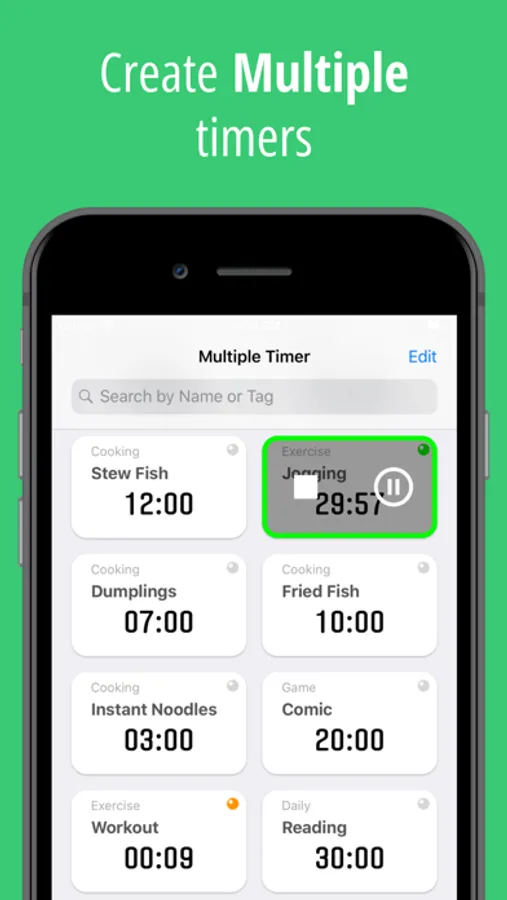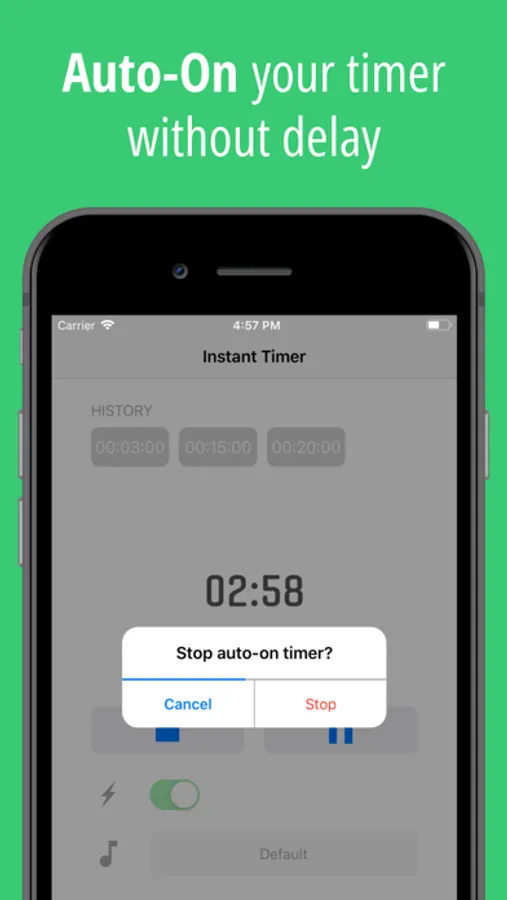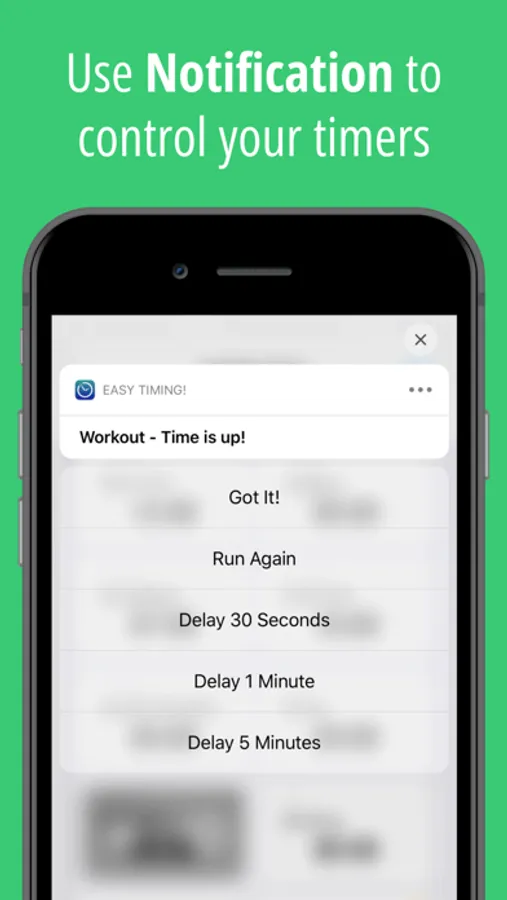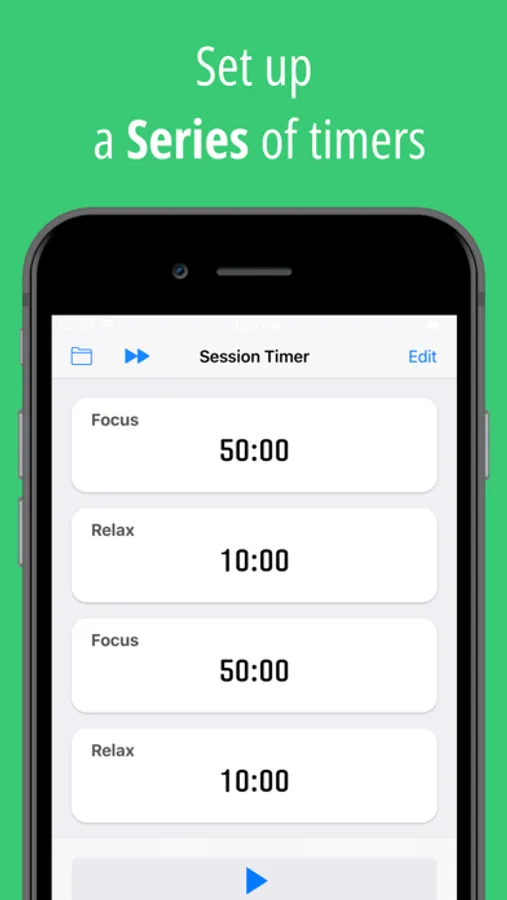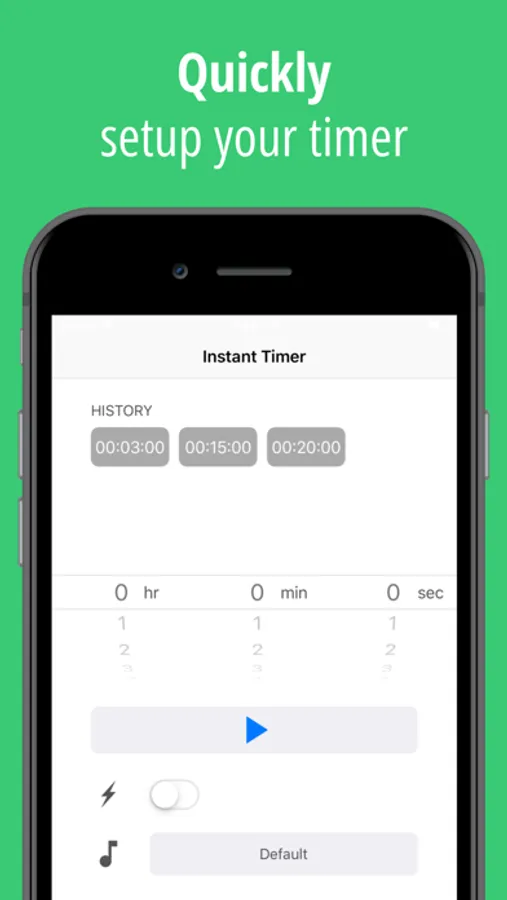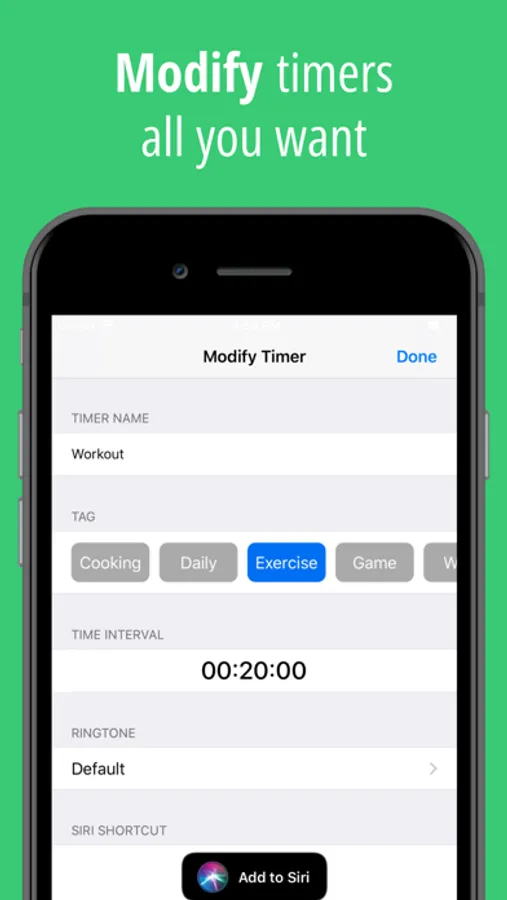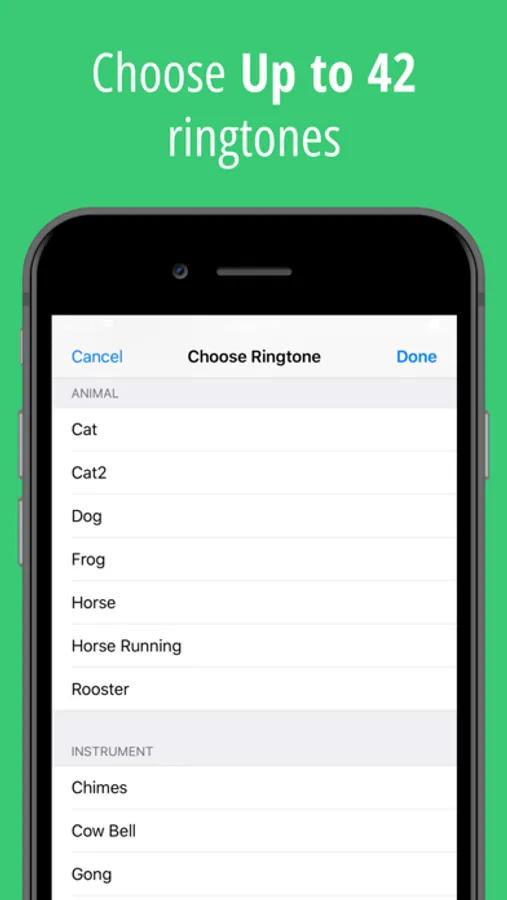About Easy Timing! Lite - Timer
Ever wonder if there is a faster way to time your instant noodles?
Maybe you want to have multiple timers running at the same time?
Or have you ever needed timers running consecutively one after another?
Easy Timing! is your best choice!
---Instant Timer---
1. Auto-On function:
With this function on, every time you open the app, the timer starts counting automatically without delay!
*You can easily cancel it if it's not needed.
2. Provide History function:
Remember your timing and resume them with no effort.
---Multiple Timers---
1. Multiple timers:
You can run multiple timers at the same time. Use name and tag to distinguish between timers.
Whether it's cooking, exercise, or gaming, you don't have to memorize how much time each task needs! Multitasking without having everything in mind.
2. Siri-shortcuts:
For iOS 12.0 and above, you can launch your favorite timers without even having to open the app. Keep your pace quick and easy!
---Session Timers---
1. Consecutively launch timers:
You can set up multiple timers. The timers will be running one after another. Best suit for your workflow and exercises.
2. Auto-Proceed function:
You can choose whether the timers should trigger one after another or launch upon your confirmation.
3. Save-Load function:
Switch between your sessions. You don't have to set it every time you want to change your activities.
4. Siri-Shortcuts support
---And More---
1. Up to 42 Ringtones:
You can choose up to 42 ringtones. Pick your favorites and set them up to distinguish between timers!
2. Notification Controls:
The timer use notification to run. You can control the repeat or prolong of timers by simply swiping down the notification.
**
For any feedback and opinions, don't hesitate to contact me at:
samsapplab@gmail.com
Thank you!
Maybe you want to have multiple timers running at the same time?
Or have you ever needed timers running consecutively one after another?
Easy Timing! is your best choice!
---Instant Timer---
1. Auto-On function:
With this function on, every time you open the app, the timer starts counting automatically without delay!
*You can easily cancel it if it's not needed.
2. Provide History function:
Remember your timing and resume them with no effort.
---Multiple Timers---
1. Multiple timers:
You can run multiple timers at the same time. Use name and tag to distinguish between timers.
Whether it's cooking, exercise, or gaming, you don't have to memorize how much time each task needs! Multitasking without having everything in mind.
2. Siri-shortcuts:
For iOS 12.0 and above, you can launch your favorite timers without even having to open the app. Keep your pace quick and easy!
---Session Timers---
1. Consecutively launch timers:
You can set up multiple timers. The timers will be running one after another. Best suit for your workflow and exercises.
2. Auto-Proceed function:
You can choose whether the timers should trigger one after another or launch upon your confirmation.
3. Save-Load function:
Switch between your sessions. You don't have to set it every time you want to change your activities.
4. Siri-Shortcuts support
---And More---
1. Up to 42 Ringtones:
You can choose up to 42 ringtones. Pick your favorites and set them up to distinguish between timers!
2. Notification Controls:
The timer use notification to run. You can control the repeat or prolong of timers by simply swiping down the notification.
**
For any feedback and opinions, don't hesitate to contact me at:
samsapplab@gmail.com
Thank you!