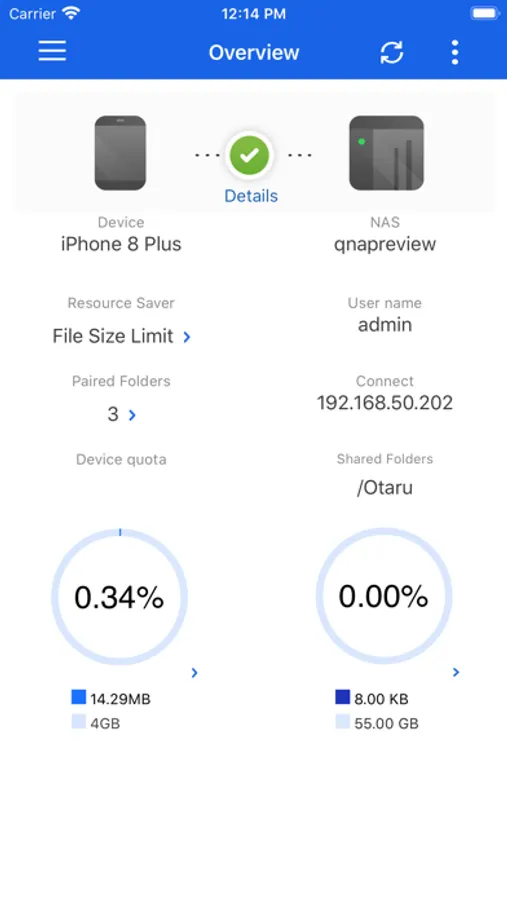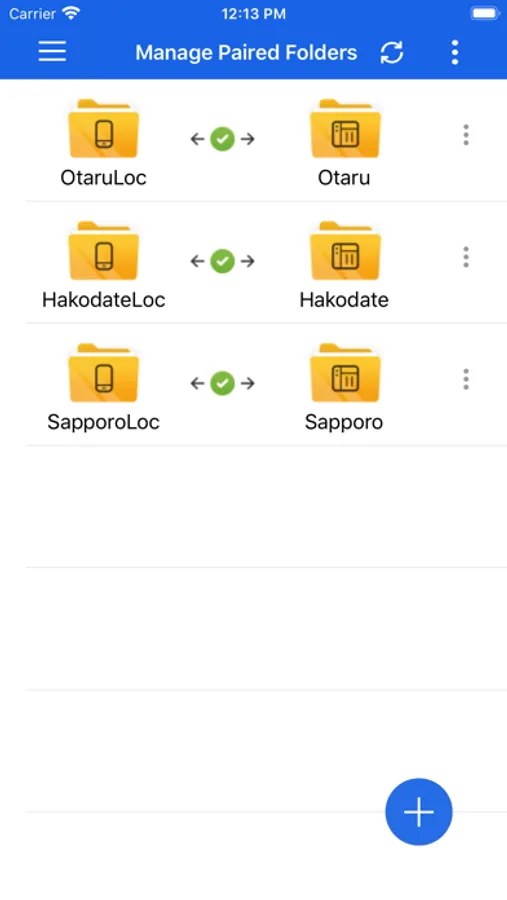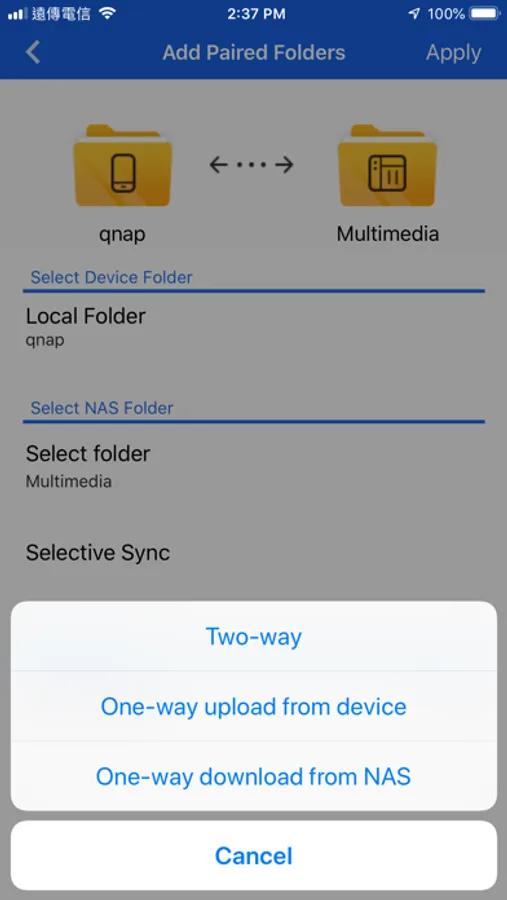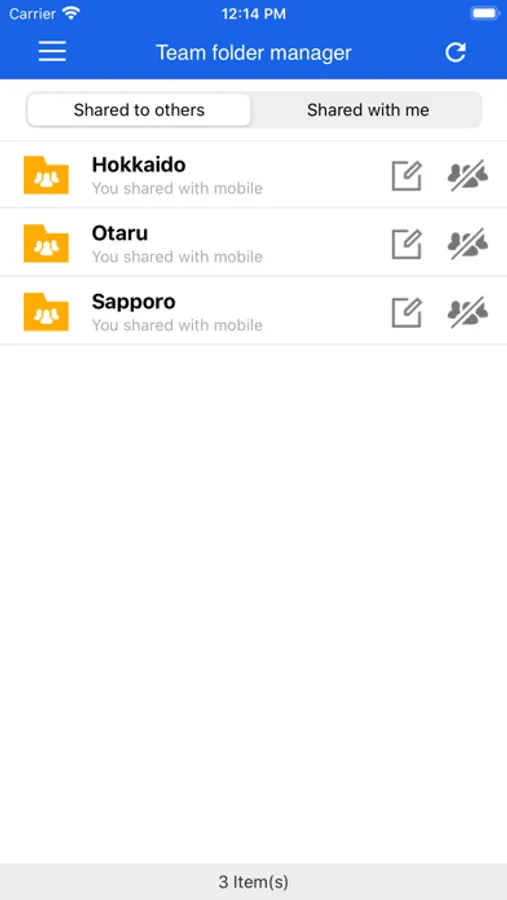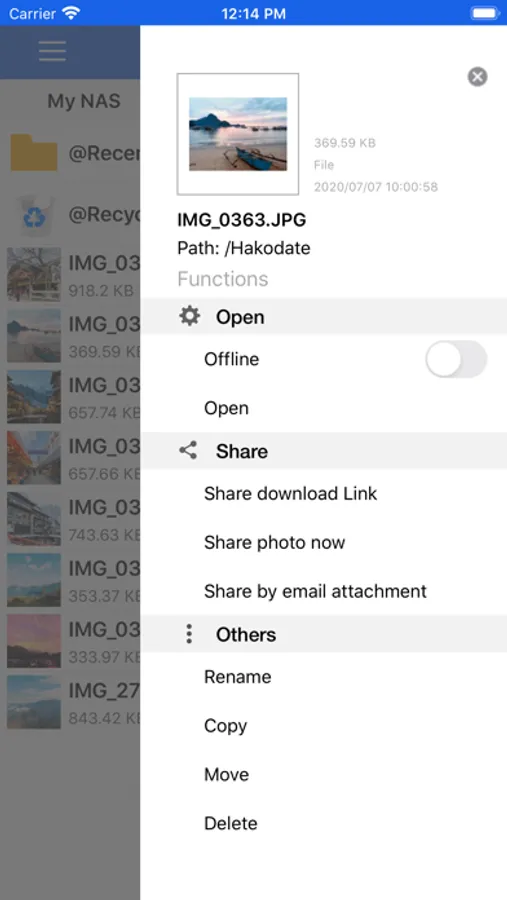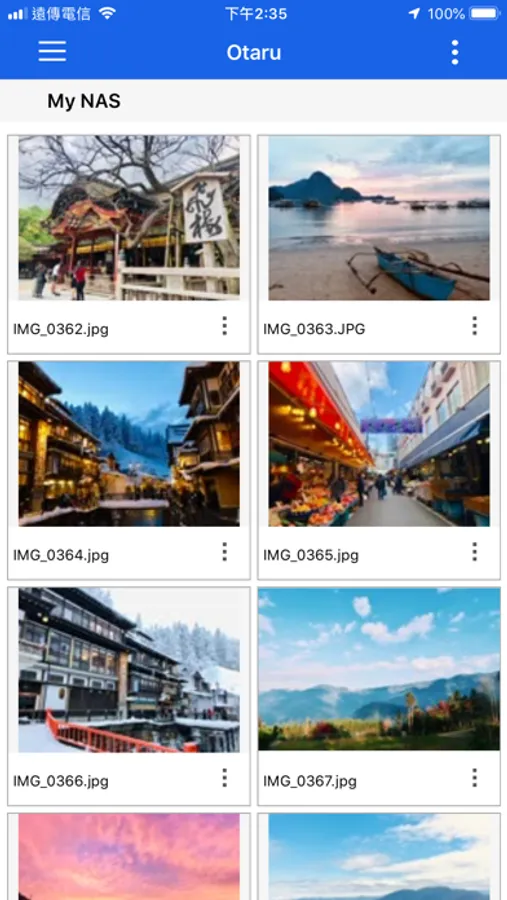AppRecs review analysis
AppRecs rating 1.6. Trustworthiness 80 out of 100. Review manipulation risk 24 out of 100. Based on a review sample analyzed.
★☆☆☆☆
1.6
AppRecs Rating
Ratings breakdown
5 star
8%
4 star
8%
3 star
0%
2 star
0%
1 star
83%
What to know
✓
Low review manipulation risk
24% review manipulation risk
✓
Credible reviews
80% trustworthiness score from analyzed reviews
⚠
Mixed user feedback
Average 1.6★ rating suggests room for improvement
About Qsync Pro
[Prerequisites]
- iOS 13 or later
- A QNAP NAS running QTS 4.3.5 or later and Qsync Central
[Important Notes]
- Qsync Lite has been replaced with a new app, Qsync Pro.
[Key Features]
- New user interface design.
- Pair folders on your NAS with folders on your mobile device with the Manage Paired Folders feature.
- View the connection details of your synchronized mobile device and NAS on the Overview screen.
- View the synchronization status of files on your mobile device on the Background Tasks screen.
- View files that have been successfully synchronized on the File Update Center screen.
- Specify file extensions that you want to exclude during synchronization with the Filter Settings feature.
- iOS 13 or later
- A QNAP NAS running QTS 4.3.5 or later and Qsync Central
[Important Notes]
- Qsync Lite has been replaced with a new app, Qsync Pro.
[Key Features]
- New user interface design.
- Pair folders on your NAS with folders on your mobile device with the Manage Paired Folders feature.
- View the connection details of your synchronized mobile device and NAS on the Overview screen.
- View the synchronization status of files on your mobile device on the Background Tasks screen.
- View files that have been successfully synchronized on the File Update Center screen.
- Specify file extensions that you want to exclude during synchronization with the Filter Settings feature.