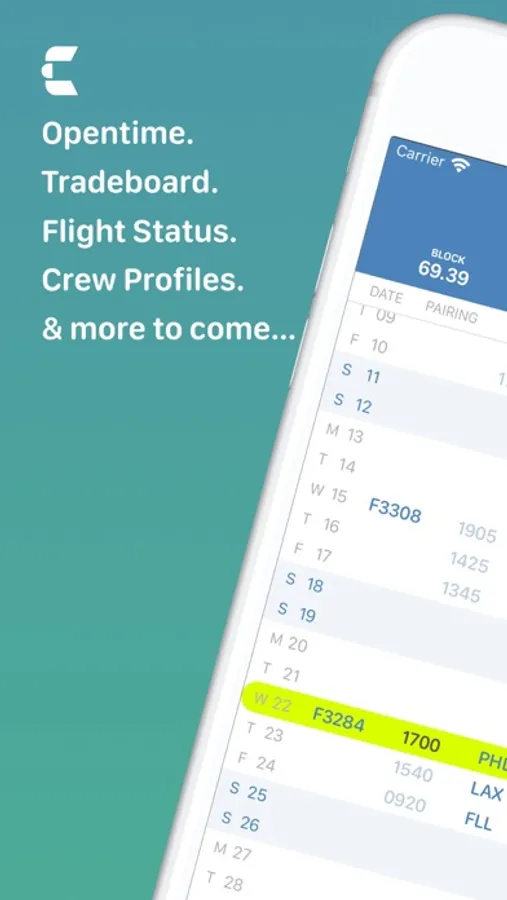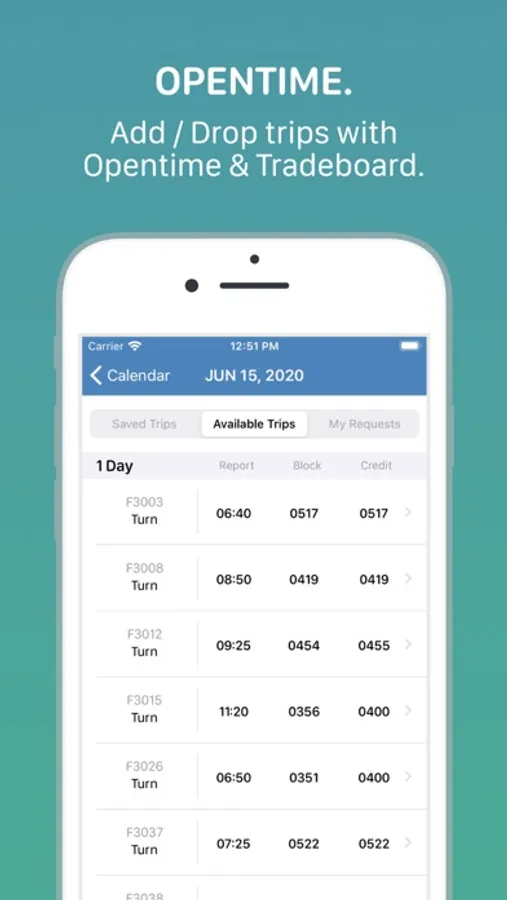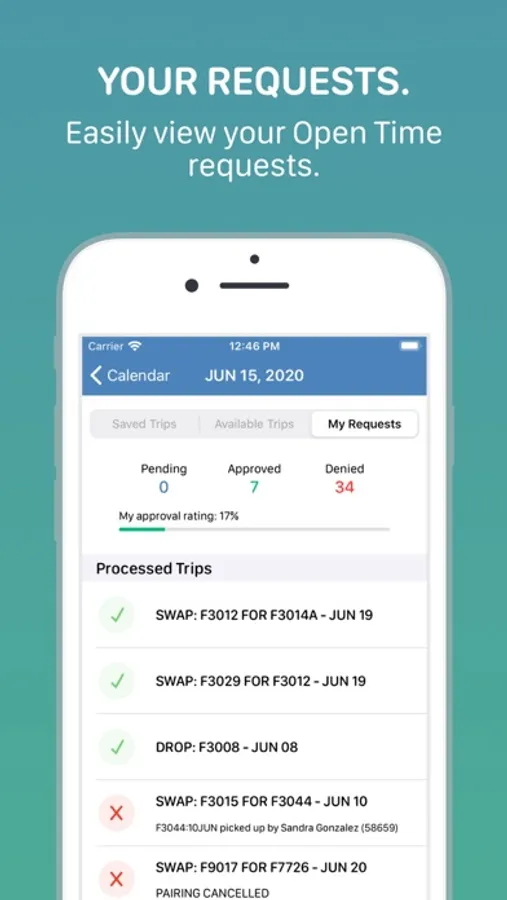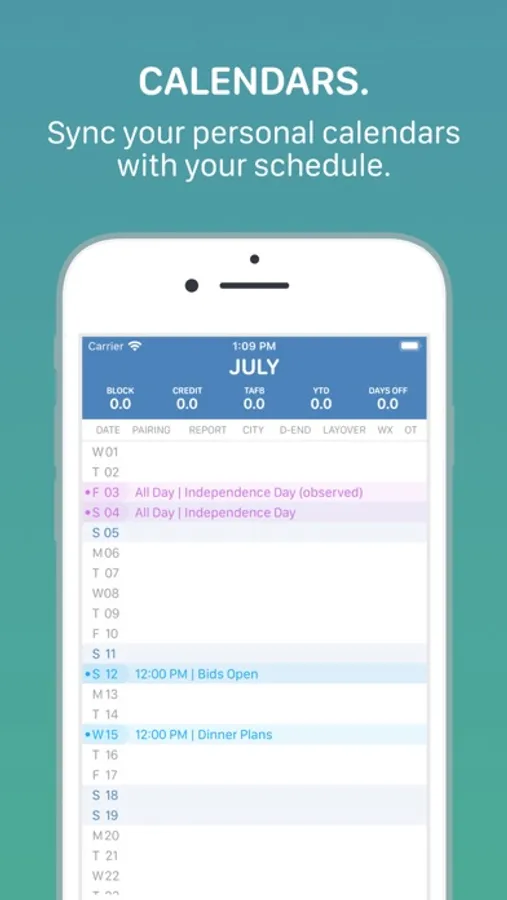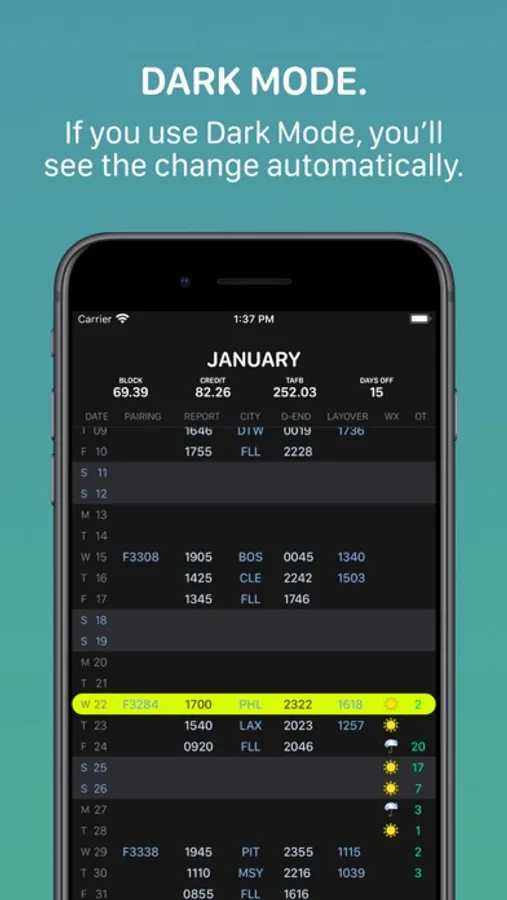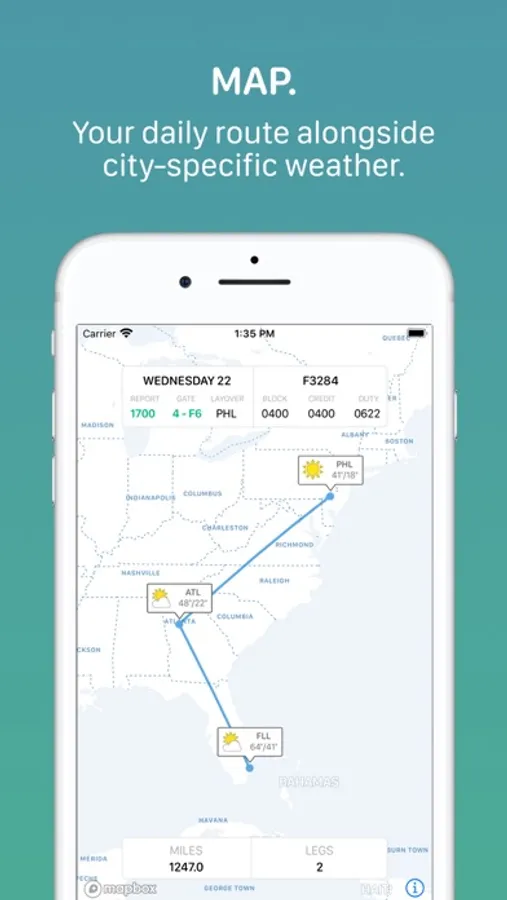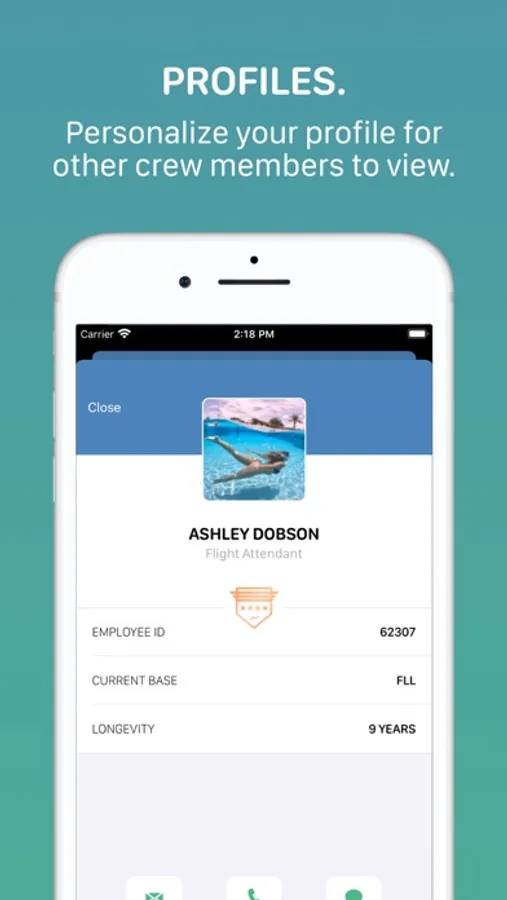In this app, you can download and manage flight crew schedules and view trip details. Includes schedule history, real-time flight updates, and crew profiles.
AppRecs review analysis
AppRecs rating 4.4. Trustworthiness 76 out of 100. Review manipulation risk 24 out of 100. Based on a review sample analyzed.
★★★★☆
4.4
AppRecs Rating
Ratings breakdown
5 star
91%
4 star
4%
3 star
1%
2 star
1%
1 star
3%
What to know
✓
Low review manipulation risk
24% review manipulation risk
✓
Credible reviews
76% trustworthiness score from analyzed reviews
✓
High user satisfaction
91% of sampled ratings are 5 stars
About Crewline
Crewline — Designed for Crew, by Crew
Crewline is the ultimate companion app for Flight Attendants and Pilots. Instantly download your FLICA schedule, manage trips, view open time and trade boards, and stay connected with your crew — all in one seamless experience.
Supported Airlines:
Spirit Airlines
JetBlue
Frontier
WestJet
WestJet Encore
Hawaiian Airlines
Open Time and Trade Board
Crewline makes managing trips effortless. See available open time and trade board trips right on your calendar, sorted by day. Tap to view organized trip lists and swipe to submit requests instantly. Need to drop a trip? Just tap the “Drop” button in your pairing details.
Schedule History
Never lose your schedule again. Crewline automatically saves up to one year of your schedules so you can review your pairings anytime.
Faster Downloads
Enjoy faster, more reliable schedule downloads that keep your data up to date in seconds.
Crew Profiles
Stay connected with your team. Crewline allows you to view profiles for other members and choose what information you want to share. Quickly contact your fellow crewmates when needed.
Flight Stats and Insights
Understand your flying activity with Crewline’s detailed Stats feature. Track flight hours, pairings, and performance trends all in one place.
Real-Time Flight and Gate Information
Start each pairing with confidence. Crewline shows live flight status updates and gate information so you always know where to go. A simple status indicator lets you know if your flight is on time, delayed, or canceled.
Original Pairing Comparison
Crewline saves every version of your downloaded pairings so you can easily compare your current schedule to the original.
Beautiful, Modern Design
Crewline combines powerful functionality with a clean, modern design — including a Dark Mode that looks great day or night.
Subscription Plans
Crewline offers three flexible tiers to fit your needs:
Economy Class
• Monthly: $0.99
• Yearly: $10.99
Includes essential features and 3 months of schedule history.
Business Class
• Monthly: $1.99
• Yearly: $21.99
Unlocks open time requests (pick, drop, swap) and up to 12 months of schedule history.
First Class
• Monthly: $2.99
• Yearly: $29.99
Includes everything, plus advanced flight tracking with details such as tail number, distance, aircraft type, and more.
Subscription and Billing
Your subscription renews automatically unless canceled at least 24 hours before the end of the current period. Manage or cancel anytime in your Account Settings.
Support and Terms
Privacy Policy and Terms: www.crewlineapp.com/terms-privacy-policy
Apple End User License Agreement: https://www.apple.com/legal/internet-services/itunes/dev/stdeula/
For support, contact: support@crewlineapp.com
Crewline — built by crew members, for crew members.
Crewline is the ultimate companion app for Flight Attendants and Pilots. Instantly download your FLICA schedule, manage trips, view open time and trade boards, and stay connected with your crew — all in one seamless experience.
Supported Airlines:
Spirit Airlines
JetBlue
Frontier
WestJet
WestJet Encore
Hawaiian Airlines
Open Time and Trade Board
Crewline makes managing trips effortless. See available open time and trade board trips right on your calendar, sorted by day. Tap to view organized trip lists and swipe to submit requests instantly. Need to drop a trip? Just tap the “Drop” button in your pairing details.
Schedule History
Never lose your schedule again. Crewline automatically saves up to one year of your schedules so you can review your pairings anytime.
Faster Downloads
Enjoy faster, more reliable schedule downloads that keep your data up to date in seconds.
Crew Profiles
Stay connected with your team. Crewline allows you to view profiles for other members and choose what information you want to share. Quickly contact your fellow crewmates when needed.
Flight Stats and Insights
Understand your flying activity with Crewline’s detailed Stats feature. Track flight hours, pairings, and performance trends all in one place.
Real-Time Flight and Gate Information
Start each pairing with confidence. Crewline shows live flight status updates and gate information so you always know where to go. A simple status indicator lets you know if your flight is on time, delayed, or canceled.
Original Pairing Comparison
Crewline saves every version of your downloaded pairings so you can easily compare your current schedule to the original.
Beautiful, Modern Design
Crewline combines powerful functionality with a clean, modern design — including a Dark Mode that looks great day or night.
Subscription Plans
Crewline offers three flexible tiers to fit your needs:
Economy Class
• Monthly: $0.99
• Yearly: $10.99
Includes essential features and 3 months of schedule history.
Business Class
• Monthly: $1.99
• Yearly: $21.99
Unlocks open time requests (pick, drop, swap) and up to 12 months of schedule history.
First Class
• Monthly: $2.99
• Yearly: $29.99
Includes everything, plus advanced flight tracking with details such as tail number, distance, aircraft type, and more.
Subscription and Billing
Your subscription renews automatically unless canceled at least 24 hours before the end of the current period. Manage or cancel anytime in your Account Settings.
Support and Terms
Privacy Policy and Terms: www.crewlineapp.com/terms-privacy-policy
Apple End User License Agreement: https://www.apple.com/legal/internet-services/itunes/dev/stdeula/
For support, contact: support@crewlineapp.com
Crewline — built by crew members, for crew members.