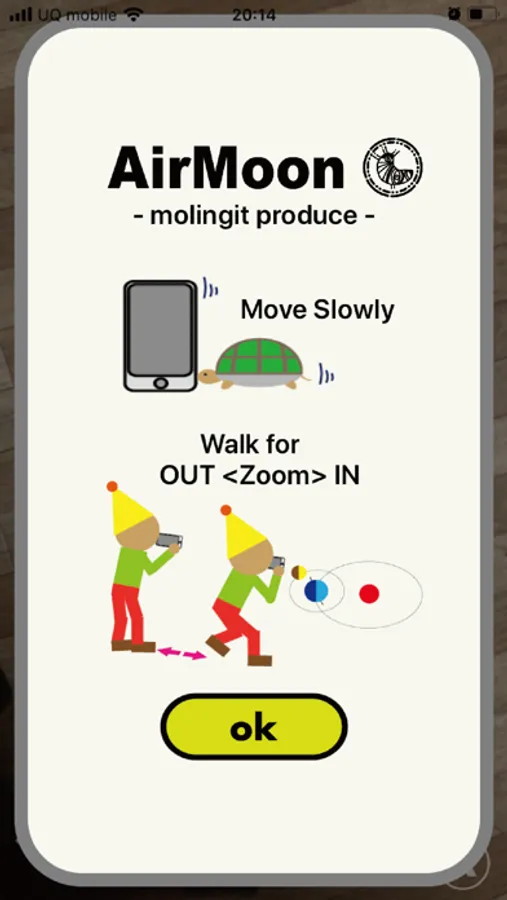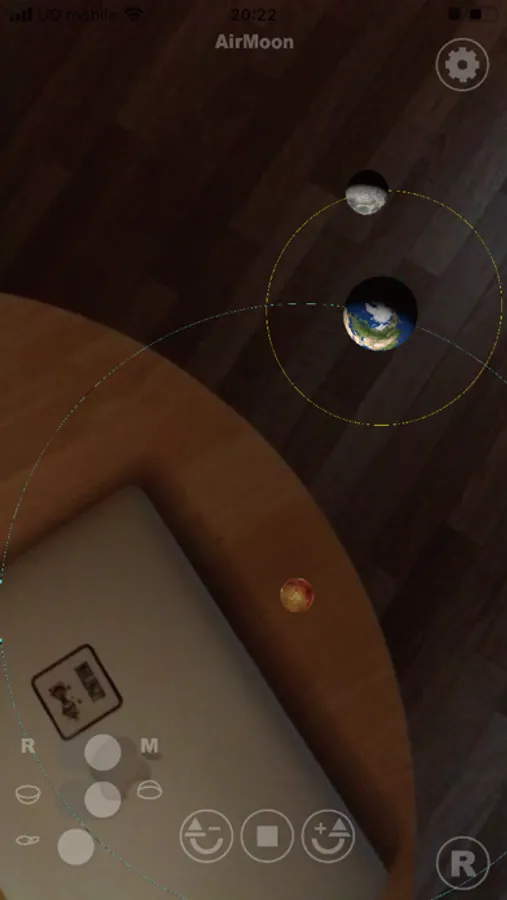About Air Moon
Do you want to see "the phases of the moon" in front of you?
Walk around to the back of the moon, and on the contrary, see the "phases of the earth" from the moon
Even if you can't put it into words, you may intuitively understand why the phases of the moon occurs
One unfortunate thing is that the existence of rabbit on the moon is uncertain yet ... I'm sorry: p)
By the way, Augmented Reality (AR) function is not good at fast movement, so please move iPhone slowly
--- May the Moon be with you
[What you can do]
=== You ===
- Move slowly with your iPhone
=== Main screen ===
- Acceleration of the rotation of the earth (faster and faster)
- Stop rotation
- Reset rotation (R button)
- Switch between R (real ratio mode) and M (reasy to understand)
- Switch between Southern Hemisphere and Northern One
- Auxiliary on / off
( * When you chose R-mode ( Real distance ratio mode) in the app, at first press R button (= reset) and then rotate the earth please.)
- Clear Screen (AirMoon logo button)
=== Position setting screen ===
- Earth position setting (summer solstice / autumn solstice / winter solstice / spring equinox)
- Setting the moon position (full moon, first quarter moon, last quarter month, new moon)
- Setting of viewpoint on the earth (latitude / longitude)
Walk around to the back of the moon, and on the contrary, see the "phases of the earth" from the moon
Even if you can't put it into words, you may intuitively understand why the phases of the moon occurs
One unfortunate thing is that the existence of rabbit on the moon is uncertain yet ... I'm sorry: p)
By the way, Augmented Reality (AR) function is not good at fast movement, so please move iPhone slowly
--- May the Moon be with you
[What you can do]
=== You ===
- Move slowly with your iPhone
=== Main screen ===
- Acceleration of the rotation of the earth (faster and faster)
- Stop rotation
- Reset rotation (R button)
- Switch between R (real ratio mode) and M (reasy to understand)
- Switch between Southern Hemisphere and Northern One
- Auxiliary on / off
( * When you chose R-mode ( Real distance ratio mode) in the app, at first press R button (= reset) and then rotate the earth please.)
- Clear Screen (AirMoon logo button)
=== Position setting screen ===
- Earth position setting (summer solstice / autumn solstice / winter solstice / spring equinox)
- Setting the moon position (full moon, first quarter moon, last quarter month, new moon)
- Setting of viewpoint on the earth (latitude / longitude)