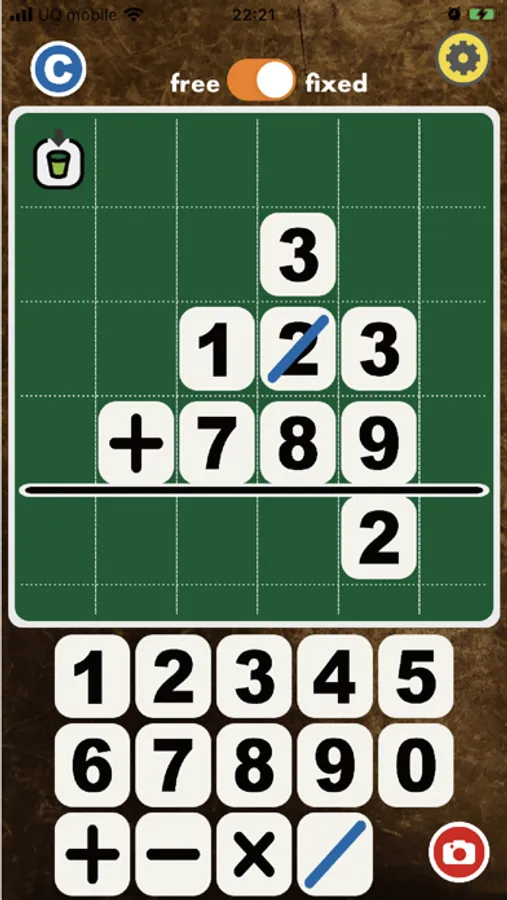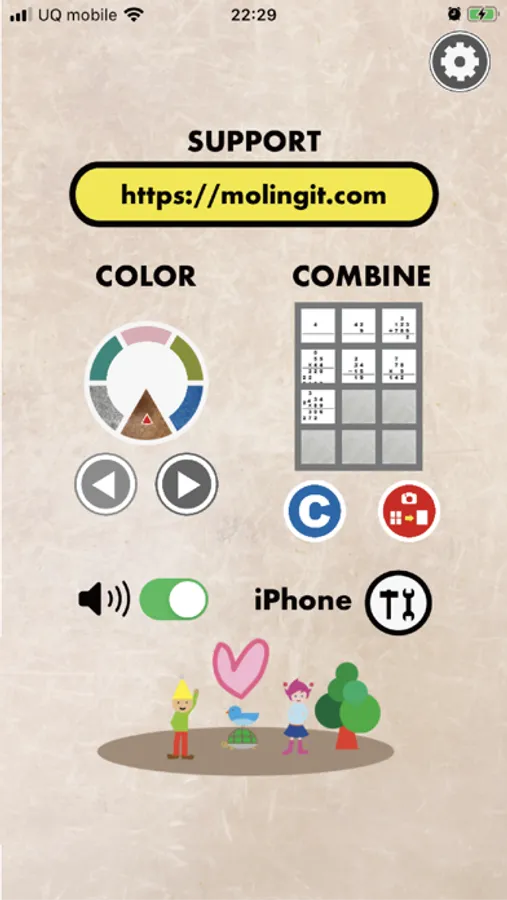About Drag Calc
This is a calculation aid app for people who have difficulty in writing ( developmental disabilities ).
By dragging the number cards, they may be able to do the math on their own!
The calculation results can be saved to the iPhone camera role.
### How to use ###
Drag the number cards to make and solve math problems.
Use the camera button to save the answers one by one in the camera roll.
Up to 12 answers can be made into an image and saved in the camera roll.
### Operation details ###
== Arithmetic screen ==
Cards of numbers and " + - * / " can be dragged.
The large horizontal black line is double-layered and can be dragged.
You can delete the card by dragging it to the trash can or outside the blackboard.
Button "C" is the clear button to return to the initial state.
The camera mark will save the answers one by one in the camera roll.
(At the same time, it's also stored inside the app)'
== Setup screen ==
The background color can be changed.
Up to 12 answers saved in the application can be combined and saved in the camera roll.
Button "C" clears the answer summary
### Motive for the creation ###
I''ve learned that some children understand how column addition works, but they think they don't because they stumble over their writing.'
It takes them (those children) 30 minutes to write the numbers, so when someone looks at their answer sheet, it looks like they don't understand arithmetic.
That's why we decided to create an app that allows them to do calculations by dragging number cards.
(Answers will not be judged, but instead a note to keep the process of the calculation.)
I would be very happy if more children could learn to do arithmetic and become more confident.
By dragging the number cards, they may be able to do the math on their own!
The calculation results can be saved to the iPhone camera role.
### How to use ###
Drag the number cards to make and solve math problems.
Use the camera button to save the answers one by one in the camera roll.
Up to 12 answers can be made into an image and saved in the camera roll.
### Operation details ###
== Arithmetic screen ==
Cards of numbers and " + - * / " can be dragged.
The large horizontal black line is double-layered and can be dragged.
You can delete the card by dragging it to the trash can or outside the blackboard.
Button "C" is the clear button to return to the initial state.
The camera mark will save the answers one by one in the camera roll.
(At the same time, it's also stored inside the app)'
== Setup screen ==
The background color can be changed.
Up to 12 answers saved in the application can be combined and saved in the camera roll.
Button "C" clears the answer summary
### Motive for the creation ###
I''ve learned that some children understand how column addition works, but they think they don't because they stumble over their writing.'
It takes them (those children) 30 minutes to write the numbers, so when someone looks at their answer sheet, it looks like they don't understand arithmetic.
That's why we decided to create an app that allows them to do calculations by dragging number cards.
(Answers will not be judged, but instead a note to keep the process of the calculation.)
I would be very happy if more children could learn to do arithmetic and become more confident.