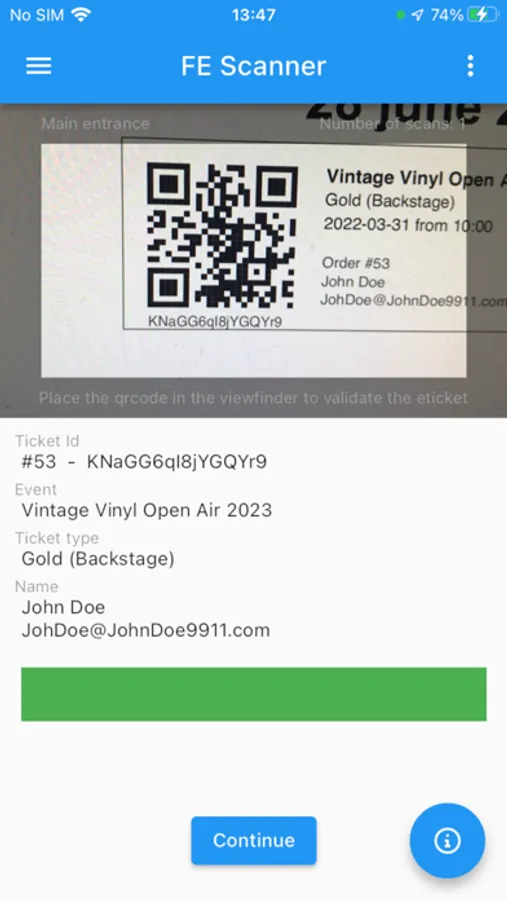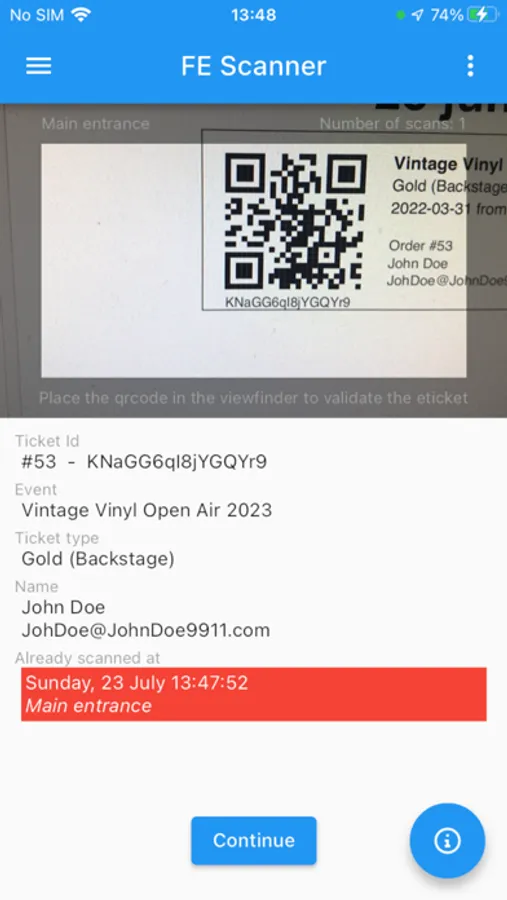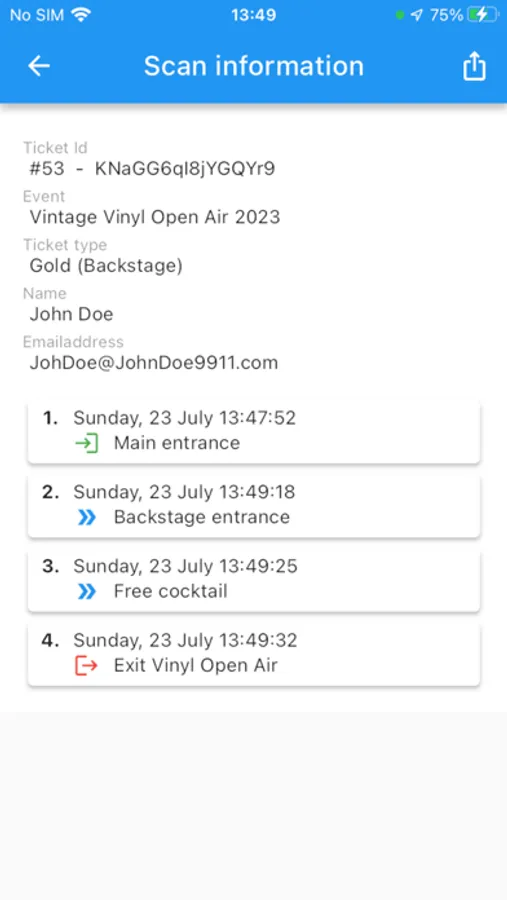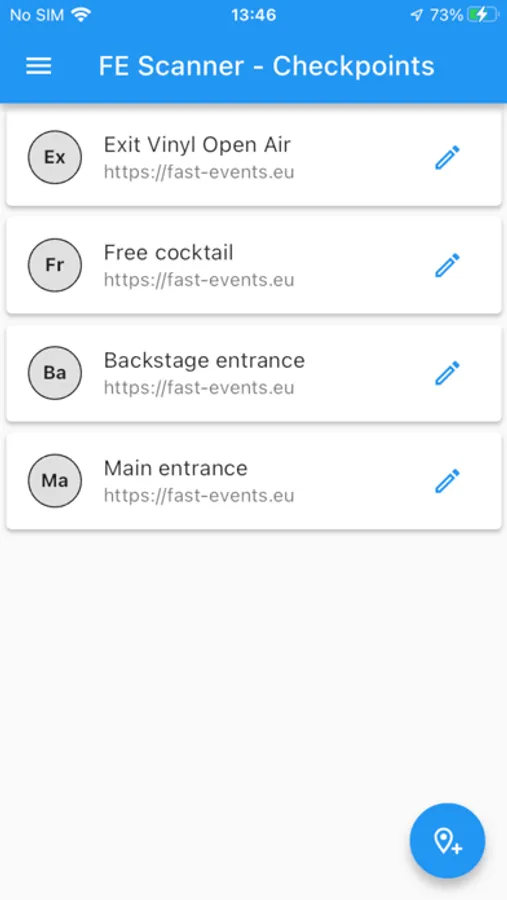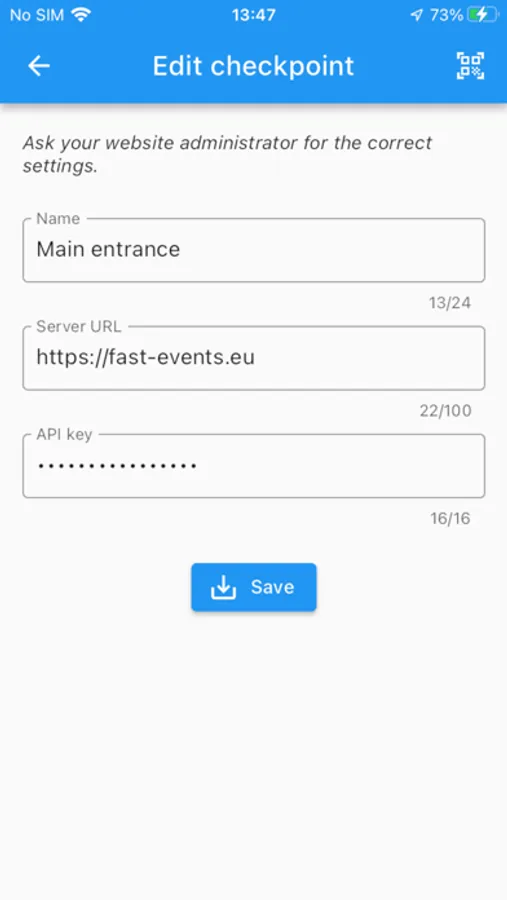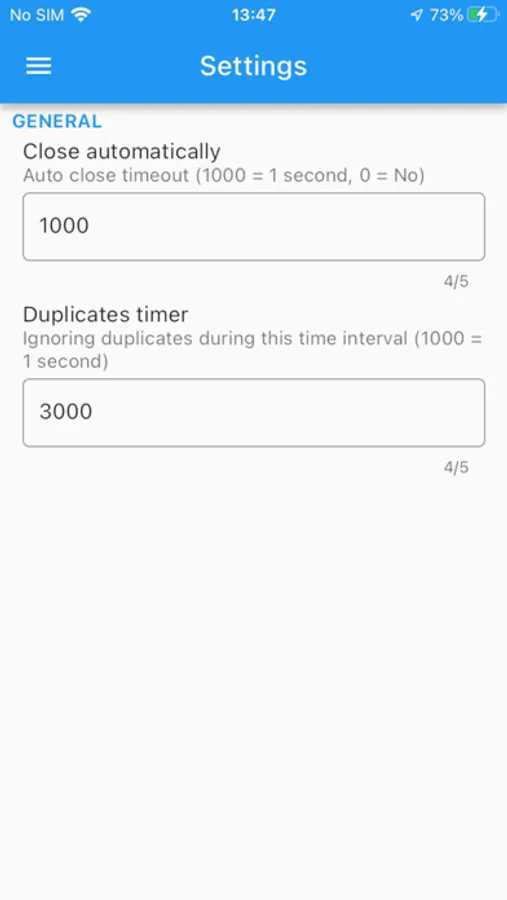About FE Scan
Scan the qrcode on the eticket and validate it with the server. Each valid ticket is admitted only once; forged or copied tickets are rejected. After scanning a valid qrcode the smartphone shows a green bar and beeps once, but after scanning an invalid qrcode it shows a red bar with the earlier scanned data and vibrates.
During scanning the smartphone must have internet access (WiFi or mobile data) to check with the server. Data usage is very minimal; 1000 scans is less than 1 Mb of data.
The app can be configured:
1. Manually enter the settings
2. Scan a configuration qrcode
3. Share a configuration qrcode with the App, received by email or any other messaging app
FEATURES:
- Scan tickets with qrcodes in realtime
- No limit on scanning simultaneously with multiple smartphones
- Display event, name, email and tickettype for registered tickets
- Display event, name, email, tickettype, scantime and entrance-description for earlier scanned tickets
- Record scantime and entrance-description
- Restrict scanning of ticket types
- Manually enter ticket id as fallback scenario
- Show all scans of a ticket
During scanning the smartphone must have internet access (WiFi or mobile data) to check with the server. Data usage is very minimal; 1000 scans is less than 1 Mb of data.
The app can be configured:
1. Manually enter the settings
2. Scan a configuration qrcode
3. Share a configuration qrcode with the App, received by email or any other messaging app
FEATURES:
- Scan tickets with qrcodes in realtime
- No limit on scanning simultaneously with multiple smartphones
- Display event, name, email and tickettype for registered tickets
- Display event, name, email, tickettype, scantime and entrance-description for earlier scanned tickets
- Record scantime and entrance-description
- Restrict scanning of ticket types
- Manually enter ticket id as fallback scenario
- Show all scans of a ticket