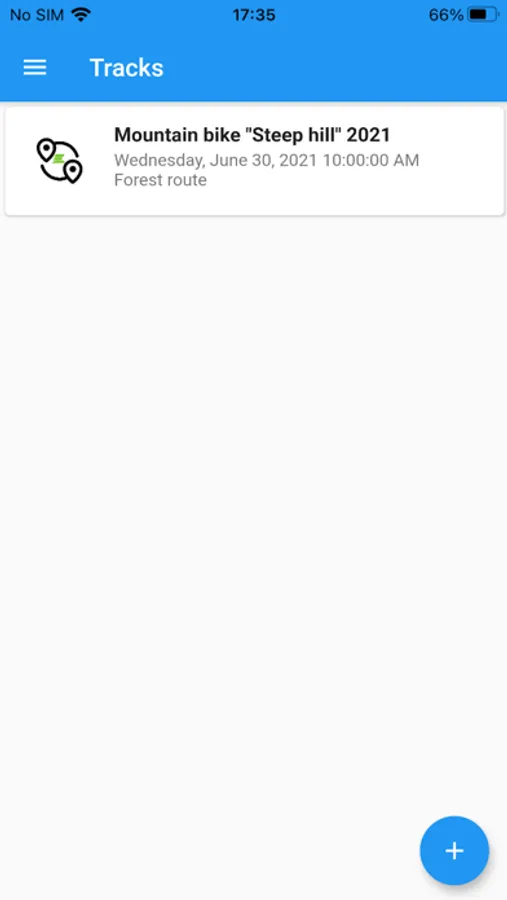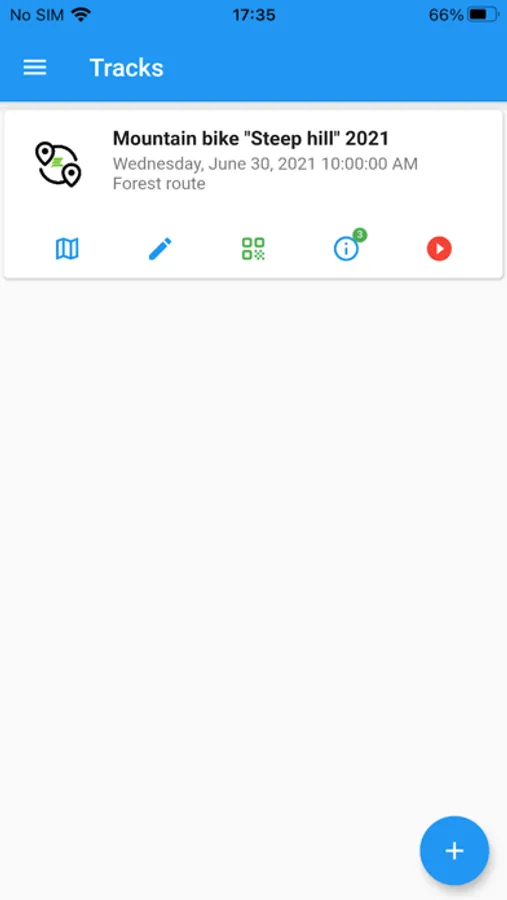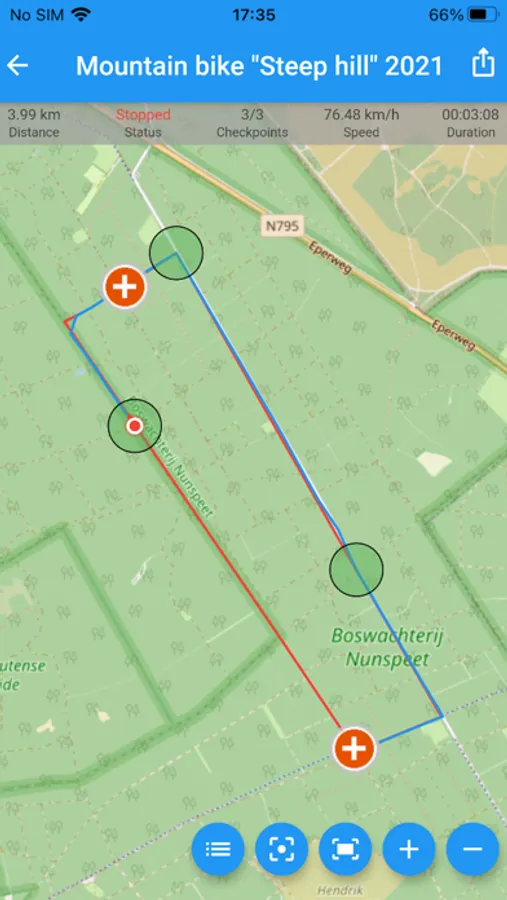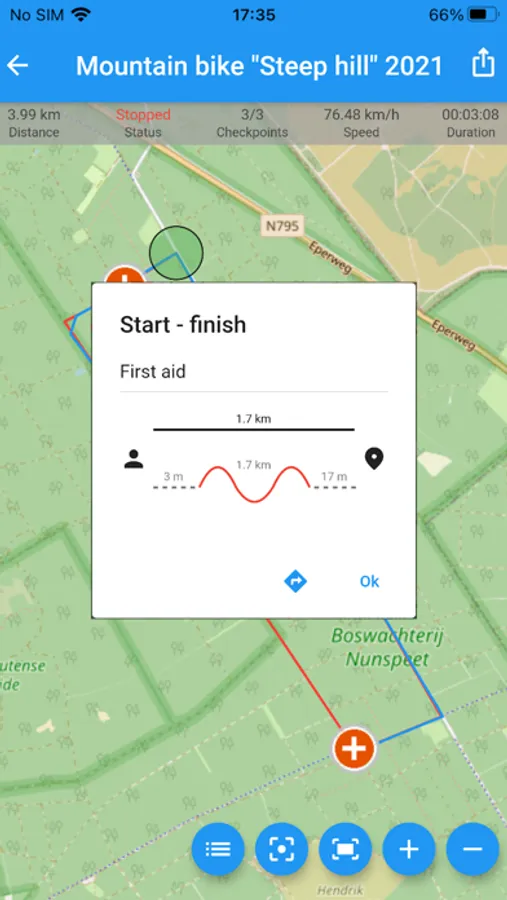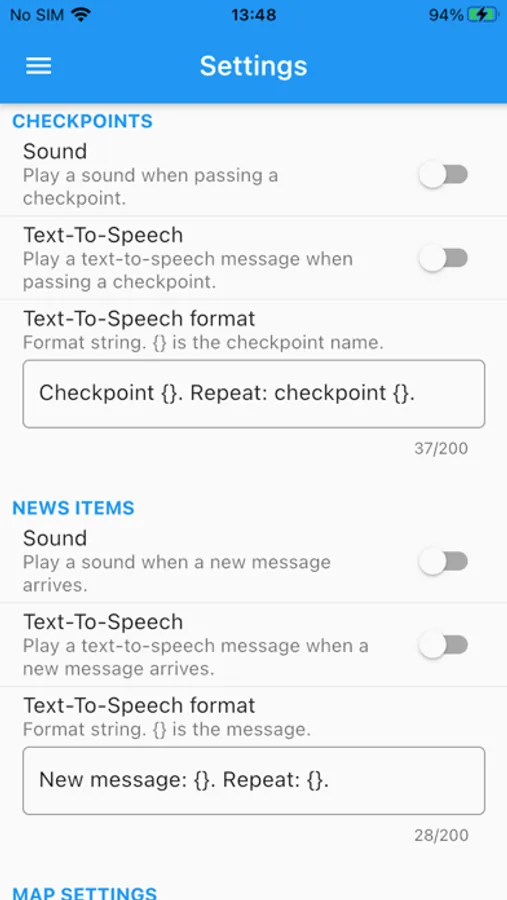About FE Tracking
If a ticket has been purchased via an event organisation that supports the 'Fast Events' WordPress plugin, then in the case of sports events the route can be downloaded in this App.
The route of the event, checkpoints and other important points along the route (first aid posts, restaurants, etc.) are shown on the map.
It is no longer necessary to show the ticket at checkpoints or have it scanned; the App automatically signals when a checkpoint has been passed and passes on the date and time to the event organisation's server.
If the event organizer chooses, the App can receive real-time news messages about the event as well as real-time track updates. News messages can be played back via Text-To-Speech.
It is also possible to add the ticket to the App directly from the order page or the received email message via 'deeplinks' without having to download or scan it first.
Press "Play" to start tracking. There is no need to keep the screen on; turn the screen off and store the phone in, for example, a bracelet for good GPS reception.
At the end of the track stop 'tracking' and, if asked, show the unique end/finish qrcode to the event organisation.
Features
--------
- Add an event to the App by scanning the eticket with the camera or scanning the PDF
- Explore the route via the map and check which checkpoints there are and other important points
- Real-time insight into the distance, time, speed and number of checkpoints passed
- Distance as the crow flies and via the route from your current location to a key point such as a first aid station
- Realtime news messages via Text-To-Speech
- Realtime track updates
- Detailed information on checkpoints and other important points
- Various settings for e.g. colors and line thicknesses on the map can be adjusted
- Share the route you took with your family, friends, ...
- Order information
- Online help information
The route of the event, checkpoints and other important points along the route (first aid posts, restaurants, etc.) are shown on the map.
It is no longer necessary to show the ticket at checkpoints or have it scanned; the App automatically signals when a checkpoint has been passed and passes on the date and time to the event organisation's server.
If the event organizer chooses, the App can receive real-time news messages about the event as well as real-time track updates. News messages can be played back via Text-To-Speech.
It is also possible to add the ticket to the App directly from the order page or the received email message via 'deeplinks' without having to download or scan it first.
Press "Play" to start tracking. There is no need to keep the screen on; turn the screen off and store the phone in, for example, a bracelet for good GPS reception.
At the end of the track stop 'tracking' and, if asked, show the unique end/finish qrcode to the event organisation.
Features
--------
- Add an event to the App by scanning the eticket with the camera or scanning the PDF
- Explore the route via the map and check which checkpoints there are and other important points
- Real-time insight into the distance, time, speed and number of checkpoints passed
- Distance as the crow flies and via the route from your current location to a key point such as a first aid station
- Realtime news messages via Text-To-Speech
- Realtime track updates
- Detailed information on checkpoints and other important points
- Various settings for e.g. colors and line thicknesses on the map can be adjusted
- Share the route you took with your family, friends, ...
- Order information
- Online help information