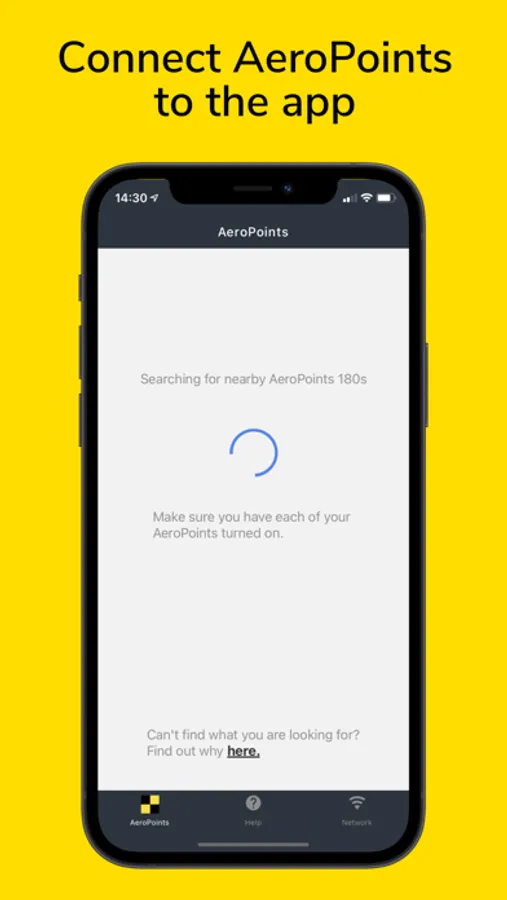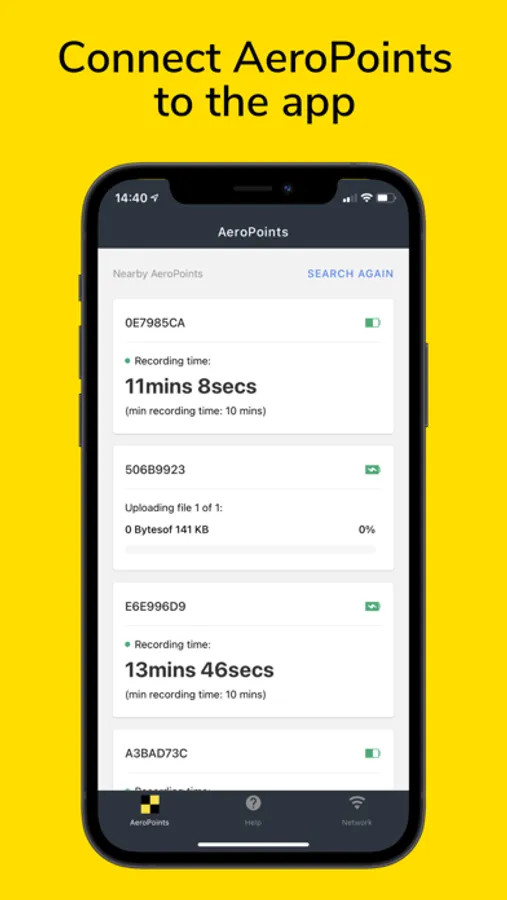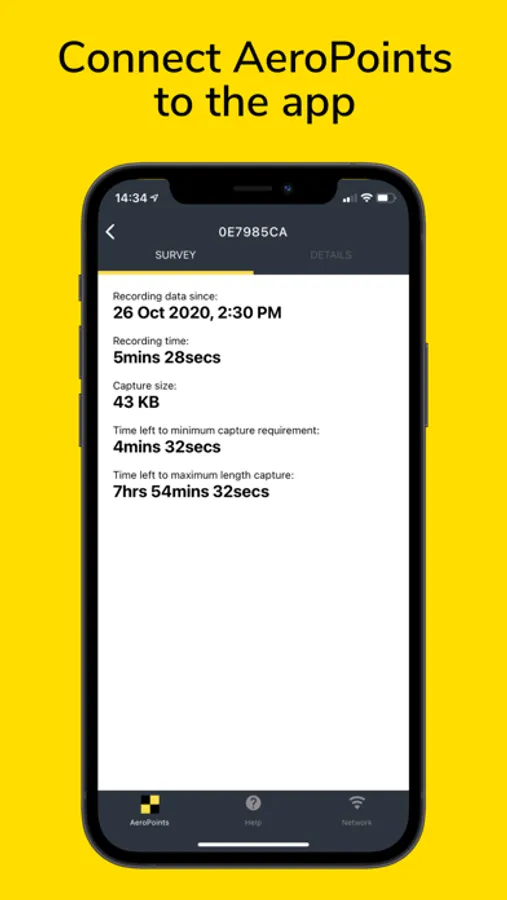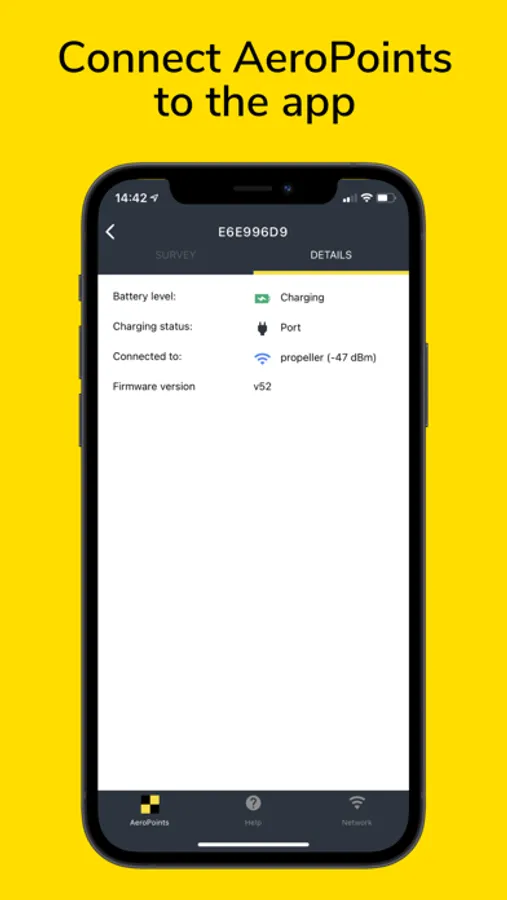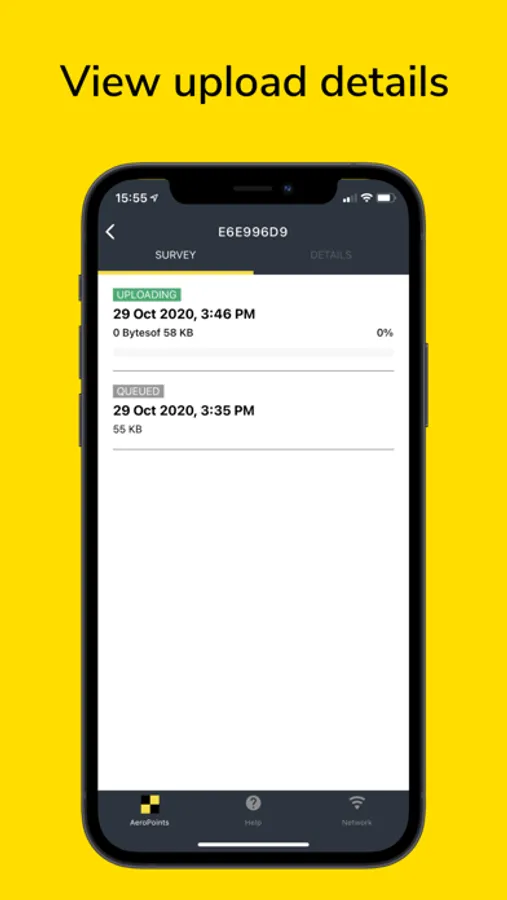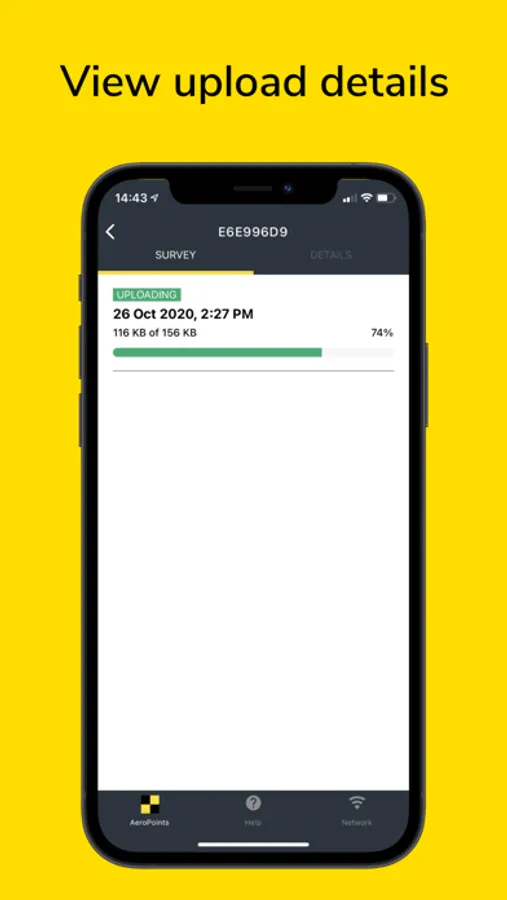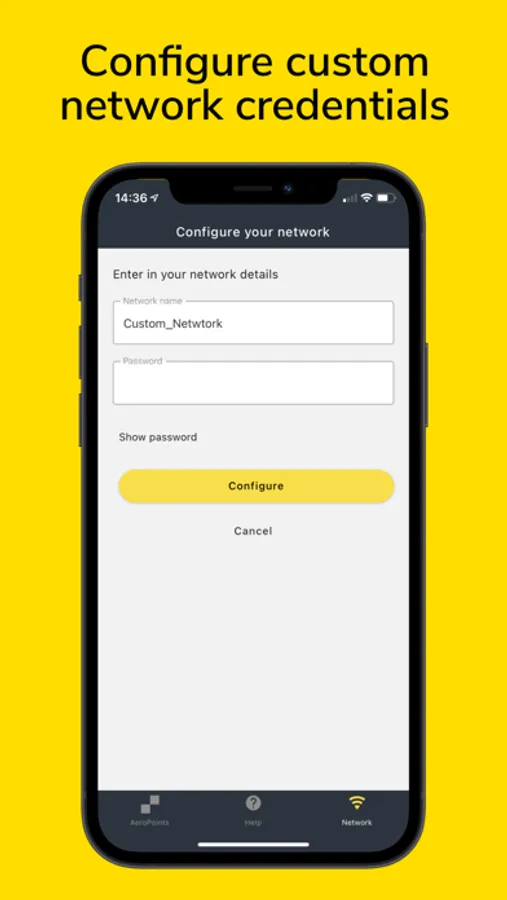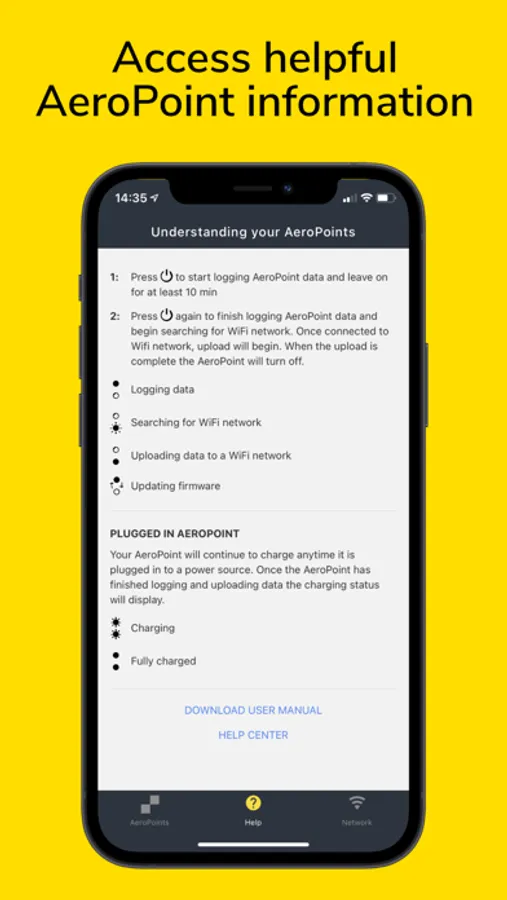AppRecs review analysis
AppRecs rating 2.3. Trustworthiness 70 out of 100. Review manipulation risk 24 out of 100. Based on a review sample analyzed.
★★☆☆☆
2.3
AppRecs Rating
Ratings breakdown
5 star
50%
4 star
0%
3 star
0%
2 star
0%
1 star
50%
What to know
✓
Low review manipulation risk
24% review manipulation risk
✓
Credible reviews
70% trustworthiness score from analyzed reviews
⚠
Mixed user feedback
Average 2.3★ rating suggests room for improvement
About AeroPoints
The AeroPoints app is a companion to our latest generation AeroPoint 2 devices. Use this application to connect to your AeroPoints, view upload information, and configure custom network credentials. We’ve also included a help button at the bottom so you can learn more about AeroPoint 2s.
Connect AeroPoints to the app
Use Bluetooth to connect your mobile device with AeroPoint 2s. This connection lets you see information about an AeroPoint such as its current battery level, charging status, and firmware version. You can also use the app to view helpful details during a survey, including the total time spent collecting data.
View upload details
If you use the app to connect with AeroPoint 2s during a data upload, you can follow along with the progress. When an AeroPoint uploads data, the Survey view will list the surveys being uploaded or queued for upload in chronological order. You’ll see a progress bar and then a check mark to confirm a successful upload.
Configure custom network credentials
AeroPoint 2s can search for two different WiFi connections to upload their data. The first and default is a network named propeller with the password propeller. You can also train AeroPoint 2s to connect to one custom network—this could be your office or home WiFi. After using the AeroPoints app to teach your network credentials to your AeroPoint 2s, they will automatically search for and connect to that network in the future.
We’re always working to improve our products and would love to hear from you about your experience. Contact our support teams at support@propelleraero.com.
Connect AeroPoints to the app
Use Bluetooth to connect your mobile device with AeroPoint 2s. This connection lets you see information about an AeroPoint such as its current battery level, charging status, and firmware version. You can also use the app to view helpful details during a survey, including the total time spent collecting data.
View upload details
If you use the app to connect with AeroPoint 2s during a data upload, you can follow along with the progress. When an AeroPoint uploads data, the Survey view will list the surveys being uploaded or queued for upload in chronological order. You’ll see a progress bar and then a check mark to confirm a successful upload.
Configure custom network credentials
AeroPoint 2s can search for two different WiFi connections to upload their data. The first and default is a network named propeller with the password propeller. You can also train AeroPoint 2s to connect to one custom network—this could be your office or home WiFi. After using the AeroPoints app to teach your network credentials to your AeroPoint 2s, they will automatically search for and connect to that network in the future.
We’re always working to improve our products and would love to hear from you about your experience. Contact our support teams at support@propelleraero.com.