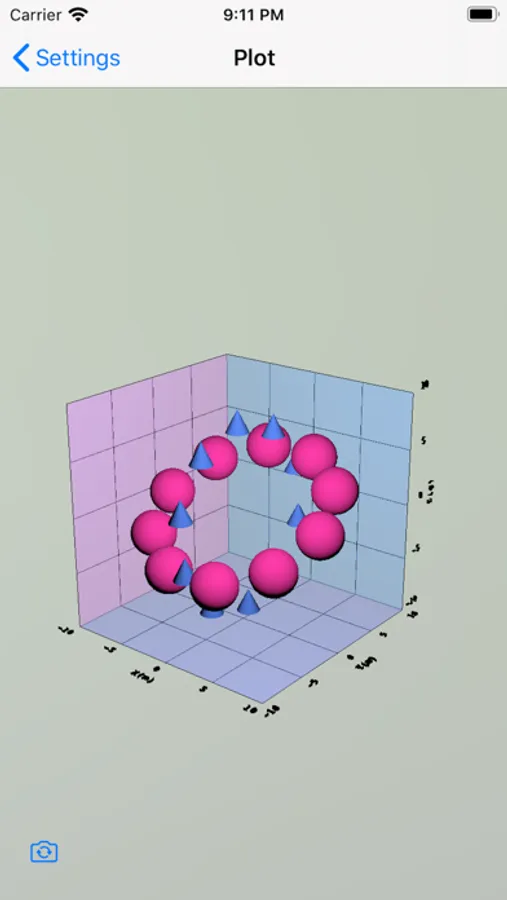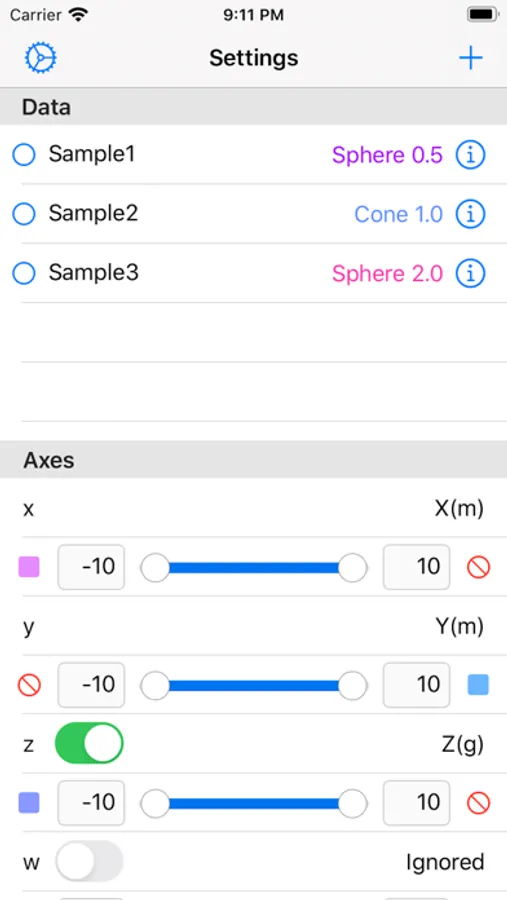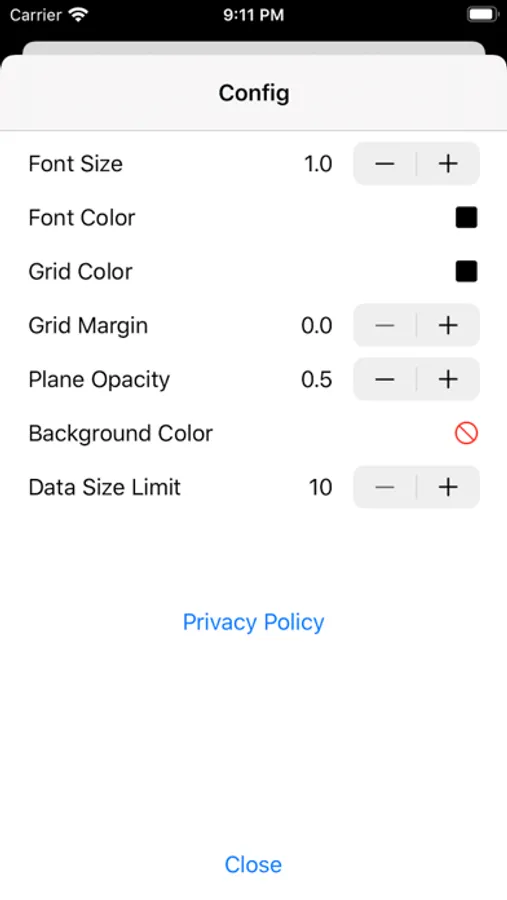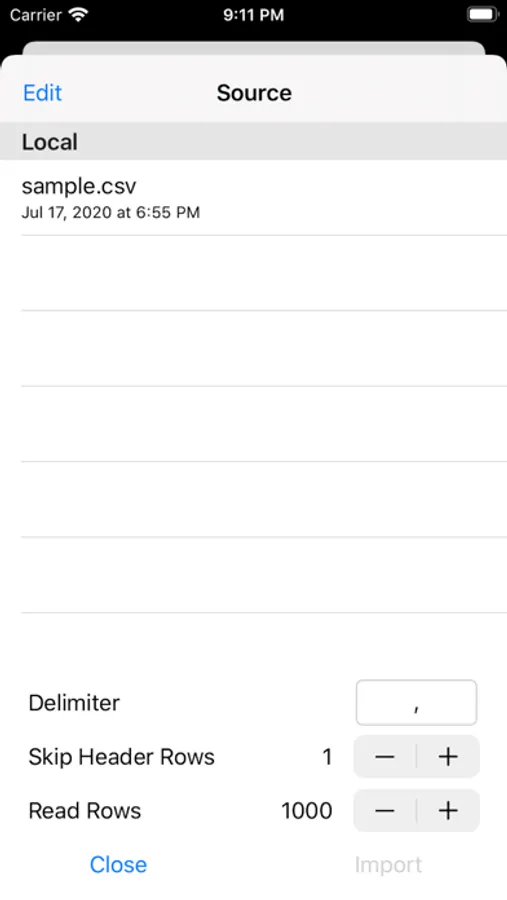AppRecs review analysis
AppRecs rating 2.0. Trustworthiness 78 out of 100. Review manipulation risk 19 out of 100. Based on a review sample analyzed.
★★☆☆☆
2.0
AppRecs Rating
Ratings breakdown
5 star
0%
4 star
0%
3 star
50%
2 star
0%
1 star
50%
What to know
✓
Low review manipulation risk
19% review manipulation risk
✓
Credible reviews
78% trustworthiness score from analyzed reviews
⚠
Mixed user feedback
Average 2.0★ rating suggests room for improvement
About 3D Data Plot
1. Measurement data (CSV file) can be plotted in 3D.
• Interprets delimiters other than commas: tab(t), space(s) and so on.
• Imports the 4th element, which is used as density, concentration and so on.
• Imports the value represented with exponential notation "0.0E±0", which is outputted by Excel.
• Internal processing in float type, which has a range of ±1E-38 to ±1E+38 with a precision of 6 decimal digits.
2. You can import CSV file in three ways:
When completing within one device (iPhone/iPad/Mac).
• Create a text file with an application (Notes, Textor, etc.) on the device.
• In the application, tap "share button" and then choose “3dDataPlot”.
Transfer from Mac to iPhone/iPad
• Connect your device (iPhone/iPad) to your Mac via USB cable.
• In Finder on your Mac, select the device in the left sidebar and click "File" on the button bar at the right.
• Drop a text file into “3dDataPlot” folder.
Import from iCloud
• Sign in to iCloud.com from browser (Safari, Chrome, etc.) on your Mac.
• Select “iCloud Drive”.
• Drop a text file into “3dDataPlot” folder.
• Interprets delimiters other than commas: tab(t), space(s) and so on.
• Imports the 4th element, which is used as density, concentration and so on.
• Imports the value represented with exponential notation "0.0E±0", which is outputted by Excel.
• Internal processing in float type, which has a range of ±1E-38 to ±1E+38 with a precision of 6 decimal digits.
2. You can import CSV file in three ways:
When completing within one device (iPhone/iPad/Mac).
• Create a text file with an application (Notes, Textor, etc.) on the device.
• In the application, tap "share button" and then choose “3dDataPlot”.
Transfer from Mac to iPhone/iPad
• Connect your device (iPhone/iPad) to your Mac via USB cable.
• In Finder on your Mac, select the device in the left sidebar and click "File" on the button bar at the right.
• Drop a text file into “3dDataPlot” folder.
Import from iCloud
• Sign in to iCloud.com from browser (Safari, Chrome, etc.) on your Mac.
• Select “iCloud Drive”.
• Drop a text file into “3dDataPlot” folder.