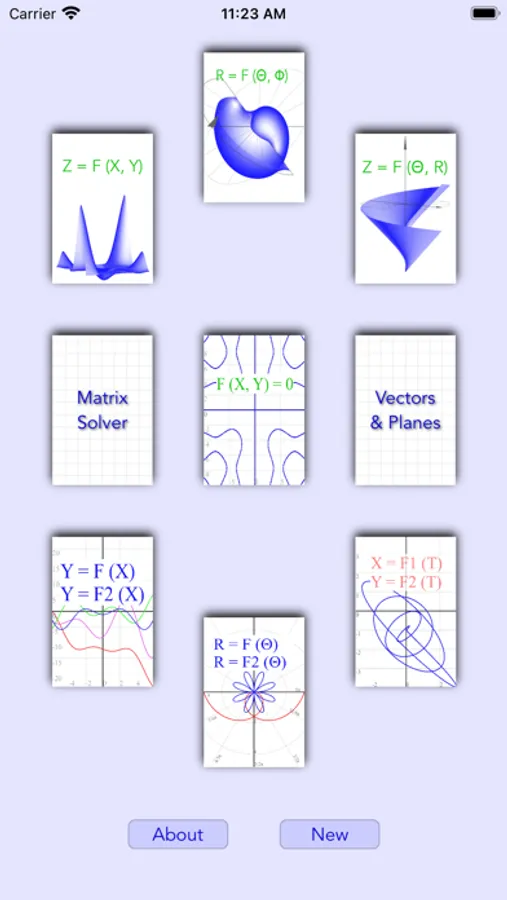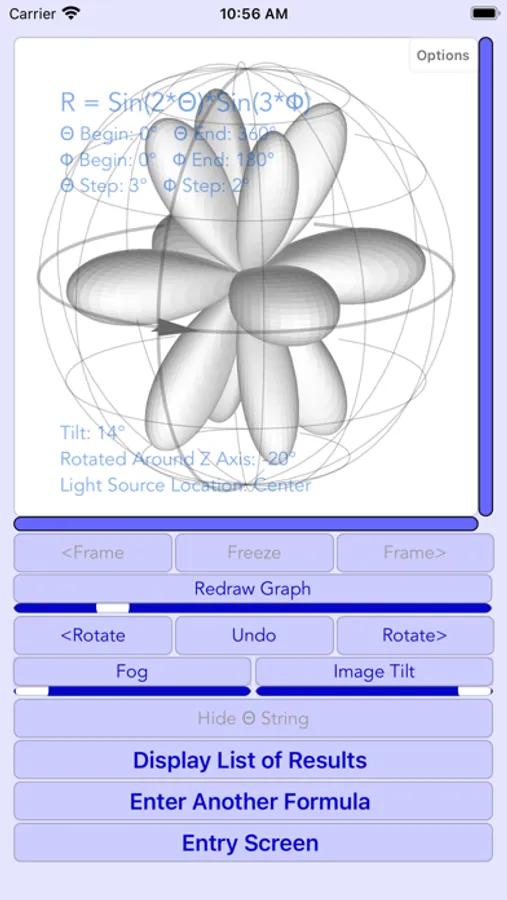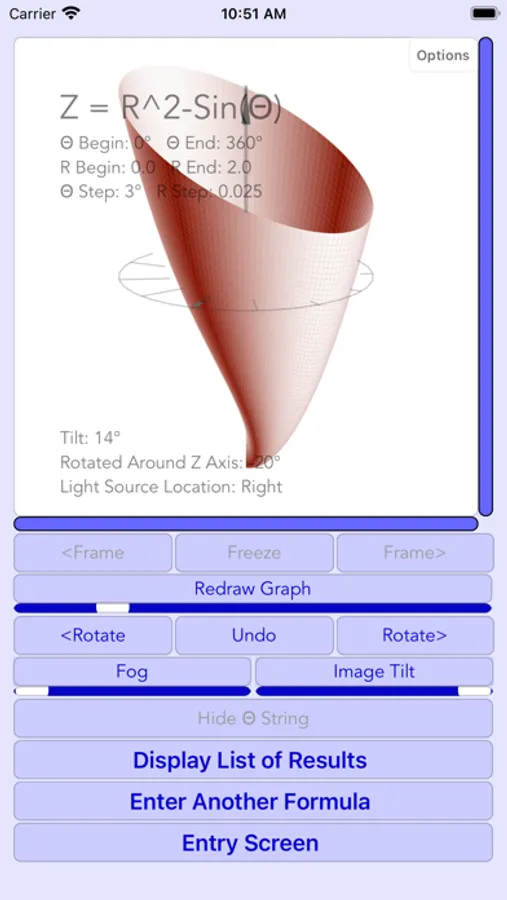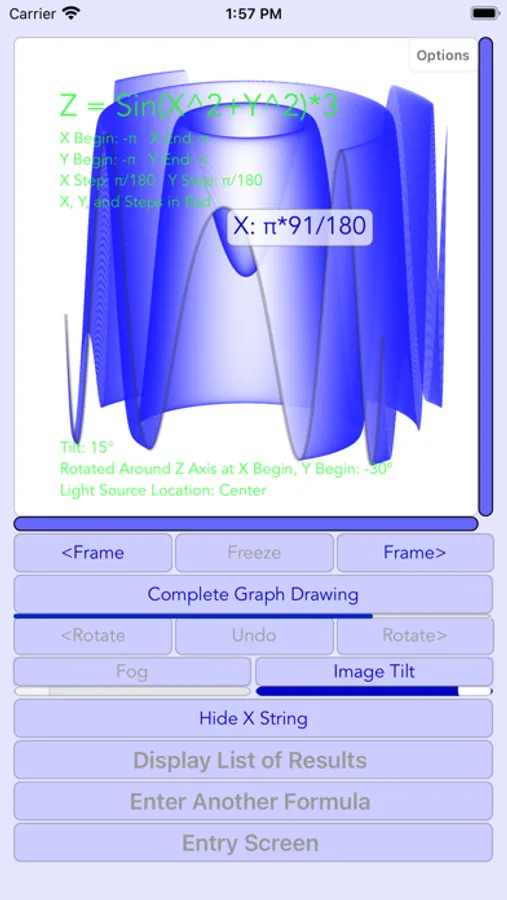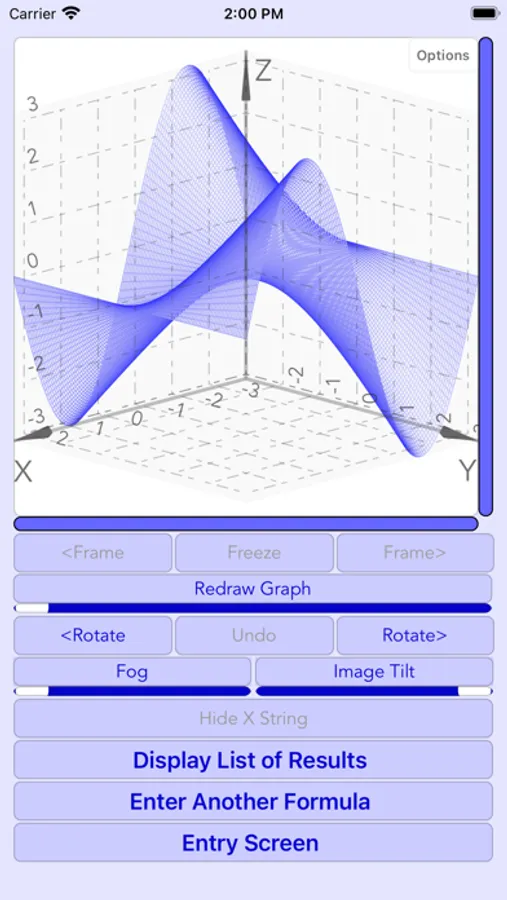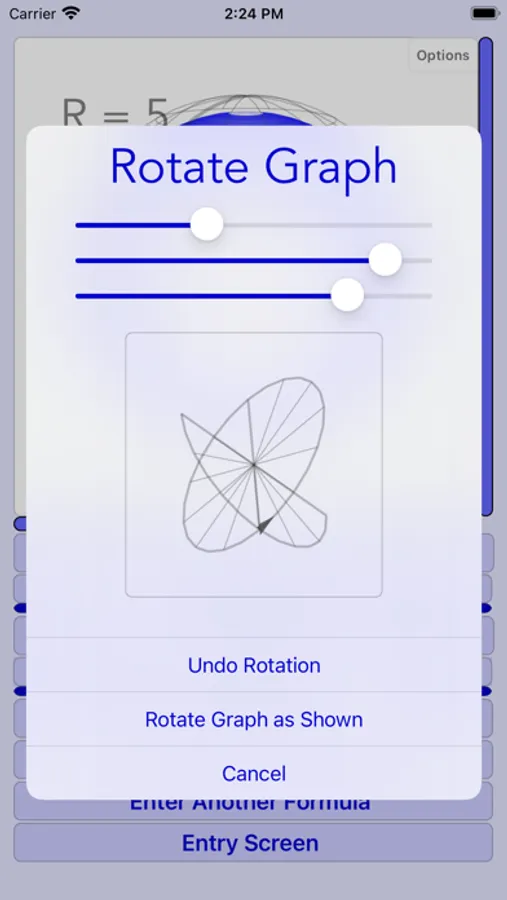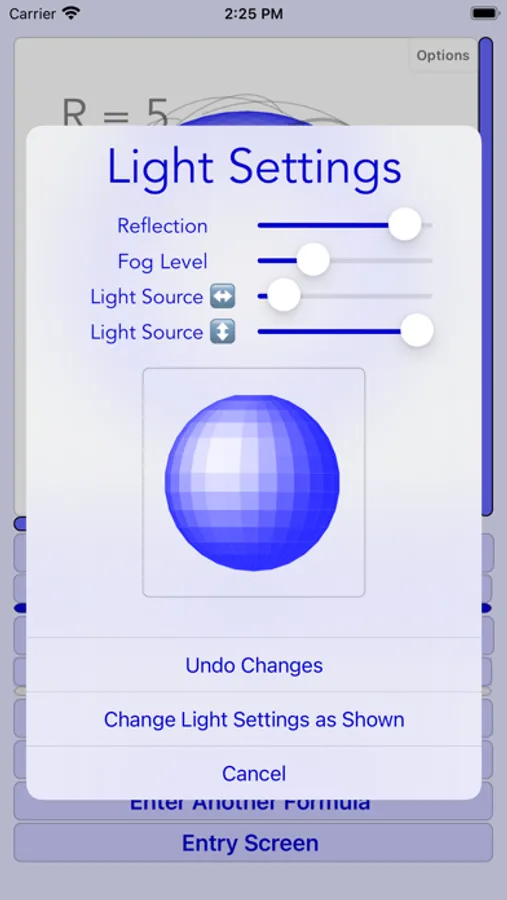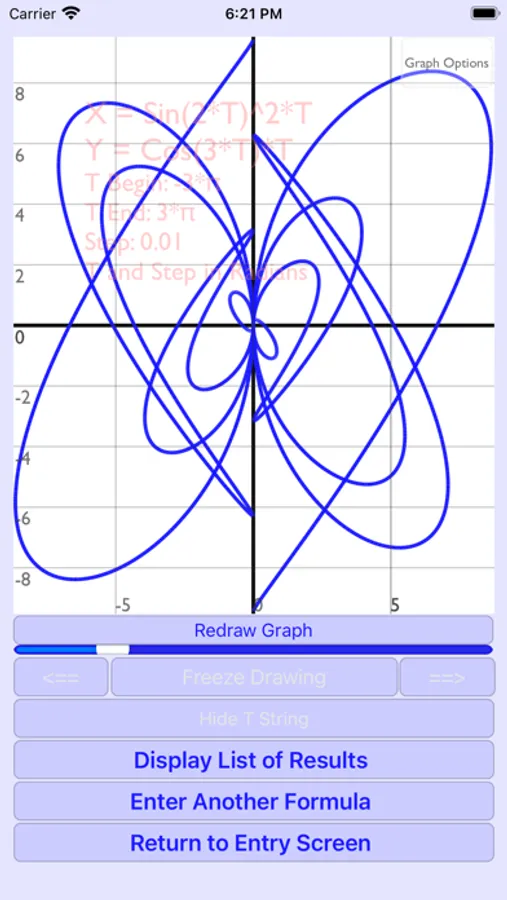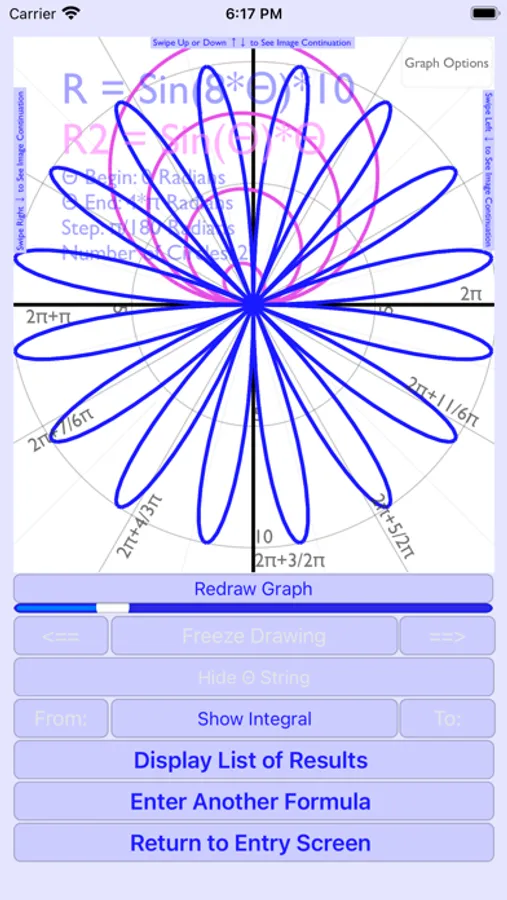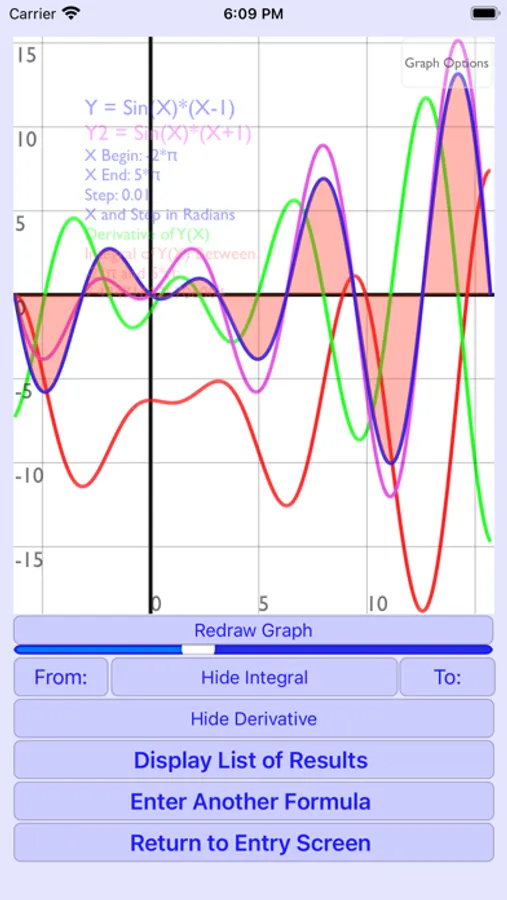AppRecs review analysis
AppRecs rating 4.5. Trustworthiness 58 out of 100. Review manipulation risk 27 out of 100. Based on a review sample analyzed.
★★★★☆
4.5
AppRecs Rating
Ratings breakdown
5 star
86%
4 star
7%
3 star
7%
2 star
0%
1 star
0%
What to know
✓
High user satisfaction
86% of sampled ratings are 5 stars
About GraphMath
This graphing calculator is user friendly and powerful.
It is fully compatible with iOS 14 and 15, and mostly compatible with iOS 13 and Mac OS.
Cartesian 3D Z = F (X, Y) functions:
———————————————————
Graphs can be:
1. Drawn as surface, lines, or dots.
2. Drawn with or without perspective, and with different light and reflection settings.
3. Tilted up or down.
4. Rotated to any position.
5. Drawing is animated by either X, Y, or Z.
Table of all points can be sorted by either X or Y.
Cylindrical 3D Z = F (Θ, R) functions:
———————————————————
Graphs can be:
1. Drawn as surface, lines, or dots.
2. Drawn with or without perspective, and with different light and reflection settings.
3. Tilted up or down.
4. Rotated to any position.
5. Drawing is animated by Θ, R, or Z.
Table of all points can be sorted by either Θ or R.
Spherical 3D R = F (Θ, Φ) functions:
———————————————————
Graphs can be:
1. Drawn as surface, lines, or dots.
2. Drawn with or without perspective, and with different light and reflection settings.
3. Tilted up or down.
4. Rotated to any position.
5. Drawing is animated by either Θ or Φ.
Table of all points can be sorted by Θ, Φ, or R.
Cartesian 2D Y = F (X) functions:
————————————————
Graph displays the following curves:
1. One or two Y = F (X) functions.
2. Derivative of the first function.
3. Integral of the first function as a shade and a curve.
Graph features:
1. Drawing is animated by X.
2. Clicking on the curves shows curve values, and finds closest point in the table.
Tables:
1. All function, integral, and derivative values.
2. Zero intersections of first function.
3. Intersections between first and second functions.
Polar 2D R = F (Θ) functions:
———————————————
Graph displays the following curves:
1. One or two R = F (Θ) functions.
2. Integral of the first function as a shade and a curve.
Graph features:
1. Drawing is animated by Θ.
2. Clicking on the curves shows curve values, and finds closest point in the table.
Tables:
1. Table of all function and integral values
2. Table of zero intersections of first function.
3. Table of intersections between first and second functions.
Parametric 2D X = F1 (T), Y = F2 (T) functions:
—————————————————————————
Graph features:
1. Drawing is animated by T.
2. Clicking on the curves shows T, X, and Y values, and finds them in the table.
Table of all points.
F (X, Y) = 0 equations:
————————————
Graph displays solutions as points.
Clicking on the points shows X, and Y values, and finds them in the table.
Table of all points.
Common features:
——————————
1. List of previous entries.
2. List of preset entries.
3. Undo and redo buttons for formula entries.
4. Automatic correction of errors in function limits or steps are offered.
5. All function points can be saved to clipboard in a table format.
6. All function points can be displayed on corresponding graphs.
7. Control colors can be changed to black and white.
8. Link to Vectors and Planes 3D Geometry Guide App.
9. Link to Matrix Calculator Step by Step App.
Common features of all images:
1. Animation frames can be frozen and moved back or forward.
2. Animation speed can be adjusted.
3. Zoom.
4. Scroll.
5. Save to Clipboard.
6. Save to Photos
7. Color picker.
New functions and further UI improvements for our apps are coming!
Developers hope to get feedback at graphmath@aol.com.
It is fully compatible with iOS 14 and 15, and mostly compatible with iOS 13 and Mac OS.
Cartesian 3D Z = F (X, Y) functions:
———————————————————
Graphs can be:
1. Drawn as surface, lines, or dots.
2. Drawn with or without perspective, and with different light and reflection settings.
3. Tilted up or down.
4. Rotated to any position.
5. Drawing is animated by either X, Y, or Z.
Table of all points can be sorted by either X or Y.
Cylindrical 3D Z = F (Θ, R) functions:
———————————————————
Graphs can be:
1. Drawn as surface, lines, or dots.
2. Drawn with or without perspective, and with different light and reflection settings.
3. Tilted up or down.
4. Rotated to any position.
5. Drawing is animated by Θ, R, or Z.
Table of all points can be sorted by either Θ or R.
Spherical 3D R = F (Θ, Φ) functions:
———————————————————
Graphs can be:
1. Drawn as surface, lines, or dots.
2. Drawn with or without perspective, and with different light and reflection settings.
3. Tilted up or down.
4. Rotated to any position.
5. Drawing is animated by either Θ or Φ.
Table of all points can be sorted by Θ, Φ, or R.
Cartesian 2D Y = F (X) functions:
————————————————
Graph displays the following curves:
1. One or two Y = F (X) functions.
2. Derivative of the first function.
3. Integral of the first function as a shade and a curve.
Graph features:
1. Drawing is animated by X.
2. Clicking on the curves shows curve values, and finds closest point in the table.
Tables:
1. All function, integral, and derivative values.
2. Zero intersections of first function.
3. Intersections between first and second functions.
Polar 2D R = F (Θ) functions:
———————————————
Graph displays the following curves:
1. One or two R = F (Θ) functions.
2. Integral of the first function as a shade and a curve.
Graph features:
1. Drawing is animated by Θ.
2. Clicking on the curves shows curve values, and finds closest point in the table.
Tables:
1. Table of all function and integral values
2. Table of zero intersections of first function.
3. Table of intersections between first and second functions.
Parametric 2D X = F1 (T), Y = F2 (T) functions:
—————————————————————————
Graph features:
1. Drawing is animated by T.
2. Clicking on the curves shows T, X, and Y values, and finds them in the table.
Table of all points.
F (X, Y) = 0 equations:
————————————
Graph displays solutions as points.
Clicking on the points shows X, and Y values, and finds them in the table.
Table of all points.
Common features:
——————————
1. List of previous entries.
2. List of preset entries.
3. Undo and redo buttons for formula entries.
4. Automatic correction of errors in function limits or steps are offered.
5. All function points can be saved to clipboard in a table format.
6. All function points can be displayed on corresponding graphs.
7. Control colors can be changed to black and white.
8. Link to Vectors and Planes 3D Geometry Guide App.
9. Link to Matrix Calculator Step by Step App.
Common features of all images:
1. Animation frames can be frozen and moved back or forward.
2. Animation speed can be adjusted.
3. Zoom.
4. Scroll.
5. Save to Clipboard.
6. Save to Photos
7. Color picker.
New functions and further UI improvements for our apps are coming!
Developers hope to get feedback at graphmath@aol.com.