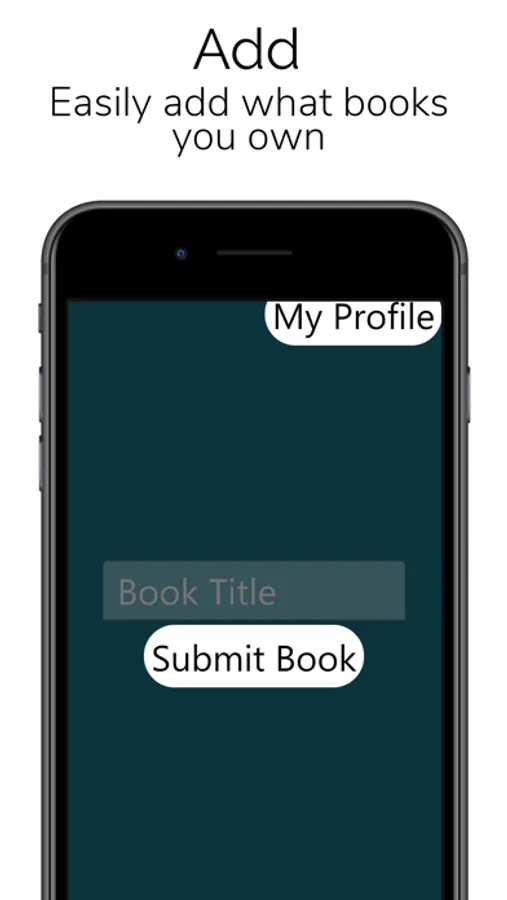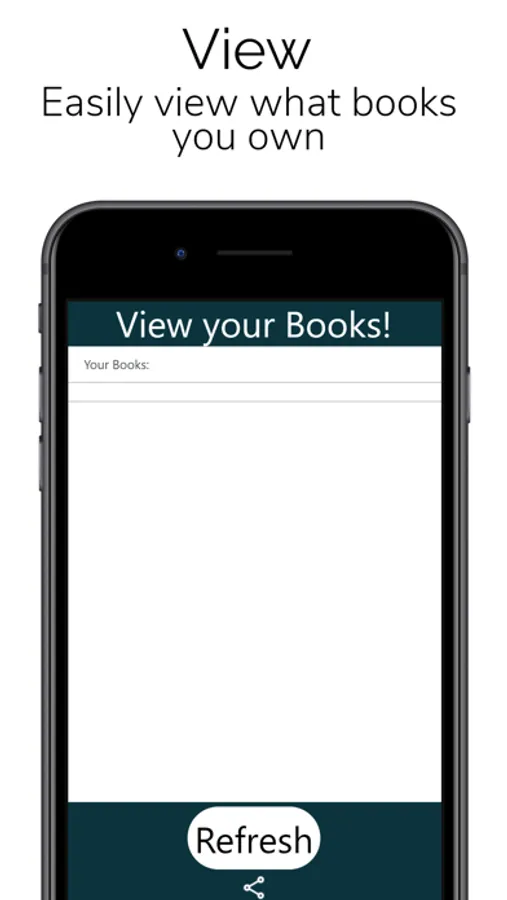About eLibrarian
eLibrarian lets you easily, add, store, view and edit what books you have. Now, you no longer have to comb through your house looking for a book and realizing you don't have it!
ADD:
You can easily add what books you own to your account through the "Add Books" page by scanning the ISBN barcode or typing the name of the book, your books are then sent to a secure server for storage.
VIEW:
You can easily view what books you own by going to the "My Books" page, there you can also edit and delete your books. Since your books are stored in a secured database, you can view them on any device. You can also sort your books alphabetically.
EDIT:
You can easily edit and delete your books so that they can be just right for you.
ADD:
You can easily add what books you own to your account through the "Add Books" page by scanning the ISBN barcode or typing the name of the book, your books are then sent to a secure server for storage.
VIEW:
You can easily view what books you own by going to the "My Books" page, there you can also edit and delete your books. Since your books are stored in a secured database, you can view them on any device. You can also sort your books alphabetically.
EDIT:
You can easily edit and delete your books so that they can be just right for you.