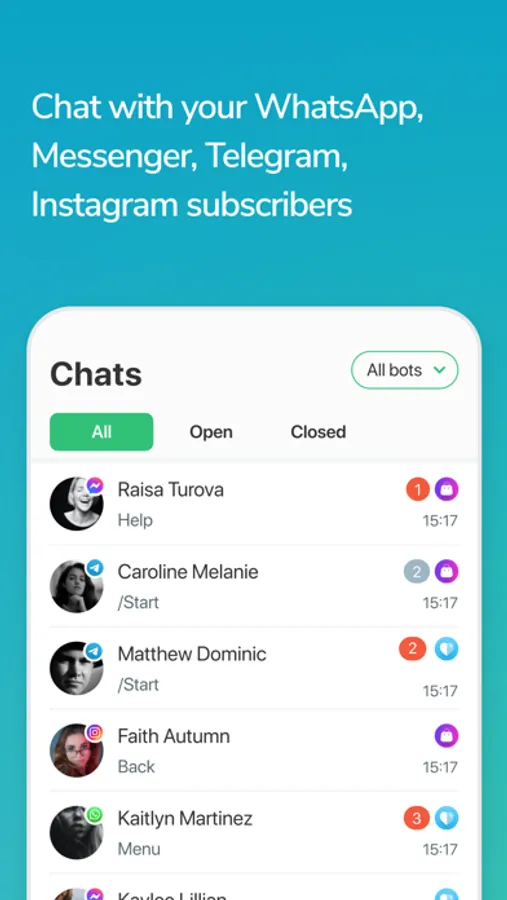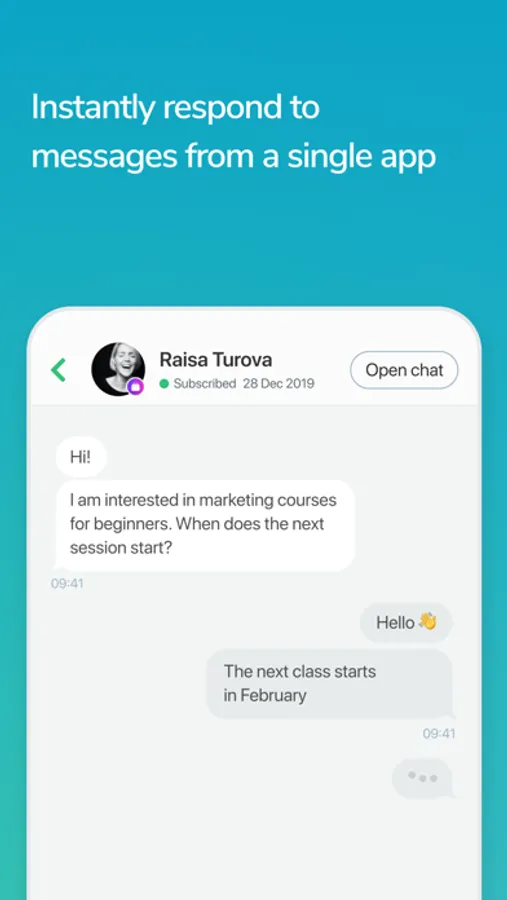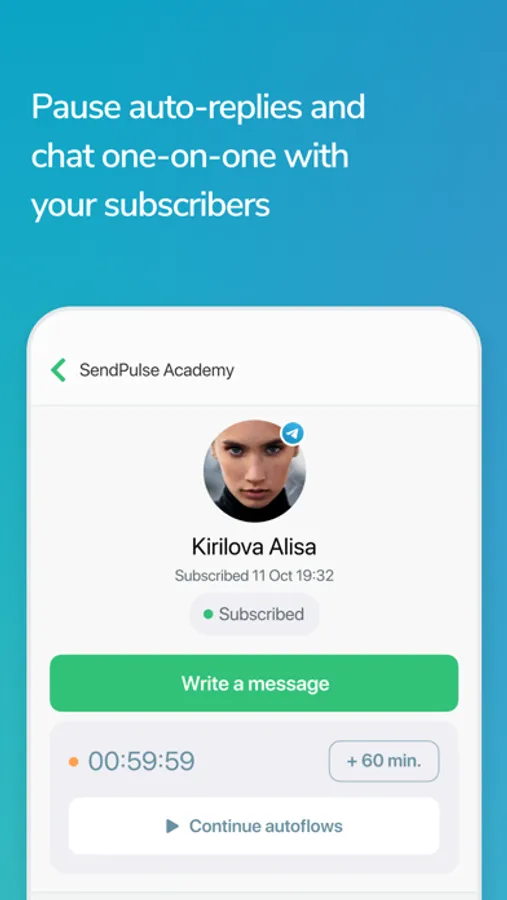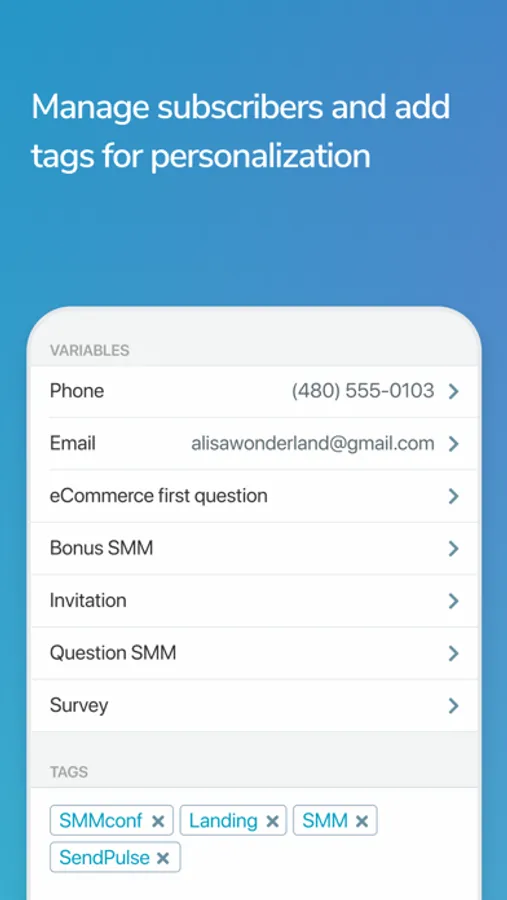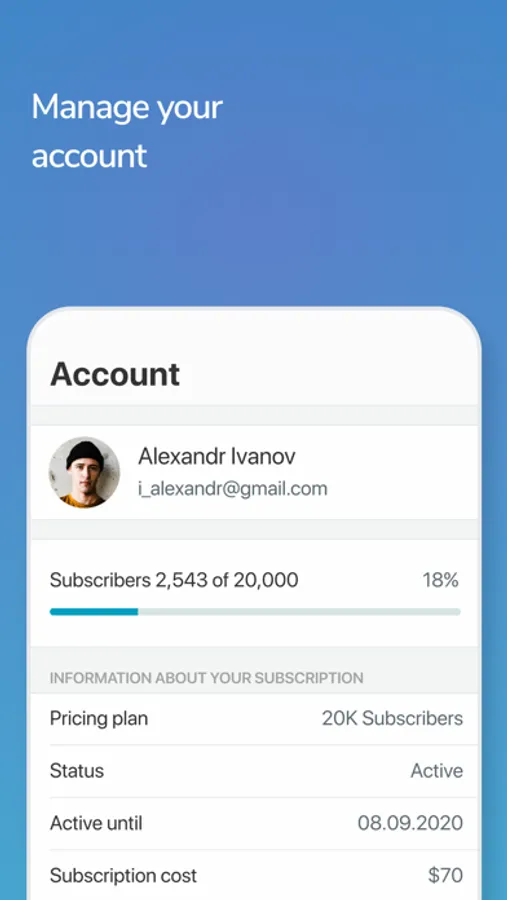In this messaging app, you can respond to incoming messages, view chat history, and manage subscriber information. Includes notifications for new messages, subscriber details editing, and bot statistics.
AppRecs review analysis
AppRecs rating 4.1. Trustworthiness 65 out of 100. Review manipulation risk 28 out of 100. Based on a review sample analyzed.
★★★★☆
4.1
AppRecs Rating
Ratings breakdown
5 star
87%
4 star
3%
3 star
2%
2 star
2%
1 star
5%
What to know
✓
Low review manipulation risk
28% review manipulation risk
✓
High user satisfaction
87% of sampled ratings are 5 stars
✓
Authentic reviews
No red flags detected
About SendPulse Chatbots
SendPulse ChatBots is a mobile version of chats with subscribers from WhatsApp, Telegram, Facebook Messenger and Instagram chatbots that gives you the ability to control your bots.
The app helps you stay in touch with your subscribers, engage in chats after instant notifications, answer questions, and view or change subscriber information.
Respond to incoming messages
Chat with subscribers of any of your bots from one easy-to-use app. Receive notifications for each new message to instantly engage with new requests and respond quickly. You can include emoji in the message body to add color to your message.
View message history and subscriber information to use a personalized approach for each customer. Information syncs quickly across all devices.
View the number of unread messages and filter chats by status: all, open, closed.
Manage chatbot subscribers
Manage Subscriber Information - change variable values and assign tags as soon as you receive new data about your subscribers.
View detailed information about each subscriber: their status, subscription date and time, avatar, and variables and tags.
View statistics for all your bots: number of subscribers, the number of messages sent and received.
You can also start and stop the bot's auto-replies for subscribers, and also remove subscribers from the list.
Manage Account
View information on your SendPulse chatbot subscription plan and your number of bot subscribers. Change the application language and contact SendPulse support with one click.
The app helps you stay in touch with your subscribers, engage in chats after instant notifications, answer questions, and view or change subscriber information.
Respond to incoming messages
Chat with subscribers of any of your bots from one easy-to-use app. Receive notifications for each new message to instantly engage with new requests and respond quickly. You can include emoji in the message body to add color to your message.
View message history and subscriber information to use a personalized approach for each customer. Information syncs quickly across all devices.
View the number of unread messages and filter chats by status: all, open, closed.
Manage chatbot subscribers
Manage Subscriber Information - change variable values and assign tags as soon as you receive new data about your subscribers.
View detailed information about each subscriber: their status, subscription date and time, avatar, and variables and tags.
View statistics for all your bots: number of subscribers, the number of messages sent and received.
You can also start and stop the bot's auto-replies for subscribers, and also remove subscribers from the list.
Manage Account
View information on your SendPulse chatbot subscription plan and your number of bot subscribers. Change the application language and contact SendPulse support with one click.