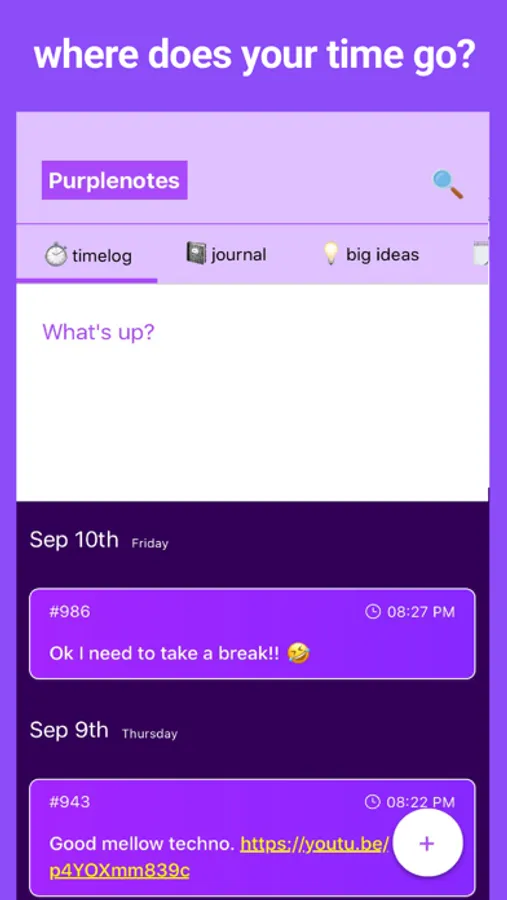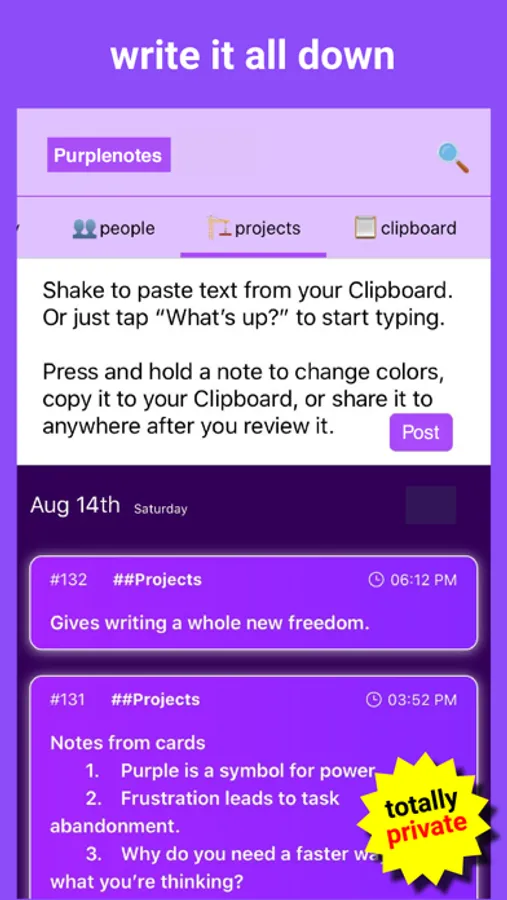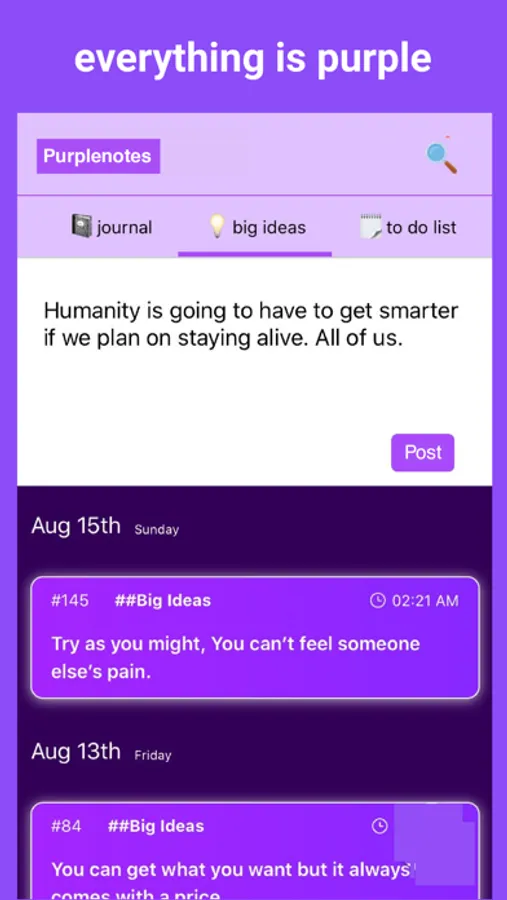About Purplenotes
How are you keeping track of everything? Need a place to write it all down? Keep a time log! It's like a private blog. THESE posts are just for YOU.
Writing helps you focus. This is a personal scratchpad built for speed. Everything you write here is private. Ideal for casual notetaking. Just scroll down to review. And you can share what you write later - if you feel like it.
Fall in love with Purplenotes!
Here are some of the Categories:
* timelog = quick status updates, like a mini diary
* journal = close your eyes, let your thumbs fly
* big ideas = collect bits of wisdom
* to do list = move these to "done" when done
* money = income, expenses, profits, losses
* people = friends, family, teams, contacts
* projects = track your creative progress
* clipboard = snippets for quick copypasting
* research = what exactly is going on???
* news = paste the news you read here
* food = what did you just eat?
* files = read later when you get time
Quick start:
1) Use the Dial to switch categories.
2) Tap "What's up?" and start typing.
3) Tap "Post" to create the note. That's it!
* To edit a note or see the full text, just tap it.
IMPORTANT:
** PRESS and HOLD any note for a menu:
- change its color
- move it to a different category
- share it on Twitter, Whatsapp and more
- copy the text to your Clipboard
Are you a thinker? Maximum respect. Writing for yourself is different from writing for other people. It's a good habit. Start today!
- Team Purplenotes
PS: everything is stored on your phone, not "in the cloud", for your total privacy.
Writing helps you focus. This is a personal scratchpad built for speed. Everything you write here is private. Ideal for casual notetaking. Just scroll down to review. And you can share what you write later - if you feel like it.
Fall in love with Purplenotes!
Here are some of the Categories:
* timelog = quick status updates, like a mini diary
* journal = close your eyes, let your thumbs fly
* big ideas = collect bits of wisdom
* to do list = move these to "done" when done
* money = income, expenses, profits, losses
* people = friends, family, teams, contacts
* projects = track your creative progress
* clipboard = snippets for quick copypasting
* research = what exactly is going on???
* news = paste the news you read here
* food = what did you just eat?
* files = read later when you get time
Quick start:
1) Use the Dial to switch categories.
2) Tap "What's up?" and start typing.
3) Tap "Post" to create the note. That's it!
* To edit a note or see the full text, just tap it.
IMPORTANT:
** PRESS and HOLD any note for a menu:
- change its color
- move it to a different category
- share it on Twitter, Whatsapp and more
- copy the text to your Clipboard
Are you a thinker? Maximum respect. Writing for yourself is different from writing for other people. It's a good habit. Start today!
- Team Purplenotes
PS: everything is stored on your phone, not "in the cloud", for your total privacy.