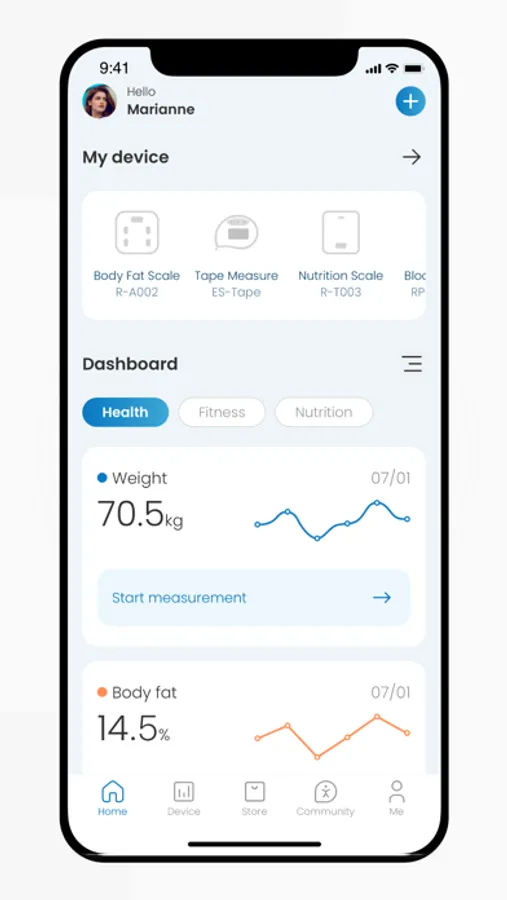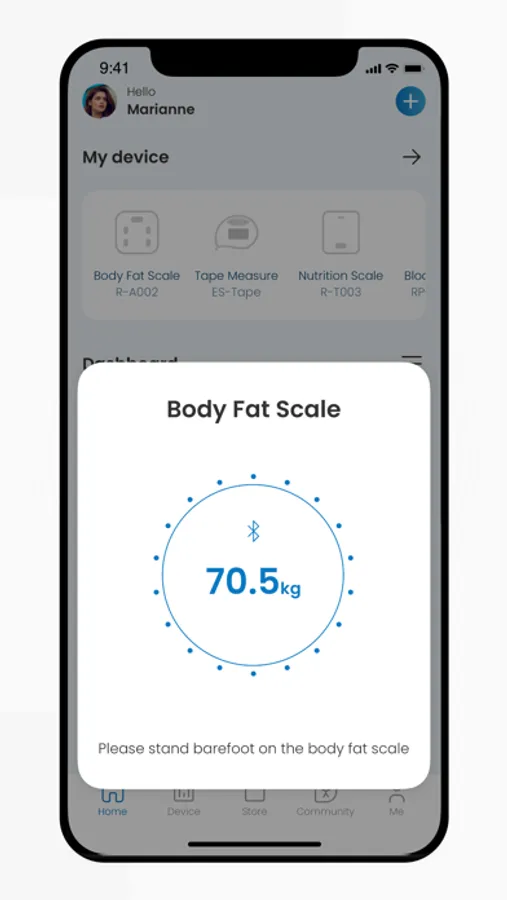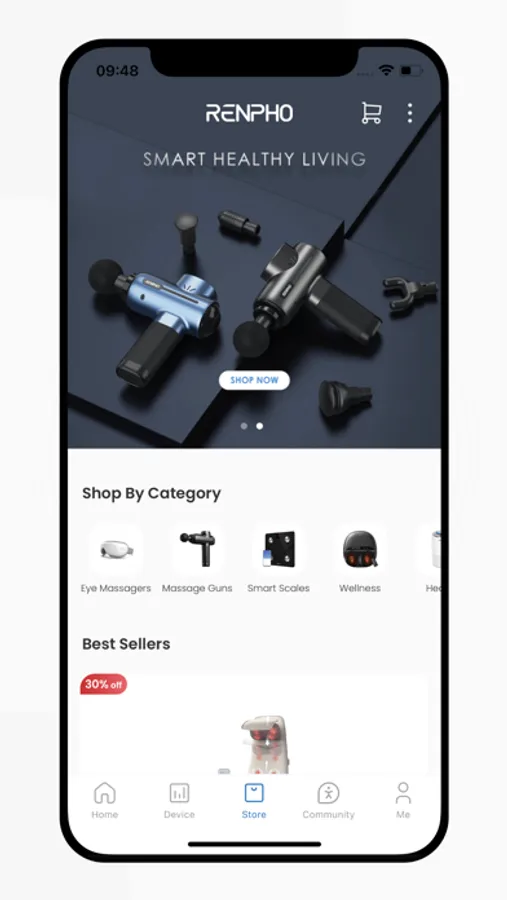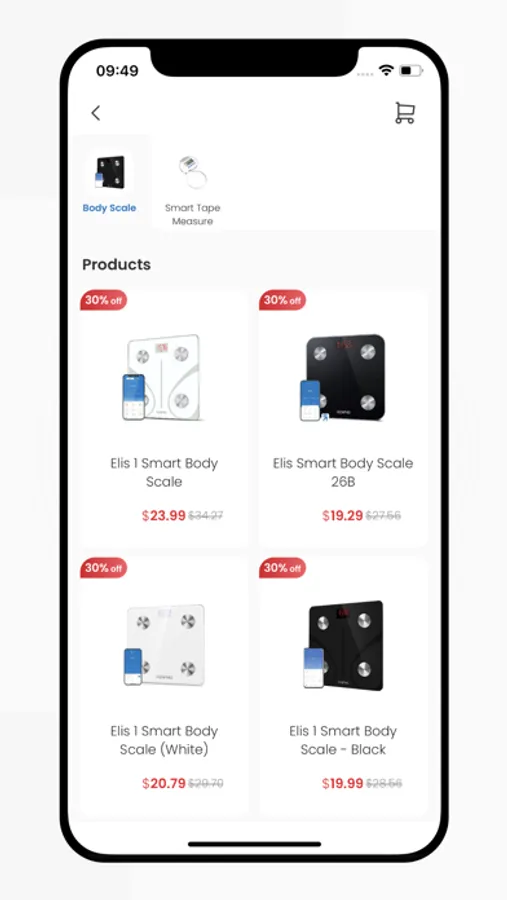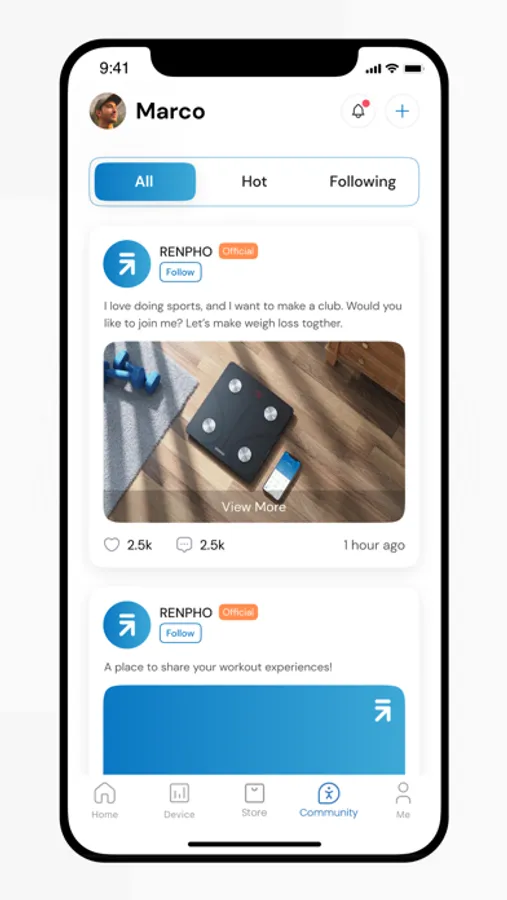In this health tracking app, you can monitor multiple body composition metrics and analyze your data through charts and reports. Includes features for creating multiple profiles, syncing with Apple Health, and sharing progress via social media.
AppRecs review analysis
AppRecs rating 4.4. Trustworthiness 77 out of 100. Review manipulation risk 26 out of 100. Based on a review sample analyzed.
★★★★☆
4.4
AppRecs Rating
Ratings breakdown
5 star
87%
4 star
7%
3 star
2%
2 star
1%
1 star
3%
What to know
✓
Low review manipulation risk
26% review manipulation risk
✓
Credible reviews
77% trustworthiness score from analyzed reviews
⚠
Ad complaints
Many low ratings mention excessive ads
About RENPHO Health
Good health comes first!
RENPHO Health is the best helper in your journey to becoming fitter. The app can track multiple body composition metrics (BMI, Body Fat %, Body Water, Bone Mass, Basal Metabolism Body Age, Muscle Mass, etc). The cloud-based App’s intelligent data analysis and tracking abilities makes it your perfect digital personal helper. It can even convert your data stored over time into charts and reports that can easily be shared by e-mail and multiple social media channels. On top of all that, your entire family can use the App! RENPHO Health allows the user to create multiple personal profiles to keep your data separated.
When you use our smart body scales measuring body composition , weight, percentage of body fat , fat weight, height, body mass index (BMI), height and resting calorie consumption data will be synchronized to HealthKit in.
How to connect to Apple Health:
1. After install the Renpho Health App and log in successfully for the first time, a pop-up will prompt to ask whether to allow Renpho Health to access all your health data, please tap Allow in the upper right corner;
2. Open Apple Health, enter your profile, tap Apps> Renpho Health, tap Turn All Categories On;
3. After authorization, your Body Fat Percentage, Body Mass Index, and Lean Body Mass will be synchronized to Apple Health.
PLEASE note:
1.When you have purchased one of our medical products (such as a blood pressure monitor), please consult your doctor if you experience any discomfort during use, and the data is for reference only.
2.Medical devices are only available in the USA and UK
RENPHO Health is the best helper in your journey to becoming fitter. The app can track multiple body composition metrics (BMI, Body Fat %, Body Water, Bone Mass, Basal Metabolism Body Age, Muscle Mass, etc). The cloud-based App’s intelligent data analysis and tracking abilities makes it your perfect digital personal helper. It can even convert your data stored over time into charts and reports that can easily be shared by e-mail and multiple social media channels. On top of all that, your entire family can use the App! RENPHO Health allows the user to create multiple personal profiles to keep your data separated.
When you use our smart body scales measuring body composition , weight, percentage of body fat , fat weight, height, body mass index (BMI), height and resting calorie consumption data will be synchronized to HealthKit in.
How to connect to Apple Health:
1. After install the Renpho Health App and log in successfully for the first time, a pop-up will prompt to ask whether to allow Renpho Health to access all your health data, please tap Allow in the upper right corner;
2. Open Apple Health, enter your profile, tap Apps> Renpho Health, tap Turn All Categories On;
3. After authorization, your Body Fat Percentage, Body Mass Index, and Lean Body Mass will be synchronized to Apple Health.
PLEASE note:
1.When you have purchased one of our medical products (such as a blood pressure monitor), please consult your doctor if you experience any discomfort during use, and the data is for reference only.
2.Medical devices are only available in the USA and UK