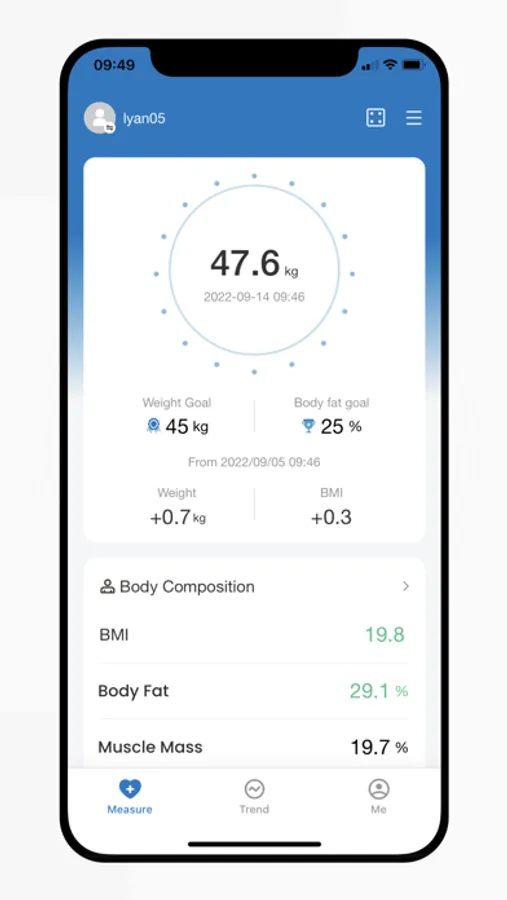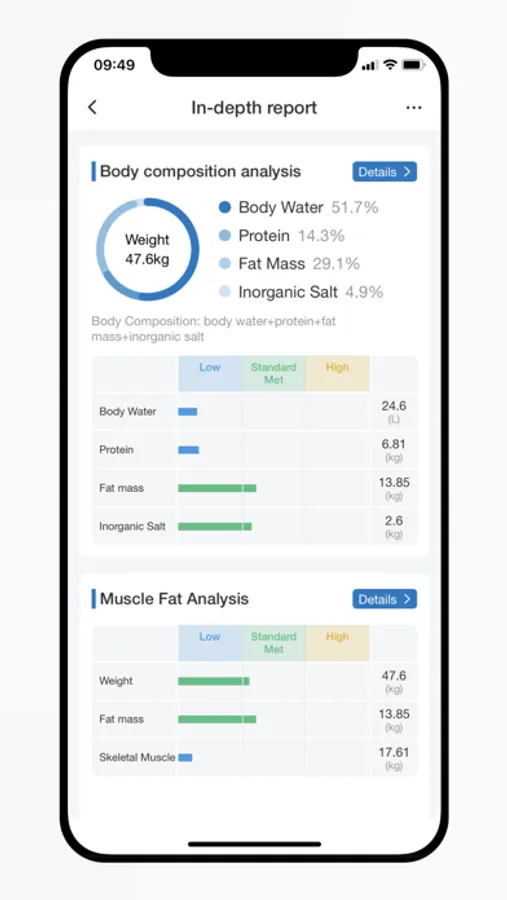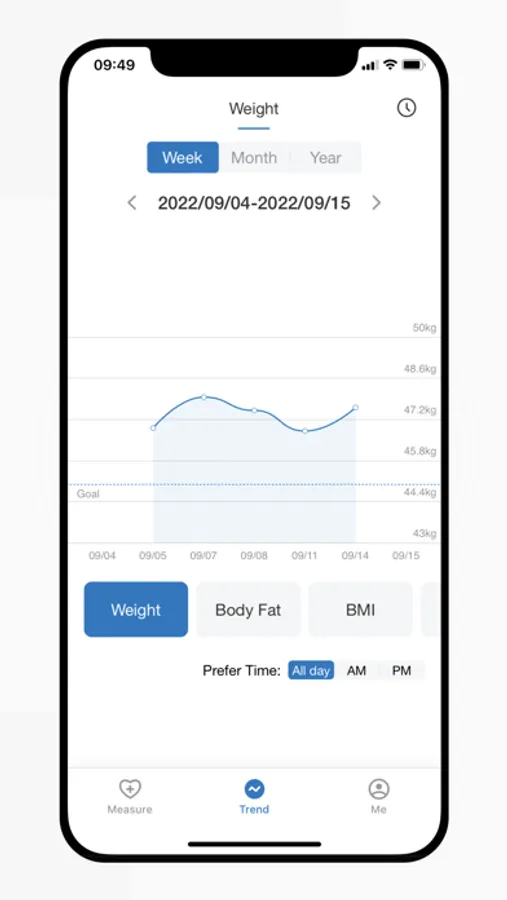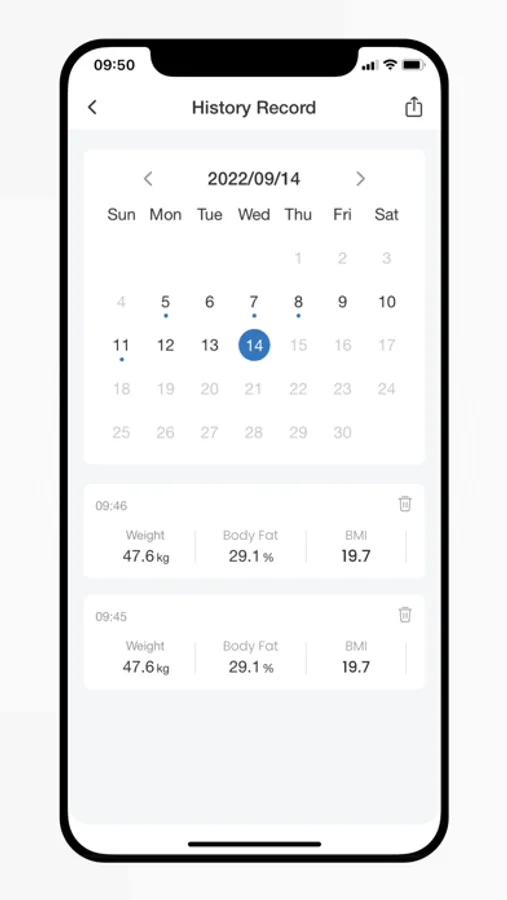About BodyScan Pro
BodyScan Pro APP is your best helper for maintaining a healthy life style! By connecting to our new device, 8-electrode scale, it provides a comprehensive report with professional analysis.
The 8-electrode body fat scale contains 4 electrodes under the feet and another 4 electrodes in the hand-held part. The micro-current can form a complete circuit of the whole body, so as to obtain a more accurate body parameters.
This smart scale creates a total picture of your health with more than 15 different body compositions. Each of those metrics has a specific tone for you to know your body better and work with a specific mission.
In addition, our APP supports synchronization with Apple Health, and users can choose whether to synchronize measurement data to HealthKit.
How to connect to Apple Health:
1. Open the BodyScan Pro APP, find "Apple Health" in "Me", and click it;
2. Turn on the sync switch in the "Sync with Apple Health" column;
3. When you turn on the sync switch for the first time, a pop-up will prompt to ask whether to allow Apple Health to access all your health data, please tap Turn All Categories On and tap Allow in the upper right corner;
4. After authorization, your measurement data such as weight, body fat percentage and lean body mass will be synchronized to Apple Health.
The 8-electrode body fat scale contains 4 electrodes under the feet and another 4 electrodes in the hand-held part. The micro-current can form a complete circuit of the whole body, so as to obtain a more accurate body parameters.
This smart scale creates a total picture of your health with more than 15 different body compositions. Each of those metrics has a specific tone for you to know your body better and work with a specific mission.
In addition, our APP supports synchronization with Apple Health, and users can choose whether to synchronize measurement data to HealthKit.
How to connect to Apple Health:
1. Open the BodyScan Pro APP, find "Apple Health" in "Me", and click it;
2. Turn on the sync switch in the "Sync with Apple Health" column;
3. When you turn on the sync switch for the first time, a pop-up will prompt to ask whether to allow Apple Health to access all your health data, please tap Turn All Categories On and tap Allow in the upper right corner;
4. After authorization, your measurement data such as weight, body fat percentage and lean body mass will be synchronized to Apple Health.