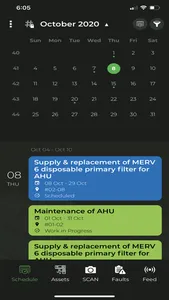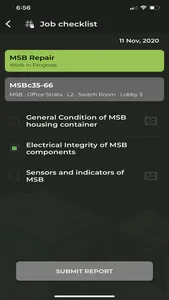Work Tab by Allocate Space enables maintenance personnel to efficiently manage their tasks at the tip of their thumbs by accessing their work orders from the field.
Snap a picture of a damaged equipment, follow the repair checklist, and send the task report.
Work Tab is designed to help you keep all of your maintenance tasks in one place through the mobile and desktop applications.
Work Tab by Allocate Space gives technicians the freedom to focus on the actual maintenance work instead of filling in unproductive paperwork.
Key Features:
1. Receive and update work orders on the move
- Calendar view on the tasks assigned to a specific technician
- Snap a photo of the asset to be maintained before, during and after the task is done
- Add comments onto the photos
- Submit the task report directly via the app
- View and organize your work orders by status (Scheduled, Work in Progress etc)
2. Track maintenance history
- Scan a QR code or NFC tags to access the previous service records and other general information
- Search and filter specific assets you are looking for
- Search Asset by name or location
3. Work Tab + Allocate Space Dashboard
- Pre-set workflow and sync offline data to the cloud
- Assign scheduled task to specific technician
- Change the format and edit the fields in the report
- Verify incoming work orders
- Manage financial claims from contractors
About Allocate Space
Allocate Space utilizes technology in all spaces, thus empowering real estate owners with the ability to analyze, learn, share, and ultimately leverage on insights to maximize the usage of their space.
Maintenance is crucial to ensure maximum efficiency of the utilities and assets in a building. With Allocate Space, we aim to extend the lifespan of assets, improve organization of the maintenance team and processes, therefore reducing costs over time.
Snap a picture of a damaged equipment, follow the repair checklist, and send the task report.
Work Tab is designed to help you keep all of your maintenance tasks in one place through the mobile and desktop applications.
Work Tab by Allocate Space gives technicians the freedom to focus on the actual maintenance work instead of filling in unproductive paperwork.
Key Features:
1. Receive and update work orders on the move
- Calendar view on the tasks assigned to a specific technician
- Snap a photo of the asset to be maintained before, during and after the task is done
- Add comments onto the photos
- Submit the task report directly via the app
- View and organize your work orders by status (Scheduled, Work in Progress etc)
2. Track maintenance history
- Scan a QR code or NFC tags to access the previous service records and other general information
- Search and filter specific assets you are looking for
- Search Asset by name or location
3. Work Tab + Allocate Space Dashboard
- Pre-set workflow and sync offline data to the cloud
- Assign scheduled task to specific technician
- Change the format and edit the fields in the report
- Verify incoming work orders
- Manage financial claims from contractors
About Allocate Space
Allocate Space utilizes technology in all spaces, thus empowering real estate owners with the ability to analyze, learn, share, and ultimately leverage on insights to maximize the usage of their space.
Maintenance is crucial to ensure maximum efficiency of the utilities and assets in a building. With Allocate Space, we aim to extend the lifespan of assets, improve organization of the maintenance team and processes, therefore reducing costs over time.
Show More