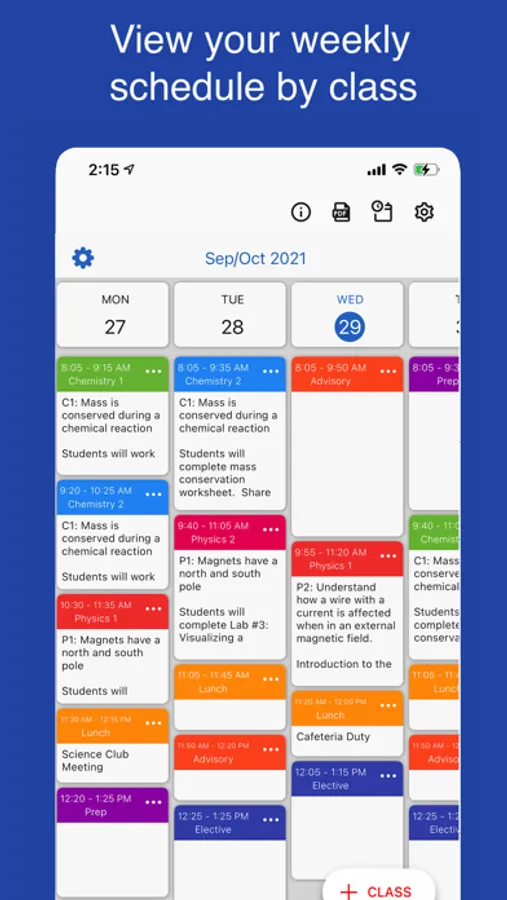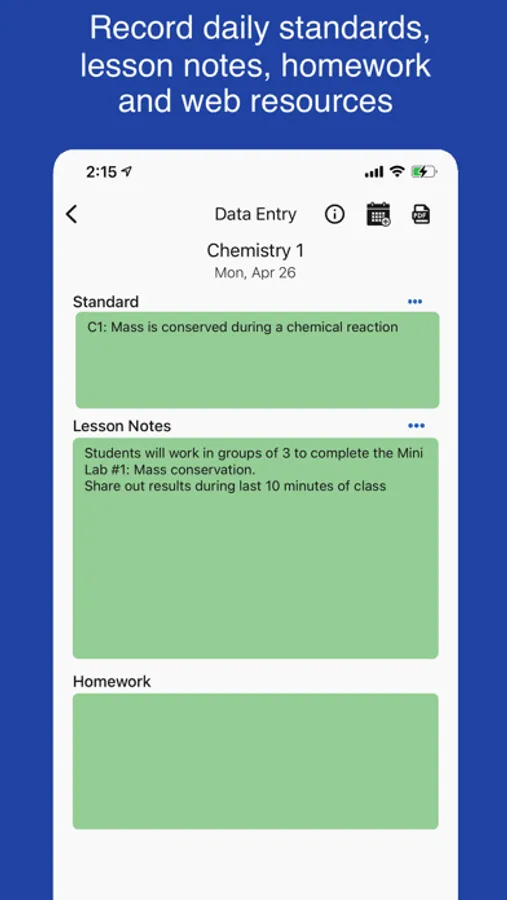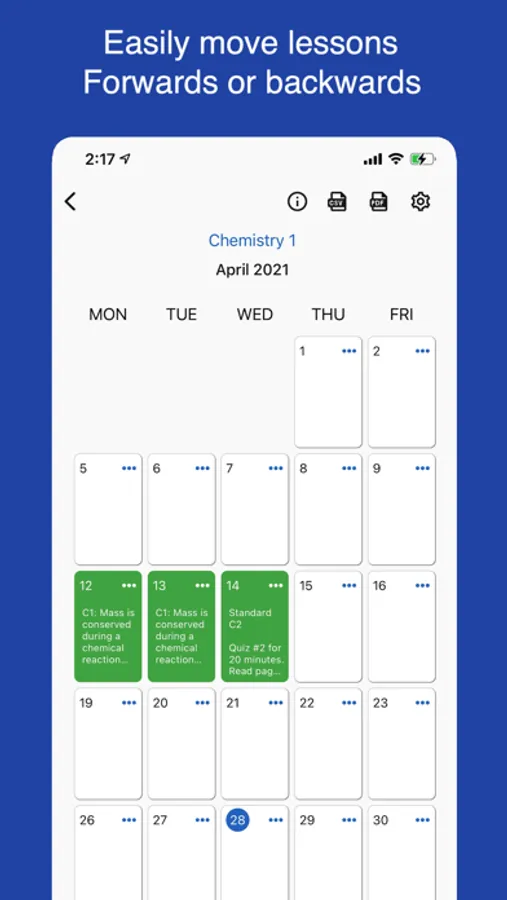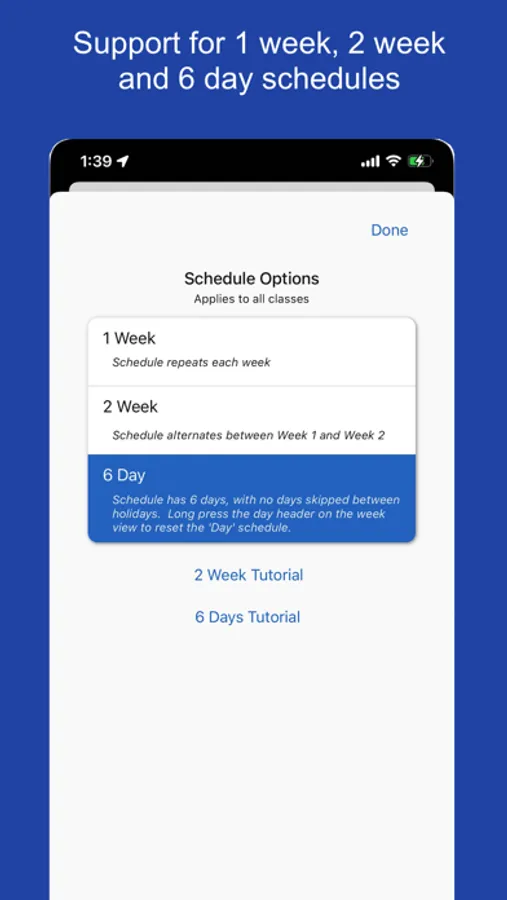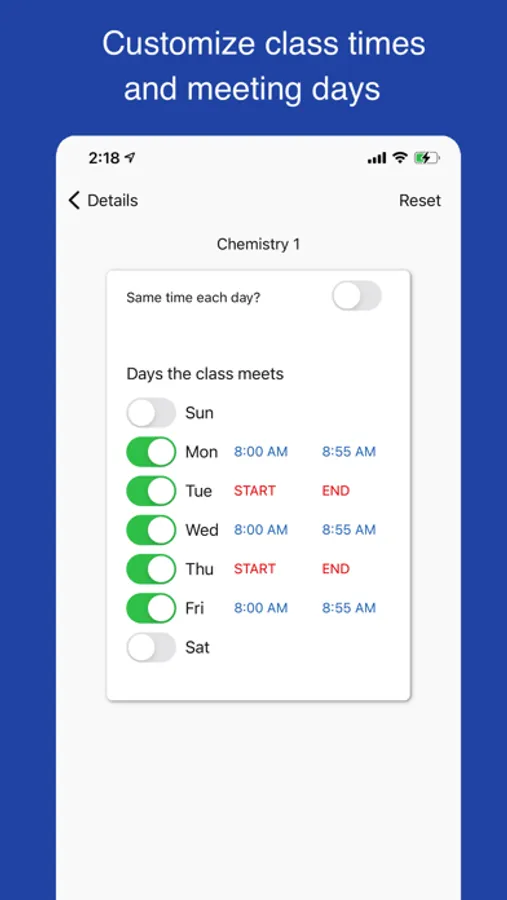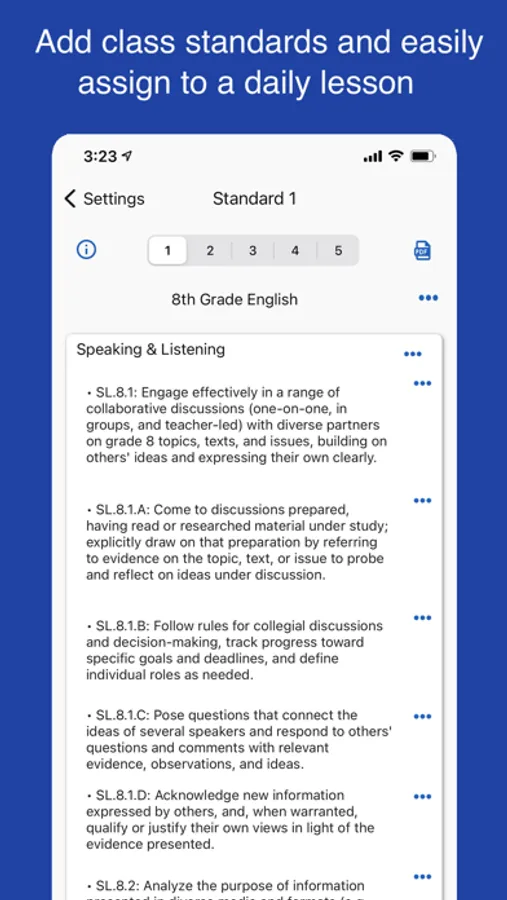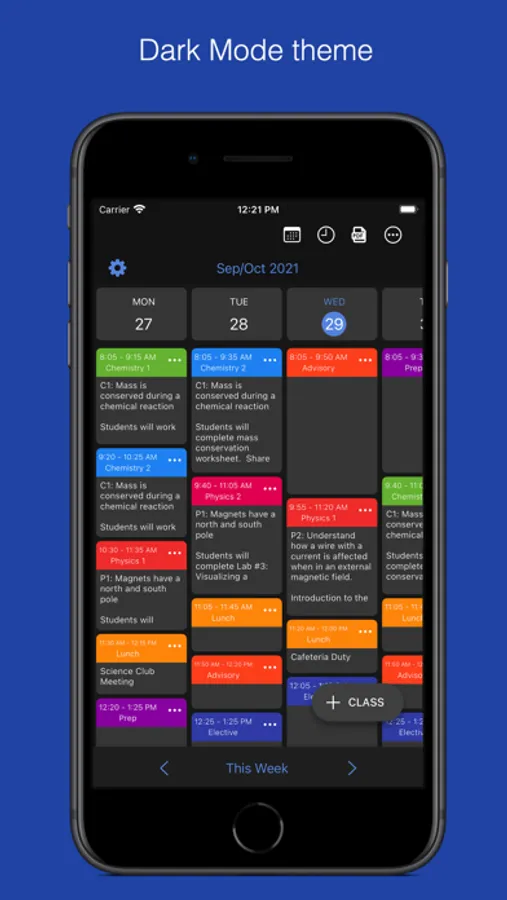With this class planning app, you can create and organize lesson plans, link standards, and sync data across devices. Includes cloud storage, schedule management, and Google Classroom integration.
AppRecs review analysis
AppRecs rating 4.9. Trustworthiness 79 out of 100. Review manipulation risk 24 out of 100. Based on a review sample analyzed.
★★★★☆
4.9
AppRecs Rating
Ratings breakdown
5 star
81%
4 star
8%
3 star
4%
2 star
2%
1 star
6%
What to know
✓
Low review manipulation risk
24% review manipulation risk
✓
Credible reviews
79% trustworthiness score from analyzed reviews
✓
High user satisfaction
81% of sampled ratings are 5 stars
About Class Planner (cloud)
Class Planner (cloud) is a new release of the Class Planner app. This version stores data in the cloud instead of on device, so the app data is accessible from multiple devices such as a phone, an iPad and a MacBook computer. Your data automatically syncs from all your devices.
Class Planner allows teachers to easily keep a record of their lesson plans which include the standards, lesson notes, homework and an online web resources.
Features
• Support a 1 week, 2 weeks or 6 day schedule.
• Easily import standards and link to a lesson
• View lessons for the day, the week, or by a class
• Easily move lessons forward or backwards
• Generate a PDF of the lesson for administrators or personal records
• Sync homework with Google Classroom announcements.
• Add a home screen widget to show today's class schedule
Try the app for free for 2 classes. Activate an autorenewable subscription to support up to 20 classes or up to 30 classes.
Autorenewable Subscription Details
To access additional features the user needs to subscribe to an auto renewable subscription. This means the subscription automatically renews 24 hours before the end of the subscription date. Auto renewable subscriptions can be managed from the user iTunes account, and a link is provided in the subscription screen while in the app. All future updates are included with the auto renewable monthly subscription fee. The subscription may be cancelled for any future months, and the user will still have access to the data, only the additional features will be disabled.
Feel free to email the developer at support@inpocketsolutions.com to give feedback. I love to make improvements based on user suggestions and anything to help teachers keep track of their lesson plans is appreciated.
Privacy Policy: https://inpocketsolutions.com/privacy-policy
Terms of Use: https://inpocketsolutions.com/terms
Class Planner allows teachers to easily keep a record of their lesson plans which include the standards, lesson notes, homework and an online web resources.
Features
• Support a 1 week, 2 weeks or 6 day schedule.
• Easily import standards and link to a lesson
• View lessons for the day, the week, or by a class
• Easily move lessons forward or backwards
• Generate a PDF of the lesson for administrators or personal records
• Sync homework with Google Classroom announcements.
• Add a home screen widget to show today's class schedule
Try the app for free for 2 classes. Activate an autorenewable subscription to support up to 20 classes or up to 30 classes.
Autorenewable Subscription Details
To access additional features the user needs to subscribe to an auto renewable subscription. This means the subscription automatically renews 24 hours before the end of the subscription date. Auto renewable subscriptions can be managed from the user iTunes account, and a link is provided in the subscription screen while in the app. All future updates are included with the auto renewable monthly subscription fee. The subscription may be cancelled for any future months, and the user will still have access to the data, only the additional features will be disabled.
Feel free to email the developer at support@inpocketsolutions.com to give feedback. I love to make improvements based on user suggestions and anything to help teachers keep track of their lesson plans is appreciated.
Privacy Policy: https://inpocketsolutions.com/privacy-policy
Terms of Use: https://inpocketsolutions.com/terms