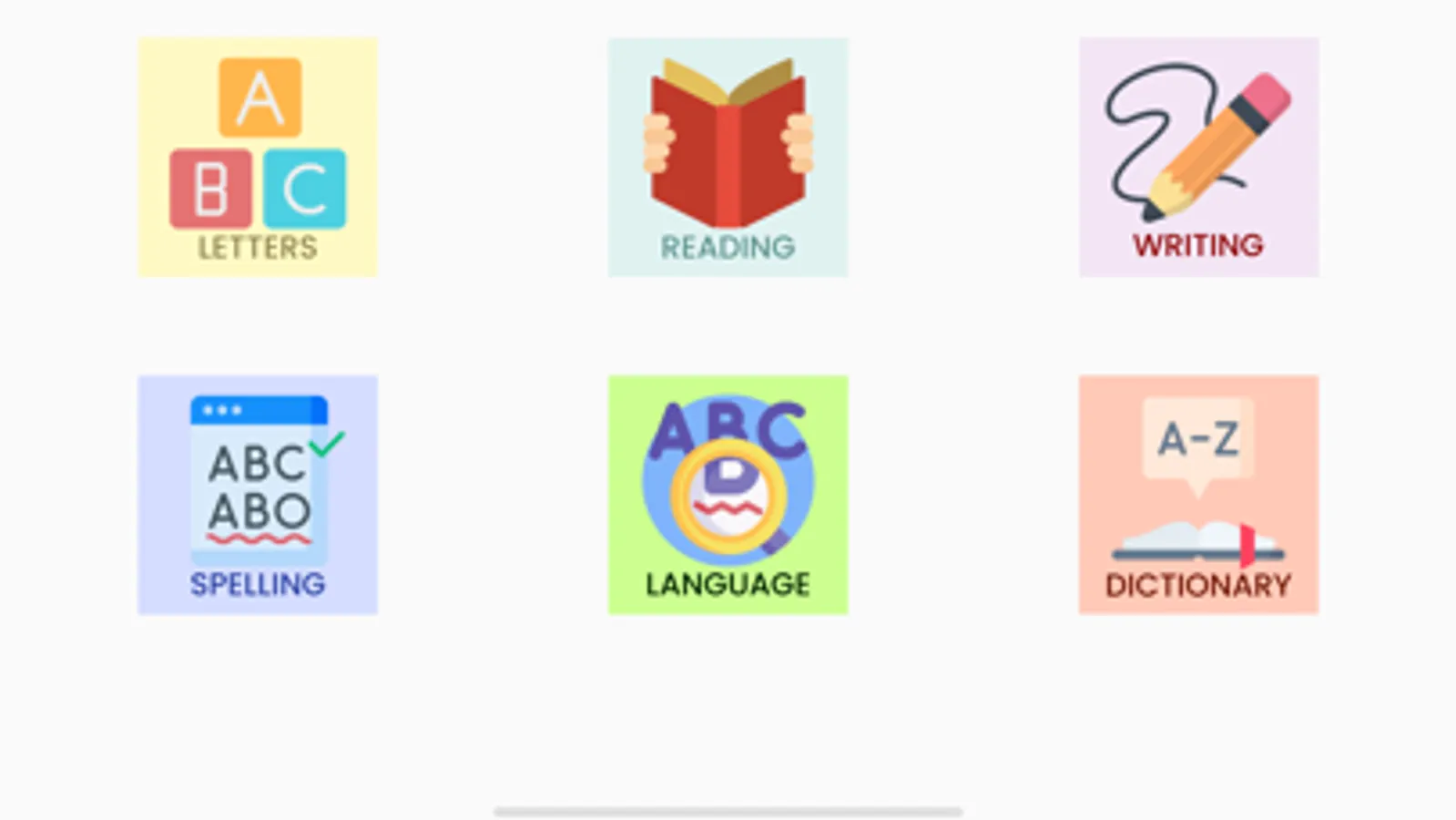Learn to ReadWriteSpell Pro
Rogers Center for Learning
5.0 ★
store rating
$4.99
About Learn to ReadWriteSpell Pro
Students and teachers can move to different lessons/modules in the program by utilizing the progress report. The names of the modules, in the program, are located on the left side of the screen (letter, reading, spelling, writing, language and dictionary lessons). When you "click" them, the voice will identify the name of the module. Next to each module are numbered buttons. These numbers correspond to the numbered lessons in the table of contents in the manual. One may click on the numbered button and go right to the lesson of their choice. Teachers can decide if they wish to have a student follow the sequence, as it is presented on the program, or may decide to use the program to reinforce a particular reading skill which was just introduced in class.
Paid version of "Learn to Read, Write and Spell" iPhone app contains the Introduction, History of English and all Lessons of each module.
Paid version of "Learn to Read, Write and Spell" iPhone app contains the Introduction, History of English and all Lessons of each module.