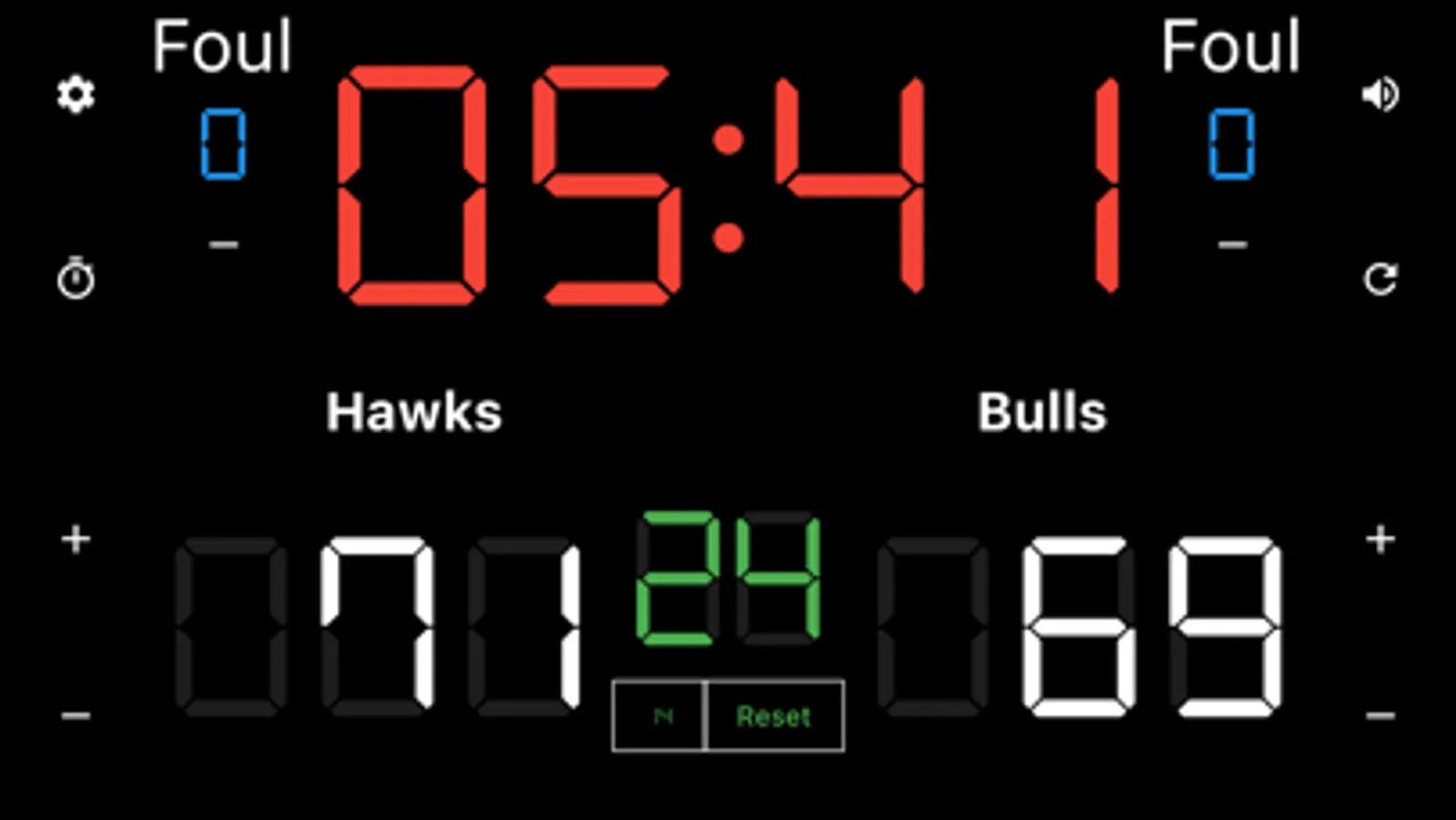In this basketball scoreboard app, users can easily add and deduct points, change team names, and manage game timers. Includes options for team customization, score editing, and timer control.
AppRecs review analysis
AppRecs rating 4.2. Trustworthiness 68 out of 100. Review manipulation risk 23 out of 100. Based on a review sample analyzed.
★★★★☆
4.2
AppRecs Rating
Ratings breakdown
5 star
58%
4 star
23%
3 star
6%
2 star
6%
1 star
8%
What to know
✓
Low review manipulation risk
23% review manipulation risk
✓
High user satisfaction
81% of sampled ratings are 4+ stars (4.2★ average)
✓
Authentic reviews
Natural distribution, no red flags
About Simple Basketball Scoreboard
Basketball scoreboard that’s simple and easy to use .
Team names can be entered.
● How to use
1. Adding points
Tap the top of the score or the “+” button next to the score to add points.
2. Point deduction
Tap the "-" button to deduct points.
Use this when you have added points by mistake.
3. Coat Change
Tap the "Change Court" button to reverse the score.
4. Change Team Name
Tap the team name to change the name.
5. Timer
Tap the time to start the timer. If you want to stop the timer, tap it again.
If you want to edit the timer, tap the clock icon on the left side of the screen.
● Privacy Policy
https://apps.seeds-digital.com/privacy-policy/
● Terms of Use
https://www.apple.com/legal/internet-services/itunes/dev/stdeula/
Team names can be entered.
● How to use
1. Adding points
Tap the top of the score or the “+” button next to the score to add points.
2. Point deduction
Tap the "-" button to deduct points.
Use this when you have added points by mistake.
3. Coat Change
Tap the "Change Court" button to reverse the score.
4. Change Team Name
Tap the team name to change the name.
5. Timer
Tap the time to start the timer. If you want to stop the timer, tap it again.
If you want to edit the timer, tap the clock icon on the left side of the screen.
● Privacy Policy
https://apps.seeds-digital.com/privacy-policy/
● Terms of Use
https://www.apple.com/legal/internet-services/itunes/dev/stdeula/