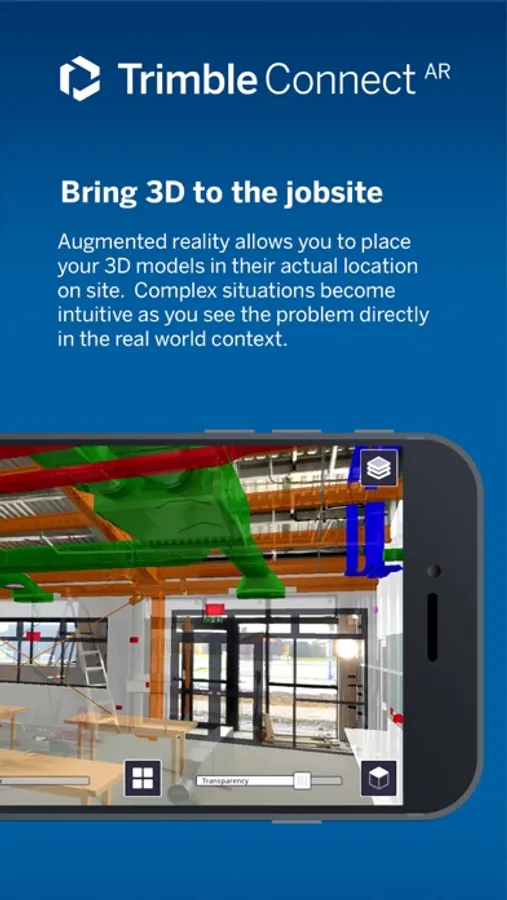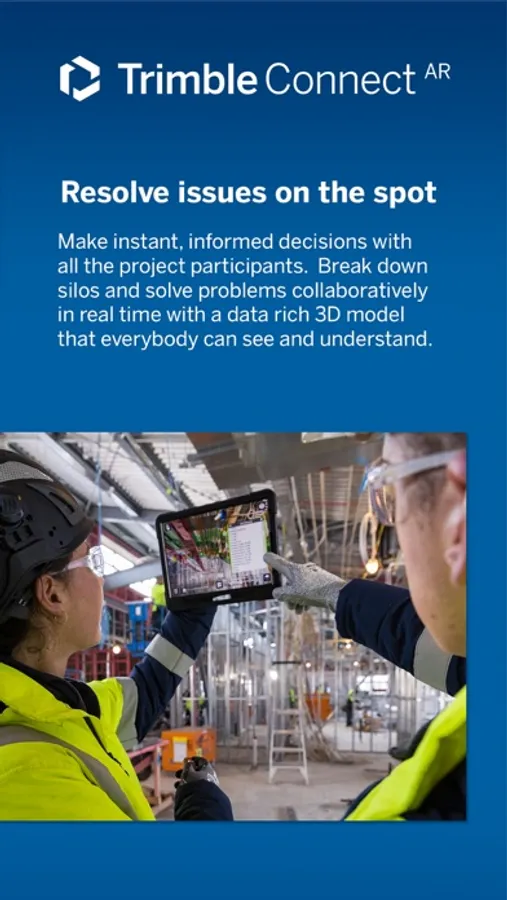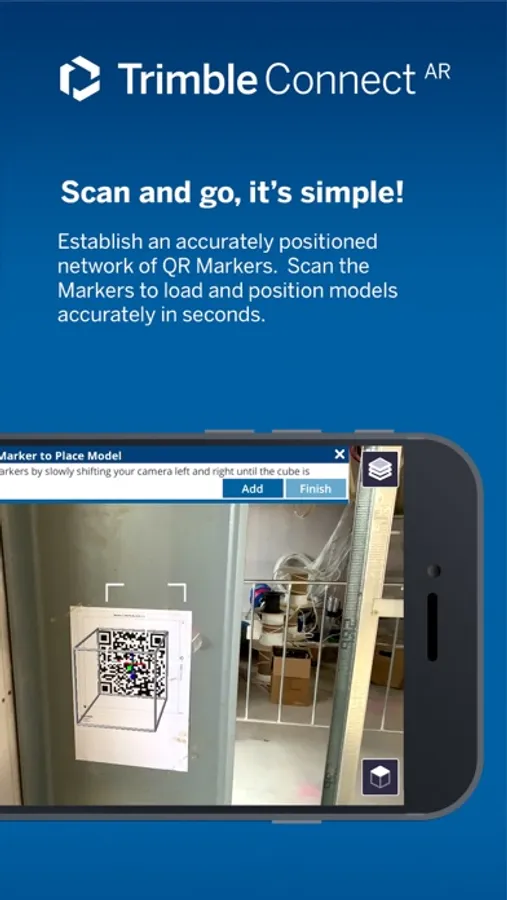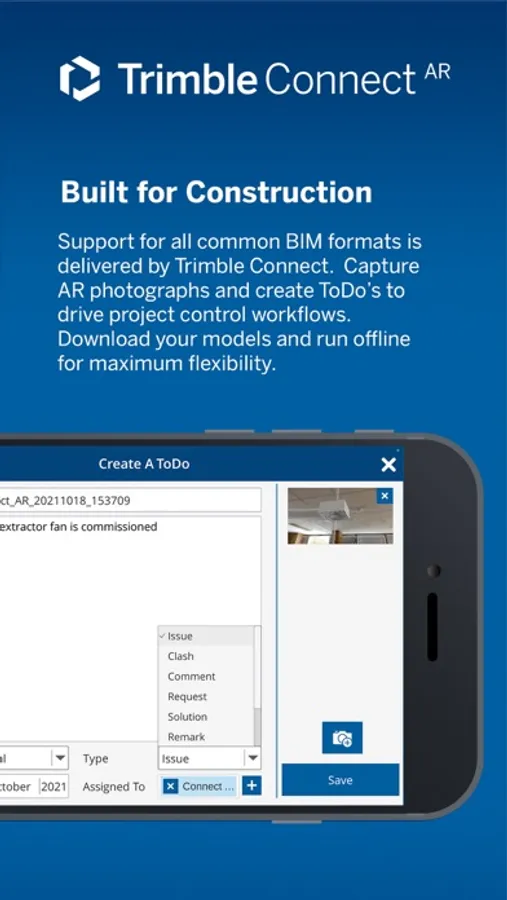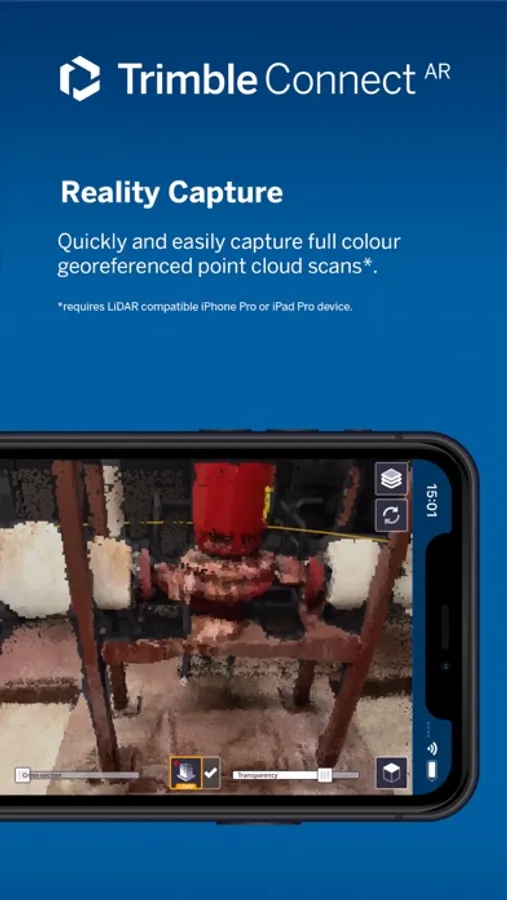AppRecs review analysis
AppRecs rating 4.9. Trustworthiness 0 out of 100. Review manipulation risk 0 out of 100. Based on a review sample analyzed.
★★★★☆
4.9
AppRecs Rating
Ratings breakdown
5 star
88%
4 star
13%
3 star
0%
2 star
0%
1 star
0%
What to know
✓
High user satisfaction
88% of sampled ratings are 5 stars
About Trimble Connect AR
Connect AR makes augmented reality more accessible to more people on the job site. Project managers, engineers, and contractors now have the ability to visualize 3D BIM models in the real world, making complex processes more intuitive and collaborative.
Features that enable this include:
• Model placement - easily position AR models in the job site with QR markers
• Visualization tools - use accurately positioned models in a real-world context, utilizing transparency, cross-section, and fishbowl tools
• Capture issues - take and log an augmented reality site photo to clearly communicate an issue
• Collaboration - using Trimble Connect to collaborate with your team
• Measurements - measure and record progress and as-built information such as positions, lengths, and areas
• Offline support - work offline then sync later to Trimble Connect
• Supports all common BIM formats via Trimble Connect - IFC, NWD/NWC, RVT, SKP, DWG, TRB, Tekla
• Reality capture - quickly scan and create a full color georeferenced point cloud (*LiDAR equipped devices only)
Recommended devices:
Current generation iPad Pro with LiDAR scanner sensor
Current generation iPhone Pro (or Pro Max) with LiDAR scanner sensor
Minimum requirements:
iOS 15 or newer
Features that enable this include:
• Model placement - easily position AR models in the job site with QR markers
• Visualization tools - use accurately positioned models in a real-world context, utilizing transparency, cross-section, and fishbowl tools
• Capture issues - take and log an augmented reality site photo to clearly communicate an issue
• Collaboration - using Trimble Connect to collaborate with your team
• Measurements - measure and record progress and as-built information such as positions, lengths, and areas
• Offline support - work offline then sync later to Trimble Connect
• Supports all common BIM formats via Trimble Connect - IFC, NWD/NWC, RVT, SKP, DWG, TRB, Tekla
• Reality capture - quickly scan and create a full color georeferenced point cloud (*LiDAR equipped devices only)
Recommended devices:
Current generation iPad Pro with LiDAR scanner sensor
Current generation iPhone Pro (or Pro Max) with LiDAR scanner sensor
Minimum requirements:
iOS 15 or newer