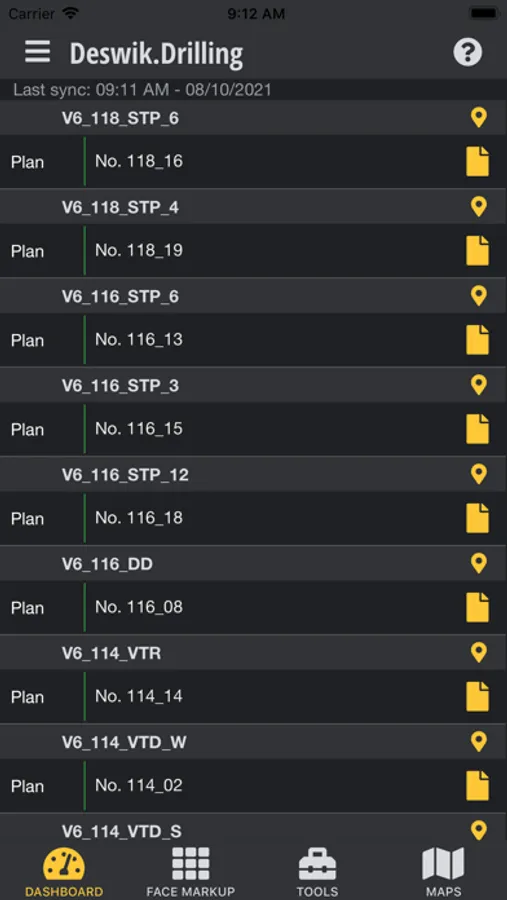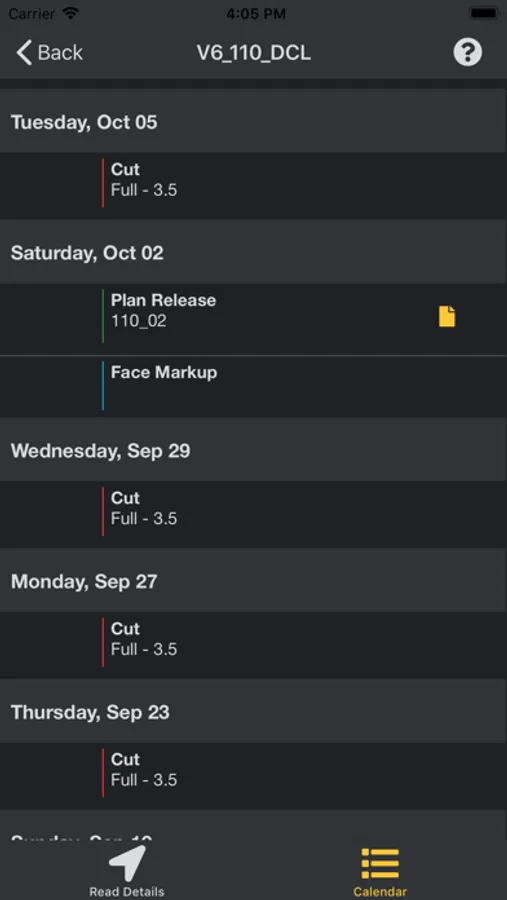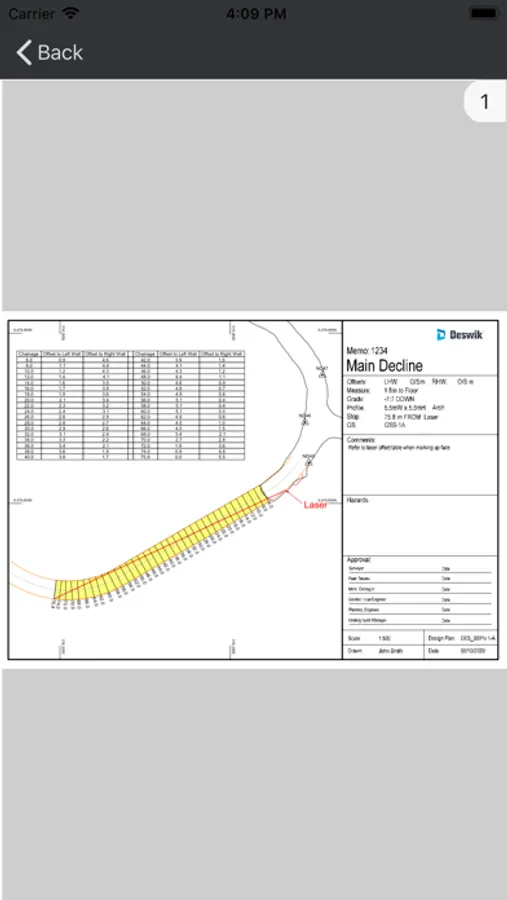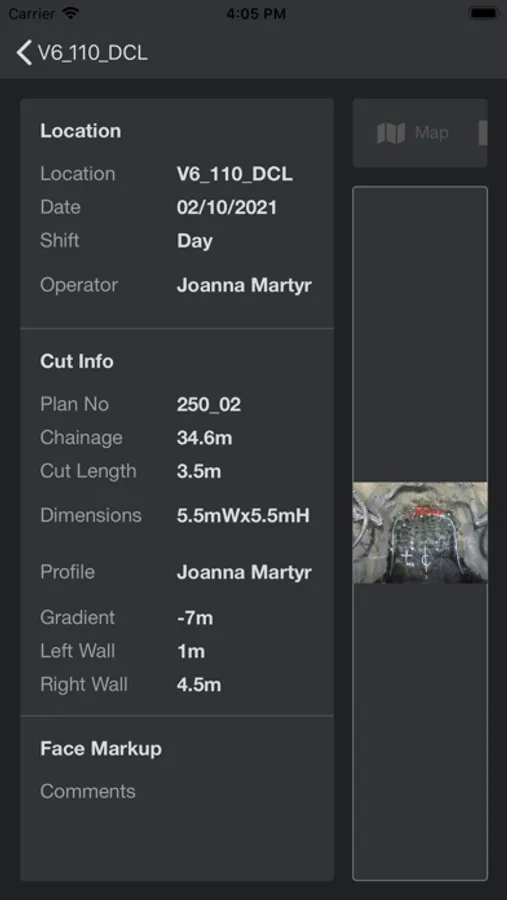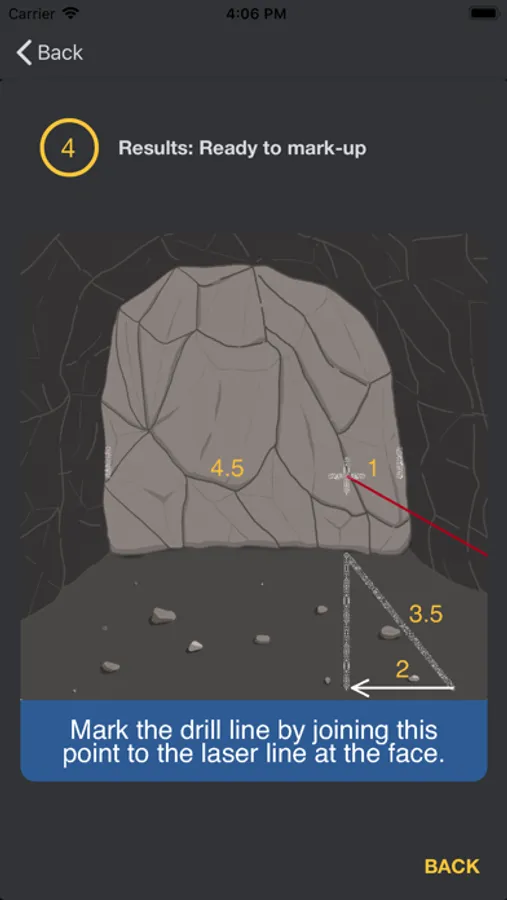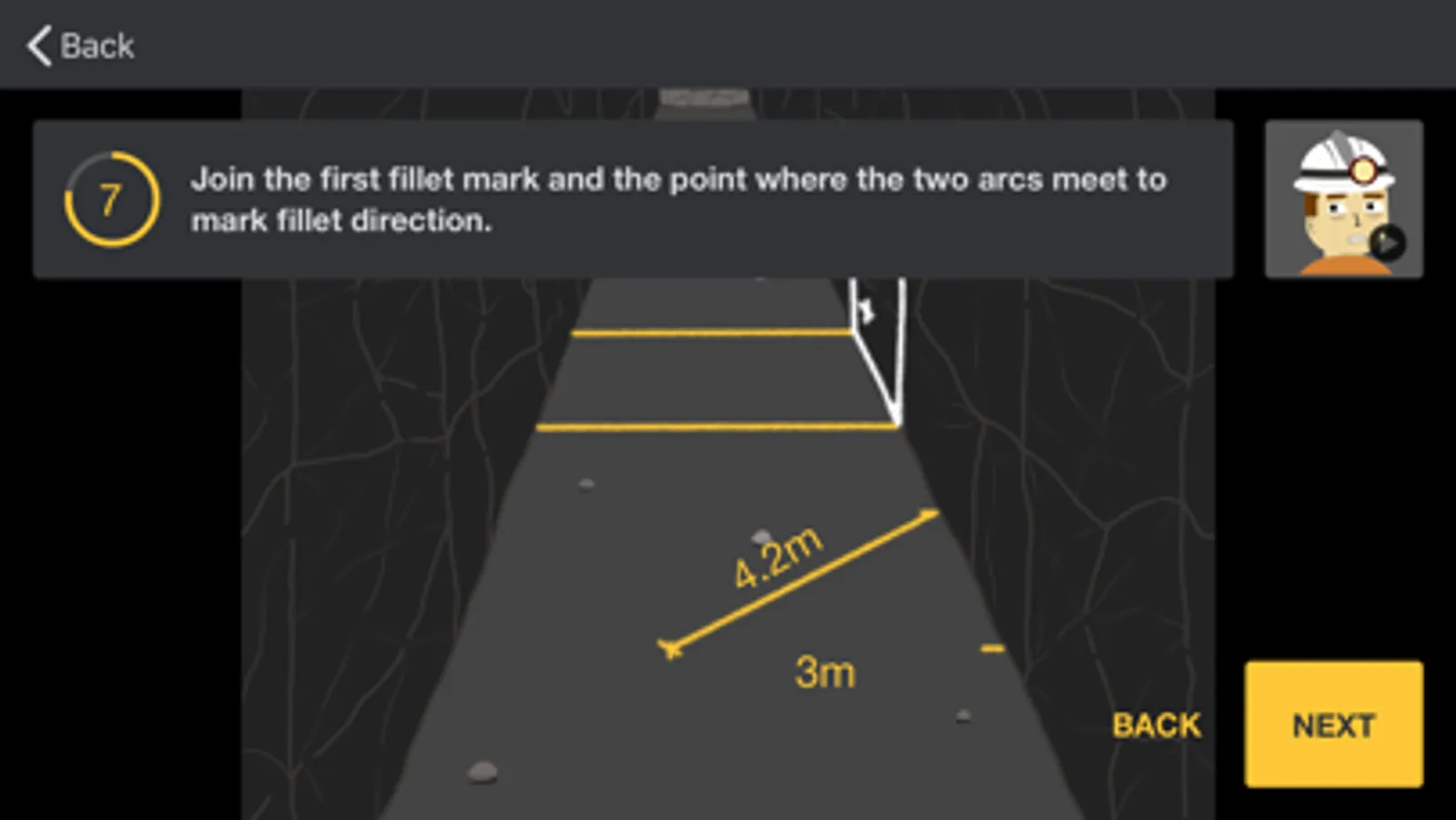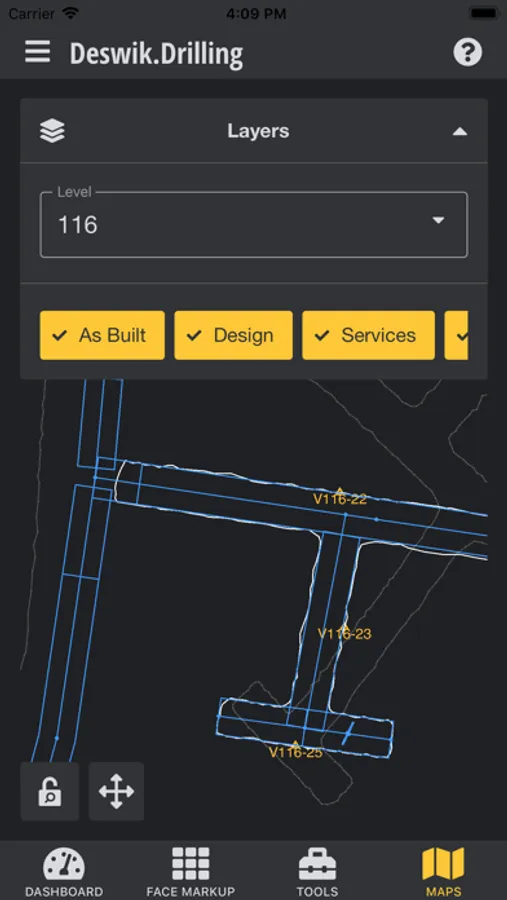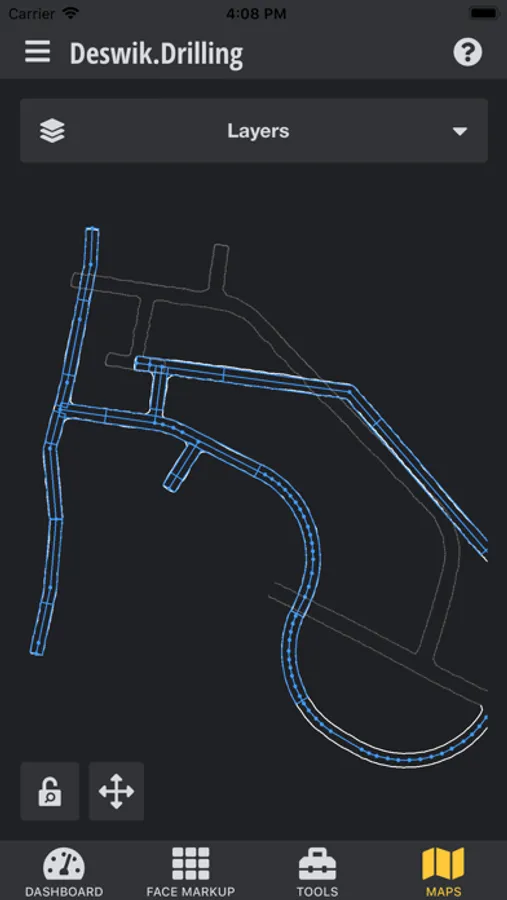About Deswik.Drilling
Deswik’s Drilling App improves efficiency and accuracy in underground development. The app provides operators with the latest survey plans, an interactive mine map, face mark-up abilities, and an operator toolbox to guide users through complex mark-ups.
Keep development headings on line, reduce re-work, overbreak and underbreak, and improve standards of work through best practice mark-up.
Features:
• Take the guess work out of the more difficult mark-ups such as laser offsets, angled drives and fillets. The Operator Toolbox includes tutorials to take operators through step-by-step best practice methods for marking up complex drives.
• A built-in offset calculator allows operators to enter in the face distance, the laser offsets and then be stepped through the process of marking up the face efficiently and accurately.
• Save time and eliminate the need to chase survey plans on the surface by accessing all the current plans for headings within the easy-to-read Dashboard.
• An interactive mine map allows operators to see their work location, view the levels above and below, view survey station locations, and see the design and as-builts for each level.
• Take photos and record data on the job, removing the need to file paper face mark-up sheets.
Keep development headings on line, reduce re-work, overbreak and underbreak, and improve standards of work through best practice mark-up.
Features:
• Take the guess work out of the more difficult mark-ups such as laser offsets, angled drives and fillets. The Operator Toolbox includes tutorials to take operators through step-by-step best practice methods for marking up complex drives.
• A built-in offset calculator allows operators to enter in the face distance, the laser offsets and then be stepped through the process of marking up the face efficiently and accurately.
• Save time and eliminate the need to chase survey plans on the surface by accessing all the current plans for headings within the easy-to-read Dashboard.
• An interactive mine map allows operators to see their work location, view the levels above and below, view survey station locations, and see the design and as-builts for each level.
• Take photos and record data on the job, removing the need to file paper face mark-up sheets.